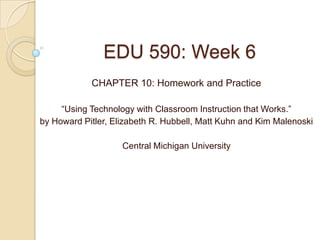
Chapter 10
- 1. EDU 590: Week 6 CHAPTER 10: Homework and Practice “Using Technology with Classroom Instruction that Works.” by Howard Pitler, Elizabeth R. Hubbell, Matt Kuhn and Kim Malenoski Central Michigan University
- 2. Chapter Ten – Homework and Practice Planning Question: Suggested Technology: Which Strategies Will 1. Word Processing Applications Help Students 2. Spreadsheet Software Practice, 3. Multimedia Review, and Apply 4. Web Resources Learning? 5. Communication Software Learning Strategies: Homework and Practice
- 3. Chapter Ten – Homework and Practice Homework and Practice: McREL’s research supports the following generalizations: 1. Amount varies with grade level. 2. Parent involvement in doing homework should be kept at minimum. 3. Purpose of homework needs to be defined. 4. Mastering a skill requires a fair amount of focused practice. Image Curtsey of Microsoft Clipart and Media
- 4. Chapter Ten – Homework and Practice Homework and Practice: McREL’s Recommendations: 1. Establish and communicate homework policy. 2. Design homework that clearly has purpose and a desired outcome. 3. Give feedback that is varied. 4. Create practice assignments. 5. Plan time for students to chart increase conceptual understanding of practice skills. Image Curtsey of Microsoft Clipart and Media
- 5. Chapter Ten – Homework and Practice Planning Word Processing Applications: Question: Microsoft Word has a high research Which Strategies capability, found under the tools Will Help section. Students ◦ The results are more focused than a general-purpose search engine. Practice, ◦ Keeps students more on track for the Review, and assignment, it doesn’t offer as many Apply distractions. Learning? Learning Strategies: Homework and Practice
- 6. Chapter Ten – Homework and Practice Planning Spreadsheet Software: Question: Students use data to master Which Strategies concepts and skills. Will Help ◦ Gain deeper understanding by Students calculating, manipulating and Practice, displaying data. Review, and Students can create an XY scatter Apply plot then make a smooth trend Learning? line to display a parabolic graph. Learning Strategies: Homework and Practice
- 7. Chapter Ten – Homework and Practice Planning Multimedia: Question: Multimedia allows students to Which Strategies master concepts by individual Will Help learning styles. Students Some software allows teacher to Practice, choose which learning objectives Review, and the students need to practice. Apply ◦ Keeps learner engaged and provides Learning? immediate feedback. Learning ◦ EDDIE Awards (www.computedgazette.com/page3.html), Strategies: Technology & Learning’s Awards of Homework and Excellence (www.techlearning.com) Practice Students can also learn with multimedia by creating their own projects.
- 8. Chapter Ten – Homework and Practice Web Resources: Planning Keep students engaged and provide Question: immediate feedback. Which Strategies ◦ BBC Skillswise Will Help (www.bbc.co.uk/skillswise), National Students Library of Virtual Manipulatives (http://nlvm.usu.edu/en/nav/vlibrary.html), Practice, ExploreLearning Review, and (www.explorelearning.com), Brain POP Apply (www.brainpop.com), Iknowthat.com (www.iknowthat.com), Wizards & Pigs Learning? (www.cogcan.org/gamegoo/games/wiznp Learning igs/wiznpigs.html), Flashcard Exchange Strategies: (www.flashcardexchange.com), Instant Projects (http://instantprojects.org), Homework and Stellarium (www.stellarium.org) and Practice many more!
- 9. Chapter Ten – Homework and Practice Communication Software: Planning Facilitates the organization of group Question: works, allows students to edit and Which Strategies share work on the web. Will Help ◦ Google Docs (http://docs.google.com) Students ◦ YourDraft (www.yourdraft.com) Practice, ◦ JotSpot (www.jot.com) Review, and ◦ Writeboard (http://writeboard.com) Apply Allows the creation of one Learning? collaborative document that all Learning students can access at any point. Strategies: Homework and Practice
- 10. Kathy Shrock’s Website • Explore the following: About the Author Educational Resources Teacher Helpers ABC Index