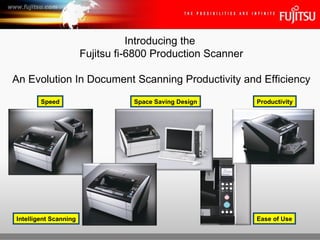
Introducing the Fujitsu fi-6800 Mid-Volume Production Scanner
- 1. Introducing the Fujitsu fi-6800 Production Scanner An Evolution In Document Scanning Productivity and Efficiency Speed Ease of Use Space Saving Design Intelligent Scanning Productivity
- 2. Fujitsu fi-6800 Product Positioning Personal Decentralized Transaction Front Office Professional Line of Business Production fi-60F $395 fi-5015C $695 fi-6140 $1,995 fi-6240 $2,495 ScanSnap S1500 $495 ScanSnap S300 $295 ScanSnap S300M $295 fi-5530C2 $3,995 fi-4340C $4,995 fi-5900C $24,995 ScanSnap S1500M $495 fi-5110C $895 ScanSnap fi-6010N $2,995 fi-6770 $7,995 fi-6770A $8,995 fi-6670 $5,995 fi-6670A $6,995 fi-6130 $1,195 fi-6230 $1,995 fi-6800 $19,995 NEW
- 9. Paper Protection Scan width Feeding direction Overhead view Sensors detect when a fed document exceeds scan width Sensors Document Encoder Sensor Feeding direction Paper bending at the front end of the document Abnormal skew is detected to halt scanning to avoid damage to documents Paper Protection technology will automatically detect potential document jams BEFORE they happen When physical damage to original documents such as signed legal contracts, original birth/death certificates or patient information documents the Paper Protection functionality automatic monitors scanning to avoid damage to these critical original documents.
- 15. Dental Records with Labels & Photos (Random patterns) Labels and Random Photos example Ideally these example Dental Insurance forms would have been printed with the Dentist’s office address but assume this area was not printed or they had moved addresses. Printing these forms is expensive and not wise to waste these documents Before & after photos Dr. Scott Steiner License #A287312 1255 E. Arques Ave 408-555-1212 Sunnyvale, CA 94085 The Ultrasonic Multifeed Detection has been configured to not detect multifeeds in the area where the address sticker is located, while still detecting multifeeds in the rest of the left Ultrasonic Sensor area. For the photographs, they could cover critical data underneath where attached to the page so we want the operator to verify this at scan time
- 16. Electrocardiogram (ECG, EKG) Auto mode 1 (Bypass by combination) The electrocardiogram (ECG, EKG) is used extensively in the diagnosis of heart disease, from congenital heart disease in infants to myocardial infarction and myocarditis in adults. Several different types of electrocardiogram exist . Meanwhile on the top, some middle portions and the bottom of this page Ultrasonic Detection would still reliably catch an unintentional multifeed (sticky note, etc.) Fixed format of three EKG strips always taped to pages to be set to ignore intentional overlapping items
- 25. Specifications *1 Actual scanning speeds are affected by data transmission and software processing times. *2 JPEG compressed figures. *3 Duplex (with VRS): 260ipm(200dpi), 250ipm(300dpi) *4 Maximum capacity varies, depending upon paper weight. *5 Maximum output resolutions may vary, depending upon the size of the area being scanned and whether the scanner is scanning in simplex or duplex. *6 You cannot use both SCSI and USB 2.0 interfaces at the same time. *7 You cannot connect multiple computers to the scanner using each type of interface cables at the same time. *8 Without CGA board interface *9 Excluding the ADF hopper. *10 PFU Limited, a Fujitsu company, has determined that this product meets RoHS requirements (2005/95/EC). *11 Capable of scanning documents that exceed A4 sheets in length. However, the scanning of documents that exceed 863mm (34in.) in length will be limited to using 300dpi or less. * Microsoft, Windows, Windows Server and Windows Vista are registered trademarks of Microsoft Corporation in the United States and/or other countries. * Adobe and Adobe Acrobat are registered trademarks of Adobe Systems Incorporated in the United States and/or other countries. * ISIS is a registered trademark of EMC Corporation in the United States. * Kofax and VRS are trademarks or registered trademarks of Kofax, Inc. * Any other products or company names appearing in this document are the trademarks or registered trademarks of the respective companies. PFU Limited, a Fujitsu company, has determined that this product meets the ENERGY STAR® guidelines for energy efficiency. ENERGY STAR® is a registered trademark of the United States. Product Name fi-6800 Supported operating systems Microsoft® Windows® 2000 Professional, Microsoft® Windows® XP(32bit/64bit), Microsoft® Windows Server® 2003/2008 (32bit/64bit), Microsoft® Windows Vista® (32bit/64bit) VRS: Microsoft® Windows® 2000 Professional, Microsoft® Windows® XP(32bit), Microsoft® Windows Vista® Business/Enterprise (32bit/64bit) Scanner type ADF (Automatic Document Feeder) + Manual feed Scanning modes Simples / Duplex, Color/Grayscale/Monochrome Image sensor type Color CCD (Charge-coupled device) x 2 (front x 1, back x 1) Light source White LED array Document size ADF Maximum : A3 (297 x 420mm or 12 x 17in.) (long paper scanning: 3048mm (120in.)) Minimum : A8 portrait (52 x 74mm or 2 x 3in.) Paper weight (Thickness) Less than A5 size : 0.050mm to 0.25mm (41 to 209g/m 2 , or 11 to 56lb) A4 to A5 size : 0.025mm to 0.25mm (20 to 209g/m 2 , or 5.4 to 56lb) Over A4 size : 0.050mm to 0.25mm (41 to 209g/m 2 , or 11 to 56lb) Scanning Speed A4 landscape*1 Color *2 Simplex : 130ppm (200, 300dpi), Duplex : 260ipm (200, 300dpi)*3 Grayscale *2 Monochrome Simplex : 130ppm (200, 300dpi), Duplex : 260ipm (200, 300dpi) A4 portrait *1 Color *2 Simplex : 100ppm (200, 300dpi), Duplex : 200ipm (200, 300dpi) Grayscale *2 Monochrome Simplex : 100ppm (200, 300dpi), Duplex : 200ipm (200, 300dpi) Paper chute capacity (A4 landscape) * 4 500 sheets (A4 : 80g/m 2 or 21lb) (Active loadable ADF) Expected daily volume 60,000 sheets/day Background colors White / Black (Selectable) Optical resolution 600dpi Output resolution*5 Color (24bit ) 50 to 600dpi (adjustable by 1dpi increments) (With VRS) 100, 150, 200, 240, 300, 400dpi Grayscale (8bit) Monochrome (1bit) Output format Color : 24bit, 8bit (8bit and 4bit with driver) Grayscale : 8bit (4bit with driver), Monochrome : 1bit AD convertor 1024 levels (10bit) Interface*6 *7 Ultra SCSI, USB2.0, With CGA board : Ultra Wide SCSI, USB2.0 Connector shape Ultra SCSI : Shield type 50pin (pin type), USB : B type With CGA Board : Ultra Wide SCSI : Shield type 68pin (pin type), USB : B type SCSI terminator Built-in Image processing (half-tone) Dither / Error diffusion Voltage or Voltage range AC 100V to 240V ±10% Power consumption Operating : 200W or less (Sleep mode : less than 4W*8) Operating environment Temperature : 15 to 30ºC (59 to 95ºF), Relative humidity : 20 to 80% (Non-condensing) Dimensions: Width x Depth x Height*9 460 x 430 x 310mm (18.1 x 16.9 x 12.2in.) Installation space : 860 x 1630 x 350 mm (33.8 x 64.1 x 13.7in.) Weight 32kg Included software / drivers TWAIN, ISIS TM , ScandAll PRO, Adobe® Acrobat®, QuickScan Pro TM . Demo (Trial), Image Processing software, Kofax® VRS® Professional, Scan to Microsoft SharePoint Environment compatibility*10 ENERGY STAR® and RoHS Others Multi-feed detection Yes (Standard) ultrasonic multi-feed detection sensor x3 Long paper scanning*11 3048mm (120in.) Included items AC cable, USB cable, Setup DVD-ROM, Adobe ® Acrobat ® DVD-ROM, QuickScan TM Pro brochure
- 26. 130 ppm /260 ipm landscape 100 ppm /200 ipm portrait Full rated-speed at 300dpi for OCR Mixed sized documents Multifeed recovery Valuable software tools VRS 4.5 Professional Perfect image quality Decrease document preparation 18.1 x 16.9 x 12.2 in. 71 lbs. Environmental friendly LCD Operator panel Multiple language Quick change menus Speed Ease of Use Space Saving Design Intelligent Scanning Productivity
