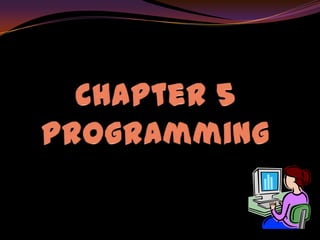
Chapter 5-programming
- 2. Definition of programming language. A programming language is a set of words, symbols and codes that enables humans to communicate with computers. It is a language used for writing computer programs, that direct a computer to perform computation and to organise the flow of control between mechanical devices.
- 3. The generations of low-level programming languages with examples. FIRST GENERATION OF PROGRAMMING LANGUAGE The first generation of programming language, or 1GL, is machine language. Machine language is a set of instructions and data that a computer's central processing unit can execute directly. Machine language statements are written in binary code, and each statement corresponds to one machine action. SECOND GENERATION PROGRAMMING LANGUAGE The second generation programming language, or 2GL, is assembly language. Assembly language is the human-readable notation for the machine language used to control specific computer operations. An assembly language programmer writes instructions using symbolic instruction codes that are meaningful abbreviations or mnemonics. An assembler is a program that translates assembly language into machine language. Since assembly language consist of human-readable abbreviations, the assembler must first convert assembly language into machine-readable language before the computer can readily understand its instructions. The generations of high-level programming languages with examples. THIRD GENERATION PROGRAMMING LANGUAGE The third generation of programming language, 3GL, or procedural language uses a series of English-like words, that are closer to human language, to write instructions. High-level programming languages make complex programming simpler and easier to read, write and maintain. Programs written in a high-level programming language must be translated into machine language by a compiler or interpreter. PASCAL, FORTRAN, BASIC, COBOL, C and C++ are examples of third generation programming languages.
- 4. FOURTH GENERATION PROGRAMMING LANGUAGE - The fourth generation programming language or non-procedural language, often abbreviated as 4GL, enables users to access data in a database. A very high-level programming language is often referred to as goal-oriented programming language because it is usually limited to a very specific application and it might use syntax that is never used in other programming languages. SQL, NOMAD and FOCUS are examples of fourth generation programming languages. FIFTH GENERATION PROGRAMMING LANGUAGE - The fifth generation programming language or visual programming language, is also known as natural language. Provides a visual or graphical interface, called a visual programming environment, for creating source codes. Fifth generation programming allows people to interact with computers without needing any specialised knowledge. People can talk to computers and the voice recognition systems can convert spoken sounds into written words, but these systems do not understand what they are writing; they simply take dictation. Prolog and Mercury are the best known fifth-generation languages.
- 5. STRUCTURED PROGRAMMING EDUCATION •Structured programming often uses a top-down design model where developers map out the overall program structure into separate subsections from top to bottom. •In the top-down design model, programs are drawn as rectangles. A top-down design means that the whole program is broken down into smaller sections that are known as modules. A program may have a module or several modules. •Structured programming is beneficial for organising and coding computer programs which employ a hierarchy of modules. This means that control is passed downwards only through the hierarchy. •Examples of structured programming languages include Ada, Pascal and Fortran. DEFINE OBJECT-ORIENTED APPROACH IN PROGRAMMING. The object-oriented approach refers to a special type of programming approach that combines data with functions to create objects. In an object-oriented program, the object have relationships with one another. One of the earliest OOP languages is Smalltalk. Java, Visual Basic and C++ are examples of popular OOP languages.
- 6. Differentiate between structured approach and object- oriented approach in programming Structured approach differences Object-oriented approach Structured programming Uses Object oriented approach approached uses a top uses objects. down design model. The programmer divides Emphasize The programmer programming problem packages the data and the into module like function into a single function. unit, an object. Medium programming Suitable for Large programming project. project.
- 7. Describe the translation method of programming using assembler, interpreter and compiler. COMPILER INTERPRETER The source code (in text Interpreter is used to format) will be converted interpret and execute into machine code which is a ASSEMBLER program directly from its file consisting of binary source without compiling it An assembler is a computer machine code that can be first. The source code of an program for translating executed on a computer. If interpreted language is assembly language — the compiler encounters any interpreted and executed in essentially, a mnemonic errors, it records them in real time when the user representation of machine the program-listing file. execute it. language — into machine When a user wants to run the language. The interpreter will read program, the object each codes converts it to program is loaded into the machine code and executes it memory of the computer and line by line until the end of the program instructions the program. Examples of begin executing. A compiled interpreter-based language code generally runs faster are BASIC, Logo and than programs based on Smalltalk. interpreted language.
- 8. Interpreter Difference Compiler Translate programming Method Translate entire statement line by line and programming statement execute it immediately. and execute it later. No object code is saved. Object code Store machine language as object code on the disk. Interpreted code run Running time Compiled code run faster. slower.
- 9. Basic elements in programming Constant declaration Constants Differences Variables const costantName = value Constants characteristic Variables can e.g : const PI = 3.142 retain their s change their const gravity = 9.8 value during value during const discount = 0.2 the program program execution. execution. Variable declaration Dim variableName as datatype e.g : dim studentName as string dim noOfStudent as integer dim schoolFee as double dim DateOfBirth as date
- 10. Integer Double Integer data type contains any Any number value that may and whole number value that does could contain a fractional part. not have any fractional part. Differentiate between the data types Boolean String Boolean type consists either a Any value that contains a True or False value. Programmers sequence of characters. usually use it to store status.
- 11. Differentiate between mathematical and logical operators Operator is a symbol or notation that tells a computer to perform certain actions or operations. Mathematical Meaning Logical Meaning operator operator + Plus And And operator - Minus Or Or operator * Multiply / divide Not Not operator Comparison operator Meaning > Greater than < Less than = Equal <> Not <= Less than or equal
- 12. Five main elements in a flow chart Symbols Names Explanation Terminal begin or Use to shows the beginning or end of end a program. Flowlines Use to connect symbols and indicate the sequences of operation. Input or output Use to shows either an input (print / display) operations(e.g. an input from the user) or an output operation(e.g. print or display messages) Process Use to shows a process to be carried (formula) out (e.g. calculator Decision Use to shows a decision(or choice) to (if-then-else) be made. The program should continue along one of two routes(e.g. if…then…else)
- 13. Draw a flowchart to show how a program calculates the area of a circle. Begin Get radius Area of ciccle = ½ * PI * radius^2 Print area of circle End
- 14. Five main phases in program development: Phase Explanation Problem analysis Identify input, processing, output and data component. Meet with system analyst and users. Ask expert. Program design Divide all program activities into program modules. Create solution algorithm for each program modules(logic structure). Design/ draw user interface. Coding Coding a program involves translating the solution algorithm (writing the program is into programming language usually on paper. called coding) Typing code into the computer using programming language. Testing and debugging Manually testing with sample data. The program is run through computer, using a translator program. Before the program will run, it must be free of syntax error. Documentation Documentation enables new programmer to understand the flow of program Is used for future reference in case the program needs change. Explain the purpose of the code statement.
- 15. Types of error 1. Syntax error caused by wrong spelling in commands(words) and declaration. Other syntax error include case sensitive and wrong words command. the easiest error to find because they are highlighted by the compiler. Error message are given. example : Source code Syntax error : missing curly braces } If (mark > 50) If (mark > 50) { { Else } { Else { } }
- 16. latest programming languages: Fifth generation language Fifth generation programming language (5GL) is an advance programming language which concentrates on solving problems using constraints given to the program. In fifth generation language, the programmer just need to define the problem to be solve and the program will automatically code the program based on the problem definition.Fifth generation languages are designed to make the computer solve the problem for you. These languages are mostly used in artificial intelligence research. Examples of fifth generation languages include Prolog and Mercury.
- 17. openGL (graphic library) OpenGL is a standard specification to describe the standard Application Programming Interface (API) for 3D/2D computer graphic applications. It’s specification describes a set of functions and the exact behaviours that the 3D/2D application must perform. OpenGL was developed by Silicon Graphics. OpenGL is widely used in virtual reality, scientific visualisation, flight simulation and video game development Natural language Natural Language programming aims to use natural language such as English to write a program. Instead of using a specific programming language syntax, natural language programming will use normal English as the input to program software. Such a technique would mean less technical programming knowledge is required to write a program.The programmer needs to define the program using normal language.
- 18. End chapter 5…….
