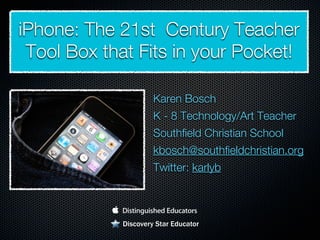
iPhone: The 21st Century Teacher Tool Box that Fits in your Pocket
- 1. iPhone: The 21st Century Teacher Tool Box that Fits in your Pocket! Karen Bosch K - 8 Technology/Art Teacher Southfield Christian School kbosch@southfieldchristian.org Twitter: karlyb Discovery Star Educator
- 2. http://vimeo.com/ 20941345
- 3. http://vimeo.com/ 20941345
- 4. Presentation Resource Link: http://tinyurl.com/ iphoneteacher
- 5. My iTools iPhone 3GS iPEVO Point 2 View USB Camera ($69.99) iPad 6 iPod Touch devices - for student use Thought Out NAJA-KING-FORM Flexible Stand ($34.95) - tripod
- 6. Calendar/ Communication Alerts for appointments/meetings Reminders student medication Email while laptop connected to Smartboard projector Text questions to teaching partner Next year want to use Calendar or similar app for all lesson plans!
- 7. Reference Dictionary/Dictionary.com (free) Units - conversion tool (free) YouVersion Holy Bible (free)
- 8. Tools Clock (included) Stopwatch for testing/timings Alarm/World Clock Lose It (free) Calories/carbs for diabetic student
- 10. Grading A+ Grader ($0.99) NumberKey ($1.99) - turns your phone into a wireless keypad that can enter numbers into a grading program or spreadsheet!
- 11. Google Mobile App (free) Traditional Search Links to Google Apps Voice Search Image Search
- 12. Ideas - RSS/Notebook MobileRSS (free) Evernote (free)
- 13. Voice Recording Voice Memos (included) Audioboo (free) - uploads to your account on web, can embed files into a blog Thanksgiving Example Link iTalk (free) - allows you to wirelessly link to computer to transfer multiple files to iTunes for further editing in Garageband Ecology Podast Example Link
- 14. Voice Recording Voice Memos (included) Audioboo (free) - uploads to your account on web, can embed files into a blog Thanksgiving Example Link iTalk (free) - allows you to wirelessly link to computer to transfer multiple files to iTunes for further editing in Garageband Ecology Podast Example Link
- 15. Digital Storytelling SonicPics ($2.99, free lite version) StoryKit (free) StoryRobe (free) Fotobabble (free) Art Fotobabble Examples http://tinyurl/ipadstories
- 16. Discovery Video Mobile Site (iPad only) http://mobile.discoveryeducation.com/
- 17. Camera Photo of worksheet - email to use on Smartboard Videotape fun classroom moments to upload to class blog Visual directions for art clean up
- 18. Blogging Instant posting to internet! Wordpress (free) Blogpress ($2.99)
- 19. Field Trips Maps (included) Weather Channel (free) Wordpress (free) - to “live-blog” the trip. http://ififth.edublogs.org/ category/trips/
- 20. Camera Tools CropForFree (free) Gorillacam Camera+ (free) - self ($0.99) - timer, press zoom, anywhere, timer, burst
- 21. Photography - Editing Photogene ($1.99) - crop, adjustments, frames, filters Adobe Photoshop Express (free) - crop, adjust, effects, borders HDR Pro ($1.99) - takes two pictures at once, automatically balances lighting and creates one perfect image
- 22. Camera - Photo Transfer Photo Transfer ($2.99) - quickly transfer many photos and video from phone to laptop in a zip file using wifi, also receive from phone Wifi Photo Transfer (free) Flickit (free) - upload many photos to Flickr Coolibah Cool Cam (free) - simple transfer of one photo from iPhone/Pod to iPad Bump (free) - transfer from iPhone to iPhone/ iPod by bumping devices
- 23. Photography - Effects Lunapics (free) - all kinds of amazing filters for photos
- 24. Photography - Effects Lunapics (free) - all kinds of amazing filters for photos
- 25. iTimeLapse Pro ($0.99) Thought Out NAJA-KING-FORM Flexible Stand ($34.95) - tripod
- 26. iTimeLapse Pro ($0.99) Thought Out NAJA-KING-FORM Flexible Stand ($34.95) - tripod
- 27. Photography - Fun Effects ToonPAINT ($1.99) - cartoonize your photos Photofunia (free) - add photo to pictures, dozens of cool effects
- 28. Photography - Fun CamWow (free) - like PhotoBooth, great with front facing camera
- 29. Photography - Fun CamWow (free) - like PhotoBooth, great with front facing camera
- 30. Just for Fun! Game Show Sound Board (free) - sound effects, timer, scorekeeper NBC Olympic Cheer (free) - crowd cheers, horns, cowbell Noise Control ($0.99) Balloonimals ($1.99, also lite version for free)
- 31. iSwifter (free or $2.99) Runs FLASH on the iPad without jailbreaking!!!!!!!! iSwifter website says it is coming for iPhone Runs Flash games and videos, can enter url to get to any website