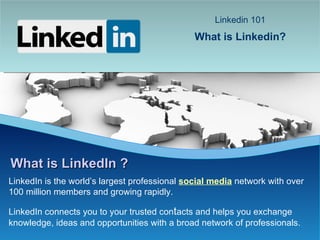
Linkedin 101 5 11 11
- 1. LinkedIn is the world’s largest professional social media network with over 100 million members and growing rapidly. LinkedIn connects you to your trusted con t acts and helps you exchange knowledge, ideas and opportunities with a broad network of professionals. What is LinkedIn ? Linkedin 101 What is Linkedin?
- 2. What is Social Media? Social media are media for social interaction, using highly accessible and scalable communication techniques. Social media is the use of web-based and mobile technologies to turn communication into interactive dialogue. Wikipedia
- 4. Linkedin Demographics Age Group: 35-49 – 37% Over 50 – 31% Users: Male – 51% Female – 49% Education: College – 47% Post Grad – 27% Income: $60k-$100k – 30% Over $100k – 39%
- 6. Tabs in LinkedIn Home Page This page opens when you log on to your Linkedin account. You can access the different sections of Linkedin using the tabs on the navigation bar.
- 8. Profile - Parts of the Profile Your Linkedin profile consists of 7 primary sections plus several optional sections. Selected information from these sections are pulled to the Snapshot section of your profile. A complete profile consists of the following: PHOTO 5% SUMMARY 5% SPECIALTIES 5% EDUCATION 15% CURRENT position 25% PAST or CURRENT positions (2 in addition to current position) 30% RECOMMENDATIONS (Total of 3, worth 5% each) 15%
- 9. Profile - Snapshot Your Snapshot is seen by visitors to your Linkedin account. It features a professional photo, an overview of your name, current position, location, past positions, education and recommendations. Think of it as your next-generation business card.
- 10. Profile - Summary The Summary screen consists of (a) Professional Experience & Goals and (b) Specialties . The Professional Experience & Goals should be brief, compelling and easy to read. Specialties should contain keywords found in job descriptions.
- 11. Profile - Summary The Summary , a brief professional overview of your experience , is a variation of your elevator speech and is meant to intrigue the reader to learn more about you. Specialties can be used to highlight your core competencies and should include keywords to make it easier for recruiters to find you. Click Edit to make any changes.
- 12. Profile - Skills This section allows you to enter any skills you have developed over the course of your career. Use this section to address specific job requirements for your future career path. You can add numerous skills, your proficiency and experience levels.
- 13. Profile - Education List all higher education including universities, community colleges and any continuing education. Include any school activities you participated in. Note: To make changes or add a another school, click Edit or +Add a school respectively.
- 14. Profile - Add Position Include all appropriate current and former work history to complement your future career path. Your work experience should be MORE than the information shown on your resume. Include any volunteer work in this section.
- 15. Profile - Additional Information Linkedin allows you to be three dimensional. Use the Additional Information section to list some interesting facts about your professional and personal activities. This information can be used as “ice breakers” in an interview.
- 16. Profile - Personal Information This is the only section that includes any personal information. It is important to put a contact phone number and email address here as a potential employer cannot contact you unless they are Linkedin with you.
- 17. Profile - Photo Select a profile photo that is professional and consistent with other online profiles you may have. Your photo helps put a face with a name and makes you more recognizable across networks and to your contacts. Dress professionally with a plain background. NO candid photo NO other people YES professional
- 18. Profile - Recommendations Give employers, recruiters and those looking to connect with you a expanded view of you as a direct report, boss, colleague or client. They make your LinkedIn presence more dynamic and bring credibility to your profile.
- 19. Profile - Request Recommendations It’s a bit cliché, but it’s as easy as . But remember, nothing replaces a personal one-on-one request to get the ball rolling. 1 2 3
- 20. Profile - Add Applications* 1 * Others available Make your profile more robust by adding sections and applications to highlight other talents and skills that will distinguish you from the competition. Share and collaborate with your network to get insights that will help you be more effective.
- 21. Profile - Useful Applications 1 * Others available Some of the most useful applications allow Linkedin users to share a wealth of information that may not be compatible with other types of social media. Some of the most common apps are: WordPress Connect your virtual lives with the WordPress LinkedIn application. With the WordPress app, you can sync your WordPress blog posts with your LinkedIn profile. Box.net Files Looking for a job? Share your resume or portfolio on your LinkedIn profile and send it from Box to your LinkedIn contacts. You can quickly and easily add virtually any type of file to your LinkedIn profile, so visitors can download and view them. SlideShare Presentations SlideShare is the best way to share presentations on LinkedIn! You can upload & display your own presentations, check out presentations from your colleagues, and find experts within your network.
- 23. Contacts - Overview Degrees of Separation 1 Contacts provide you a network of professionals (connections) with whom you can collaborate about your marketing plan, help you get to the hiring manager and provide information about a targeted employer. You just might meet new friends as well. YOU Two Degrees Away Friends of friends each connected to one of your connections First Degree, Your Connections Your trusted friends and colleagues, Coworkers, former coworkers Three Degrees Away Reach these users through a friend and one of their friends.
- 24. The Question I have 64 contacts at the 1 st level. How many people can I reach through the 3 rd level? (This will require a maximum of 3 phone calls) 64 First Level Contacts
- 25. Contacts - Personal Email The easiest way to add contacts is from contacts in your existing email accounts. Your email accounts can be accessed from the Linkedin Home page. Email Account
- 26. Contacts - Personal Email Shows email contacts already on LinkedIn The contacts from your personal email address are shown in Linkedin. Note: You may have to grant your email provider permission to use this feature.
- 27. Contacts - Email Addresses You can add email addresses of people you know but may not be in a personal email account. This is a good method for sending email invitations to professional contacts. Enter email addresses Contacts – Add Connections
- 28. Contacts - Individuals Individual Search You can search for individuals by using the people search on the menu ribbon. This option is available on all the tabs in Linkedin.
- 29. Contacts - Individuals Note: Searching for an individual may return multiple results. In this example, entering the name John Smith returned 25,867 results. Individual Search Can Refine by Company Can Refine by Relationship
- 30. Contacts - Get Introduced Sometimes you may want to get introduced, or reintroduced, to an individual. In the example, I want to get introduced to Reid Baker. A people search shows I have two connections to Reid. Placing the cursor on Reid’s name brings up several options. Individual Search 2 Connections Options
- 31. Contacts - Get Introduced Clicking on the Get introduced option brings up the screen shown below. Choose the person you want to get introduced through and click the Continue button.
- 32. Contacts - Get Introduced Clicking on the “ Get introduced” option brings up the screen shown below. Choose the person you want to get introduced through and click the “Continue” button. Compose separate messages to each individual and press the “Send” button.
- 34. Companies - Find Contacts To find individuals you may know within a company: use the pull down menu, change the option from People to Companies . Type in the name of the company and click the Search button. 1 Company Search
- 35. Companies - Find Contacts A list of companies with the name you entered, along with any related companies, will be displayed. Find the desired company and click on the company name. 1 Click company name
- 36. Companies - Find Contacts A brief description of the company will appear. Your connections to individuals will appear below the company desciption. Connections will be shown in order of level; your connections to 2 nd level contacts will be shown with the contact’s information. 1 Contact overview Individual contacts
- 38. Groups - Finding Groups Click on the Groups tab; on the pull down menu select Groups Directory . Either (a) type in a Keyword (such as engineering) or (b) select the ”All Categories” to review groups to join. 1 Search by Group name Search by Group type
- 39. Groups - Types Of Groups To Join Use groups to increase your visibility within your professional network and to potential employers and recruiters. Groups allow you to share knowledge, ask questions and connect with like-minded professionals. A suggestion for types of groups you should join: INDUSTRY groups 10 - 20 PROFESSIONAL groups 10 - 20 JOB SEEKER groups 10 - 20 REGIONAL groups 2 - 5 Group Suggestions: Pronet Charlotte Charlotte Job & Career Former Employers Other Networking Groups College Alumni Fraternity/Sorority
- 40. And Now – The Answer 1 I can reach 64 people with 1 phone call (1 st degree). I can reach over 12,000 people with 2 phone calls (2 nd degree). I can reach almost 1,300,000 people with 3 phone calls (3 rd degree). THIS IS THE POWER OF LINKEDIN!
- 41. This presentation has now reached The End Thank You!