Registering and Setting Up a RefWorks account
•Download as PPT, PDF•
1 like•503 views
Instructions for registering for a RefWorks account and starting a database
Report
Share
Report
Share
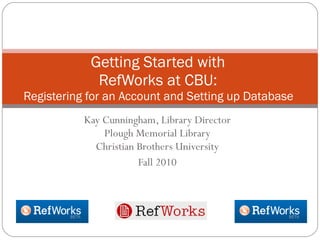
Recommended
External Data Connector for SharePoint is a connector and bridging solution to connect SharePoint with external databases and applications. This connector allows you to import data from different external sources and make them part of SharePoint Lists. Reports from external sources can be imported into SharePoint Libraries. Metadata imported from external data sources and applications can be updated into SharePoint columns. Any changes to the imported data sets, records, files, documents and reports can be updated back in the source through export. Import external data and files to SharePoint Lists & Libraries

Import external data and files to SharePoint Lists & LibrariesVyapin Software Systems Private Limited
More Related Content
What's hot
External Data Connector for SharePoint is a connector and bridging solution to connect SharePoint with external databases and applications. This connector allows you to import data from different external sources and make them part of SharePoint Lists. Reports from external sources can be imported into SharePoint Libraries. Metadata imported from external data sources and applications can be updated into SharePoint columns. Any changes to the imported data sets, records, files, documents and reports can be updated back in the source through export. Import external data and files to SharePoint Lists & Libraries

Import external data and files to SharePoint Lists & LibrariesVyapin Software Systems Private Limited
What's hot (15)
Import external data and files to SharePoint Lists & Libraries

Import external data and files to SharePoint Lists & Libraries
Manage and Export WordPress Registration Forms Database

Manage and Export WordPress Registration Forms Database
MarcEdit - makes the life easier (BALID Training programme on Marc 21)

MarcEdit - makes the life easier (BALID Training programme on Marc 21)
Viewers also liked
Viewers also liked (6)
Copia De Formato Evaluacion Y Seguimiento Lectiva1

Copia De Formato Evaluacion Y Seguimiento Lectiva1
Similar to Registering and Setting Up a RefWorks account
Similar to Registering and Setting Up a RefWorks account (20)
Referencing and RefWorks for researchers June 2019

Referencing and RefWorks for researchers June 2019
RefWorks workshop Savvy Researcher Series UCT Libraries

RefWorks workshop Savvy Researcher Series UCT Libraries
More from Kay Cunningham
More from Kay Cunningham (9)
PubMed: Basic Searching, Limits, and Scientific Journals

PubMed: Basic Searching, Limits, and Scientific Journals
Recently uploaded
God is a creative God Gen 1:1. All that He created was “good”, could also be translated “beautiful”. God created man in His own image Gen 1:27. Maths helps us discover the beauty that God has created in His world and, in turn, create beautiful designs to serve and enrich the lives of others.
Explore beautiful and ugly buildings. Mathematics helps us create beautiful d...

Explore beautiful and ugly buildings. Mathematics helps us create beautiful d...christianmathematics
Making communications land - Are they received and understood as intended? webinar
Thursday 2 May 2024
A joint webinar created by the APM Enabling Change and APM People Interest Networks, this is the third of our three part series on Making Communications Land.
presented by
Ian Cribbes, Director, IMC&T Ltd
@cribbesheet
The link to the write up page and resources of this webinar:
https://www.apm.org.uk/news/making-communications-land-are-they-received-and-understood-as-intended-webinar/
Content description:
How do we ensure that what we have communicated was received and understood as we intended and how do we course correct if it has not.Making communications land - Are they received and understood as intended? we...

Making communications land - Are they received and understood as intended? we...Association for Project Management
Recently uploaded (20)
Explore beautiful and ugly buildings. Mathematics helps us create beautiful d...

Explore beautiful and ugly buildings. Mathematics helps us create beautiful d...
Making communications land - Are they received and understood as intended? we...

Making communications land - Are they received and understood as intended? we...
Seal of Good Local Governance (SGLG) 2024Final.pptx

Seal of Good Local Governance (SGLG) 2024Final.pptx
Micro-Scholarship, What it is, How can it help me.pdf

Micro-Scholarship, What it is, How can it help me.pdf
Registering and Setting Up a RefWorks account
- 1. Kay Cunningham, Library Director Plough Memorial Library Christian Brothers University Fall 2010 Getting Started with RefWorks at CBU: Registering for an Account and Setting up Database
- 3. Registering for an account CBU has a campus subscription, but individual users must register for their own personal accounts. Set up an account from the Refworks Login page, under “New to RefWorks?” on the RefWorks login page.
- 4. New Users All users specify what they want to use for login names and passwords. Let us know your focus area (Arts, Sciences, etc.) and if you are student, faculty, staff, etc. You’ll receive a confirmation email with your login information.
- 8. Importing and Saving Select references from the search results that interest you; once you’ve made your selections, click the Export icon Use “Generic bibliographic management software” to create a file to import into RefWorks
- 9. File/Save As A file will be generated for you to save. Use the File/Save As command, and save the file with a text (.txt) extension.
- 11. Last Imported File Click “View Last Imported” to confirm that your file loaded properly. Items loaded this way are automatically saved. References will remain in the “Last Imported” folder until you load something else; they will permanently reside in your “All References” list as well as in any folders you assign them to.
- 12. Using Direct Exports Back at EBSCOHost, click on the Direct Export Icon, and select “Direct Export to RefWorks.” EBSCOHost will the connect itself to RefWorks (you may or may not be prompted to login again) and load the bibliographic data. NOTE: the EBSCOHost Direct Export has NOT been working on campus. NOTE: some databases’ Direct Export tools attempt to open RefWorks in a PopUp box. If you have your PopUps blocked, you will have problems.
- 14. Export/Import Help Databases are cross-referenced to their instructions. Looking up Academic Search Premier points you to EBSCOHost.
- 15. Manual loads Click the New Reference tab, or choose References/Add New to activate an edit screen for adding material manually. Choose the Ref Type from the dropdown list. In addition to books and journal articles, RefWorks can accommodate references to Artwork, Computer Programs, Grants, Maps, and more. The edit screen adjusts itself to match the RefType.
- 16. Edit Screen You won’t use every field on the edit screen, but there are a variety of them available, including fifteen user-defined fields that you can customize however you want.
