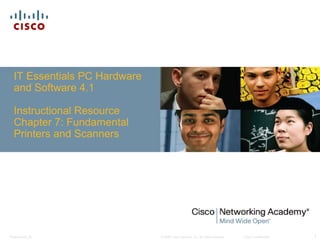
ITE - Chapter 7
- 1. IT Essentials PC Hardware and Software 4.1 Instructional Resource Chapter 7: Fundamental Printers and Scanners Presentation_ID © 2008 Cisco Systems, Inc. All rights reserved. Cisco Confidential 1
- 2. Chapter 7: Objectives Describe the types of printers currently available. Describe the installation and configuration process for printers. Describe the types of scanners currently available. Describe the installation and configuration process for scanners. Identify and apply common preventive maintenance techniques for printers and scanners. Troubleshoot printers and scanners. Presentation_ID © 2008 Cisco Systems, Inc. All rights reserved. Cisco Confidential 2
- 3. Chapter 7: Critical Concepts What is this chapter about and why is it important? The chapter focuses on printers and scanners because they are common devices that are added to a computer. The chapter includes information on the different types of printers and scanners, theory of operation, steps for installing these devices, steps detailing how to share a printer in a network environment, and preventive maintenance for both printers and scanners. Troubleshooting scenarios with recommended solutions are also covered. This chapter is important because printers and scanners are commonly added to computers and are common sources of problems for computer users. Presentation_ID © 2008 Cisco Systems, Inc. All rights reserved. Cisco Confidential 3
- 4. Chapter 7: Activities What activities are associated with this chapter? (List activities and the pages, including interactive activities, worksheets, labs, optional labs, virtual labs, class discussions, and end of chapter quiz.) 7.4.2 Lab: Install All-in-One Device and Software Chapter 7 Quiz Presentation_ID © 2008 Cisco Systems, Inc. All rights reserved. Cisco Confidential 4
- 5. Chapter 7: New Terms What terms are introduced in this chapter? all-in-one type printer 7.3.2 color ink jet printer 7.1.5 dot matrix printer 7.1.1 dots per inch (dpi) 7.1.1 dye-sublimation printer 7.1.7 electrophotographic drum 7.1.3 impact printer 7.1.4 infrared (IR) 7.1.2 inkjet printer 7.1.5 laser printer 7.1.3 Presentation_ID © 2008 Cisco Systems, Inc. All rights reserved. Cisco Confidential 5
- 6. Chapter 7: New Terms (continued) What terms are introduced in this chapter? latent image 7.1.3 Mean Time Between Failures (MTBF) 7.1.1 Near Letter Quality (NLQ) 7.1.4 pages per minute (ppm) 7.1.1 piezoelectric 7.1.5 platen 7.1.4 primary corona wire 7.1.3 print resolution 7.1.1 printer driver 7.2.3 printer network interface card 7.1.2 Presentation_ID © 2008 Cisco Systems, Inc. All rights reserved. Cisco Confidential 6
- 7. Chapter 7: New Terms (continued) What terms are introduced in this chapter? printer queue 7.2.5 solid-ink printers 7.1.6 spooling 7.2.5 thermal paper 7.1.7 thermal printer 7.1.7 toner 7.1.3 Wi-Fi 7.1.2 Presentation_ID © 2008 Cisco Systems, Inc. All rights reserved. Cisco Confidential 7
- 8. Chapter 7: Changes What has changed from the previous version (4.0) of ITEPC? Page 7.2.1 Describe how to set up a printer • Consumables Page 7.2.2 Explain how to power and connect the device using a local or network port • Local vs. network printers Page 7.2.4 Identify configuration options and default settings • Printer properties and settings Page 7.2.5 Describe how to optimize printer performance • Manage print jobs • Print spooler • Printer properties and settings Page 7.2.7 Describe how to share a printer • Local vs. network printers Presentation_ID © 2008 Cisco Systems, Inc. All rights reserved. Cisco Confidential 8
- 9. Chapter 7: Changes (continued) What has changed from the previous version (4.0) of ITEPC? Page 7.5.1 Describe printer maintenance • Printer properties and settings Page 7.6.1 Review the troubleshooting process • Identify the Problem • Establish a Theory of Probable Causes • Determine an Exact Cause • Implement a Solution • Verify Solution and Full System Functionality • Document Findings Page 7.6.2 Identify common problems and solutions • Manage print jobs • Print spooler error • Printer properties and settings Presentation_ID © 2008 Cisco Systems, Inc. All rights reserved. Cisco Confidential 9
- 10. Chapter 7: Classroom Management Obtain old printers through donations from students, school staff, and local companies. Students should try to configure both parallel and USB printers. Parallel printers are still used and installed in industry. Printer problems are hard to simulate. Use broken printers to demonstrate problems to the students. Disable the printer or load the wrong device driver to create printer problems in the classroom. Disassemble different types of donated or non-working printers and scanners so students can view the printer and scanner parts. Keep the parts in separate containers for future classes. Show students a maintenance kit for a laser printer to demonstrate preventive maintenance printer needs. Presentation_ID © 2008 Cisco Systems, Inc. All rights reserved. Cisco Confidential 10
- 11. Chapter 7: Teaching Analogies The laser printer is like a copier. Both use toner, have rollers, a toner cartridge, a fuser, create the image on the drum, and can be networked. Look very closely at a newspaper. Notice how the dots make up the characters on the page. This is similar to how a printer works. The dots are so close together that letters are formed. Whether the letters are formed with impact from a dot matrix printer, or ink squirted in small dots from an ink jet printer, the characters are created out of a series of closely connected dots. Presentation_ID © 2008 Cisco Systems, Inc. All rights reserved. Cisco Confidential 11
- 12. Chapter 7: Suggested Class Discussions What safety hazards are present with laser printers? What preventive maintenance tasks should be performed for laser printers? Calculate the cost per page of ink jet versus laser printing. Base this calculation on the cost of the ink cartridge or toner cartridge and how many pages of printed words each method can produce. Which printer costs more to operate? Why are dot matrix printers still in use? How can paper and printer cartridges be recycled? Presentation_ID © 2008 Cisco Systems, Inc. All rights reserved. Cisco Confidential 12
- 13. Chapter 7: Best Practices Do an Internet search on the keywords video laser printer xerography to see a video on how a laser printer operates. Change the resolution on a printer of any type and print two pages of text or a small photo to see the different print qualities. Do an Internet search on how a scanner works video to see a video on how a scanner works. Provide students a list of 10 available printers. Students should do an Internet search for printer drivers for a specific operating system. Presentation_ID © 2008 Cisco Systems, Inc. All rights reserved. Cisco Confidential 13
- 14. Chapter 7: Outside Reading Microsoft Windows and printer drivers http://support.microsoft.com How to print in OSX with a wireless printer http://support.apple.com Linux and OpenPrinting http://www.linuxfoundation.org Presentation_ID © 2008 Cisco Systems, Inc. All rights reserved. Cisco Confidential 14
- 15. Presentation_ID © 2008 Cisco Systems, Inc. All rights reserved. Cisco Confidential 15
- 16. Presentation_ID © 2008 Cisco Systems, Inc. All rights reserved. Cisco Confidential 16
