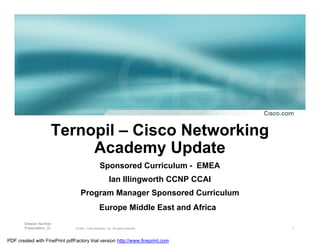
Ian Illingworth
- 1. Ternopil – Cisco Networking Academy Update Sponsored Curriculum - EMEA Ian Illingworth CCNP CCAI Program Manager Sponsored Curriculum Europe Middle East and Africa Session Number Presentation_ID © 2001, Cisco Systems, Inc. All rights reserved. 1 PDF created with FinePrint pdfFactory trial version http://www.fineprint.com
- 2. Expanding the Networking Academy Program Sponsored Curriculum The Networking Academy Program now includes courses sponsored by IT industry leaders. The program can now provide students with a comprehensive range of Internet Technology skills. Presentation_ID © 2001, Cisco Systems, Inc. All rights reserved. 2 PDF created with FinePrint pdfFactory trial version http://www.fineprint.com
- 3. The Key Details Session Number Presentation_ID © 2001, Cisco Systems, Inc. All rights reserved. 3 PDF created with FinePrint pdfFactory trial version http://www.fineprint.com
- 4. Overview of the SC program 5 courses . All ‘entry level’ introductory courses. Each one is a 70 hour ( minimum) course. Delivered over 6 weeks. Teaches the theory and a large amount of Skills based practical ‘hands on labs’ Academies can choose which courses they wish to run. These are NOT compulsory…………. Presentation_ID © 2001, Cisco Systems, Inc. All rights reserved. 4 PDF created with FinePrint pdfFactory trial version http://www.fineprint.com
- 5. Course Delivery Hours of Instruction for all courses • 30 hours of instruction, including class assessments • 40 hours lab work • Total 70-hour course Presentation_ID © 2001, Cisco Systems, Inc. All rights reserved. 5 PDF created with FinePrint pdfFactory trial version http://www.fineprint.com
- 6. Academy Requirements • Must be a Cisco Networking Academy offering the CCNA curriculum. • Must have delivered and graduated a semester 1 CCNA student class. • Instructors must attend training at regional academy that is offering the new curriculum • Non Cisco CCNA instructors can be trained and then teach the new courses. Such instructors must attend the orientation course at their parent academy, then attend instructor training course. Presentation_ID © 2001, Cisco Systems, Inc. All rights reserved. 6 PDF created with FinePrint pdfFactory trial version http://www.fineprint.com
- 7. Instructor Prerequisites In order for an academy to offer the courses – the instructor :- • Must have successfully completed Semester 1 of CCNA. • Or if new to the program must attend the three day Orientation course. • Must complete instructor training course üOne course per curriculum – length varies üFast Track option will be available later in rollout for instructors with subject matter experience Presentation_ID © 2001, Cisco Systems, Inc. All rights reserved. 7 PDF created with FinePrint pdfFactory trial version http://www.fineprint.com
- 8. Instructor Training – why we do it. With over 10,000 academies globally – for everybody's interest we must have a consistent model of delivery. Cisco does not want bad quality in any program it delivers. Instructor training is to teach the instructors how to deliver a quality program. It is not designed to teach people who already are experts in, for example Unix, things they already know very well. The training teaches more how to deliver the program effectively using the instructor led, e-learning skill based program. Makes instructors familiar with the content and tools we provide to make the students and instructors have a good learning and teaching experience. We are investigating alternative training models such as distance learning methods. Presentation_ID © 2001, Cisco Systems, Inc. All rights reserved. 8 PDF created with FinePrint pdfFactory trial version http://www.fineprint.com
- 9. Instructor Training days per curriculum Course 100% In-Person (min. days) Fundamentals of Unix 6 Fundamentals of Java Programming 8 IT Essentials I - PC Hardware/Software 5 IT Essentials II - NOS 5 Voice and Data Cabling 5 A Fast Track option will be available in 2003 details to be announced Presentation_ID © 2001, Cisco Systems, Inc. All rights reserved. 9 PDF created with FinePrint pdfFactory trial version http://www.fineprint.com
- 10. Student Prerequisites Who are the students ? • School students, Academy students, professionals seeking new skills, and people from other professions seeking to start a new career in IT Prerequisites: • Students should have basic computer literacy and awareness of the Internet • No prior experience is required • Students outside of the CCNA program can enroll Presentation_ID © 2001, Cisco Systems, Inc. All rights reserved. 10 PDF created with FinePrint pdfFactory trial version http://www.fineprint.com
- 11. Course content •All courses look and feel like CCNA/NP curriculum •Instructor led E-learning with skill based practicals •On line examination and assessment – like CCNA/CCNP •Multimedia content Presentation_ID © 2001, Cisco Systems, Inc. All rights reserved. 11 PDF created with FinePrint pdfFactory trial version http://www.fineprint.com
- 12. The New Courses Session Number Presentation_ID © 2001, Cisco Systems, Inc. All rights reserved. 12 PDF created with FinePrint pdfFactory trial version http://www.fineprint.com
- 13. Presentation_ID © 2001, Cisco Systems, Inc. All rights reserved. 13 PDF created with FinePrint pdfFactory trial version http://www.fineprint.com
- 14. Fundamentals of Unix • Fundamentals of Unix® teaches the Unix operating system and introduces the CDE graphical desktop. • An overview of the Sun Solaris version of the Unix operating system is provided. • The class is for new users of the Unix environment who learn fundamental command-line features of Unix including file system navigation, file permissions, the vi text editor, command shells, and basic network use. GUI features include Applications Managers, File Managers, Text Editors, printing, and mail. • Already we have version 2.0 with Linux content added. Presentation_ID © 2001, Cisco Systems, Inc. All rights reserved. 14 PDF created with FinePrint pdfFactory trial version http://www.fineprint.com
- 15. Fundamentals of Unix • Fundamentals of UNIX® teaches students to use UNIX. • Introduces students to CDE, GNOME, and KDE user interfaces (GUI). • An overview of the Sun Solaris and Linux versions of the UNIX operating system is provided. • The class is for new users of UNIX. • Students learn command-line features of UNIX such as : file system navigation, file permissions, vi and emacs text editors. • Korn and Bash shell features, are covered also basic network use. • GUI features include Application Managers, File Managers, Text Editors, printing, and mail are taught. Presentation_ID © 2001, Cisco Systems, Inc. All rights reserved. 15 PDF created with FinePrint pdfFactory trial version http://www.fineprint.com
- 16. Certificate of Completion Presentation_ID © 2001, Cisco Systems, Inc. All rights reserved. 16 PDF created with FinePrint pdfFactory trial version http://www.fineprint.com
- 17. Labs and Equipment • 40 hands-on labs = 40 hours of learning • Students work within a real UNIX/Linux environment. • Designed to teach the skills needed by IT employers • Minimal cost to schools for OS software • Labs designed to use existing PCs running either Solaris for Intel or Linux. Sun Solaris workstations optional and not necessary to run the course • Cisco doesn’t dictate equipment costs Presentation_ID © 2001, Cisco Systems, Inc. All rights reserved. 17 PDF created with FinePrint pdfFactory trial version http://www.fineprint.com
- 18. Academy SUN hardware ‘deal’ for EMEA academies For academies taking the SUN courses. Buy one SUN Blade 100 – get another free. Email sunblade@cisco.com for details Presentation_ID © 2001, Cisco Systems, Inc. All rights reserved. 18 PDF created with FinePrint pdfFactory trial version http://www.fineprint.com
- 19. Career Opportunities Job Opportunities • Unix is a high demand skill. • This course prepares students to perform basic, entry-level UNIX operator skills. • For full employability students need to take additional semesters of UNIX System Administration classes from Sun Microsystems or Linux System Administration. Presentation_ID © 2001, Cisco Systems, Inc. All rights reserved. 19 PDF created with FinePrint pdfFactory trial version http://www.fineprint.com
- 20. Instructor Training Session Number Presentation_ID © 2001, Cisco Systems, Inc. All rights reserved. 20 PDF created with FinePrint pdfFactory trial version http://www.fineprint.com
- 21. Instructor Prerequisites • Before an instructor can create a class for Fundamentals of UNIX, they must have successfully completed both the curriculum training. • Non CCNA instructors must complete the Academy Orientation course. • Basic Computer Literacy and an understanding of the Operating System of the computer • Not required to currently be teaching in the Academy program Presentation_ID © 2001, Cisco Systems, Inc. All rights reserved. 21 PDF created with FinePrint pdfFactory trial version http://www.fineprint.com
- 22. Instructor Training 5 day in person training Beginning in June ’03 Fast Track Training will be available. Details TBA. Presentation_ID © 2001, Cisco Systems, Inc. All rights reserved. 22 PDF created with FinePrint pdfFactory trial version http://www.fineprint.com
- 23. Presentation_ID © 2001, Cisco Systems, Inc. All rights reserved. 23 PDF created with FinePrint pdfFactory trial version http://www.fineprint.com
- 24. Course Description • The Fundamentals of Java Programming course provides a hands-on overview of object-oriented programming. • The course teaches students how to use Java object- oriented technologies to solve business problems • Students learn how to create classes, objects, and applications using Java. Topics also include the language fundamentals, and the Java language API (application programming interface) • The course also addresses the demand for training and preparation for the Sun Certified Programmer for Java 2 Platform Presentation_ID © 2001, Cisco Systems, Inc. All rights reserved. 24 PDF created with FinePrint pdfFactory trial version http://www.fineprint.com
- 25. Certificate of Completion Presentation_ID © 2001, Cisco Systems, Inc. All rights reserved. 25 PDF created with FinePrint pdfFactory trial version http://www.fineprint.com
- 26. Chapter Outline • Chapter 1: What is Java? • Chapter 2: Object Oriented Programming • Chapter 3: Java Language Elements • Chapter 4: Java Language Operators and Control Structures • Chapter 5: Basics of Defining and Using Classes • Chapter 6: System, String, StringBuffer, Math, and Wrapper Classes • Chapter 7: Arrays • Chapter 8: Classes and Inheritance • Chapter 9: Understanding Packages • Chapter 10: Creating GUIs Using AWT • Chapter 11: Applets and Graphics • Chapter 12: Exceptions • Chapter 13: Files, Streams, Input and Output • Chapter 14: Collections • Chapter 15: Threads Presentation_ID © 2001, Cisco Systems, Inc. All rights reserved. 26 PDF created with FinePrint pdfFactory trial version http://www.fineprint.com
- 27. Labs • 91 hands-on lab activities = 40 hours. • Each chapter has a minimum of 3 labs. • Students design and develop a banking application (JBANK) • Students use the terms and concepts learned in a chapter to build the application • The Case Study builds upon independent labs that mirror the instructional intent of that portion of the banking application Presentation_ID © 2001, Cisco Systems, Inc. All rights reserved. 27 PDF created with FinePrint pdfFactory trial version http://www.fineprint.com
- 28. Equipment Requirements Hardware—Minimum Equipment Requirements Instructor to have workstation running Windows 9X to view the curriculum. All students to have individual access to a workstation running Windows 9X to view the curriculum, with a student-to-computer ratio of 1:1 All the software required to run the course is downloadable for free. Presentation_ID © 2001, Cisco Systems, Inc. All rights reserved. 28 PDF created with FinePrint pdfFactory trial version http://www.fineprint.com
- 29. Java Certification • Currently Sun has two Java certifications, Programmer and Developer for the J2SE (Standard Edition). • The Programmer certification tests basic understanding of the language and is entirely exam assessed. • The Developer certification tests for advanced Java knowledge and comprises a programming assignment and then answering questions about the design assignment. The Java Fundamentals course prepares students for the ‘Sun Certified Programmer for Java certification Presentation_ID © 2001, Cisco Systems, Inc. All rights reserved. 29 PDF created with FinePrint pdfFactory trial version http://www.fineprint.com
- 30. Career Opportunities Session Number Presentation_ID © 2001, Cisco Systems, Inc. All rights reserved. 30 PDF created with FinePrint pdfFactory trial version http://www.fineprint.com
- 31. Career Opportunities • Typically, employers are looking for experience working on an application, and either a certification or degree. • The FJP course provides the experience necessary for both; with the JBANK application, students are developing a working business application, and the course is aligned to meet the objectives of the Programming certification exam. • Individuals with Java experience can serve in programming, designing, and testing object-oriented applications; experience with Java does not dictate a career only as a programmer Presentation_ID © 2001, Cisco Systems, Inc. All rights reserved. 31 PDF created with FinePrint pdfFactory trial version http://www.fineprint.com
- 32. Instructor Training Session Number Presentation_ID © 2001, Cisco Systems, Inc. All rights reserved. 32 PDF created with FinePrint pdfFactory trial version http://www.fineprint.com
- 33. Instructor Prerequisites • Before an instructor can create a class for Fundamentals of Java Programming, they must have successfully completed both the curriculum training as well as the Academy Orientation • Basic computer literacy and an understanding of the Operating System of the computer, as well as programming experience (preferably Object Oriented programming instruction) • Not required to currently be teaching in the Academy program Presentation_ID © 2001, Cisco Systems, Inc. All rights reserved. 33 PDF created with FinePrint pdfFactory trial version http://www.fineprint.com
- 34. Instructor Training Model • Prerequisite guideline: Very rigorous course of study Strongly recommended that an instructor candidate has previously taught a programming language or has worked as a programmer within the last three years (preferably an object-oriented programming language) • Mandatory pre-session work: Download and install JDK and BlueJ Thoroughly read chapters 1–4 of the curriculum Work through all labs for chapters 1–3 Lab 3.7.1 must be turned in on the first day of class Presentation_ID © 2001, Cisco Systems, Inc. All rights reserved. 34 PDF created with FinePrint pdfFactory trial version http://www.fineprint.com
- 35. Instructor Training Model • In-person guide is a minimum • First day – review of remote session labs and chapters 1-4 • Two chapters per day thereafter • Online final assessment • Final Course Project Presentation_ID © 2001, Cisco Systems, Inc. All rights reserved. 35 PDF created with FinePrint pdfFactory trial version http://www.fineprint.com
- 36. Instructor Training Model • Labs are an integral part of the learning process and this training • 90 Labs total: 1) 30 mandatory (Banking app) 2) 60 other labs are optional and are to be completed at the discretion of the instructor and the trainee's comfort level with the material Presentation_ID © 2001, Cisco Systems, Inc. All rights reserved. 36 PDF created with FinePrint pdfFactory trial version http://www.fineprint.com
- 37. CCAI for Fundamentals of Java Programming • Successfully complete all required training (including final exam and final project) as evidenced by the records in the online Assessment System • Pass the specified industry-recognized certification exam for the particular course – Currently this is the Sun Certified Java 2 Programmer • Successfully teach at least one FJP student or instructor class including the use of online exams as verified through the Assessment System Presentation_ID © 2001, Cisco Systems, Inc. All rights reserved. 37 PDF created with FinePrint pdfFactory trial version http://www.fineprint.com
- 38. Presentation_ID © 2001, Cisco Systems, Inc. All rights reserved. 38 PDF created with FinePrint pdfFactory trial version http://www.fineprint.com
- 39. Course Description • An excellent introduction to Information Technology that includes an overview of IT, math for the digital age, introduction to networking, PC hardware software installation, maintenance, safety, and troubleshooting • This course provides an in-depth exposure to personal computer hardware and desktop operating systems Presentation_ID © 2001, Cisco Systems, Inc. All rights reserved. 39 PDF created with FinePrint pdfFactory trial version http://www.fineprint.com
- 40. Chapter Outline • Chapter 1. Information Technology Basics • Chapter 2. How Computers Work • Chapter 3. Assembling a Computer • Chapter 4. Operating System Fundamentals • Chapter 5. Windows 9X Operating Systems • Chapter 6. Multimedia Capabilities • Chapter 7. Windows NT/2000/XP Operating Systems • Chapter 8. Networking Fundamentals • Chapter 9. Printers and Printing • Chapter 10. Preventive Maintenance • Chapter 11. Troubleshooting PC Hardware • Chapter 12. Troubleshooting Software Presentation_ID © 2001, Cisco Systems, Inc. All rights reserved. 40 PDF created with FinePrint pdfFactory trial version http://www.fineprint.com
- 41. Equipment Overview • Instructional Workstations • Hands-On Lab Equipment - Hardware and Software - Repair Kit Presentation_ID © 2001, Cisco Systems, Inc. All rights reserved. 41 PDF created with FinePrint pdfFactory trial version http://www.fineprint.com
- 42. Instructional Workstations Minimum Equipment Requirements for Viewing the Curriculum • Instructor and all students to have individual access to a workstation running Windows 9X to view the curriculum, with a Student-to-Computer ratio of 1:1. • Workstations need to be at least 64 MB Intel machines with Pentium processors; workstations need to be networked. Additional software requirements: • Internet Explorer 5+ or Netscape Navigator 4.7+ • Macromedia Flash 6+ • Adobe Acrobat Reader 3+ • Windows Media Player 7.1 or higher Presentation_ID © 2001, Cisco Systems, Inc. All rights reserved. 42 PDF created with FinePrint pdfFactory trial version http://www.fineprint.com
- 43. Lab Equipment Lab Bundle—PC Specs—1:2 Students • ATX 300W mini tower • NIC, 10/100 PCI • Motherboard • Video card • Newer Intel or compatible CPU • Sound card • Ball Bearing Fan and Heat Sink • Ribbon cables • Thermal grease • Mouse • Keyboard • 128Mb, SDRAM • Monitor • Floppy drive • Microsoft® Windows® 98 • Hard drive Second Edition • CD-ROM • Microsoft® Windows® 2000 • Modem Professional Can re-use old PC’s but they must be Pentium II minium (or equivalent) Presentation_ID © 2001, Cisco Systems, Inc. All rights reserved. 43 PDF created with FinePrint pdfFactory trial version http://www.fineprint.com
- 44. Lab Equipment Computer Repair Kit • # 2 Phillips screwdriver • 1/8" flat head screwdriver • 1/4" hex socket driver • Need nose pliers • 3/16 hex socket driver • (12) volt meter (12) ESD mat with ground cord (24) miscellaneous: ESD wristband, safety glasses and lab supplies Presentation_ID © 2001, Cisco Systems, Inc. All rights reserved. 44 PDF created with FinePrint pdfFactory trial version http://www.fineprint.com
- 45. Certificate of Completion Presentation_ID © 2001, Cisco Systems, Inc. All rights reserved. 45 PDF created with FinePrint pdfFactory trial version http://www.fineprint.com
- 46. Certifications A+ Certification • Industry certification • Administered by CompTIA worldwide • Supported by most leading industry giants – Cisco, HP, Compaq, etc. • Recognized worldwide Presentation_ID © 2001, Cisco Systems, Inc. All rights reserved. 46 PDF created with FinePrint pdfFactory trial version http://www.fineprint.com
- 47. Certifications IT Essentials Server+ Cert Alignment • IT Essentials I: PC Hardware and Software, version 2.0 and IT Essentials II: Network Operating Systems, version 2.0 will map to CompTIA Server+ exam • Planned 2.0 Release January 2003 Presentation_ID © 2001, Cisco Systems, Inc. All rights reserved. 47 PDF created with FinePrint pdfFactory trial version http://www.fineprint.com
- 48. Career Opportunities Session Number Presentation_ID © 2001, Cisco Systems, Inc. All rights reserved. 48 PDF created with FinePrint pdfFactory trial version http://www.fineprint.com
- 49. Career Opportunities Job Descriptions • Computer servicing and repairs • Computer sales • Help desk related tasks • Computer design and manufacturing • Teach IT Essentials and other A+ type courses Presentation_ID © 2001, Cisco Systems, Inc. All rights reserved. 49 PDF created with FinePrint pdfFactory trial version http://www.fineprint.com
- 50. PC Instructor Training Model • Five days in-person • Three chapters per day Content in the morning Lab work in the afternoon • 43 labs throughout week • Online final assessment • Skills-based assessment Presentation_ID © 2001, Cisco Systems, Inc. All rights reserved. 50 PDF created with FinePrint pdfFactory trial version http://www.fineprint.com
- 51. CCAI for IT Essentials – PC Hardware and Software • Successfully complete all required training (including final exam and skills assessment) as evidenced by the records in the online Assessment System • Pass the specified industry-recognized certification exam for the particular course – Currently this is the CompTIA A+ certification • Successfully teach at least one IT Essentials – PC student or instructor class including the use of online exams as verified through the Assessment System Presentation_ID © 2001, Cisco Systems, Inc. All rights reserved. 51 PDF created with FinePrint pdfFactory trial version http://www.fineprint.com
- 52. Presentation_ID © 2001, Cisco Systems, Inc. All rights reserved. 52 PDF created with FinePrint pdfFactory trial version http://www.fineprint.com
- 53. Course Description • This course provides an excellent overview of Network Operating Systems and Networking Fundamentals • The course covers TCP/IP concepts and processes, as well as network administration; the student will learn the configuration of network services, including basic network security and troubleshooting Presentation_ID © 2001, Cisco Systems, Inc. All rights reserved. 53 PDF created with FinePrint pdfFactory trial version http://www.fineprint.com
- 54. Chapter Outline 1. Operating System Fundamentals 2. Introduction to Networking 3. Physical Components of A Network 4. TCP/IP Networking 5. Overview of Network Services 6. Introduction to Networking Operating Systems 7. Installation and Boot Process Overview 8. Windows 2000 Professional 9. Linux 10. Advanced NOS Administration 11. Network Security A1. Quick Start Installation Guide A2. Managing Networks with HP OpenView Network Node Manager Presentation_ID © 2001, Cisco Systems, Inc. All rights reserved. 54 PDF created with FinePrint pdfFactory trial version http://www.fineprint.com
- 55. Certificate of Completion Presentation_ID © 2001, Cisco Systems, Inc. All rights reserved. 55 PDF created with FinePrint pdfFactory trial version http://www.fineprint.com
- 56. Version Update IT Essentials I, II, & Fundamentals of UNIX • All three of these courses will be linked together when the revision update is released. • Currently in the development process • By December 2002/January 2003 a student that follows the Unix, IT 1 and IT 2 courses will be prepared for :- • Linux+ • A+ • Server + • And prepared to take the SUN Solaris Admin 1 course and then the SUN certification for that subject. Presentation_ID © 2001, Cisco Systems, Inc. All rights reserved. 56 PDF created with FinePrint pdfFactory trial version http://www.fineprint.com
- 57. Labs and Equipment Session Number Presentation_ID © 2001, Cisco Systems, Inc. All rights reserved. 57 PDF created with FinePrint pdfFactory trial version http://www.fineprint.com
- 58. Labs and Equipment Labs Overview • Designed to give students knowledge about the concepts of Networking and Network Operating Systems • AND ! provide the students with actual hands-on experience • The focus of the labs are to provide the students with the experience to perform server administration tasks Presentation_ID © 2001, Cisco Systems, Inc. All rights reserved. 58 PDF created with FinePrint pdfFactory trial version http://www.fineprint.com
- 59. Labs and Equipment (Cont.) Lab requirement – Lab Server ….. • Server ( if you run CCNA – you will have one ! ) • 800 MHz or higher Pentium-compatible CPU • 128 megs of ram • 20 gig hard drive • 24x CD-ROM • AGP compatible mother board • Network interface card • AGP video card • Linux and Windows 2000 NOS Presentation_ID © 2001, Cisco Systems, Inc. All rights reserved. 59 PDF created with FinePrint pdfFactory trial version http://www.fineprint.com
- 60. Labs and Equipment (Cont.) Lab equipment— ( same as IT 1) • PC (1 for every two students) Tower 133 MHz or higher Pentium-compatible CPU 64 megs of ram 10 gig hard drive 24x CD-ROM PCI and AGP compatible mother board Network interface card AGP video cards Linux and Windows 2000 NOS Presentation_ID © 2001, Cisco Systems, Inc. All rights reserved. 60 PDF created with FinePrint pdfFactory trial version http://www.fineprint.com
- 61. Labs and Equipment (Cont.) Lab Bundles—Monitor/Printer Specs • Monitor (1 for every two students) 15 inch • (1) networked printer (Laserjet/jet direct) • Please note: To teach IT Essentials II you will need an instructional workstation to view the curriculum that is separate from the lab workstation; the computer to student ratio for viewing the curriculum is 1:1; the average class size is between 15–20 students Presentation_ID © 2001, Cisco Systems, Inc. All rights reserved. 61 PDF created with FinePrint pdfFactory trial version http://www.fineprint.com
- 62. Labs and Equipment (Cont.) Minimum Equipment Requirements for Viewing the Curriculum • Instructor to have workstation running Windows 9X to view the curriculum • All students to have individual access to a workstation running Windows 9X to view the curriculum, with a student-to- computer ratio of 1:1 • Workstations need to be at least 64 MB Intel machines with Pentium processors; workstations need to be networked Presentation_ID © 2001, Cisco Systems, Inc. All rights reserved. 62 PDF created with FinePrint pdfFactory trial version http://www.fineprint.com
- 63. Course Certifications Session Number Presentation_ID © 2001, Cisco Systems, Inc. All rights reserved. 63 PDF created with FinePrint pdfFactory trial version http://www.fineprint.com
- 64. Certifications Industry Certification Information • Currently does not map to Certification • Revisions are planned for August ’02 and January ’03 as follows: IT Essentials II taken along with IT Essentials I will lead to the Server + Certification IT Essentials II taken along with the Unix Fundamentals course will map to the Linux + Certification Both these certifications are offered by CompTIA, and are recognized as an industry-wide standard for measuring proficiency in these two areas Presentation_ID © 2001, Cisco Systems, Inc. All rights reserved. 64 PDF created with FinePrint pdfFactory trial version http://www.fineprint.com
- 65. Certifications (cont.) Linux+ Standards • The Linux+ certification measures vendor-neutral Linux knowledge and skills • Target market for the Linux+ certification is any individual interested in demonstrating fundamental Linux knowledge and skills • CompTIA developed the Linux+ certification, which serves as a stepping-stone towards higher-level Linux certification tracks Presentation_ID © 2001, Cisco Systems, Inc. All rights reserved. 65 PDF created with FinePrint pdfFactory trial version http://www.fineprint.com
- 66. Certifications (cont.) Server+ Standards • Server+ deals with Industry Standard Server Architecture (ISSA) issues, such as RAID, SCSI, multiple CPUs, SANs and more • There is currently no other certification in the industry that is vendor neutral Presentation_ID © 2001, Cisco Systems, Inc. All rights reserved. 66 PDF created with FinePrint pdfFactory trial version http://www.fineprint.com
- 67. Certifications (cont.) Course Certification Alignment • Not all of the Server+ and Linux+ Objectives will be met in IT Essentials II • The remaining Server+ objectives will be met in the IT Essentials I, version 2.0 (released in Jan. 2003) and the remaining Linux+ Objectives will be met in the Fundamentals of Unix, version 2.0 (released in August 2002) Presentation_ID © 2001, Cisco Systems, Inc. All rights reserved. 67 PDF created with FinePrint pdfFactory trial version http://www.fineprint.com
- 68. Instructor Training Session Number Presentation_ID © 2001, Cisco Systems, Inc. All rights reserved. 68 PDF created with FinePrint pdfFactory trial version http://www.fineprint.com
- 69. Instructor Prerequisites • Before an instructor can create a class for IT Essentials - NOS, they must have successfully completed both the curriculum training as well as the Academy Orientation • Basic Computer Literacy and an understanding of the Operating System of the computer • Not required to currently be teaching in the Academy program Presentation_ID © 2001, Cisco Systems, Inc. All rights reserved. 69 PDF created with FinePrint pdfFactory trial version http://www.fineprint.com
- 70. 5570_06_2002_c1 © 2002, Cisco Systems, Inc. All rights reserved. 70 PDF created with FinePrint pdfFactory trial version http://www.fineprint.com
- 71. Fundamentals of Voice and Data Cabling Teaches students the essential skills to build, maintain and troubleshoot copper and fibre based networks. 70% of a CCNA’s time is spent troubleshooting layer 1 problems ! This course prepares students for the BICSI* level 1 installer certification *Building Industry Consulting Service International Presentation_ID © 2001, Cisco Systems, Inc. All rights reserved. 71 PDF created with FinePrint pdfFactory trial version http://www.fineprint.com
- 72. Fundamentals of Voice and Data Cabling • 70-hour course on the physical aspects of cabling • Students will develop skills in reading network design documentation, part list set up and purchase, pulling and mounting cable, cable management, choosing wiring closets and patch panel installation and termination as well as installing jacks and cable testing • Student to computer ratio - 1:1 for curriculum and 4:1 for labs Presentation_ID © 2001, Cisco Systems, Inc. All rights reserved. 72 PDF created with FinePrint pdfFactory trial version http://www.fineprint.com
- 73. Career Opportunities • This is a technical career, high skill- high reward career. • Very relevant in countries investing in upgrading and modernising their communications infrastructure. • It is estimated that the demand for fiber-optic cabling alone will triple from 500 million US dollars to 1.8 billion by 2005 and 3.2 billion by 2009 (see graphic). • Skilled cable installers will be needed to satisfy this demand. Apologies that the data is American !!!!!!!!!!! Presentation_ID © 2001, Cisco Systems, Inc. All rights reserved. 73 PDF created with FinePrint pdfFactory trial version http://www.fineprint.com
- 74. Chapter Outline • Chapter 1: Cabling and Safety Overview • Chapter 2: Networking Basics • Chapter 3: Signals and Wires • Chapter 4: Copper Media • Chapter 5: Fiber-Optic Media • Chapter 6: Introduction to Cabling Standards • Chapter 7: Structured Cabling • Chapter 8: Tools of the Trade • Chapter 9: Pre-Sales and Sales Phase • Chapter 10: Cabling Rough-In • Chapter 11: Trim Out Phase • Chapter 12: Finish Phase • Chapter 13: Customer Support Phase • Chapter 14: The Future of Cabling • Appendix A1: BISCI Level 1, Installer Exam FAQ • Appendix A2: Basics of Electrical Theory Presentation_ID © 2001, Cisco Systems, Inc. All rights reserved. 74 PDF created with FinePrint pdfFactory trial version http://www.fineprint.com
- 75. Course Description • The Fundamentals of Voice and Data Cabling Course is designed for students interested in the physical aspects of voice and data network cabling and installation. • The course prepares students for an entry-level position in the cabling industry. The 14 chapters cover the Basics of Networking, Media and Transmission Practices, Installation Theory, Practical Installation, and overviews of the Cabling Industry and the Future of Cabling. • The Fundamentals of Voice and Data Cabling course is an instructor-led and self-paced e-learning course. The 70- hour course comprises about 30 hours of instruction and 40 hours of hands-on lab tasks. • This hands-on, lab-oriented course stresses documentation, design, and installation issues, as well as laboratory safety, on-the-job safety, and working effectively in group environments. This course helps prepare students for the BICSI Registered Certified Installer, Level 1 exam. Presentation_ID © 2001, Cisco Systems, Inc. All rights reserved. 75 PDF created with FinePrint pdfFactory trial version http://www.fineprint.com
- 76. Comparison of FVDC and CCNA— Networking Basics • The Fundamentals of Voice and Data Cabling is an ideal addition for Academies already offering the CCNA—Networking Basics course • It covers cabling in greater depth than the structured cabling project in CCNA—Networking Basics • Unlike the structured cabling project, the FVDC course enables students to seek an entry-level installer position in the expanding cabling industry FVDC CCNA Semester 1 Covers Cabling More in Depth Structured Cabling Project Only Entry-Level Cabling Installer Position Networking Apprentice Position More Cabling Labs More Networking Labs Covers Cabling Installation Processes Covers Networking Basics Covers Cabling Media in Depth Covers Media Only Marginally Presentation_ID © 2001, Cisco Systems, Inc. All rights reserved. 76 PDF created with FinePrint pdfFactory trial version http://www.fineprint.com
- 77. Labs and Equipment Tools Presentation_ID © 2001, Cisco Systems, Inc. All rights reserved. 77 PDF created with FinePrint pdfFactory trial version http://www.fineprint.com
- 78. Labs and Equipment Patch Panel Presentation_ID © 2001, Cisco Systems, Inc. All rights reserved. 78 PDF created with FinePrint pdfFactory trial version http://www.fineprint.com
- 79. Labs and Equipment – Lab Wall Lab Wall Grounding System Need 15 sq M space minimum Lab Wall Front View Presentation_ID © 2001, Cisco Systems, Inc. All rights reserved. 79 PDF created with FinePrint pdfFactory trial version http://www.fineprint.com
- 80. Labs and Equipment – Lab Wall Lab Wall 110 Block Lab Wall Side View Presentation_ID © 2001, Cisco Systems, Inc. All rights reserved. 80 PDF created with FinePrint pdfFactory trial version http://www.fineprint.com
- 81. Certificate of Completion Presentation_ID © 2001, Cisco Systems, Inc. All rights reserved. 81 PDF created with FinePrint pdfFactory trial version http://www.fineprint.com
- 82. Course Certifications Session Number Presentation_ID © 2001, Cisco Systems, Inc. All rights reserved. 82 PDF created with FinePrint pdfFactory trial version http://www.fineprint.com
- 83. Certifications BICSI Installer Level 1 Certification • The Fundamentals of Voice and Data Cabling course, along with the accompanying Cisco Press materials, is aligned with the objectives for the BICSI Registered Installer, Level 1 exam. Presentation_ID © 2001, Cisco Systems, Inc. All rights reserved. 83 PDF created with FinePrint pdfFactory trial version http://www.fineprint.com
- 84. Certifications - Other Certifications • BICSI has developed an industry-recognized three-tiered program that registers cabling installers based on successfully passing standardized exams and years of work experience. The three tiers are: • Level 1, Installer Exam http://www.bicsi.org/Content/Index.aspx?File=appren.htm • Level 2, Installer Exam http://www.bicsi.org/Content/Index.aspx?File=instdes.htm • Technician Exam http://www.bicsi.org/Content/Index.aspx?File=Techdes.htm Presentation_ID © 2001, Cisco Systems, Inc. All rights reserved. 84 PDF created with FinePrint pdfFactory trial version http://www.fineprint.com
- 85. Career Opportunities Session Number Presentation_ID © 2001, Cisco Systems, Inc. All rights reserved. 85 PDF created with FinePrint pdfFactory trial version http://www.fineprint.com
- 86. Career Opportunities • Job forecast 12% to 31% increase in demand projected • Installer—Entry level • Technician—Experienced Installer • Foreman • Project Manager • Infrastructure designers • RCDD—Registered Communication Distribution Designer • Line Installer— outside plant Presentation_ID © 2001, Cisco Systems, Inc. All rights reserved. 86 PDF created with FinePrint pdfFactory trial version http://www.fineprint.com
- 87. Curriculum Map: Hardware/Software Specialist Presentation_ID © 2001, Cisco Systems, Inc. All rights reserved. 87 PDF created with FinePrint pdfFactory trial version http://www.fineprint.com
- 88. Curriculum Map: Network Specialist Presentation_ID © 2001, Cisco Systems, Inc. All rights reserved. 88 PDF created with FinePrint pdfFactory trial version http://www.fineprint.com
- 89. “There are two great equalisers in life, education and the internet “ John Chambers Chairman & CEO Cisco Systems Presentation_ID © 2001, Cisco Systems, Inc. All rights reserved. 89 PDF created with FinePrint pdfFactory trial version http://www.fineprint.com
- 90. Thankyou Ian llingworth Ian.illingworth@cisco.com Session Number Presentation_ID © 2001, Cisco Systems, Inc. All rights reserved. 90 PDF created with FinePrint pdfFactory trial version http://www.fineprint.com
- 91. Presentation_ID © 2001, Cisco Systems, Inc. All rights reserved. 91 PDF created with FinePrint pdfFactory trial version http://www.fineprint.com