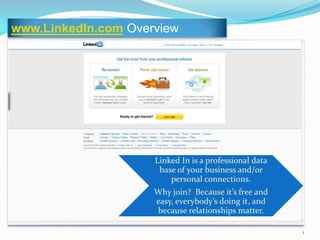
LinkedIn Overview
- 2. If you have a resume, just import with the link to the left here. If not, you’ll be prompted to fill in the information manually. Don’t forget to fill in your previous positions, companies, and group affiliations. That will help to connect with old pals. You can always edit as necessary later. 2
- 3. 3
- 4. Near the upper right of the page is ACCOUNT/SETTINGS, which takes you here. Default settings are ok for starters, but once you begin to customize, make sure these personal settings are how you want them. 4
- 5. As you start to build your LinkedIn network, you can check here to see how many contacts your contacts have and where they are geographically concentrated. 5
- 6. The number to the right is how many contacts that person has in LinkedIn. If the number is underlined, you can see those contacts by clicking on it; if not, they’ve kept them private. Unless you’re in a very sensitive business, you may want to keep your contacts public so others can see who you might be able to introduce them to. Here’s where you see your contacts once invitations to join your network have been accepted. You can also export your contacts to your address book here. 6
- 7. From your contact list, you can click VIEW & EDIT under any contact name and bring up this screen. This allows you to enter more specific data and is a good backup database should anything happen to your computer or phone. Find some wood to knock on….now….!!! 7
- 8. This is part of your public profile once everything is entered. You can now add your Twitter name, plus 3 web or blog sites that you own or to which you contribute. And the groups you join will also appear here. 8
- 9. If you have a web or blog site, add any of the icons available for LinkedIn, Facebook, Twitter, etc… When a reader clicks on the LinkedIn button, it takes them to this next page. 9
- 10. From here, your reader can see your full profile, contact you, and send an invite for you to join their LinkedIn network. 10
- 11. Search for old pals or new connections by clicking on people at the top. Either type in just their name or do an advanced search as shown here. 11
- 12. Even the Prez is on LinkedIn, and 28 people I know are only 2 degrees away from being in his network! 12
- 13. Under INBOX, find your mail, but it also comes to the email address you give LinkedIn, unless you change that default setting. 13
- 14. The jobs tab at the top brings you here, where you can see which companies posted job openings on LinkedIn. Don’t forget they may be looking for you and can see your profile with the paid version of LinkedIn (if you are searchable). 14
- 15. Under companies (at the top), see your networks’ employers and affiliations or check out other companies on LinkedIn. 15
- 16. As an example, this shows demographics of the WI office I’m affiliated with outside Milwaukee. 16
- 17. Searching by industry brings up a screen like this one. Note that on the left the number tells you how many degrees of separation are between your contacts and someone at these companies. If you need to apply for a job at those with openings, that information could help open a door. 17
- 18. Also under COMPANIES is a tab for service providers. You can see both 1st and 2d degree network connections or search by category. At the bottom of this screen is a short list of service providers within my network or my contacts’ networks. From here, you go to their pages, see who’s referred them and you’ll know somebody on that list if you’d like to get more info first before hiring someone you don’t know personally. 18
- 19. Clicking on ANSWERS at the top brings up this screen. This is a great place to find answers about your business concerns or industry, but also a great place to increase your SEO if you begin answering questions more frequently. Not only in LinkedIn, but on other sites as well. 19
- 20. If you decide to answer questions for SEO purposes, make sure your profile has YES checked for this setting. 20
- 21. At the bottom of most screens is this list of links shown here. This is the TOOLS link and it offers some handy features to make your LinkedIn life easier. 21
- 22. The BLOG link at the bottom opens a new window to the LinkedIn blog, where you can sign up for emailed articles or RSS feeds. This particular article states it will be even easier to use LinkedIn with Outlook in the coming months. 22
- 23. LinkedIn is getting in on the APP craze too…the link is to the right of this box. There’s a few more not shown here, but take a look and see if any help you if you haven’t noticed them yet. 23
- 24. Here’s a few I’ve added to the right– I can now store files on LinkedIn and see who’s blogging what. 24
- 25. …and last, but not least, you can find this on the LinkedIn APP, SlideShareif we’re connected! 25
Hinweis der Redaktion
- Professional data base of your business and/or personal connections. Why? It’s free and easy to join and because relationships matter.
- Build your profile first
- Then add contacts—see who’s already in LinkedIn