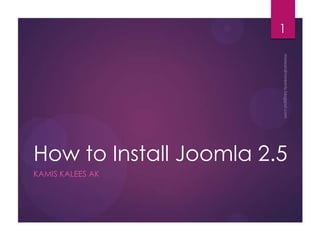
How to Install Joomla 2.5
- 1. How to Install Joomla 2.5 KAMIS KALEES AK 1
- 2. Introduction Installing Joomla! for the first time is very easy. Joomla!’s built-in installer makes setting up your new site a breeze. Before we start installing Joomla!, there are a couple prerequisites that need to be met to install successfully: moreandmoreonly.blogspot.com 2
- 3. Introductio (cont…) Hosting - whether you have a dedicated server, or shared hosting plan, you’ll need some sort of web hosting that meets the following requirements: PHP v. 5.2.4+ MySQL 5.0.4+ Apache 1.3 MySQL Database - you’ll need access to a MySQL database, as well as the following credentials. DB Name Host Name Username Password FTP Client - for transferring files to your server. If you don’t already have an FTP client that you use, we recommend Filezilla (ensure transfers are set to Binary) Latest Release of Joomla! 2.5.X - you can find that here Download . moreandmoreonly.blogspot.com 3
- 4. Installation With these requirements met, and resources in place, we are ready to install Joomla. To begin our installation, we’ll first need to move our Joomla installation package to the server. This can be accomplished by simply moving the downloaded package to your server, then unpacking it. Or you can unpack the files on your local computer, then move the Joomla installation over to your server. Either way, the Joomla installation needs to be unpacked in the root of your site. moreandmoreonly.blogspot.com 4
- 5. Installation With these requirements met, and resources in place, we are ready to install Joomla. To begin our installation, we’ll first need to move our Joomla installation package to the server. This can be accomplished by simply moving the downloaded package to your server, then unpacking it. Or you can unpack the files on your local computer, then move the Joomla installation over to your server. Either way, the Joomla installation needs to be unpacked in the root of your site. moreandmoreonly.blogspot.com 5
- 6. Installation (cont…) Caution - if you unpack the files on your own computer, then copy them to your server, be sure to move only the files contained INSIDE the Joomla package. If you transfer the Joomla folder as well, your site will be accessed at yoursite.com/Joomla instead of yoursite.com. The Joomla installer now makes it very easy to install Joomla. With the files transferred to your server, access the Joomla installation through your web browser by entering the address of your site, for example http://www.example.com. moreandmoreonly.blogspot.com 6
- 7. Step 01 Step 1 is to select your language in the screen above, then press the 'Next' button in the upper right corner. moreandmoreonly.blogspot.com 7
- 9. Step 02 Step 2 runs a series of system and server checks to ensure that Joomla will be able to install, and function correctly. The top section of items should all be green and 'Yes'. If any are not (they'll be red and say "No") then you will need to take action to correct them. The bottom section of items are not required, but are recommended to ensure that Joomla can operate smoothly. moreandmoreonly.blogspot.com 9
- 11. Step 03 Step 3 is to review the GNU license. This is the software license agreement for Joomla use, and simply requires you to press 'Next' in the top right corner after reviewing. moreandmoreonly.blogspot.com 11
- 13. Step 04 Step 4 is configuring the database connection for Joomla. Here you will need to enter the Database type, Hostname, User name, Database name and the Database prefix for the MySQL database you have set up. If your settings are not correct, you might be unable to connect to the database. An additional option is to change the Table prefix. (Note: Joomla 2.5.x now offers a random default prefix) This may be helpful for security purposes. moreandmoreonly.blogspot.com 13
- 15. Step 05 Step 5 is the FTP Configuration. This step is unnecessary for most sites and its need is usually identified if you find you cannot upload media or images or install Extensions. The details can be added at a later time directly within the Global Configuration in the Joomla Administration pages. This step is not required on servers installed on a Windows operating system. moreandmoreonly.blogspot.com 15
- 17. Step 06 Step 6, and the last to installing Joomla, is the Site Configuration. Here you must add a Site Name, Admin User Name, Admin Password, and Admin e-mail address. If you are new to Joomla you should also CLICK Install the Sample Content, this will help with learning about Joomla. moreandmoreonly.blogspot.com 17
- 19. Step 06 Step 7 Is the final step. Joomla is now installed! You must now remove the installation directory, this needs to be removed for security reasons to prevent anyone else from coming along and reinstalling Joomla over your existing site. Click the Remove Installation Directory button. moreandmoreonly.blogspot.com 19
- 21. Thank You! KAMIS KALEES AK 21
