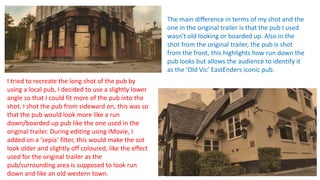
Comparing remake trailer and orginal trailer
- 1. I tried to recreate the long shot of the pub by using a local pub, I decided to use a slightly lower angle so that I could fit more of the pub into the shot. I shot the pub from sideward on, this was so that the pub would look more like a run down/boarded up pub like the one used in the original trailer. During editing using IMovie, I added on a ‘sepia’ filter, this would make the sot look older and slightly off coloured, like the effect used for the original trailer as the pub/surrounding area is supposed to look run down and like an old western town. The main difference in terms of my shot and the one in the original trailer is that the pub I used wasn’t old looking or boarded up. Also in the shot from the original trailer, the pub is shot from the front, this highlights how run down the pub looks but allows the audience to identify it as the ‘Old Vic’ EastEnders iconic pub.
- 2. In order to recreate this close up shot of Kats boots, I used a nearby street as it had cobbled roads and I thought this would help to recreate the sense of older times as created in the original trailer. I did my best to create a close pan to the left as the actress walked by, however keeping the camera steady in order to do without using the tripod to achieve a close up proved difficult. Because of this I had to lower the tripod to the smallest height as possible and so the shot had to be changed to a mid close shot in order to get a smooth pan. During editing using IMovie I added a ‘sepia’ effect to the shot, this caused the shot to looked faded and old like in the original trailer. The main difference between my shot and the shot in the original trailer is that I haven’t used a close up of the boots walking as it was difficult to achieve this shot. Also in the original trailer the background is blurred so that the main focus to the audience is Kats boots, I couldn’t achieve this effect during filming or editing.
- 3. In order to recreate this shot I used a blinded window in my college, I asked my actress to imitate what the actress in the original trailer does. Although still a close up, the shot I have used isn’t quite as focused on the face of the actress as it is in the original trailer. Also I found it difficult to get the framing of the shot exactly the same as I wanted to get a full view of the actress and the blind she is looking out of. However in my shot the actress is not at the far left of the shot, she is placed slightly out of the middle. During editing using IMovie I added a ‘sepia’ effect to the shot, this caused the shot to looked faded and old like in the original trailer. The main difference between my shot and the shot from the original trailer is that my actress isn’t at the far left of the shot, she is positioned slightly out of centre. Also when my actress looks out of the window the figure of Kat cant be seen walking past, I couldn’t achieve this as because I was filming in college it was difficult to keep the space needed for filming clear.
- 4. To achieve this shot I again filmed out on a old coddled street as I thought it would help to make the shot look older and therefore more like the original shot. I tried to recreate the shot as close to the original as I could, I found that I had to create a mid close up shot as I couldn’t get the tripod low enough in order to make the shot clear and the pan up the body smooth and in focus. During editing using IMovie I added a ‘sepia’ effect to the shot, this caused the shot to looked faded and old like in the original trailer. The main difference between my shot and the original is that I have used a mid close up whereas the original has used a close up. Also the background in my shot is in focus unlike the shot in the original trailer, this I because during filming I couldn’t blur the background, nor could I achieve this in editing.
- 5. In order to achieve this shot I found a old brick wall in which I could film in front of so that it would match/be similar to that of the original trailer. However my shot is a mid shot instead of an over the shoulder shot, this is because I didn’t have enough actors that day of filming so the actress that was playing Kat had to play another character too, meaning she couldn’t be in two places at once. I tried to make the shot as like the one in the original trailer as possible, I did this by using a similar background and having my character stood in the same/similar positions as those in the original trailer. During editing using IMovie I added a ‘sepia’ effect to the shot, this caused the shot to looked faded and old like in the original trailer. The main difference between my shot and the original shot is that I haven’t used a over the shoulder shot, I used a mid close shot as I didn’t have enough actresses/actors to fully recreate the original shot.
- 6. In order to recreate the shot used in the original trailer I filmed on the outside of a window that had blinds on the other side. I tried to recreate the shot as close to the original as possible by using a close up shot and having my actress looking through the blind as the character in the original shot does. During editing using IMovie I added a ‘sepia’ effect to the shot, this caused the shot to looked faded and old like in the original trailer. The main difference between my shot and that of the original trailer is that on the window through which I filmed the reflections of the trees across from the window can be seen. I would have used another place to shot but this was the only window with a blind, also I couldn’t remove the reflection during the editing process.
- 7. I tried to recreate the shot from the original trailer as similar as possible by using a close up of my actress playing Kat and having her imitate what Kat does in the original trailer. However behind my actress playing Kat I placed the actress playing Alfie as in the original trailer Kat turns around to see Alfie stood a way back behind her. During editing using IMovie I added a ‘sepia’ effect to the shot, this caused the shot to looked faded and old like in the original trailer. The main difference between my shot and that from the original trailer is that the figure of Alfie in the background is blurred, I couldn’t achieve this effect on the camera or in editing. Also in the background of my shot cars can be seen, making the shot looking modern unlike the one from the original trailer
- 8. I tried to recreate this shot by using a mid close up as my actress then stepped towards the camera as Alfie does in the trailer. I would have used a close up as that used in the original trailer but I found it difficult to track backwards as my actress stepped forward in order to keep the shot a close up but also to keep the camera smooth and not jerky so as to make the shot out of focus and shaky. During editing using IMovie I added a ‘sepia’ effect to the shot, this caused the shot to looked faded and old like in the original trailer. The main difference between my shot and that in the original trailer is that my character doesn’t step out of the dark into the light so that their face can be seen. I couldn’t achieve this effect as I was filming out on the street and couldn’t control the lighting as had no extra lights to use.
- 9. In order to recreate this shot I set the tripod at eyelevel and then zoomed the camera in on my actress in order to create a close up as seen in the original shot. During editing using IMovie I added a ‘sepia’ effect to the shot, this caused the shot to looked faded and old like in the original trailer. The only difference between my recreated shot and the original shot is that my actress isn’t wearing a costume like that of the characters in the original shot.
- 10. In order to recreate this shot I used the camera on the tripod and set it to the appropriate height and closeness to my actress before then zooming in on just her eyes, to create a extreme close up like that used in the original trailer. During editing using IMovie I added a ‘sepia’ effect to the shot, this caused the shot to looked faded and old like in the original trailer. The only difference between my recreated shot and the original is that the character in the original shot has had her eye colour enhanced so to make her eyes stand out and contrast with the other characters who’s eyes have been shot using a extreme close up. I couldn’t achieve this effect in editing.