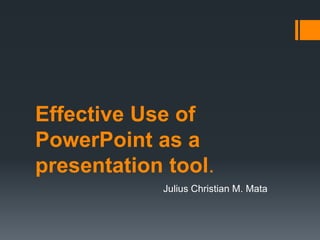
Effective use of power point as a presentation tool
- 1. Effective Use of PowerPoint as a presentation tool. Julius Christian M. Mata
- 2. Use PowerPoint Effectively 1. PowerPoint, when displayed via a projector, is a useful tool for showing audiences things that enhance what the speaker is saying. It is a useful tool for illustrating the content of a speech, such as by showing photos, graphs, charts, maps, etc., or by highlighting certain text from a speech, such as quotations or major ideas. It should not be used as a slide- show outline of what the speaker is telling the audience.
- 3. 2. Slides used in a presentation should be spare, in terms of how much information is on each slide, as well as how many slides are used. A rule of thumb is to put no more than eight lines of text on a slide, and with no more than eight to ten words per line. In most cases, less is more, so four lines of text is probably better. Don’t display charts or graphs with a lot of information—if it’s useful for the audience to see such things, pass them out as handouts.
- 4. 3. Unless you’re an experienced designer, don’t use the transition and animation “tricks” that are built into PowerPoint, such as bouncing or flying text. By now, most people roll their eyes when they see these things, and these tricks add nothing of value to a presentation.
- 5. 4. Above all, use high-contrast color schemes so that whatever is on your slides is readable. Unless you are a talented graphic designer, use the templates that come with PowerPoint or Keynote, and keep it simple—high concept design in a slide presentation doesn’t help in most circumstances, unless you’re in the fashion or design fields. If you use graphics or photos, try to use the highest quality you can find or afford—clip art and low-resolution graphics blown up on a screen usually detract from a presentation.
- 6. 5. Rehearse your PowerPoint presentation and not just once. Don’t let PowerPoint get in the way of your oral presentation, and make sure you know how it works, what sequence the slides are in, how to get through it using someone else’s computer, etc. Make sure that you can deliver your presentation if PowerPoint is completely unavailable; in other words, make sure you can give your speech without your PowerPoint presentation.
- 7. 6. Get used to using black slides. There are few speeches that need something displayed on the screen all the time. If you include a black slide in your presentation, your audience will refocus on you, rather than on the screen, and you can direct them back to the screen when you have something else to show them. Put a black screen at the end of your presentation, so that when you’re done, the PowerPoint presentation is finished and off the screen.
- 8. 7. Concentrate on keeping the audience focused on you, not on the screen. You can do this by using slides sparingly, standing in front of the audience in a way that makes them look at you, and, if possible, going to the screen and using your hand or arm to point out things on a slide. If you expect to be using PowerPoint a lot, invest in a remote “clicker” that lets you get away from the computer and still drive your presentation. If you don’t have one of those, it’s better to ask someone to run the presentation than to be behind a screen and keyboard while you talk.
- 9. 8. If you show something on a computer that requires moving the cursor around, or flipping from one screen to another, or some other technique that requires interaction with the computer itself, remember that people in the audience will see things very differently on the projection screen than you see them on the computer screen. Keep motion on the screen to a minimum, unless you’re showing a movie or a video. It’s better to show a static screenshot of a Web page, embedded on a slide, than to call up the Web page in a browser on a computer. If you want to point out something on a Web page, go to the screen and point at it—don’t jiggle the cursor around what you want people to look at: their heads will look like bobble-headed dolls.
- 10. 9. Don’t “cue” the audience that listening to your speech means getting through your PowerPoint presentation. If the audience sees that your PowerPoint presentation is the structure of your speech, they’ll start wondering how many slides are left. Slides should be used asynchronously within your speech, and only to highlight or illustrate things. Audiences are bored with oral presentations that go from one slide to the next until the end. Engage the audience, and use slides only when they are useful
- 11. 10. Learn how to give a good speech without PowerPoint. This takes practice, which means giving speeches without PowerPoint. Believe it or not, public speaking existed before PowerPoint, and many people remember it as being a lot better then than it is now. A few people use presentation software in extremely effective ways—Steve Jobs and Stanford Law Professor Lawrence Lessig are two examples. Al Gore’s use of Keynote in the movie “An Inconvenient Truth” was a good model. But these three examples don’t look at all like the way most people use PowerPoint. Avoiding bad PowerPoint habits means, first and foremost, becoming a good public speaker.
- 12. Any information put on the slide will be seen by your students as essential information (unless you clearly say that it isn’t). Therefore, when using PowerPoint to make a list of key points for your students to follow while listening to your lecture, lean towards phrases that are simple, clear, and directly relevant.
- 13. When using your slides to display definitions, either have an available handout for your students to follow so they don’t have to copy the slide, or provide your students time to copy down any definitions before continuing. Know that it’s a learned habit for students to copy anything you show on the screen; if you are move too quickly through your slides, your students may feel frustrated
- 14. BASIC GUIDELINES: Organization, Economy, & Communication The easiest route for creating your slides is to use the default settings that come with the program. Depending on your needs, however, the default settings may not accomplish what you are trying to do. In such cases, there are some basic guidelines that you should follow to increase the effectiveness of your presentation. The purpose for having these guidelines is to maintain the Organization, Economy, & Communication of your presentation.
- 15. Margins Too much of a margin is generally preferable to too little. In most cases, the content of your slide shouldn’t/ take up more than 80% of the center of the screen. This ensures that your text or media won’t run off the screen. This also guarantees that every student attending your lecture has complete visibility regardless of where they’re sitting.
- 16. Bullet points Try to stick with one main idea per slide (which would be the title of the slide), and use bullet points to display a few supportive statements. Remember, your PowerPoint slides aren’t a textbook, and reading more than a small or medium amount of text on a slide is difficult, and will likely distract students from your lecture.
- 17. Animation The effects and transitions in PowerPoint are another tool that can either draw attention to your points or distract students from them. Using animations, your presentations can becomes more dynamic and interesting. You can also control which elements of your slide to show at a given time. For example, if your slide has 3 bulleted points that you want to discuss, you can show each bullet point one at a time, to focus the slide on what you’re discussing. This will keep students from skipping ahead in their notes instead of listening to your lecture.
- 18. Cautions: Again, you should strive for simplicity. Too many words, phrases, and colors flying in, out, or around your screen is both distracting and visually “tacky”. Always try to strike a balance between the two extremes by being simple, consistent, and clear, and interesting in a way that effectively supplements your lecture material. The degree your presentation leans in one direction or the other will depend on the material of your lecture; do what you feel will help your students understand the material the best.
- 19. Test using animations in your presentation before using them in class. A poorly performing presentation or a professor who doesn’t know how to use it is distracting, more so than a professor who feels uncomfortable with his/her presentation medium.
- 20. Respectfully Submitted to Prof. Erwin M. Globio, MSIT