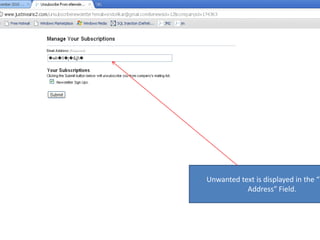
Justmeans power point
- 1. Unwanted text is displayed in the “Email Address” Field.
- 2. When I click on Unsubscribed email list it displays an error message. A List of unsubscribed emails is expected to be generated.
- 3. When you click on “Ok” it takes some time to create list so a loading image should be shown at that time.
- 4. When the email list contains no email it should not be displayed while distributing the eNewsletter. In above screen shot you can see “8000 contacts” email list displays while creating the email list but it is not present in the Manage email list and also it is displayed while distributing the eNewsletter.
- 5. When we want to create a list it becomes confusing where to click to create it, a new user can not predict that he needs to click on Create new for that. There should be a proper button for creating a list.
- 6. When clicked on contacts the email list displays some unwanted data which is not mentioned in the list.
- 7. When we click to the Recipients link the pop up appears which should show the same count as the recipient count. Here when I clicked on ‘288’ it shows only ‘9’ count in the pop up. This same problem is observed in scheduled eNewsletter.
- 8. The Above message is wrong ,as we are providing only one option the message should be “ Please select the checkbox to unsubscribe”.
- 9. Can we change the text of the check box to something else , as it seems to be incorrect.
- 10. Provision should be made to edit the email list name as once we create the email list we can not edit it.