Melden
Teilen
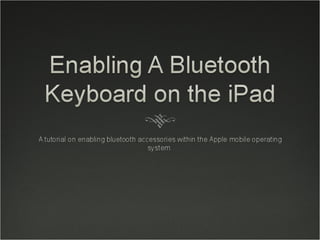
Weitere ähnliche Inhalte
Was ist angesagt?
Was ist angesagt? (17)
Andere mochten auch
Andere mochten auch (7)
Ähnlich wie Keyboard
Ähnlich wie Keyboard (20)
Keyboard
- 6. Step 2: Connecting Your iPad 5 4 4. Tap “General” (This will be on the left-hand side of the screen) 5. Tap “Bluetooth”
- 7. Step 2: Connecting Your iPad 6. On the right side of the screen there will be a switch, slide it to “On” 7. A device will appear called “Bluetooth Wireless Keyboard. Tap on this device. 6 7
- 8. Step 2: Connecting Your iPad 8. The iPad will now prompt you to enter a 4 digit code on the keyboard. Type this code on the keyboard.
- 9. Step 2: Connecting Your iPad Your keyboard will now appear as “Connected” under your iPad’s bluetooth devices.
- 10. Step 3: Test Your Connection 9. Test your keyboard’s connection by pressing the home button to exit to the home screen and then tapping on the notepad. 10. Tap on the notepad to begin. Type something in and make sure the letters appear. Enjoy 9
