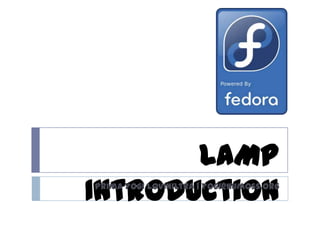
Lamp introduction in Fedora
- 1. LAMP Introduction Prima Yogi Loviniltra | yogi@numoss.org
- 2. What is LAMP? LAMP > Linux (operating system), Apache HTTP Server, MySQL (database software) and PHP (or sometimes Perl or Python) *Similar terms exist for essentially the same software suite (AMP) running on other operating systems, such as Microsoft Windows (WAMP), Mac OS (MAMP), Solaris (SAMP), iSeries (iAMP), or OpenBSD (OAMP).
- 3. Apache HTTP Server The Apache HTTP Server > web server software notable for playing a key role in the initial growth of the World Wide * The Hypertext Transfer Protocol (HTTP) is a networking protocol for distributed, collaborative, hypermedia information systems. HTTP is the foundation of data communication for the World Wide Web.
- 4. MySQL MySQL (MySQL (Structured Query Language) > is a relational database management system (RDBMS) that runs as a server providing multi-user access to a number of databases.
- 5. PHP PHP > is a general-purpose server-side scripting language originally designed for web development to produce dynamic web pages. * PHP code is embedded into the HTML source document and interpreted by a web server with a PHP processor module, which generates the web page document
- 6. phpMyAdmin phpMyAdmin > is an open source tool written in PHP intended to handle the administration of MySQL with the use of a Web browser. It can perform various tasks such as creating, modifying or deleting databases, tables, fields or rows; executing SQL statements; or managing users and permissions.
- 7. Install MySQL Install MySQL 5 : 1. Install MySQL $ yum install mysql mysql-server 2. Make a system startup links untuk MySQL dan start MySQL : $ chkconfig --levels 235 mysqld on $ /etc/init.d/mysqld start 3. Run : $ mysql_secure_installation
- 8. Install Apache2 Install Apache2 1. Apache2 is available in Fedora 16 : # yum install httpd 2. Set Apache run on boot : # chkconfig --levels 235 httpd on .3. Start Apache : # /etc/init.d/httpd start Open browser http://localhost/
- 9. Install PHP5 Install PHP5 1. Install PHP5, dependenciesnya dan Apache PHP5 module : # yum install php mysql-php 2. Restart Apache : # /etc/init.d/httpd restart 3. Tes info.php - make file info.php > /var/www/html # vi /var/www/html/info.php - Fill with : <?php phpinfo(); ?> - open browser : http://localhost/info.php
- 10. Install phpMyAdmin 1. Install phpMyAdmin : # yum -y install phpMyAdmin php-mysql php-mcrypt 2. Lihat konfigurasi-ny : # vi /etc/httpd/conf.d/phpMyAdin.conf See this : <Directory /usr/share/phpMyAdmin/> Order Deny,Allow Deny from All Allow from 127.0.0.1 Allow from ::1 </Directory> 3. Open browser http://localhost/phpmyadmin username : root password : password mysql
