Downloading ebooks
•Als PPTX, PDF herunterladen•
0 gefällt mir•291 views
Tutorial on how to download ebooks at Towanda Public Library
Melden
Teilen
Melden
Teilen
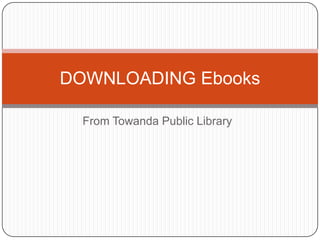
Empfohlen
Empfohlen
Weitere ähnliche Inhalte
Ähnlich wie Downloading ebooks
Ähnlich wie Downloading ebooks (20)
Lewis and Clark Library - MontanaLibrary2go - Kindle Fire

Lewis and Clark Library - MontanaLibrary2go - Kindle Fire
Follett Digital Reader App Directions for Teachers

Follett Digital Reader App Directions for Teachers
Downloading eBooks to your Nook Color, Nook Tablet, Nook HD or Nook HD+

Downloading eBooks to your Nook Color, Nook Tablet, Nook HD or Nook HD+
Downloading eBooks to a NOOK Color, NOOK HD or NOOK Tablet

Downloading eBooks to a NOOK Color, NOOK HD or NOOK Tablet
Follett Digital Reader App Directions for Students

Follett Digital Reader App Directions for Students
Kürzlich hochgeladen
This presentation was provided by William Mattingly of the Smithsonian Institution, during the fourth segment of the NISO training series "AI & Prompt Design." Session Four: Structured Data and Assistants, was held on April 25, 2024.Mattingly "AI & Prompt Design: Structured Data, Assistants, & RAG"

Mattingly "AI & Prompt Design: Structured Data, Assistants, & RAG"National Information Standards Organization (NISO)
Kürzlich hochgeladen (20)
9548086042 for call girls in Indira Nagar with room service

9548086042 for call girls in Indira Nagar with room service
Interactive Powerpoint_How to Master effective communication

Interactive Powerpoint_How to Master effective communication
Mattingly "AI & Prompt Design: Structured Data, Assistants, & RAG"

Mattingly "AI & Prompt Design: Structured Data, Assistants, & RAG"
Russian Escort Service in Delhi 11k Hotel Foreigner Russian Call Girls in Delhi

Russian Escort Service in Delhi 11k Hotel Foreigner Russian Call Girls in Delhi
IGNOU MSCCFT and PGDCFT Exam Question Pattern: MCFT003 Counselling and Family...

IGNOU MSCCFT and PGDCFT Exam Question Pattern: MCFT003 Counselling and Family...
Z Score,T Score, Percential Rank and Box Plot Graph

Z Score,T Score, Percential Rank and Box Plot Graph
Call Girls in Dwarka Mor Delhi Contact Us 9654467111

Call Girls in Dwarka Mor Delhi Contact Us 9654467111
Kisan Call Centre - To harness potential of ICT in Agriculture by answer farm...

Kisan Call Centre - To harness potential of ICT in Agriculture by answer farm...
Web & Social Media Analytics Previous Year Question Paper.pdf

Web & Social Media Analytics Previous Year Question Paper.pdf
Presentation by Andreas Schleicher Tackling the School Absenteeism Crisis 30 ...

Presentation by Andreas Schleicher Tackling the School Absenteeism Crisis 30 ...
Downloading ebooks
- 1. DOWNLOADING Ebooks From Towanda Public Library
- 2. Open the browser on your computer: Go to www.towandapubliclibrary.org
- 3. Scroll down the page… …and click on eBranch2Go
- 4. Log in to your account. Log in by clicking on “My Account”
- 6. At the prompt, type in the six digit library code (call the library for the code) + your five digit library card number. Drop the “P”.
- 7. Click on “Loan Periods”. You have a choice of 7, 14 or 21 day checkouts. You may only have 5 books checked out at one time.
- 8. You may search all E Book Fiction or all E Book Non fiction
- 9. You can sort by author, title, release date, most popular, or date added to collection. Alphabetical by Alphabetical by author’s last title name
- 10. Or, if you’re looking for a specific title: Advanced Search
- 11. You can check this out on your Kindle Or on your Nook.
- 12. You may add a book to your cart when it is available for check out. If it’s not available you may add it to the waiting list. You’ll be emailed when the book is available.
- 13. It’s time to check out. Note that you can now only check out 4 more titles.
- 14. Log in to your Amazon account to retrieve your ebook and follow the instructions.
- 15. For Nook and other e readers, you’ll need to download Adobe Digital Editions. Follow the instructions carefully. Your device has to be synched to the Adobe software.
- 16. And your ready to read your first library ebook!