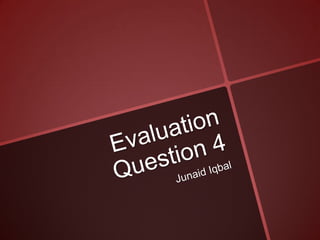
Evaluation question 4
- 2. How did you use digital technology in your production work?
- 3. I used Photoshop to produce the poster for the ancillary task . I am well familiar with Photoshop and the how to use the tools so it was the ideal software for me to use to make my poster. I edited the background photo which I used and added adjustments such as lowering the exposure of the image to make it darker like conventional horror posters. By lowering the opacity of the ghost model I could make the model see through which enhanced the effect of the ghostly figure. I found this to be a useful feature of Photoshop since it allows me to control how much I want to blend layer in to the background. I then inserted the title of the film in a blood red colour which I selected in the colour palette and make narrower to give a distorted feel which I want them to feel about the film.
- 4. This I’ve found is a unique feature to Photoshop which is another reason why I chose the use this software. It allowed to easily add layers and position, resize and distort how I chose. This allowed me to get a better result in the end me I could easily carry out what I wanted the poster to look like. Some of favourite features about Photoshop are it allows to lower or increase the opacity of a layer allowing it to blend in better and giving it the horror look I wanted. Also I find the interface easy to navigate around since all the main tools are on the left and side making them accessible quickly.
- 5. For our short film I used Final Cut Pro (FCP) to edit the shots we have recorded. Before the start of the year I was a novice to FCP but after a few practice exercises and watching basic tutorials I became more comfortable with the tools and how to navigate around the software. First I added all the shots we had done into the software and delete the unusable clips, I then insert the establish shot I had filmed and began from there I then started to build the film by adding and trim the bits we needed according to the storyline we had. Once we had all the clips in I started to add the colour correction to the film. This is an important element to the looks of the film the clips we shot were top bright for a horror film. So I used the 3-way Colour Correction tool to give the clips a more horror looks by
- 6. lowering the exposer and adding a blue tint to them to give a cold ghostly and feel to them. This used for the present parts of the film, for the flashbacks I used the opposite making the scene bright and with low saturation which helps the audience know that this is in fact a flashback so they don’t get confused. Then I added the transitions to which would allow the film to look smooth and not jump all over the place which will put the audience off. I used a number of fade to black and white to show the slowing down or passing of time, and example of this is then Kate is looking around and the corridor is in the back and then it fades to black. I found adding sound to be really easy since I just have to add them into the timeline and edited the in the viewer which also
- 7. allowed to me to see the wave format so I knew what I was editing. I could also create different layers allowing me to blend sounds together giving a more ghostly sounds. One of the best features I found was that I could open clip in the viewer to trim then and they would then be trimmed on the timeline because I was able to see exactly what I was editing. Other feature which I liked in FCP was the 3-way Colour Correction, this enable our film to have the horror feels to it since it had that ghostly blue tint in the film which made it look more professional. Overall I have become more confident in using FCP and become used to the features and effects the software has to offer which do provided a professional look to the film when it is finished.
- 8. I used GarageBand (GB) for two reasons; the first was to added sound effects and background music to my film, and then second was to produce my radio trailer. Due it GB having a simple interface it was easy to navigate around the program and get the sounds I was looking for. To make our film more dramatic and scary I went into GB to find stock sounds. I discover some impact and drone sound that helped the film build up the suspense of the film. The impact noises were used is parts such as when the ghost attacks Kate’s younger sister. The fire sounds and police sound effects were also from GarageBand, I managed to import then in FCP by exporting the files as MP3s.
- 9. I used BG to also make radio trailer because it was simple to use but also it had a lot of sounds to chose from so I mixed impact noises and drone sounds together to create my background sound. I then separately recorder a voice over and added it to the music I had in the background. I amplified the voices so you could easily here it over the background music. I liked using GB because it had a clean interface which allowed be to add sound easily. Also the fact I was able to export the files to MP3 and add them to our film.
