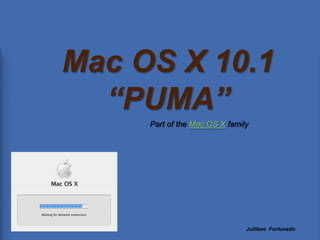
Mas Os X 10.1 Puma
- 1. Mac OS X 10.1 “PUMA” Part of the Mac OS X family JullibeeFortunado
- 2. Developer: Apple Computer Releases: Release dateSeptember 25, 2001 Current version 10.1.5 (June 6, 2002) License APSL and Apple EULA Kernel type Hybrid kernel Platform support PowerPC
- 3. Mac OS X version 10.1, code named “Puma”, is the second major release of Mac OS X, Apple’s desktop and server operating system. It superseded Mac OS X v10.0 and preceded Mac OS X v10.2. Version 10.1 was released on September 25, 2001 as a 'free update' to version 10.0. Starting with version 10.1.2, Apple made Mac OS X the default operating system on new Macs.
- 4. The operating system was handed out for no charge by Apple employees after Steve Jobs' keynote speech at the Seybold publishing conference in San Francisco. It was subsequently distributed to Macintosh users on October 25, 2001 at AppleStore and other retail stores that carried Apple products. The operating system was better received than Mac OS X version 10.0, although critics claimed that the operating system was still lacking features and was plagued with bugs.
- 5. System requirements Supported computers — Power Mac G3, G4, G4 Cube, iMac G3, DV, eMac, PowerBook, or iBook RAM required — 128 megabytes(unofficially 64 megabytes minimum) Free hard drive space — 1.5 gigabytes
- 6. Features: Apple introduced many features that were missing from the last version, as well as improving overall system performance.
- 7. This system release brought some major new features to the Mac OS X platform: Performance enhancements— Mac OS X v10.1 introduced large performance increases throughout the system. Easier CD and DVD burning — better support in Finder as well as iTunes DVD playback support— DVDs can be played in Apple DVD Player
- 8. More printer support (200 printers supported out of the box) — One of the main complaints of version 10.0 users was the lack of printer drivers, and Apple attempted to remedy the situation by including more drivers, although many critics complained that there were still not enough. Faster 3D (OpenGL performs 20% faster) — The OpenGL drivers, and handling were vastly improved in this version of Mac OS X, which created a large performance gap for 3D elements in the interface, and 3D applications.
- 9. Improved AppleScript — The scripting interface now allows scripting access to many more system components, such as the Printer Center, and Terminal, thus improving the customizability of the interface. As well, Apple introduced AppleScript Studio, which allows a user to create full AppleScript applications in a simple graphical interface. ColorSync 4.0, the color management system and API. Image Capture, for acquiring images from digital cameras and scanners.
- 10. Criticisms: Although version 10.1 was a much better operating system than its predecessor, it still received its share of criticism. System performance — Although system performance in version 10.1 was greatly improved, it was still deemed 'not enough' for many to adopt Mac OS X as their main operating system. Minor upgrade — While version 10.1 made some significant headway, many users criticized the step between versions 10.0 and 10.1 as not large enough. The user interface was said to have barely changed at all, and significant bugs still existed, some that caused entire system crashes.
- 11. Mac OS X v10.1 as a main operating system Critics claimed that Mac OS X was still not fully developed in terms of reliability or functionality, and as such could not be used as a main operating system under normal conditions. They believed that Apple’s use of Mac OS 9 as the default booting operating system on new computers illustrated their point. Apple switched to using Mac OS X as the default with the 10.1.2 release.
- 17. A Visual Tour of Mac OS X 10.1 Screen shots
- 18. Screenshot of Mac OS X v10.1 with a background of Nantucket Island
- 20. The Dock
- 21. AirPort
- 22. Dock Preferences
- 23. The Dock Itself Desktop
- 25. Log In Keyboard Prefs
- 26. Sound Prefs
- 27. Universal Access Users Prefs
