Judith Schwartz/ Omeka Plugin Demo
•
0 gefällt mir•639 views
This presentation gives instructions on how to install the Omeka drop box plug and then combine a CSV file along with drop box to bulk upload many files at once.
Melden
Teilen
Melden
Teilen
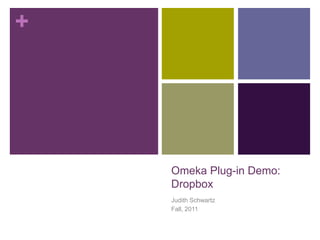
Empfohlen
Empfohlen
Weitere ähnliche Inhalte
Was ist angesagt?
Was ist angesagt? (20)
2-5-14 “DSpace User Interface Innovation” Presentation Slides

2-5-14 “DSpace User Interface Innovation” Presentation Slides
Andere mochten auch
Andere mochten auch (7)
Judith Schwartz/QuestionPoint Use Study at Hunter College

Judith Schwartz/QuestionPoint Use Study at Hunter College
Using Omeka for setting up a dIgital library in the archives at Hunter Colleg...

Using Omeka for setting up a dIgital library in the archives at Hunter Colleg...
Digital Collection Management with CONTENTdm and Omeka

Digital Collection Management with CONTENTdm and Omeka
Digital Tools in The Classroom: Omeka Workshop (Northeastern University)

Digital Tools in The Classroom: Omeka Workshop (Northeastern University)
Ähnlich wie Judith Schwartz/ Omeka Plugin Demo
Ähnlich wie Judith Schwartz/ Omeka Plugin Demo (20)
Kürzlich hochgeladen
Mehran University Newsletter is a Quarterly Publication from Public Relations OfficeMehran University Newsletter Vol-X, Issue-I, 2024

Mehran University Newsletter Vol-X, Issue-I, 2024Mehran University of Engineering & Technology, Jamshoro
God is a creative God Gen 1:1. All that He created was “good”, could also be translated “beautiful”. God created man in His own image Gen 1:27. Maths helps us discover the beauty that God has created in His world and, in turn, create beautiful designs to serve and enrich the lives of others.
Explore beautiful and ugly buildings. Mathematics helps us create beautiful d...

Explore beautiful and ugly buildings. Mathematics helps us create beautiful d...christianmathematics
https://app.box.com/s/7hlvjxjalkrik7fb082xx3jk7xd7liz3TỔNG ÔN TẬP THI VÀO LỚP 10 MÔN TIẾNG ANH NĂM HỌC 2023 - 2024 CÓ ĐÁP ÁN (NGỮ Â...

TỔNG ÔN TẬP THI VÀO LỚP 10 MÔN TIẾNG ANH NĂM HỌC 2023 - 2024 CÓ ĐÁP ÁN (NGỮ Â...Nguyen Thanh Tu Collection
Kürzlich hochgeladen (20)
Presentation by Andreas Schleicher Tackling the School Absenteeism Crisis 30 ...

Presentation by Andreas Schleicher Tackling the School Absenteeism Crisis 30 ...
Mixin Classes in Odoo 17 How to Extend Models Using Mixin Classes

Mixin Classes in Odoo 17 How to Extend Models Using Mixin Classes
Unit-IV; Professional Sales Representative (PSR).pptx

Unit-IV; Professional Sales Representative (PSR).pptx
Micro-Scholarship, What it is, How can it help me.pdf

Micro-Scholarship, What it is, How can it help me.pdf
On National Teacher Day, meet the 2024-25 Kenan Fellows

On National Teacher Day, meet the 2024-25 Kenan Fellows
Explore beautiful and ugly buildings. Mathematics helps us create beautiful d...

Explore beautiful and ugly buildings. Mathematics helps us create beautiful d...
Unit-V; Pricing (Pharma Marketing Management).pptx

Unit-V; Pricing (Pharma Marketing Management).pptx
TỔNG ÔN TẬP THI VÀO LỚP 10 MÔN TIẾNG ANH NĂM HỌC 2023 - 2024 CÓ ĐÁP ÁN (NGỮ Â...

TỔNG ÔN TẬP THI VÀO LỚP 10 MÔN TIẾNG ANH NĂM HỌC 2023 - 2024 CÓ ĐÁP ÁN (NGỮ Â...
Measures of Dispersion and Variability: Range, QD, AD and SD

Measures of Dispersion and Variability: Range, QD, AD and SD
Python Notes for mca i year students osmania university.docx

Python Notes for mca i year students osmania university.docx
Judith Schwartz/ Omeka Plugin Demo
- 1. + Omeka Plug-in Demo: Dropbox Judith Schwartz Fall, 2011
- 2. + What is Dropbox? Dropbox allows you to upload files in bulk rather then one at a time on the items page. There are no file size limitations when using Dropbox. Omeka doesn’t restrict file sizes: There may be file size restrictions from your hosting server as per Omeka Forums>File size limit Dropbox plugin supports the creation of multiple items, and allows bulk creation of Tags, Collections, and Titles. Other Dublin Core fields still need to be entered separately.
- 3. + Using Dropbox Install the plugin Go to Manage Plugins • Dropbox. • This creates a primary tab on the top of the admin panel.
- 4. + Using Dropbox Click on top tab to access the Dropbox admin panel. This is how it looks before you add files.
- 5. + Using Dropbox Go to Omeka folder >plugins>Dropbox>files FTP your files to the files folder *Note: this is a mac interface
- 6. + • Go back to admin panel. • list of files appears. • You have the ability to select them individually or in bulk.
- 7. + Using Dropbox Choose the collection you are loading files to. Click whether it’s public or featured, add tags if generic. (all of this can be modified later) Click upload
- 8. + After files are uploaded, this message appears: The following files were successfully uploaded… Files appear to be alphabetical but come into Omeka backwards (z-a)
- 9. + Go to “Items” tab to edit items individually or batch edit, and to: - add to Dublin Core fields - designate collection - add tags - modify title names from file names. - change items to feature or public
- 10. + Dropbox and CSV Dropbox loaded the 40 files easily but… You still need to enter the metadata manually. CSV file is more efficient if you have a larger collection. It’s more organized because info is saved in one document. Create CSV spreadsheet - Upload images into Dropbox files folder - CSV “file” column will designate image path to Dropbox files for example: http://Judith@wotan.liu.edu/omeka/judith/plugins/Dropbox/files/IMG_0027.JPG (hover over file in Dropbox to see the path) Upload CSV spreadsheet to CSV plugin folder and follow CSV instructions
- 11. + Contact Page Info@judithstudio.com Judith Schwartz, New York http://www.linkedin.com/in/judithschwartz
Hinweis der Redaktion
- Allows you to upload a large amount of data to your Omeka installation without worrying about the file size limitations when uploading from admin items interface.
