RefWorks for Faculty/Grad Students
•Download as PPT, PDF•
1 like•622 views
Report
Share
Report
Share
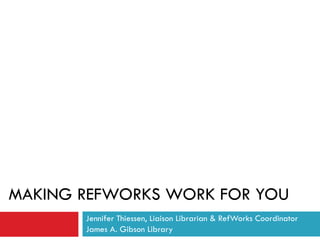
Recommended
More Related Content
What's hot
What's hot (20)
EndNote collaboration for Windows by Dianne Steele

EndNote collaboration for Windows by Dianne Steele
RefWorks 5: Organising and Managing your References

RefWorks 5: Organising and Managing your References
RefWorks 2: Exporting References - Library Search and Journal Databases

RefWorks 2: Exporting References - Library Search and Journal Databases
Referencing and RefWorks for researchers June 2019

Referencing and RefWorks for researchers June 2019
Viewers also liked
Viewers also liked (8)
Research Portal Update - Humanities and CHED, July 2013

Research Portal Update - Humanities and CHED, July 2013
Similar to RefWorks for Faculty/Grad Students
Similar to RefWorks for Faculty/Grad Students (20)
RefWorks workshop Savvy Researcher Series UCT Libraries

RefWorks workshop Savvy Researcher Series UCT Libraries
Exporting references - Library Search - Knowledge Base

Exporting references - Library Search - Knowledge Base
More from jthiessen
More from jthiessen (20)
Connecting with first-year students: Online and in-person

Connecting with first-year students: Online and in-person
Struggling with Citations? There's a Tool for That!

Struggling with Citations? There's a Tool for That!
Connecting with First Year Students: Online and In-Person

Connecting with First Year Students: Online and In-Person
M.Ed. Orientation Library Session: Advanced (Sept. 2013)

M.Ed. Orientation Library Session: Advanced (Sept. 2013)
M.Ed. Orientation Library Session: Introduction to Library Research In Educat...

M.Ed. Orientation Library Session: Introduction to Library Research In Educat...
Historical Perspectives on Women: Library Research

Historical Perspectives on Women: Library Research
Education Research: Journal Rankings and Citation Reports

Education Research: Journal Rankings and Citation Reports
Recently uploaded
Enterprise Knowledge’s Urmi Majumder, Principal Data Architecture Consultant, and Fernando Aguilar Islas, Senior Data Science Consultant, presented "Driving Behavioral Change for Information Management through Data-Driven Green Strategy" on March 27, 2024 at Enterprise Data World (EDW) in Orlando, Florida.
In this presentation, Urmi and Fernando discussed a case study describing how the information management division in a large supply chain organization drove user behavior change through awareness of the carbon footprint of their duplicated and near-duplicated content, identified via advanced data analytics. Check out their presentation to gain valuable perspectives on utilizing data-driven strategies to influence positive behavioral shifts and support sustainability initiatives within your organization.
In this session, participants gained answers to the following questions:
- What is a Green Information Management (IM) Strategy, and why should you have one?
- How can Artificial Intelligence (AI) and Machine Learning (ML) support your Green IM Strategy through content deduplication?
- How can an organization use insights into their data to influence employee behavior for IM?
- How can you reap additional benefits from content reduction that go beyond Green IM?
Driving Behavioral Change for Information Management through Data-Driven Gree...

Driving Behavioral Change for Information Management through Data-Driven Gree...Enterprise Knowledge
Recently uploaded (20)
Handwritten Text Recognition for manuscripts and early printed texts

Handwritten Text Recognition for manuscripts and early printed texts
Raspberry Pi 5: Challenges and Solutions in Bringing up an OpenGL/Vulkan Driv...

Raspberry Pi 5: Challenges and Solutions in Bringing up an OpenGL/Vulkan Driv...
Powerful Google developer tools for immediate impact! (2023-24 C)

Powerful Google developer tools for immediate impact! (2023-24 C)
Driving Behavioral Change for Information Management through Data-Driven Gree...

Driving Behavioral Change for Information Management through Data-Driven Gree...
ProductAnonymous-April2024-WinProductDiscovery-MelissaKlemke

ProductAnonymous-April2024-WinProductDiscovery-MelissaKlemke
Understanding Discord NSFW Servers A Guide for Responsible Users.pdf

Understanding Discord NSFW Servers A Guide for Responsible Users.pdf
Bajaj Allianz Life Insurance Company - Insurer Innovation Award 2024

Bajaj Allianz Life Insurance Company - Insurer Innovation Award 2024
Strategize a Smooth Tenant-to-tenant Migration and Copilot Takeoff

Strategize a Smooth Tenant-to-tenant Migration and Copilot Takeoff
Automating Google Workspace (GWS) & more with Apps Script

Automating Google Workspace (GWS) & more with Apps Script
Boost PC performance: How more available memory can improve productivity

Boost PC performance: How more available memory can improve productivity
How to Troubleshoot Apps for the Modern Connected Worker

How to Troubleshoot Apps for the Modern Connected Worker
How to Troubleshoot Apps for the Modern Connected Worker

How to Troubleshoot Apps for the Modern Connected Worker
What Are The Drone Anti-jamming Systems Technology?

What Are The Drone Anti-jamming Systems Technology?
08448380779 Call Girls In Greater Kailash - I Women Seeking Men

08448380779 Call Girls In Greater Kailash - I Women Seeking Men
Boost Fertility New Invention Ups Success Rates.pdf

Boost Fertility New Invention Ups Success Rates.pdf
From Event to Action: Accelerate Your Decision Making with Real-Time Automation

From Event to Action: Accelerate Your Decision Making with Real-Time Automation
2024: Domino Containers - The Next Step. News from the Domino Container commu...

2024: Domino Containers - The Next Step. News from the Domino Container commu...
RefWorks for Faculty/Grad Students
- 1. MAKING REFWORKS WORK FOR YOU Jennifer Thiessen, Liaison Librarian & RefWorks Coordinator James A. Gibson Library
- 5. Creating Folders Select “Create New Folder” from the “Folders” menu Type a name for your folder Your new folder appears in your list of folders
- 8. Scholars Portal, continued Click “View Last Imported Folder” Mark your citations and put them into a folder View the folder
- 10. RefGrab-It: Find RefGrab-It under the “Tools” menu Follow the instructions for your browser
- 12. RefGrab-It, continued Find a web page of interest and click on “RefGrab-It” Click “Import”
- 15. Creating a Bibliography Click on “Bibliography” in the menu bar Select “References from Folder” Select your file type Choose your citation style Choose your folder Last Step: Click “Create Bibliography”
- 16. Creating a Bibliography, continued Don’t forget to proofread your bibliography! Choose to download or e-mail
- 19. Write-N-Cite: Formatting When you’re finished your paper SAVE it and then click “Bibliography” Choose your “Output Style” and click “Create Bibliography”
- 20. Write-N-Cite: Finished Product In-text citations are formatted properly Your bibliography is attached Note: Your formatted document will be a new document with a new title. Any changes to citations must be made on the ORIGINAL document, which then must be formatted again REMEMBER TO PROOF-READ YOUR CITATIONS AND BIBLIOGRAPHY!
- 22. RefShare, continued Your “control panel” – use this page to decide what your recipients can see and do with your shared folder
- 23. RefShare, continued Your recipients see this page – the display and options available depend on the parameters set by you.