Basic tools to use in assignment3
•Als PPTX, PDF herunterladen•
1 gefällt mir•696 views
This document provides an overview of the main analysis and data management tools to use in ArcMAP for Assignment 3. It discusses the ArcToolbox containing analysis tools for extracting, overlaying and buffering data, as well as data management tools for selecting and creating features. Specifically, it outlines the extract, overlay and proximity analysis tools, and the layers and table views, and features data management toolsets. It indicates that video clips are embedded to demonstrate how to use these various tools.
Melden
Teilen
Melden
Teilen
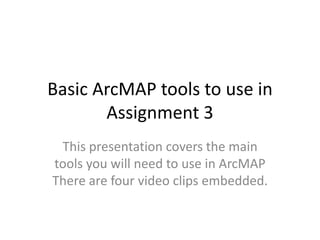
Empfohlen
Empfohlen
Are IBM Domino Plug-ins your friends or enemies? Find out what our developer Teresa Deane have said on that subject at her session “My love-hate relationship with IBM Domino Plug-ins” at the IBM Connect 2016 in Orlando.IBM Connect 2016: Speaker Session with Teresa Deane, Senior Developer, BCC

IBM Connect 2016: Speaker Session with Teresa Deane, Senior Developer, BCCBCC - Solutions for IBM Collaboration Software
Weitere ähnliche Inhalte
Ähnlich wie Basic tools to use in assignment3
Are IBM Domino Plug-ins your friends or enemies? Find out what our developer Teresa Deane have said on that subject at her session “My love-hate relationship with IBM Domino Plug-ins” at the IBM Connect 2016 in Orlando.IBM Connect 2016: Speaker Session with Teresa Deane, Senior Developer, BCC

IBM Connect 2016: Speaker Session with Teresa Deane, Senior Developer, BCCBCC - Solutions for IBM Collaboration Software
Ähnlich wie Basic tools to use in assignment3 (20)
Training Slides: 103 - Basics - Simple Tungsten Clustering Installation

Training Slides: 103 - Basics - Simple Tungsten Clustering Installation
Training Slides: 201 - Intermediate - Tungsten Cluster Maintenance

Training Slides: 201 - Intermediate - Tungsten Cluster Maintenance
IBM Connect 2016: Speaker Session with Teresa Deane, Senior Developer, BCC

IBM Connect 2016: Speaker Session with Teresa Deane, Senior Developer, BCC
Jose Luis Soria - XP2014 - Designing a Release Pipeline

Jose Luis Soria - XP2014 - Designing a Release Pipeline
Drupal Presentation for CapitalCamp 2011: Features Driven Development

Drupal Presentation for CapitalCamp 2011: Features Driven Development
Webinar: Zing Vision: Answering your toughest production Java performance que...

Webinar: Zing Vision: Answering your toughest production Java performance que...
Mehr von Julian Swindell
Mehr von Julian Swindell (20)
The Building Regulations and their approved documents

The Building Regulations and their approved documents
Basic tools to use in assignment3
- 1. Basic ArcMAP tools to use in Assignment 3 This presentation covers the main tools you will need to use in ArcMAP There are four video clips embedded.
- 2. ArcToolbox • Analysis tools used for extracting, overlaying and buffering functions • Data Management tools used for selecting data and creating new features
- 3. Main Analysis Tools used • Extract: – Clip to an outline – Select by attribute • Overlay – Intersect two layers – Union unite two layers • Proximity – Buffer around features
- 4. A video clip follows showing how to use: • Extract: – Clip to an outline – Select by attribute • Overlay – Intersect two layers – Union unite two layers • Proximity – Buffer around features
- 5. A video clip follows showing how to use: • Extract: – Clip to an outline – Select by attribute • Overlay – Intersect two layers – Union unite two layers • Proximity – Buffer around features
- 6. A video clip follows showing how to use: • Extract: – Clip to an outline – Select by attribute • Overlay – Intersect two layers – Union unite two layers • Proximity – Buffer around features
- 7. Main Data Management tool sets used • Features – Used to copy features to new layers • Layers and Table Views – Used for selecting features based on their location • Each of these toolsets is expanded in the next two slides, followed by a video showing how they work together
- 8. Layers and Table views toolset • Layers and Table Views – Make feature layer Based on what you have selected – Select layer by attribute Very similar to the Select tool – Select Layer by location Select features based on where they are. You will use this a lot.
- 9. Features Tool set • Copy Features – Used to copy features to new layers. Used after you have selected features on a layer to create a new layer just of what you selected. • A video follows showing how to use all the Layers and table views tools in one model