Jing tutorial
•Als PPTX, PDF herunterladen•
0 gefällt mir•230 views
Melden
Teilen
Melden
Teilen
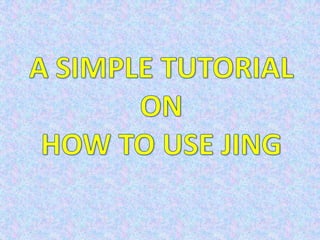
Empfohlen
Weitere ähnliche Inhalte
Was ist angesagt?
Was ist angesagt? (19)
6. what have you learnt about technologies from the - Hossameldin Elrayes

6. what have you learnt about technologies from the - Hossameldin Elrayes
Evaluation 6- What have you learnt about technologies in the process of cons...

Evaluation 6- What have you learnt about technologies in the process of cons...
Andere mochten auch (7)
Lighting the Way - The Era of the ARO (European Pharmaceutical Contractor, Au...

Lighting the Way - The Era of the ARO (European Pharmaceutical Contractor, Au...
Ähnlich wie Jing tutorial
Ähnlich wie Jing tutorial (20)
Web 2.0 Tool: Screencasting Using Jing by Mohamed Amin Embi

Web 2.0 Tool: Screencasting Using Jing by Mohamed Amin Embi
[Tutorial ] How to use Jing to Record and Share your Computer Screen ![[Tutorial ] How to use Jing to Record and Share your Computer Screen](data:image/gif;base64,R0lGODlhAQABAIAAAAAAAP///yH5BAEAAAAALAAAAAABAAEAAAIBRAA7)
![[Tutorial ] How to use Jing to Record and Share your Computer Screen](data:image/gif;base64,R0lGODlhAQABAIAAAAAAAP///yH5BAEAAAAALAAAAAABAAEAAAIBRAA7)
[Tutorial ] How to use Jing to Record and Share your Computer Screen
Explaindio is a versatile tool for creating animated videos

Explaindio is a versatile tool for creating animated videos
2013 final application project presentation swiger

2013 final application project presentation swiger
Kürzlich hochgeladen
Model Call Girl in Lado Sarai Delhi reach out to us at 🔝9953056974🔝

Model Call Girl in Lado Sarai Delhi reach out to us at 🔝9953056974🔝9953056974 Low Rate Call Girls In Saket, Delhi NCR
Authentic No 1 Amil Baba In Pakistan Amil Baba In Faisalabad Amil Baba In Kar...

Authentic No 1 Amil Baba In Pakistan Amil Baba In Faisalabad Amil Baba In Kar...Authentic No 1 Amil Baba In Pakistan
Kürzlich hochgeladen (9)
Model Call Girl in Lado Sarai Delhi reach out to us at 🔝9953056974🔝

Model Call Girl in Lado Sarai Delhi reach out to us at 🔝9953056974🔝
Authentic No 1 Amil Baba In Pakistan Amil Baba In Faisalabad Amil Baba In Kar...

Authentic No 1 Amil Baba In Pakistan Amil Baba In Faisalabad Amil Baba In Kar...
Call Girls In Karkardooma 83770 87607 Just-Dial Escorts Service 24X7 Avilable

Call Girls In Karkardooma 83770 87607 Just-Dial Escorts Service 24X7 Avilable
(No.1)↠Young Call Girls in Sikanderpur (Gurgaon) ꧁❤ 9711911712 ❤꧂ Escorts

(No.1)↠Young Call Girls in Sikanderpur (Gurgaon) ꧁❤ 9711911712 ❤꧂ Escorts
Jing tutorial
- 1. A SIMPLE TUTORIALONHOW TO USE JING
- 3. Simply google ‘download jing’ and click on the first website.
- 4. Download the free version and install it onto your computer
- 5. Once you have installed it, there will be a little sun on top of your screen. Hover your mouse over it to bring up the menu. Click on this one to capture a picture or video of your screen as you see it.
- 6. It will then bring you up with crosshairs which you can click and drag. The area you have chosen will be seen in colour.
- 7. At the bottom of your selected area, there are a list of multimedia options
- 8. Click this one to ‘capture image’
- 9. Click this one to ‘record video’
- 10. You need to pay for this one Cancel cropping Redo selection
- 11. PICTURE
- 12. After you crop out an image, you can…
- 13. Share via screencast.com (you can paste a link so other people can see)
- 14. Save the picture into your documents
- 15. And copy
- 16. VIDEO RECORDING
- 17. When you choose to record a video, a 3 second count down will begin.
- 18. Stop recording Cancel recording Restart recording Pause recording Mute/Unmute
- 19. The options here are the same as the ones in images
- 20. Jing is a program which allows you to take images and record videos of your screen. It is free to download program. You can use the basic features for free but the better, more advanced features you need to pay for. It costs $14.95 for the upgrade. It supports both MAC and PC. I think Jing would be a great program for the school to use. If a teacher was away and wanted to show you how to use a program, she could Jing it and send it to the students. It is ideal for showing tutorial videos.
- 21. CONGRATULATIONS! You have learnt to basic functions of Jing. Jing is a really handy program and is also very easy to use! I hope my tutorial was easy to understand. Thanks for reading