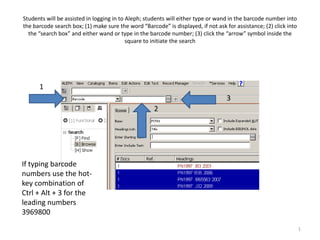
Assist Students Logging into Aleph, Search Barcodes, Delete Items
- 1. Students will be assisted in logging in to Aleph; students will either type or wand in the barcode number into the barcode search box; (1) make sure the word “Barcode” is displayed, if not ask for assistance; (2) click into the “search box” and either wand or type in the barcode number; (3) click the “arrow” symbol inside the square to initiate the search 1 3 2 If typing barcode numbers use the hot- key combination of Ctrl + Alt + 3 for the leading numbers 3969800 1
- 2. As explained previously; click to initiate the barcode number search 2
- 3. Follow the instructions attached to the below arrows in the order given; these are the steps to delete an item from Aleph Confirm that the highlighted item has the correct barcode 1 Confirm that the titles match 2 After you know that everything matches click delete 3 3
- 4. After the delete “button” is pressed, the “Delete Confirmation” dialogue box will appear; click “Yes” 4
- 5. Item has been removed; now you are ready for your next search; confirm that your search term is “Barcode”; then click on the barcode search box (to the right of search term box); wand in or type in barcode number (if typing use Ctrl + Alt + 3 for leading barcode numbers); click on arrow inside square to initiate “new” search 3 1 2 5
- 6. You will be given a form to keep track of the number of items that have been deleted; you will only be making a mark for items (deleted) where other items are still present in Aleph; make one mark for each item; organize your marks in fives; one “tic” for four and then the fifth is a horizontal tic to create a group of five; you will be marking BOOKS, Total Units; see below; when finished, please give this form to Karen Fitch Mark in this area 6
- 7. In addition to deleting the item, there are “factors” that need to be noticed in order to separate and define additional work flow (which will be done by a member of the AMS staff) 7
- 8. If there is only one item and it is the item to be deleted after the item is deleted additional work must be done; MOST importantly, though is that NO statistical tally will be recorded by you; that will be done by an AMS staff member; only make statistical tally marks for deletes that still have additional items Just one item requires additional work to be done by a staff member of AMS 8
- 9. There may be many items listed but if the item to be deleted is the only item of its collection code additional work needs to be done; the arrows below illustrate where to look to see if items are in different locations; different locations are marked with different collection codes; compare “ZMAIN” to “REFAR” (you may recognize these codes from the “processing” flags); if the item to be deleted is the last item in “its” location, make a “print screen” of the item page and put in “last item in location” box/pile (there is no need to keep the book page); THIS IS VERY IMPORTANT One item in a collection code requires additional work to be done by a staff member of AMS 9
- 10. If you ever see the below message, stop and put in “Item does not exist” box/pile 10