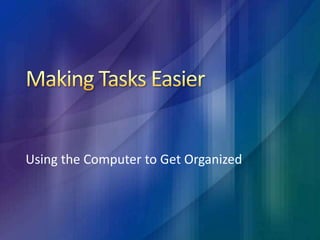
Making tasks easier
- 1. Making Tasks Easier Using the Computer to Get Organized
- 2. Session Overview How to organize your desktop for maximum efficiency How to organize you’re my Documents or Documents Library Using Google Desktop to find documents on your computer Other desktop and organizational tools
- 3. Does your computer desktop look like this?
- 5. Or, maybe this one is yours?
- 6. Desktop Myth “If I place it on my desktop, I will be able to find it and retrieve it faster.”
- 7. Desktop Reality You have to spend time “deciding” whether it is worthy of desktop placement. If unsure, toss it on the desktop. There are better ways to organize your desktop so that files can be retrieved even faster.
- 8. Desktop Organization Principle 1 Keep all but what is absolutely necessary off the desktop. Use a minimum of folders and icons.
- 10. Desktop Organization Principle 4 Clear your desktop periodically. Move the icons to the docs folder, docs archive folder, or recycling bin.
- 11. Desktop Organization Suggestions Use some kind of desktop framing system.
- 13. Organizing Your My Documents Folder Does you’re My Documents Folder look like this?
- 14. Or do you have subfolders of subfolders?
- 15. Windows 7 Libraries Windows 7 has files called “Libraries.”
- 16. Windows 7 Libraries There are four folders in the libraries: Documents Music Pictures Video When you install various programs, they tend to create various subfolders within these libraries.
- 17. Option 1 for Windows 7 Users Use existing folder system, and do not create new folders. Save all documents in the documents folder.
- 18. Option 2 for Windows 7 Users Create three folders on desktop: Docs, Docs-Archive, Program Shortcuts.
- 19. 3-Folder System for Windows 7 Docs Folder Location of working files, projects, and tasks. Items in this folder change regularly. Should be cleaned out periodically. Docs-Archive Folder Location for completed files, projects, and tasks. Should have NO SUBFOLDERS and functions like a library. Program Shortcuts Folder Program icons placed here. Usually only programs I access regularly.
- 20. Organizing the Win XP My Documents Folder In your My Documents folder create the following subfolders: Backup Docs Junkdrawer Multimedia Misc
- 21. Six Folders of My Documents Filing System Backup First place to back up files. Program backups go here. Docs Location of working files, projects, and tasks. Items in this folder change often. Should be cleaned out periodically. Docs Archive Location for completed projects, files, or tasks. Should have NO SUBFOLDERS and functions as library.
- 22. Six Folders of My Documents Filing System Junkdrawer Place for temporary files not needed long term. Set web browser to download here. If you need to keep files from here, move to Docs Archive. Multimedia Music, video, photos. Makes easy for backup procedures. Misc Anything you need for ready access, but does not fit in any other folders. Script files can go here.
- 23. 6 Principles of Managing Computer Files Keep your file system simple. Use no more than six folders. Clean out your Docs folder regularly and move them to docs archive. Use no subfolders. Subfolders mean valuable time spent sorting. Find a minimum number of folders for your needs. Fewer folders= Less sorting time and less searching time. Don’t be afraid to toss them all in docs archive.
- 24. Features of Google Desktop Google Desktop makes searching your computer as easy as searching the web. Desktop application allowing full search capabilities of: Gmail, files, music, photos, web pages viewed, and more. Puts information at fingertips and makes manually looking for items obsolete.
- 25. Specific Google Desktop Features When you search, you get a search page with most relevant results first: includes file name, brief snippet with search terms highlighted. Use the “Quick Search Box” activated by simply hitting the CTRL button twice.
- 26. Specific Google Desktop Features Uses Smart Indexing. Has an Advanced Search Form. Ability to search for and within certain files types.
- 27. Getting Started with Google Desktop Download Google Desktop from http://desktop.google.com/ Install the software. Once installed, access the Googel Desktop Preferences from the Start Button. The preferences screen will open in your default browser. From the preferences page, choose how you wish Google Desktop to operate.
- 28. Conducting a Google Desktop Search If you have the Quick Search Box activated, press CTRL twice. When the Box appears, type in your search words or phrases.
- 29. Conducting a Google Desktop Search As you type, possible selections appear just below the bar. If you seen the one you wish to access just select it by clicking on it and it will load.
- 30. Conducting a Google Desktop Search If you do not have the Quick Box activated, you can install the search bay on the taskbar or use Google Desktop in the regular browser.
- 31. Other Desktop Tools Reach easily used programs using Rocketdock. http://rocketdock.com/
- 32. Other Desktop Tools Use a Sticky Notes Program http://www.hottnotes.com/
- 33. Other Desktop Tools Use Google Desktop Gadgets
- 34. Other Desktop Tools Use Tray-it to minimize programs to the system tray. http://www.teamcti.com/trayit/trayit.htm