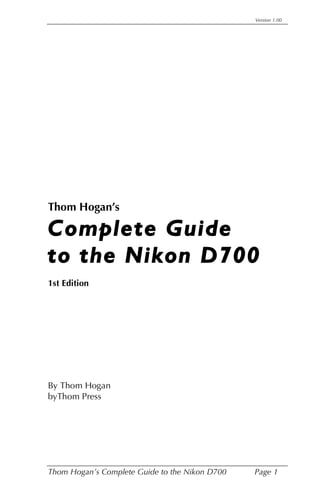
Complete guide to the nikon d700 (1st. edition)
- 1. Version 1.00 Thom Hogan’s Complete Guide to the Nikon D700 1st Edition By Thom Hogan byThom Press Thom Hogan’s Complete Guide to the Nikon D700 Page 1
- 2. Version 1.00 Thom Hogan’s Complete Guide to the Nikon D700 First Edition 2008 Published in the United States by byThom Press Emmaus, PA 18049 http://www.bythom.com © 2008 Thom Hogan All Rights Reserved Copies of this work may not be distributed in any form or by any transmission method. All photographs by and © Thom Hogan This book is not sponsored by Nikon Corporation. Information, data, and procedures described herein are correct to the best of the author’s and publisher’s knowledge; all other liability is expressly disclaimed. Nikkor, Nikon, and Speedlight are registered trademarks of Nikon Corporation, Japan. CompactFlash is a trademark of SanDisk Corporation. All other products or name brands are trademarks of their respective manufacturers. The author and publisher shall not be responsible for errors contained herein or any damages in connection with the furnishing, performance, or use of the material in this book. In particular, the author and publisher shall not be responsible for any damage to the sensor of the camera of any reader who follows the cleaning instructions contained in this book. The author and publisher shall not be responsible for damage to camera electronics by anyone attempting to make their own external power supply based upon the ideas presented in this book. It’s a sad commentary on our society that I even need to include this disclaimer. 1st Edition, version 1.00: 9/24/08 Thom Hogan’s Complete Guide to the Nikon D700 Page 2
- 3. Version 1.00 Acknowledgements Because the D700 is so close to the D3 in most aspects, this work is derived from my Complete Guide to the Nikon D3. That eBook was extensively reviewed and commented on by a number of readers, most notably Ron Armstrong, Edwin Bodo, Matt Buedel, Eric Carlino, Shun Cheung, Al Hart, Yischon Liaw, Robert Lively, Robert W Von Mayr, John Schulte, Tom Vadnais, and Arthur Yeo. The D700 draft was also reviewed by Jay Abramson, Michele Arling, Shun Cheung, Michael Erlewine, John Schmidt, Jerry Smith, and Jim Underwood. This work is better because of their efforts. Several Web sites proved useful in researching aspects of this book. While I mention others at appropriate points in the eBook, several need to be singled out for D700 users: • Phil Askey’s http://www.dpreview.com has some of the most thorough reviews of digital cameras (yes, even more thorough than the ones on my own site) and an ongoing forum that’s useful for getting answers to tough questions (select Nikon D3 – D1 / D700 from the Discussion Forums pop-up in the left navigation panel). • Nikonians http://www.nikonians.org is another of the “well-attended” public forums that are useful for Nikon D700 users. Click on Forums, then click on the D700 Users Group link. • Nikon Café http://www.nikoncafe.com is a relatively new moderated forum and has had a lively discussion of the D700. Click on Lighting and Flash, Cameras, and gear, and then click on the Nikon D700 forum link. • Nikon Gear http://www.nikongear.com is a moderated forum with notables such as Bjørn Rørslett involved. Click on FORUM at the top of the page, and then click on the The Nikon D700 forum link. • Photo.net http://photo.net has a moderated forum on all things Nikon. Click on the FORUMS tab at the top of the main page, and then click on the Nikon forum link. Thom Hogan’s Complete Guide to the Nikon D700 Page 3
- 4. Version 1.00 About this eBook This eBook was created using Adobe Acrobat directly from my original files. I’ve tried to retain as many of the navigational features as Acrobat allows (for example, the Bookmarks section at the left is derived from the Table of Contents and is fully active—click on an entry and you’ll be taken to it). Curiously, trying to create a fully functional eBook using Adobe’s tools is worthy of an eBook itself (most of the chapters would be centered on trying to get promised features to work, and how they keep changing between Acrobat Professional versions, sometimes going backwards in ability). Your Rights versus Mine I make my living documenting Nikon equipment. Thus, I have registered the Copyright for this work in order to protect my rights. That said, I have not enabled copy protection, forced you to enter a serial number, asked you to agree to a License Agreement, or in any other way limited access to the information in this eBook. I trust you to honor my Copyright and to follow a few simple guidelines: 1. Treat the CD you received as you would a printed book. 2. I grant those of you who purchased this eBook directly from Thom Hogan the specific permission to print or have printed by a third party a single copy of this eBook for your own private use. You may not resell that printed copy, and must destroy it if you sell or pass on the original eBook you received to someone else. Do not print a copy if you don’t agree with the previous sentence. 3. I grant everyone who purchases the eBook directly from Thom Hogan specific permission to create a backup copy of this eBook file for their own private Thom Hogan’s Complete Guide to the Nikon D700 Page 4
- 5. Version 1.00 use. However, you must destroy that backup copy and any other copies you have of this work, printed or electronic, if you sell or pass on the original eBook you received. It is a violation of Copyright law to distribute or sell copies of this work. It is also a violation of Copyright law to put this work in any public forum, send it to any newsgroup, place it on a Web site, or allow it to be accessed on any file sharing service. This work is registered with the Copyright office. That means that punitive damages and legal fees can and will be sought against anyone found illegally copying this work. Ignorance of the law and claims that someone else told you that you had rights to resell this work 1 are not legal defenses. Printing the eBook On to a more positive subject: if you’d like a hard copy of the eBook, you can print a copy for your personal use by selecting Print from the File menu. It’s possible to print on both sides of the paper and get a real book-like experience by using the Print: Odd Pages Only and Print: Even Pages Only options on the Print dialog, but I don’t recommend this unless you’re good at keeping track of paper, know how to properly re-orient the paper for the second pass, and are sure that your printer won’t choke on a page somewhere. With some HP printer drivers, for example, you can print the odd pages, put the pages generated back into the printer correctly oriented, then select Print: Even Pages Only and Print Back to Front, saving you the step of reordering the pages before the second pass. 1 I have not and will not pass rights for this work to other parties. Yes, other people fraudulently claim that they own the rights when they don’t. And they hear from my lawyer when they do. Don’t say you weren’t warned should you try this. Thom Hogan’s Complete Guide to the Nikon D700 Page 5
- 6. Version 1.00 Some recent printers offer something called “duplex printing,” where the printer itself handles flipping the paper. That’s how I print my eBooks for myself on my HP Officejet, which supports duplex printing. Here’s the relevant dialog on my Mac filled out correctly for this eBook: Since there are so many printers available and their dialog boxes all allow different printing options, I can’t help you figure out the most economical or convenient way to print your eBook 2. Yes, it even took me a few minutes to figure out how to create front and back copies on my laser printer, so I know it’s a hassle. A complete set of step-by-step instructions that work for the three printers I have available are included on the CD in a separate file, called PRINTING.PDF. Take the resulting pages to your copy shop, have them trim the edges (the final page size is 5.5 x 8.5” unless you’ve let Acrobat rescale the book to fit the full page) and bind. This eBook is actually in three specific sections that could be bound separately (“Before You Take Pictures,” “Shooting Pictures with Your D700,” and “After You’ve Taken Pictures 2 Since I get the occasional question as to why I don’t publish a paper version, I’ll explain: paper versions turn out to be more expensive to produce in the small quantities at which a niche publication like this sells. Producing this eBook electronically allows me to create it on demand, reducing waste and cost, and to keep it up to date as I learn new things about the camera. It also gives me a chance to correct the inevitable minor typos that somehow creep into every major production. On that last point: I keep a current errata list on my Web site. You’ll find the one for this version of the eBook (1.00) at http://www.bythom.com/d700guideerrata.htm. Thom Hogan’s Complete Guide to the Nikon D700 Page 6
- 7. Version 1.00 with Your D700”); I’ve tried to keep the instructions you’d want while out shooting in the middle section. If you’re really the type that doesn’t like to struggle through the paper handling idiosyncrasies of your printer, most Kinko’s and similar copy shops can print, collate, and bind a nice portable version of this book for you (show them the statement on the back cover or on the previous page if they balk at printing a Copyrighted work). Make sure they know that the final page size is 5.5” x 8.5”. Note: Kinko’s and other copy shops should actually refuse to make a copy of this eBook, as it is protected by Copyright. Show them the boxed area on the back cover of the eBook jacket, my Web page for the eBook, or Item #2 in the “Your Rights versus Mine” section where I grant you permission to print or have printed a copy for your personal use. If that doesn’t work, have them email me at thom_hogan@msn.com to verify that this is okay. If you encounter a copy shop that doesn’t ask you to show permission to reproduce a copyrighted work, or one that still refuses after being shown permission, I’d like to hear about it. If the former and the copy shop is a chain, it is probably violating direct court orders that mandate that they don’t do this. I’ve not put Digital Rights Management on this file to block all copying and printing, because it’s a hassle for the user. So, please respect my rights and help report those that willingly violate them. Note: Some Kinko’s now use a special piece of software to print from PDF files, such as the one for this eBook. Since that software first attempts to extract all text from the file and I have selected to block text extraction in Acrobat, this means that such software fails to work with this eBook. Kinko’s can still print it by simply running Acrobat, but this limits some of the fancier options they can do. This eBook is designed to help you get quality results from your Nikon D700. While I’ll try to provide introductory material that should help even a photography novice get by, this eBook isn’t the place to learn what an aperture or shutter Thom Hogan’s Complete Guide to the Nikon D700 Page 7
- 8. Version 1.00 speed is (check out http://www.bythom.com/bookrecs.htm if you want some recommendations for general photography books). Nevertheless, I will try to explain the concepts and terminology that are necessary to understand how a D700 works. If you find something in this eBook unclear, or that I’ve assumed knowledge on your part that you don’t have, don’t hesitate to drop me an email asking for an explanation. Not only will I answer your question, but it will give me some insight on what I might want to change in future editions to make the eBook even clearer. Besides dealing with the practical side of the camera and showing you how all the basic functions work, I’ll also provide you with some tips on how to squeeze every last bit of image quality out of your camera as well as how to make up for some of its shortcomings. Thom Hogan’s Complete Guide to the Nikon D700 Page 8
- 9. Version 1.00 Note on the First Edition While this is a first edition, the D700 is enough like earlier Nikon DSLRs and the recent D3 that I’ve been able to re- purpose and rewrite portions of earlier eBooks—specifically the D3 eBook, as the D700 shares quite a bit with that camera—which means that much of the information here has been previously vetted. One thing I have done with my recent eBooks, though, is completely restructure them from my previous ones. With my eBooks on advanced Nikon bodies I’ve received feedback from readers that indicates many of you want a tighter work with more suggestions, and something that you can take with you. So, to better serve my readers, I’ve made some changes from the way I put together the D2 series eBooks. In particular, I’ve removed the introductory material on DSLRs, added many more suggestions on how to use various camera controls, and produced a hard copy supplement entitled Thom Hogan’s D700 To Go. That supplement isn’t designed so much to be read as to be referred to for quick reference while out shooting. At the same time, there may still be some of you who are coming to the D700 who want additional introductory material. I’ve moved that to a separate PDF file on the CD entitled Introduction to DLSRs (INTROTODSLRS.PDF on the CD). But that’s not all. I’ve taken what used to be the “software section” completely out of my eBooks and made it into a complete eBook of its own entitled Introduction to Nikon Software (NIKONSOFT200.PDF on the CD). This new eBook is also found on the CD you received and includes complete descriptions on the current Nikon software (if you’re a Windows user and don’t know how to find files on an Autostart disc, read the inside front cover of the disc package). By putting the software into a separate work, I’ve been able to Thom Hogan’s Complete Guide to the Nikon D700 Page 9
- 10. Version 1.00 expand it considerably and will now be able to keep it up to date separately from the cameras. Since I mentioned the change in structure earlier, let me elaborate on it so that you know what to expect in this work. This eBook is separated into three distinct sections: • Things you should know and consider before using the D700 (labeled “D700 Background” and starting on page <27>). In this section I cover how the D700 came to be, its specifications and capabilities, and how it differs from previous Nikon DSLRs. I also cover how to set up your camera for shooting. This section is up front because it’s the background material you need to get up to speed with the unique aspects of your camera. • Things you need to know while using the D700 (labeled “Shooting Pictures with Your D700” and starting on page <234>). This is the “how-to” section of the eBook. Here’s where I walk you through each feature of the camera as you’d use it. I’ll explain why you might use it, how to make that feature active, and what your options are. Yes, you may find a few things repeated in this section from the first, but in the interest of making for a complete “how-to” section, I’ve elected to repeat some set-up and other instructions. The separate Thom Hogan’s Nikon D700 To Go is a highly abbreviated version of this section. • Things you need to know and do after you’ve taken your pictures (labeled “After You’ve Taken Pictures with Your D700” and starting on page <768>). When you come back from shooting with your camera you still have things you may want to do, like print, view, or improve your images. Note that I don’t cover what you do on a computer with your images in this section—that’s reserved for the new Introduction to Nikon Software eBook that came with this one. Thom Hogan’s Complete Guide to the Nikon D700 Page 10
- 11. Version 1.00 The structure of this eBook also mimics the order you’ll want to follow as you master your new camera: initiation, use, and post production. As I wrote earlier, this eBook incorporates a few bits and pieces from earlier eBooks I’ve written about Nikon equipment. It’s not easy keeping up with all the changes Nikon keeps making to its DSLR lineup and software. So if you have any of my previous eBooks, you’ll find that my words and explanations may have changed, even for features that were common across many models. So don’t skip over anything—read everything here as it stands, not as you think it might be. As I receive comments from readers of this eBook, I update the original file. Since I generate this eBook directly from my files, this means that I am usually able to keep the text nearly error-free while adding or modifying sections to make a point more clearly. Every now and then I make a full pass through the manuscript, augmenting what I’ve previously written with knowledge I’ve learned from using the camera, teaching workshops, and from other sources. When I do that, I iterate the “edition number.” And when I create a new edition, I offer low-cost updates to people who bought the original eBook. So, if you do find an error or confusing wording, take a look at http://www.bythom.com/d700guideerrata.htm to make sure that the problem hasn’t already been discovered; drop me an email telling me about it if it hasn’t. Thom Hogan’s Complete Guide to the Nikon D700 Page 11
- 12. Version 1.00 Table of Contents ACKNOWLEDGEMENTS...................................................................................... 3 ABOUT THIS EBOOK ........................................................................................... 4 YOUR RIGHTS VERSUS MINE ........................................................... 4 PRINTING THE EBOOK .................................................................... 5 NOTE ON THE FIRST EDITION............................................................................ 9 TABLE OF CONTENTS....................................................................................... 12 CONVENTIONS USED IN THIS EBOOK ........................................................... 21 INTRODUCTION .................................................................................................. 23 D700 BACKGROUND.......................................................................................... 27 THE D700’S HISTORY ................................................................. 27 IS IT BETTER THAN FILM? .............................................................. 34 DEBUNKING S OME MYTHS ........................................................... 39 D700 BASICS .............................................................................. 43 D700 Design ........................................................................ 43 The D700 Sensor.................................................................. 48 Sensor Specifications (Size) ............................................................... 51 Sensor Specifications (Pixels) ............................................................ 52 Sensor Filtration ......................................................................... 53 Tonal Range ............................................................................... 64 Dynamic Range -- Dark v. Bright............................................... 70 Spectral Characteristics.............................................................. 74 Noise .......................................................................................... 75 Hot and Dead Pixels .................................................................. 83 Sensor Longevity ........................................................................ 84 Sensor Wrap-up ......................................................................... 86 EXPEED ................................................................................. 86 POWER ....................................................................................... 88 Changing Batteries ............................................................... 92 Charging Batteries ................................................................ 93 Battery Storage ..................................................................... 95 Clock Battery ........................................................................ 95 Alternate Power Sources ...................................................... 96 Battery Life.......................................................................... 100 Battery Notes...................................................................... 107 IMAGE S TORAGE ........................................................................ 109 Buffer Sizes ......................................................................... 112 CompactFlash..................................................................... 114 UDMA...................................................................................... 115 Solid-State CompactFlash ........................................................ 116 Using CompactFlash ................................................................ 119 Nikon-Approved Cards ............................................................ 122 Thom Hogan’s Complete Guide to the Nikon D700 Page 12
- 13. Version 1.00 How Much Card? .................................................................... 124 CompactFlash Troubleshooting ............................................... 125 Image Formats .................................................................... 129 Pixels ........................................................................................ 131 JPEG ......................................................................................... 133 Setting JPEG..................................................................................... 136 JPEG Rendering ............................................................................... 146 JPEG Artifacts .................................................................................. 148 JPEG Recommendation ................................................................... 153 TIFF Format .............................................................................. 154 Setting TIFF...................................................................................... 156 TIFF Recommendation .................................................................... 158 NEF Format .............................................................................. 159 Compressed NEFs............................................................................ 163 Why NEF?........................................................................................ 166 Setting NEF ...................................................................................... 168 NEF Recommendations ................................................................... 173 EXIF .......................................................................................... 174 IPTC.......................................................................................... 178 DPOF and PictBridge............................................................... 179 File Names and Folders...................................................... 180 Folders...................................................................................... 181 File Names ............................................................................... 188 File Number Sequence............................................................. 195 CAMERA SETUP.......................................................................... 197 How Menus Work .............................................................. 197 The SETUP Menu ............................................................... 200 Date, Time, and Language ....................................................... 204 Setting Date and Time ..................................................................... 205 Setting Language ............................................................................. 210 Programming a Comment ........................................................ 211 Copyright Information.............................................................. 214 Setting the LCD Brightness....................................................... 218 Set Up Recommendations Summary ....................................... 221 Viewfinder Adjustment....................................................... 222 Focus Screens........................................................................... 224 Resetting the Camera ......................................................... 224 Resetting Basic Settings............................................................ 224 Settings after Reset........................................................................... 225 Resetting Other Settings........................................................... 225 Settings after Reset........................................................................... 227 Resetting Custom Settings ........................................................ 227 The Last Resort Reset ............................................................... 227 Firmware Version ............................................................... 228 SHOOTING PICTURES WITH THE D700 ........................................................ 234 CAMERA AND SHOOTING CONTROLS ......................................... 234 D700 Controls .................................................................... 235 Front View................................................................................ 235 Thom Hogan’s Complete Guide to the Nikon D700 Page 13
- 14. Version 1.00 Top View .................................................................................. 236 Back View ................................................................................ 237 Side View ................................................................................. 238 D700 Displays.................................................................... 239 D700 Top LCD......................................................................... 239 D700 Color LCD ...................................................................... 241 D700 Viewfinder...................................................................... 245 IMAGE QUALITY ........................................................................ 248 Approximate Maximum Images Per Card ....................................... 250 METERING AND EXPOSURE ......................................................... 257 Metering Methods .............................................................. 258 Center-weighted....................................................................... 265 Spot .......................................................................................... 266 Spot Meter Point.............................................................................. 268 Metering Compatibility ................................................................... 268 Setting the Metering Method ................................................... 268 So Which Metering System Should You Use? ................... 269 Metering with Digital Requires Care .................................. 271 Locking Exposure................................................................ 275 Options for Evaluating Exposure ........................................ 276 How to Interpret Histograms ................................................... 281 Exposure Modes ................................................................. 290 Flexible Program....................................................................... 293 Program Exposure Table (at ISO 200) ............................................. 294 ISO Sensitivity..................................................................... 295 Noise Reduction Settings ......................................................... 307 Auto ISO .................................................................................. 312 How ISO Values are Created ................................................... 317 ISO Operating Suggestions ...................................................... 317 Exposure Bracketing ........................................................... 321 D700 Exposure Bracketing Values Table (Exposures) ..................... 323 Exposure Compensation..................................................... 330 Active D-Lighting ................................................................ 333 White Balance .................................................................... 337 D700 White Balance Settings ................ D700 White Balance Bracketing Values Table ............................... 360 UniWB...................................................................................... 361 Picture Controls.................................................................. 363 Contrast Parameter .................................................................. 384 Hue Parameter ......................................................................... 386 Saturation Parameter................................................................ 388 Brightness Parameter................................................................ 389 LENSES AND FOCUSING .............................................................. 391 An Aside About Lenses ...................................................... 395 Lens Compatibility .............................................................. 398 Using DX Lenses................................................................. 402 Lens Differences When Using FX versus DX................................... 406 Thom Hogan’s Complete Guide to the Nikon D700 Page 14
- 15. Version 1.00 Lens Angle of View ......................................................................... 407 Setting Image Area ................................................................... 408 The Autofocus System........................................................ 411 Focus Mode (Single Servo, Continuous Servo, and Manual) .. 418 Single Servo versus Continuous Servo Autofocus ........................... 419 Autofocus Area Modes ............................................................ 422 Autofocus Summary................................................................. 424 Autofocus Settings Summary ........................................................... 424 Trap Autofocus......................................................................... 426 Autofocus Assist ....................................................................... 427 Lock-On (Focus Tracking) ....................................................... 429 The Pro Approach to Autofocus .............................................. 430 Adjusting Your Lenses ........................................................ 431 Chromatic Aberration Correction ...................................... 439 Vignette Correction ............................................................ 439 Manual Focus ..................................................................... 441 Depth of Field Preview....................................................... 443 FX Depth of Field ..................................................................... 445 20mm Lens (FX Format) .................................................................. 445 24mm Lens (FX Format) .................................................................. 446 28mm Lens (FX Format) .................................................................. 446 35mm Lens (FX Format) .................................................................. 447 50mm Lens (FX Format) .................................................................. 447 70mm Lens (FX Format) .................................................................. 448 85mm Lens (FX Format) .................................................................. 448 105mm Lens (FX Format) ................................................................ 449 DX Depth of Field .................................................................... 449 18mm Lens (DX Format) ................................................................. 449 20mm Lens (DX Format) ................................................................. 450 24mm Lens (DX Format) ................................................................. 450 28mm Lens (DX Format) ................................................................. 450 35mm Lens (DX Format) ................................................................. 451 50mm Lens (DX Format) ................................................................. 451 70mm Lens (DX Format) ................................................................. 451 Diffraction ................................................................................ 451 Other DOF Theories ................................................................ 453 Sharpening.......................................................................... 454 SHOOTING CONTROLS .............................................................. 462 Shutter Releases.................................................................. 462 Shutter Lag ............................................................................... 463 Shooting Method (and Frame Rate) .................................. 465 Self Timer ................................................................................. 468 Live View .................................................................................. 469 Using Hand-held Live View ............................................................ 474 Using Tripod Live View................................................................... 477 Frame Rate Troubleshooting .................................................... 481 Interval Shooting ................................................................ 482 Multiple Exposures and Overlays....................................... 490 Remote Control .................................................................. 493 Thom Hogan’s Complete Guide to the Nikon D700 Page 15
- 16. Version 1.00 Connecting to a GPS .......................................................... 493 Shooting Information Display (INFO Button) ................... 498 Virtual Horizon ................................................................... 501 D700 Menus....................................................................... 503 PLAYBACK menu ( icon) .................................................... 504 SHOOTING menu (õ camera icon)....................................... 505 Setting and Naming Shooting Menu Banks.................................... 509 CUSTOM SETTING menu ( pencil icon) ........................... 513 SETUP menu (Ø wrench icon) ................................................ 514 RETOUCH menu (folder icon) ................................................ 518 MY MENU (checked icon) ...................................................... 519 RECENT SETTINGS (file folder list icon).................................. 525 Error Messages.................................................................... 528 IMAGE REVIEW AND PLAYBACK ................................................... 535 Image Review ..................................................................... 535 Image Review Options............................................................. 536 Rotating Images........................................................................ 546 The PLAYBACK Menu ........................................................ 548 Deleting Images ....................................................................... 549 Image Recovery............................................................................... 554 Protecting Images..................................................................... 554 Dealing with Folders ................................................................ 555 Hiding Images .......................................................................... 558 Other PLAYBACK Menu Items................................................. 561 CUSTOM SETTINGS .................................................................... 561 #C Custom Settings Bank ................................................... 568 #R Reset Custom Settings for Current Bank....................... 573 #A1 Continuous Servo AF Priority ..................................... 575 #A2 Single Servo AF Priority .............................................. 578 #A3 Dynamic Area AF Customization............................... 579 #A4 Set Focus Lock-On Parameters................................... 582 #A5 Autofocus Initiation Method ...................................... 583 #A6 Focus Area Illumination.............................................. 585 #A7 Focus Point Selection Wrap ....................................... 586 #A8 Number of AF Points .................................................. 586 #A9 Autofocus Assist Illumination ..................................... 588 #A10 MB-D10 AF-ON Button Options ............................. 589 #B1 ISO Increment............................................................. 590 #B2 Exposure Control Increment ....................................... 591 #B3 Exposure Compensation Increment ........................... 592 #B4 Exposure Compensation Control ................................ 593 #B5 Center-weight Metering Circle Size ............................ 595 #B6 Meter Compensation .................................................. 596 #C1 Shutter Release Exposure Locking .............................. 598 #C2 Meter/Camera Active Time ........................................ 599 Thom Hogan’s Complete Guide to the Nikon D700 Page 16
- 17. Version 1.00 #C3 Self Timer Delay Setting ............................................. 601 #C4 Color LCD Active Time .............................................. 602 #D1 Sound Feedback Setting ............................................ 603 #D2 Grid Line Display in Viewfinder ................................. 604 #D3 Show Tips on Shooting Info Items ............................. 605 #D4 Continuous Low Shooting Speed............................... 606 #D5 Maximum Continuous Shots ...................................... 607 #D6 File Number Sequence............................................... 608 #D7 Shooting Info Display Style ........................................ 609 #D8 LCD Illumination Control ........................................... 610 #D9 One Second Shutter Delay ........................................ 611 #D10 Battery Type in MB-D10 .......................................... 612 #D11 Order Batteries are Used ......................................... 614 #E1 Flash Top Sync Speed ................................................. 615 #E2 Flash Low Shutter Speed Barrier ................................. 616 #E3 Flash Mode for Internal Flash...................................... 617 #E4 DOF Preview Triggers Modeling Flash ....................... 621 #E5 Exposure Bracketing Method ...................................... 622 #E6 Manual Exposure Mode Bracketing ............................ 623 #E7 Bracketing Order......................................................... 625 #F1 Power Switch Illumination Function ........................... 626 #F2 Direction Pad Center Button....................................... 627 #F3 Additional Direction Pad Control ............................... 630 #F4 Direction Pad Scrolling during Playback .................... 631 #F5 FUNC Button Setting .................................................. 631 #F6 DOF Preview Button Setting....................................... 637 #F7 AE-Lock Button Function ............................................ 641 Button Assignment Interdependencies .............................. 644 #F8 Shutter Speed and Aperture Lock ............................... 646 #F9 Command Dial Functions ........................................... 647 #F10 Pressing or Holding Buttons ..................................... 650 #F11 Lock Camera with No CompactFlash ....................... 651 #F12 Reverse the Manual Metering Bar ............................ 652 USING FLASH ............................................................................ 653 What Happens When Flash is Used .................................. 653 Flash Basics......................................................................... 654 Digital Flash Differences .................................................... 655 More Hidden Flash “Gotchas” .......................................... 658 Allowable Apertures in Program Mode ................................... 658 Flash Modes ....................................................................... 659 i-TTL Balanced Fill-Flash .......................................................... 659 Standard TTL ............................................................................ 662 High-Speed TTL (TTL FP)......................................................... 662 Summary of i-TTL Flash Modes....................................................... 663 Thom Hogan’s Complete Guide to the Nikon D700 Page 17
- 18. Version 1.00 Non-TTL Flash Modes .............................................................. 663 Setting Flash Options ......................................................... 667 Flash Option Interactions......................................................... 670 FV Lock..................................................................................... 670 Flash Exposure Compensation ........................................... 672 Flash Features Available using a D700 with Speedlights ................ 674 Controlled, Repeatable Flash Results................................. 675 Third Party Flash Units ....................................................... 679 Studio Flash ........................................................................ 679 D700 INTERNAL FLASH ............................................................. 680 Internal Flash Basics ........................................................... 682 To Set TTL on the Internal Flash .............................................. 682 To Set Manual Flash................................................................. 683 Internal Flash Guide Numbers (Feet)............................................... 685 Internal Flash Guide Numbers (Meters) .......................................... 685 To Set Repeating Flash............................................................. 685 Wireless Flash........................................................................... 688 EXTERNAL FLASH MODELS FOR THE D700 .................................. 699 SB-400 ................................................................................ 699 Specifications ........................................................................... 699 To Set TTL Flash ....................................................................... 699 SB-400 Usable Apertures and Flash Range in TTL mode (feet) ....... 701 SB-600 ................................................................................ 701 Specifications ........................................................................... 702 To Set TTL Flash ....................................................................... 702 SB-600 Usable Apertures and Flash Range in TTL mode (feet) ....... 704 To Set Manual Flash................................................................. 704 SB-600 Guide Numbers at ISO 100 (feet) ....................................... 705 SB-600 Guide Numbers at ISO 100 (meters) .................................. 705 SB-600 Guide Numbers at ISO 200 (feet) ....................................... 706 SB-600 Guide Numbers at ISO 200 (meters) .................................. 706 To Manually Set the Zoom Head............................................. 706 To Set Flash Exposure Compensation ...................................... 707 To Set Red-Eye Reduction........................................................ 707 SB-600 Notes ........................................................................... 708 SB-800 ................................................................................ 709 Specifications ........................................................................... 710 To Set TTL Flash ....................................................................... 711 SB-800 Usable Apertures and Flash Range in TTL mode (feet) ....... 712 To Set Manual Flash................................................................. 713 To Set Repeating Flash............................................................. 714 Maximum Number of Repeating Flashes at Each Power Setting ..... 715 To Manually Set the Zoom Head............................................. 716 To Set the Distance Scale to Feet or Meters ............................ 717 To Set Flash Exposure Compensation ...................................... 717 To Set Red-Eye Reduction........................................................ 718 SB-800 Notes ........................................................................... 718 Flash Troubleshooting ........................................................ 720 Thom Hogan’s Complete Guide to the Nikon D700 Page 18
- 19. Version 1.00 USING A D700 IN THE FIELD ...................................................... 722 The “Routine” .................................................................... 722 General Settings You Make Once............................................ 722 Things To Do Before You Head Out on a Shoot ..................... 722 Check Each Time You Turn the Camera On............................ 724 Settings You Change Rarely (and then only for a reason) ....... 725 Settings You Change Often ...................................................... 726 Things To Do After Each Shooting Session .............................. 727 Keeping Track of Batteries ................................................. 729 Maintaining Image Quality................................................. 730 Which Type of Photographer are You?.................................... 732 Dealing with JPEG.................................................................... 734 Custom Curves......................................................................... 735 Color Profiles and Color Spaces............................................... 735 Setting Color Spaces and Color Modes in the Camera.................... 740 Setting Color Spaces and Profiles in Your Software ........................ 740 Fine Tuning the Color ..................................................................... 743 Special Lighting Issues ........................................................ 745 UV and Infrared ....................................................................... 745 Ultraviolet ....................................................................................... 746 Infrared ............................................................................................ 747 Shooting Under Fluorescent Lighting....................................... 750 Other Field Shooting Issues................................................ 752 Keeping the Sensor Clean ........................................................ 752 It’s Not Just Static Cling ................................................................... 761 Worst Case Scenario ....................................................................... 762 Temperature Considerations.................................................... 762 Humidity .................................................................................. 763 White Balance Settings............................................................. 763 White Balance Color Temperatures ................................................ 764 AFTER YOUVE TAKEN PICTURES WITH YOUR D700................................ 768 THINGS YOU DO AFTER THE SHOT IS TAKEN ............................... 768 THE RETOUCH MENU ................................................................ 769 D-Lighting ........................................................................... 770 Red-eye correction ............................................................. 773 Trim .................................................................................... 775 Monochrome...................................................................... 778 Filter Effects ........................................................................ 780 Color Balance ..................................................................... 783 Image Overlays................................................................... 786 Converting NEFs to JPEG in the Camera ........................... 792 TRANSFERRING YOUR IMAGES TO YOUR COMPUTER.................... 793 Connecting to a Computer................................................. 795 PRINTING YOUR IMAGES ............................................................ 796 Selecting Images to Print .................................................... 798 PictBridge Printing .............................................................. 801 Thom Hogan’s Complete Guide to the Nikon D700 Page 19
- 20. Version 1.00 Printing Resolution ............................................................. 803 Output on Commercial Printers......................................... 807 VIEWING YOUR IMAGES ............................................................. 808 Television Playback ............................................................ 808 Slide Shows ........................................................................ 812 D700 ACCESSORIES........................................................................................ 815 SPECIFICATIONS.............................................................................................. 819 GETTING SERVICE ........................................................................................... 822 QUESTIONS AND ANSWERS.......................................................................... 827 Thom Hogan’s Complete Guide to the Nikon D700 Page 20
- 21. Version 1.00 Conventions Used in this eBook In this eBook I occasionally make comparisons between the D700 and previous Nikon models. In general, whenever this eBook uses the term D1 or D1 series, I’m referring to the entire D1 family (i.e. the D1, D1h, and D1x). The same is true of the D2 series (D2h, D2hs, D2x, and D2xs). Use of an individual model name in the text indicates a model-specific feature or characteristic. In tables, if there are differences between the cameras, I’ve either added columns for each camera, or separated the information into model-specific tables. Why am I including some D1 and D2 information in this eBook? Many readers own multiple DSLRs or have experience with previous Nikon models. Moreover, many D700 purchasers followed the earlier camera developments but held off buying one until Nikon came out with a camera that was less expensive. The introduction of the D700 was what they were waiting for, though the resulting camera is a bit different from the earlier models they learned about. Finally, it is just good form to know how your camera compares against other Nikon DSLRs. When software products are mentioned, including those that Nikon supplies with the camera, I try to identify the version I used for this eBook when I introduce the product. I also note any significant differences between versions that I think you should be aware of. If I refer to a software program generically, as in “use the Unsharp Mask in Photoshop,” this usually applies to the entire range of Photoshop versions. Specific instructions for software, as in “select Remove Redeye in the JustDoIt menu,” are for the version current as of the publication of this eBook. Also, you’ll note that I use a different font to distinguish menu items or messages that you’ll see on the computer or camera screens—this makes it easier for you to differentiate what I’m writing about from what you should be seeing on your equipment. Thom Hogan’s Complete Guide to the Nikon D700 Page 21
- 22. Version 1.00 Instructions that apply to using the camera are marked starting with a õ. Anywhere you see that symbol, grab your D700 and follow along! As I have with all my previous books and eBooks, I use my Web site (http://www.bythom.com/d700guideerrata.htm) to report any corrections or clarifications of information or instructions (you’ll also find some helpful product reviews and general articles). Write me at thom_hogan@msn.com if you have any questions or comments. -Thom Thom Hogan’s Complete Guide to the Nikon D700 Page 22
- 23. Version 1.00 Introduction You’ve purchased a Nikon D700 and are looking for help in getting the best possible pictures from it. Or perhaps you’re considering purchasing a D700 and want to know how it works and what it is capable of. Welcome. You’ve come to the right place. First a little background for the newcomers: I’ve been using Nikon cameras most of my life and for the last dozen years have spent much of my time creating articles, books, and a Web site explaining the nuances of these cameras to others— successfully, I think (I hope you’ll agree by the time you finish reading this work). You probably fall into one of three categories: 1. You’ve never used an SLR3 type of camera before. Previously, you probably used either a 35mm or digital point-and-shoot type of camera. Those all- automatic, all-in-one cameras are small and convenient, but tend to be somewhat slower to shoot and limited in control. You probably decided to try a D700 to get away from one of those two traits: you’re hoping that the autofocus is fast and accurate, that there’s no delay between pressing the shutter release and the time the picture is taken, and that you can buy accessories that allow you to take pictures you can’t with your compact camera. I’ll cut to the chase: you’ll be happy with your D700 3 SLR stands for Single Lens Reflex. That may not mean a lot to you yet; the key point is that an SLR uses a mirror relay system (the “reflex” portion of the name) to let you see exactly what the lens is zoomed and focused on. Yes, there used to be a TLR (Twin Lens Reflex), which is a system where you look through one lens via a mirror system, and a second lens is used for taking the picture. The old Rolleiflex and YashicaMats are examples of a TLR. Thom Hogan’s Complete Guide to the Nikon D700 Page 23
- 24. Version 1.00 (though I’d be remiss if I didn’t point out that something like a D40, D60, D80, or D90 might be all that you need—the D700 goes far beyond the point- and-shoot capability and is more complex than what you may be looking for). But you’ve got a lot to learn, as SLRs tend to be more complex and sometimes require more decisions than do the automatic point and shoots. If you fall in this category, you’ll want to read this entire eBook very carefully—there’s really no section you can skip. You’ll also want to take a look at the separate PDF named DSLRINTRO.PDF supplied on the CD. 2. You’ve used a film SLR before, but are just now switching to a digital SLR (DSLR). You probably picked the D700 because it is one of Nikon’s top DSLRs, yet affordable. Your film SLR worked just fine, but you’re looking for the advantages that digital brings: instant review, no wait for developing and processing, no per-image costs, and convenience for emailing and sharing pictures. You’re probably a little worried about image quality—is a digital SLR like the D700 as good as an F5 or F6 shooting 35mm film? Again good news awaits you: yes, you’ll get all the conveniences you seek and give nothing up in image quality. If you fall into this category, you probably don’t need to read the separate DSLRINTRO PDF, and can just concentrate on this main file. But don’t skip over the “D700 Background” section that starts this eBook: there are some things that those of you who are new to digital need to know. Thom Hogan’s Complete Guide to the Nikon D700 Page 24
- 25. Version 1.00 3. You’ve used a digital SLR before, so the D700 is likely your new primary body and your older DSLR now your backup. You probably picked the D700 because it has been advertised as being as good as the currently top-of-the-line D3 in image quality and with virtually the same set of features, but at a much reduced price. The D700 indeed has impressive image quality with just about every feature you’d care to name, all wrapped in a professional caliber package. Or perhaps you currently have a D100 and decided it was time to upgrade to a new level of equipment (your D100 will become your backup body). Again, you’ll find that you’ve made a good choice (though the D300 might have been a perfectly adequate choice, since it shares many of the D700’s features and nearly equals its quality, at a much lower price). Your primary worry is whether you can get up to speed with your D700 as fast as possible. The good news is that you’ve already got a huge head start on the others, as the D700 doesn’t deviate from Nikon’s previous designs, it only expands on them—thus, you really only need to brush up on the new features and capabilities. If you fall into this category, you can probably skim through the “D700 Background” section (do make sure to pay attention to “The D700 Sensor” and “Camera Setup” chapters, though). You’ll want to read the section labeled “Shooting Pictures with your D700” (see page 234) very carefully, and depending upon your familiarity with Nikon’s software and workflow with Nikon DSLR images, you may want to also review the section labeled “After You’ve Taken Pictures with the D700” (see page 768), and the Introduction to Nikon Software eBook (NIKONSOFT200.PDF on the disc). Thom Hogan’s Complete Guide to the Nikon D700 Page 25
- 26. Version 1.00 But don’t worry, it doesn’t matter which category you fit. You’ll find everything you need to know in this eBook (or in the other materials included on the CD). Thom Hogan’s Complete Guide to the Nikon D700 Page 26
- 27. Version 1.00 D700 Background In this section we’ll look at the D700 specifications, how it differs from previous Nikon DSLRs, and how to set up your camera. We’ll also look at how the D700 is powered, how images are stored, and spend time looking closely at the sensor that does the primary work. The D700’s History The Nikon D700 was an unexpected announcement in July 2008. While an FX sensor in a smaller DSLR body had been expected for some time—Canon had produced one in the 5D way back in 2005—the timing and specifications of the announcement took most Nikon followers by surprise. The surprise was that the D700 is essentially a D3 in a smaller body. Sure, there are some minor changes in specification, most notably the single card slot, a 95% viewfinder, and a slightly lower frame rate, but the bulk of D700 features are identical to the D3. Actual shipments of the D700 began within three weeks of the announcement. The triple digit model numbers (e.g. D700) in the Nikon DSLR lineup are pro models, but not top-of-the-line pro models. Amazingly, the D700 comes remarkably close to the D3, though. Historically, here’s the basic lineage that leads to the D700: Thom Hogan’s Complete Guide to the Nikon D700 Page 27
- 28. Version 1.00 Blue models are film bodies, black and gray are digital. Thick lines are direct lineage, thin lines are indirect lineage. I include the film SLRs in that lineage for a reason: The F4 pioneered Nikon’s modern pro build, while the F5 pioneered many of the technologies—such as the CCD-based matrix metering system—that distinguish the current models. The common aspects to all the single digit models are a high quality build that stands up to abuse, features that introduce new technology into Nikon’s lineup, all wrapped in a body with an integrated vertical grip. As I noted earlier, the D700 announcement was a surprise. Most Nikon followers, including me, had been expecting a high resolution full frame sensor pro body to be announced next. But the D700 is essentially a smaller D3 at a lower price. Given that the D3 had been out for only about a half year when the D700 suddenly appeared, this was a particularly aggressive move on Nikon’s part. The D700 lopped nearly US$2000 off the D3 price but little else. At the announcement, it wasn’t clear why Nikon would do this. Thom Hogan’s Complete Guide to the Nikon D700 Page 28
- 29. Version 1.00 I should note that the delay between each generation of Nikon’s pro cameras has been longer than that of the amateur cameras. The D1 was introduced in 1999, the D1h/D1x in 2001, the D2h in 2003, the D2x in 2004, and then there were minor tweaks to the D2h and D2x in 2005 and 2006 (the D2hs and D2xs, respectively). Looking at it another way, the D1 generation was launched in 1999, the D2 generation in 2003, and the D3 generation in 2007, which represent four years of technology development per major iteration. Meanwhile, on the “junior” pro models, the D100 was announced in February 2002, the D200 in November 2005, the D300 in August 2007, and the D700 in July 2008. Again, there tends to be a multi-year development cycle, though there seems to be some acceleration of that in recent history (down from three years to something more like two). Let’s recap the digital professional D-model cameras for a moment, which should reveal just how far Nikon has moved the bar in a short period of time. First the single-digit models: D1 D2 D3 Introduced 6/99 (D1) 7/03 (D2h) 8/07 2/01 (D1h/D1x) 9/04 (D2x) 2/05 (D2hs) 6/06 (D2xs) Sensor 2.6mp CCD (D1) 4 mp LBCAST 12.1mp CMOS 2.6mp CCD (D1h) (D2h, D2hs) 5.3mp CCD (D1x) 12.2mp CMOS (D2x, D2xs) Best Bit Depth 12-bit RAW, 8-bit 12-bit RAW, 12- 14-bit RAW, 16-bit ASIC rendering bit ASIC rendering ASIC rendering Write Speed 2MB/sec, 21 frame 9.6MB/sec, 40 35MB/sec+, 60 buffer (D1) frame buffer (D2h) frame buffer Shutter lag 58ms 37ms 41ms (74ms blackout) LCD 2” 130k dots 2.5” 211k to 235k 3” 920k dots dots Shooting Speed 3 to 5 fps 5 to 8 fps 9 fps (11 fps DX) Autofocus CAM1300 (5 CAM2000 (11 CAM3500 (51 sensor) sensor) sensor) Viewfinder 100% view 100% view 100% view Major added GPS support, Everything from D2 features multiple exposure, plus AF calibration, WT-3 wireless, Active D-lighting, FUNC button Live View, WT-4 Thom Hogan’s Complete Guide to the Nikon D700 Page 29
- 30. Version 1.00 Now the triple-digit models: D100 D200 D300 D700 Introduced 2/02 12/05 8/07 7/08 Sensor 6mp CCD DX 10mp CCD 12.1mp CMOS 12mp CMOS DX DX FX Best Bit 12-bit RAW, 12-bit RAW, 14-bit RAW, 14-bit RAW, Depth 8-bit ASIC 12-bit ASIC 16-bit ASIC 16-bit ASIC rendering rendering rendering rendering Write Speed 2MB/sec, 6 9.6MB/sec, 37 35MB/sec+, 35MB/sec+, frame buffer frame buffer 60 frame 60 frame buffer buffer Shutter lag 100ms 50ms 45ms 41ms (74ms blackout) LCD 1.8” 118k dots 2.5” 230k dots 3” 920k dots 3” 920k dots Shooting 3 fps 5 fps 6 fps (8 fps 5 fps (8 fps Speed with grip) with grip) Autofocus CAM900 (5 CAM1000 (11 CAM3500 (51 CAM3500 (51 sensor) sensor) sensor) sensor) Viewfinder 92% view 95% view 100% view 95% view Major multiple Everything Everything added exposure, WT- from the D200 from the D300 features 2 wireless, list plus AF list FUNC button calibration, Active D- lighting, Live View, WT-4, sensor cleaning Yes, you’re reading those tables correctly. In eight years Nikon has quadrupled the resolution, doubled the number of bits used to record tonal ramp values while rendering JPEGs, improved write speeds by 15x+, octupled the resolution of the color LCD and more than doubled its area, doubled or tripled the continuous shooting speed, increased the number of AF sensors by 10x, and added a host of other features. That’s a lot of improvement. The curious things about the D700 announcement were the inclusion of sensor cleaning (not available in the D3 on which the camera is based), the 95% viewfinder (due to the sensor cleaning; more on that later), and the inclusion of a flash (the D700 is the highest specified Nikon DSLR that has had one). Thom Hogan’s Complete Guide to the Nikon D700 Page 30
- 31. Version 1.00 These changes from the D3 left many scratching their heads— two are improvements over the D3, one is a step back. Overall, the D700 very closely resembles the D300 in size and shape. It even uses the same batteries and chargers, and shares the MB-D10 vertical grip. From a distance, the only thing that easily distinguishes the two from the outside is the larger prism area on the top of the D700. The 10-pin and PC Sync connectors have a slgihtly different cap design, which you’ll notice if you look closer. Look even closer and you’ll find a few others small changes: the inclusion of an INFO button, a different card door design (no interlock), and a real button in the center of the Direction pad, for example. Other than those small things, externally the D700 and D300 are very similar. Internally, the D700 is more like the D3, using the same digital IO board, same sensor, and most of the same electronics. Thus, Nikon has cleverly used parts and ideas from both the D3 and the D300 bin. The primary differences between the D700 and the D3 amount to these: • Viewfinder. The D3 has a 100% viewfinder, and uses the older pro style to display indicators over the focus screens. The D700 has a 95% viewfinder, and uses the newer consumer style LCD overlays on the focus screens. The slightly reduced viewfinder size apparently has to do with the inclusion of the sensor cleaning mechanism. The mountings for the cleaning mechanism pushed brackets forward of the shutter in a way that restricted how large the mirror could be, according to Nikon. The slightly smaller mirror dictates the 95% view. Meanwhile, the overlay technology provides the D700 with on-demand grid lines the D3 doesn’t have, but it also means that the D3’s bright red autofocus sensor indicators are now Thom Hogan’s Complete Guide to the Nikon D700 Page 31
- 32. Version 1.00 rendered in a less visible black and aren’t capable of the instant updating in some autofocus modes that D3 users get. Both changes—viewfinder coverage and display technology—are slight steps backward from the D3. • Body. The D700 is missing the integrated vertical grip and controls of the D3, though you can add these back by purchasing the optional MB-D10. The good news is that this makes the D700 smaller and lighter than the D3 in standard form. Also, when using the MB-D10 grip you have more battery flexibility and potentially more battery life—an EN-EL4a in the grip and an EN-EL3e in the D700 body give you more available watt hours (see “Power” on page 88). The bad news is that the size of the D700 with the MB-D10 mounted is actually larger than a D3, and the combination can be just as heavy. Also, the D3’s incorporation of a built-in grip provides it with room for an extra small LCD and a row of four more buttons for directly controlling things. The D700 has to forgo that and this changes the definitions of the three button cluster on the top left of the camera. Another key change is the CompactFlash storage. First, the D3 has two slots for cards and the D700 has only one. Second, the D3 has a card door interlock that prevents you from accidentally opening the door while shooting while the D700 does not have this feature. • Features. The D700 has a few feature differences from the D3 that should be noted. I’ve already mentioned the built- in sensor cleaning function. But the D700 also has a built- in internal flash, plus a dedicated INFO button and some important changes to how it is used. The information arrangement in the viewfinder is also different. Other feature changes are modest and not particularly worth noting at this point in the eBook. Everything in the imaging chain of the D3 and D700 are identical, however. So if you need the same high image quality out of a smaller, lighter body, the D700 is a perfect choice. Thom Hogan’s Complete Guide to the Nikon D700 Page 32
- 33. Version 1.00 Virtually every autofocus lens Nikon has made will work on the D700, as will most manual focus lenses (with a metering limitation you’ll learn about). As the D700 is an FX body, its sensor is the same frame size as film, which is what most Nikon lenses were designed for. I’ll have much more to say about this in the section on “Lens Compatibility” on page 398. The D700 also supports DX lenses (with the ability to automatically crop the image to mimic the smaller sensor size of a DX body). Nikon has made everything from fisheye (takes in 180 degrees) to exotic telephoto, from macro (close up) to tilt and shift lenses (to control perspective). No compact point-and- shoot camera has the lens versatility that SLR cameras do. And few DSLRs have the usable lens choices available to them that a D700 has, since every lens Nikon has made since 1979 is fully compatible with the camera, something that virtually no other camera maker can claim. Next, let’s compare the D700 and the D300: • The big difference is the sensor. The D700 uses a larger FX sensor, and that sensor has a number of aspects that give it improved image quality over the D300, mostly at higher ISO values. It also can run at 14-bits while shooting NEFs without losing frame rate, unlike the D300. • The D700 viewfinder is bigger and brighter than the D300’s, the difference due to the larger sensor (frame) size. Likewise the shutter and mirror are bigger to cover the larger sensor area. The D300 has 100% coverage, though, while the D700 has only 95% coverage. • The D700 and D300 are approximately the same speed (5 fps versus 6 fps, both are 8 fps with the optional MB-D10 grip and the appropriate batteries (EN-EL4a or full voltage AA). In short, the D300, D700, and D3 are all very similar cameras in most respects. The D700 indeed slots in between the D300 Thom Hogan’s Complete Guide to the Nikon D700 Page 33
- 34. Version 1.00 and D3 in terms of performance and featues, just as it does in price. I’ve been shooting regularly with all the Nikon DSLRs since they came out, so I can safely say the following after using the D700 for even a short period: the D700 is a top notch DSLR that is a bargain in price when compared to the very similar D3. Is it Better than Film? Some of you reading this may still be pondering whether or not to make the big switch from 35mm to digital. The thing that usually holds serious users back is their fear that there isn’t enough resolution in digital cameras. The argument that 35mm film provides more resolution than the D700, while potentially true in at least one aspect, is a bit misleading. The largest file a D700 generates contains about 12 megapixels. While digital scans from 35mm film can produce far larger files, they don’t necessarily resolve more detail. For example, Nikon’s own midrange desktop scanner, the Coolscan 5000, generates files from 35mm film slides with a far higher pixel count and a slightly larger color depth than a D700 shot, but if you were to look at the finest detail rendered by each, you might be surprised to find that the D700 resolves that detail slightly better, and without revealing grain patterns. That’s especially true at higher ISO values, where film grain becomes quite evident and masks detail. In practice, I don’t see major differences in resolution between film and the D700 showing up in prints, especially at the sizes most people print. Most of the amateur world wouldn’t be able to tell the difference between well-produced prints from film or a D700. Even pros will have difficulty at that task. Still, because the D700 only has 12mp when some competing pro cameras have more, almost everyone who ponders purchasing a D700 at some point asks the same question: “is Thom Hogan’s Complete Guide to the Nikon D700 Page 34
- 35. Version 1.00 the resolution as good as 35mm film?” Some ask this question in a slightly different way (e.g. “can I get professional results with a D700?”), but the issue is essentially the same: just how good are the pictures taken with a D700 compared to those with a 35mm film camera? As I previously noted, on a pure pixel level 35mm film can still win. Let’s look at the numbers more closely. The D700 generates a maximum of 4288 x 2848 pixel images with 14 bits of data per color channel. The Nikon Coolscan 5000, generates 5782 x 3762 pixel images with 16 bits of color data per channel from a full 35mm film frame (expensive drum scanners generate even larger files). Thus, one would be tempted to say that the D700 is, at best, slightly better than half as good as 35mm film on a middle-of-the-line desktop scanner (12 megapixels versus 21 megapixels, with only seven-eighths the color information at any point). But that wouldn’t be completely accurate4. I’ve looked at a lot of Coolscan film scans and D700 images, and I have to say that I’ll take the D700 images almost every time. If nothing else, they’re simply easier to work with. Also, acuity up to the breaking point of the digital image is simply better. Let’s try another way of looking at the issue. Most pros tend to believe that the very best film can be scanned at up to about 4000 dpi. Anything less than 3000 dpi leaves a small bit of detail behind; anything above that (e.g. 5000 dpi) doesn’t resolve any additional detail. The long axis of the D700’s sensing area is about and inch-and-a-half and it resolves 4288 points in that distance. In other words, the D700 is working at somewhere around 3000 dpi at the sensor, or almost the same value you could get from film in that same area scanned on a good desktop scanner. 4 There’s also a school of thought—which I subscribe to—that believes that lack of “noise” in an image is more important than additional resolution. Our eyes and brains are very sensitive to “detail,” but false detail (noise) can be very distracting. To demonstrate this in action, one only has to compare an enlargement from a scan of a grainy film to one from a low-noise digital camera. Thom Hogan’s Complete Guide to the Nikon D700 Page 35
- 36. Version 1.00 Still, the cleanliness of the digital detail versus the grain in the film detail makes things about a draw as far as I’m concerned. I’ve heard people describe the D700’s resolution as equal that of film, perceptually, and I’d tend to agree it’s at least that good, probably better. Unfortunately, it’s not quite so simple to just state a resolution “number” like I just did earlier. Digital cameras do well up to a point, and then they “break down” in terms of resolving objects. If you photograph a black and white test chart (see example, below), you’ll find that the digital camera simply does far better than the film camera up to the point where digital sampling artifacts get in the way. In other words, there’s a difference between what happens when detail goes beyond the resolving power of an analog device (film) and a digital one (a DSLR such as the D700). On such test charts, the digital camera generally has higher contrast and clarity up to the point where the pattern becomes close to or slightly less than the sampling frequency. Note how the big, diagonal lines above the “10” (top row) in the above example are resolved well but as we get to smaller and smaller versions (to the left) the lines start getting “beat frequencies,” or false line reflections (very obvious in the diagonals above the “5” and “6”). (See also the example shown in “Sharpening,” on page 443). The anti-aliasing and Bayer filters digital cameras need (see “The D700 Sensor” on page 48), unfortunately, complicate calculating exactly where the real resolution versus false resolution changeover occurs. As you can see, once the Thom Hogan’s Complete Guide to the Nikon D700 Page 36
- 37. Version 1.00 samples are too small, it might look like detail is being recorded, but this is false detail—mostly artifacts5 that mimic detail. Film, being purely analog in nature, has no such problems. At some point grain effects become visible and compete with detail, but essentially film doesn’t have the same kind of “break point” as does digital. Of course, if you scan the film digitally, all bets are off! We also have print technology to contend with. Most digital color print technologies max out at slightly more than 300 dpi (dots per inch). Inkjet printers often only need about 240 dpi; even the top print technologies generally don’t benefit by going beyond 360 dpi). At 300 dpi, a D700 file generates a print size approximately 9.5 x 14” (ISO A4). The re-sampling techniques used in Photoshop (or used with a program such as Genuine Fractals) can easily generate images twice the original dimensions with invisible artifacts (essentially unnoticeable at viewing distances), so clean, detailed 19” x 28” prints are easily obtainable using D700. That, by the way, is larger than the consumer Epson photo printers (R1800, R2200, R2400, R2880) can produce (they max out at 13” x 19”). Note: Those of you who own an Epson or other inkjet printer probably read that last paragraph and said, “but wait, my inkjet says it prints at 1440 (or 2880) dpi.” A close reading of the Epson literature, however, shows that their printers don’t necessarily place that many dots every inch, but instead use a spray adjustment technique to simulate that resolution (the size of the dot is varied). When moving the paper the Epson technologies typically max out at increments of 1/720 of an inch. The practical physical resolution you need to give the Epson inkjets is about 288 dpi; beyond that and the actual gains are subtle and often 5 Artifact, used in this context, means an unwanted visual side effect. Digital imaging is full of artifact-producing technologies—the analog-to-digital conversion, sharpening, noise, and JPEG compression, for example—but for the most part these artifacts are extremely small and subtle and don’t impact image quality in ways that most people can see. Certainly you can’t see these artifacts by casual, arm’s length observation. Thom Hogan’s Complete Guide to the Nikon D700 Page 37
- 38. Version 1.00 not at all visible. Other maker’s printers are similar. While it’s a bit out of the scope of this book, there is a reason why printers use higher dpi settings during printing. Note that you can present the printer with a 288 dpi image and still have it print at 1440 dpi—the printer driver does a very good job of creating the additional information, and with high quality papers you can usually see a small difference if you look closely. We’ll talk more about printing in the last section of this book. So, the question really should be addressed in a different way: how do you intend to use your images? If the answer is that you’re going to print them on an inkjet printer, virtually any difference you see between a D700-generated image and a scanned 35mm film image is going to be subjective, not objective. Most photographers I know say the D700 image is actually better, as the sampling artifacts of the camera’s sensor are less objectionable than those from desktop scanners, and that’s especially true at higher ISO values, where the D700’s graceful noise handling trumps film’s grain buildup. The D700 image also tends to have less noise6 in the red and blue channels than most low-cost desktop scanners and of course resolves no grain; it just looks better, especially if you’re comparing ISO 800 from a D700 with ISO 800 film from a film camera. In short, if you want the very best available resolution, consider going to a medium format camera (and paying the price of doing so). As far as 35mm film versus digital goes, the race favors digital for moderate print sizes, due to the lack of film processing and scanning costs. And yes, I’ve put my pocket book where my mouth is: with the introduction of the Nikon D1x in mid-2001 I stopped using most of my film- 6 I’ll detail what noise is and how it gets generated in the section entitled “Noise” on page 75. Until then, think of noise as inaccurate detail. Thom Hogan’s Complete Guide to the Nikon D700 Page 38
- 39. Version 1.00 based cameras and now shoot nearly all digital. I normally use a D700 or D300 in my shooting as I write this7. Debunking Some Myths If you haven’t already purchased and started using a D700, you’ve probably been perplexed over some of the contentious and sharply worded posts on some Internet forums concerning several D700 traits, or the rumors that seem to float through some photo shops. Indeed, you may have purchased this book in an attempt to determine which claims are true and which aren’t. Here’s my quick take (some of these things are revisited in detail later in the book): • It’s only 12mp. For some time Nikon has been lambasted by a group I call the “counters.” They count megapixels, compare the numbers, and declare a winner. Generally, quality of the megapixels never enters into their consideration; more is simply better. That’s not been Nikon’s philosophy. And many of us felt that the 12mp D2x produced images that held up well against the 16mp Canon 1DsII. The simple fact is that it takes quite a few additional megapixels to “double” resolution. To double the D700’s resolution, for example, you’d need ~50mp (8576x5764). And there’s a balance between megapixel count and quality of the underlying pixels. Higher megapixel counts (all else equal) produce noisier images and have more problems with other issues, such as diffraction, than do lower megapixel counts. The real trick is to get the balance right: adequate count and high quality. Bottom line: the D700 has adequate count and high quality. Enough said. 7 Yes, those of you who read my Complete Guide to the D3 will have noted the difference. The D700 has replaced the D3 in my bag. That’s mainly because the image quality is the same but I need smaller and lighter bodies more than I need the extra card slot and frame rates that the D3 provides. Thom Hogan’s Complete Guide to the Nikon D700 Page 39
- 40. Version 1.00 • The 95% viewfinder is a huge disappointment. I like a 100% viewfinder more than a 95% one, too. But I fail to see what all the complaints are about. If you need completely accurate framing there’s always Live View. While that won’t work for casual, impromptu shooters, such photographers generally aren’t the ones that want or need a 100% viewfinder in the first place. Bottom line: it’s not a deal breaker. • The Canon name a model is better. Nikon and Canon have both been producing interesting and quality products. As I write this, the Canon 1DIII provides slightly fewer megapixels than the D700 at a slightly higher price, the Canon 1DsIII provides not quite double the pixel count at a higher price, and the Canon 5DII provides not quite double the number of pixels at about the same price. I’ve used all of these cameras and would be happy with any of them; my personal choice would be the Nikon D700, with any of the Canon’s a close second (each for different reasons). In particular, the D700’s flash system is more reliable and I find its autofocus system more flexible. The high ISO results on the D700 seem more natural to me (and the D700 clearly does better than the 1DsIII). Most people find the Nikon user interface more approachable and direct. That’s not to bash the Canons— they are perfectly fine cameras in their own right. In most well trained users’ hands, though, neither a Nikon nor Canon DSLR is going to be “better.” The further we get into the digital age, the less tangible difference I see between the products of either company, at least when it comes to image quality. Sure, there are some small differences. The D700 tends to produce less chroma noise than the Canon models when noise is produced, the Canons tend to block up colors slightly at higher ISO values, while the D700 uses a noise suppression technique that produces small artifacts in absolute black that make it slightly less useful for Thom Hogan’s Complete Guide to the Nikon D700 Page 40
- 41. Version 1.00 astrophotography. Bottom line: The visual differences aren’t strong enough to suggest one brand over another. My suggestion is to try both brands and go with the one you like better from a handling standpoint. Remarkably, there hasn’t been a lot of D700-bashing since photographers have started using them. Indeed, just the opposite: a lot of Canon pros who’ve sampled the D3 and D700 report liking the Nikons just fine. A small number have even switched brands because of things they liked about the 12mp Nikon sensor’s imaging quality. The fact that there haven’t been a lot of tangible complaints about the D700, but rather a lot of positive gushing, shows just how good a product Nikon created this generation. It’s good. Real good. Certainly if I were told I could only use a D700 for the next two years, I wouldn’t have any complaints. Handled properly, the D700 can produce quite stunning images. Don’t believe me? Well, take a look at the image on the next page. On the other hand, there’s a lot to learn to master the D700 and get stunning images. That’s why an eBook like this one is so important: I’ll deal with the abilities of a D700 in a practical and no nonsense manner, hopefully explaining along the way why “digital” does not equate to “perfect” and how you can use the D700 to consistently produce high quality images regardless of any of its minor imperfections. No such thing as a perfect DSLR exists—but you can perfect the way you use your DSLR. The bottom line is that the D700 is one of Nikon’s most capable cameras ever, and with the right settings, produces state-of-the-art digital images. My goal in this eBook is to help you do just that. Thom Hogan’s Complete Guide to the Nikon D700 Page 41
- 42. Version 1.00 D700 NEF converted with Adobe ACR; f/13 at ISO 800; Tamron 28- 300mm lens at 92mm handheld. Other than a bit of highlight recovery, I’ve left everything at the defaults during the conversion for a reason: we’re at ISO 800 yet there’s still plenty of dynamic range to capture a contrasty scene, there’s no visible noise even at actual pixel view, and even a consumer lens is resolving small detail a quarter of a mile away or more. Thom Hogan’s Complete Guide to the Nikon D700 Page 42
- 43. Version 1.00 D700 Basics In this section we’ll look at the controls of the camera, how it is powered, how images are stored, and the important things you’ll need to set up before you first use your D700. D700 Design The D700 design derives directly from the D3 and D300 models that preceded it. Most of the differences between the D3 and D700 are external, most of the differences between the D300 and D700 are internal. Essentially, the D700 has the digital heart of a D3. This means the latest autofocus system, a state-of-the-art card write mechanism, and a metering system has been tricked out in ways not seen before the D3 appeared. Externally the D700 body design is essentially that of the D300; the size, power source, controls and menu system are basically the same. The one external difference between a D300 and D700 comes in the prism area, where the larger sensor size of the D700 dictates a larger prism than the D300. From the front, the primary differences between the D700 (left) and D300 (right) are the covers for the 10-pin and PC sync sockets (upper right) and the bigger prism to cover the larger sensor area. Still, these cameras could be twins. Thom Hogan’s Complete Guide to the Nikon D700 Page 43
