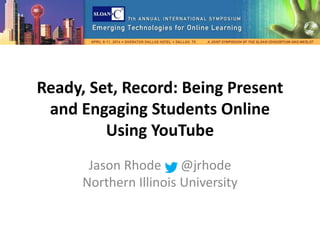
Ready, Set, Record: Being Present and Engaging Students Online Using YouTube
- 1. Ready, Set, Record: Being Present and Engaging Students Online Using YouTube Jason Rhode @jrhode Northern Illinois University
- 2. Jason Rhode Director, Faculty Development and Instructional Design Center Northern Illinois University www.niu.edu/facdev @jrhode jrhode@niu.edu jasonrhode.com
- 3. Session Summary During this session, learn about the use of YouTube's free and easy-to-use features for recording, editing, captioning, and embedding video into an online course. While the session will feature the integrated “Video Anywhere" YouTube features in Blackboard, the principles provided will be applicable to an online course in any learning management system
- 4. Outline Steps Examples Feedback Q&A Recording Editing Captioning Embedding Approaches for seamlessly incorporating video into any online course Feedback from students Lessons learned by the instructor Tips and suggestions for others
- 5. Considerations CC-BY Davide Restivo :: flickr.com/photos/somemixedstuff/2403249501
- 6. Why Not Video?Haven’ttriedbefore Want to keep course materials accessible Don’twantvideospublic Use alternative text & audio communications CC-BY Cory Doctorow :: flickr.com/photos/doctorow/2907468686
- 7. Online Instructor Roles Pedagogical Social Managerial Technical Maor,D.(2003).Theteacher’sroleindevelopinginteractionandreflectioninanonline learningcommunity.EducationMediaInternational,l40(1/2),127-137.
- 9. Why Video?
- 10. The ETT 510 Story…
- 11. Why YouTube? Built-in captioning features FREE Accessible Privacy options Mobile-friendly Integration in Blackboard Embeddable in LMS
- 12. Blackboard Video Everywhere 2-minute quick tip intro to Blackboard Video Everywhere at youtu.be/glYGzdxw-mM
- 13. Steps Steps Examples Feedback Q&A Recording Editing Captioning Embedding Approaches for seamlessly incorporating video into any online course Feedback from students Lessons learned by the instructor Tips and suggestions for others
- 14. Step 1: Clarify Your Purpose for Video • Why are you using video? • What current communications are you augmenting or replacing? • Are students allowed to incorporate video into their discussions and assignments? • How will you gauge effectiveness of using video?
- 15. Step 2: Setup YouTube Account Use either personal account or setup separate teaching account sample YouTube account profile at youtube.com/user/jfrhode
- 16. Tip: Edit Your Profile sample YouTube account profile at youtube.com/user/jfrhode
- 17. Step 3: Verify Account Gain capabilities to customize thumbnail on uploaded videos, among other features Verify your YouTube account at youtube.com/verify
- 18. Step 4: Record You can either record using YouTube’s built-in recording tool to upload a pre-recorded video
- 19. Step 5: Preview and Upload
- 20. Step 6: Add Basic Info
- 21. Step 7: Customize Advanced Settings Default settings are as public as possible
- 22. Step 8: Add Captions YouTube does have automatic captioning, but results vary
- 23. Step 8: Add Captions Video automatically pauses while typing
- 24. Demo of Transcription Process
- 25. Step 9: Save Transcript as Text File Optional, but helpful in providing separate transcript file for students
- 26. Step 10: Get Embed Code Using code, add to LMS using HTML editor (steps vary by LMS)
- 27. Setup Playlist for Your Course Allows students to subscribe and easily view videos outside LMS sample course playlist at j.mp/ett519fall13videos
- 28. Sample Course Playlist on Mobile Subscribe at j.mp/ett519fall13videos
- 29. Examples Steps Examples Feedback Q&A Recording Editing Captioning Embedding Approaches for seamlessly incorporating video into any online course Feedback from students Lessons learned by the instructor Tips and suggestions for others
- 30. Video on Course Home Page Embedded using Video Everywhere, accessible Player Controls button included
- 31. Video in Instructor Info Page sample captioned course welcome video at youtu.be/EQBOmzQ_ML0 Embedded with content item, icons hidden
- 32. Video Course Tour sample screencast course tour at youtu.be/NVGdoYo7mMM Embedded using Video Everywhere, accessible Player Controls included
- 33. Video in Announcement Embedded in Announcement, playable in LMS
- 34. Video in Course Unit In Blackboard, if added using Video Anywhere, accessible Player Controls are included
- 35. Video Resources Video embedded as well as link provided for viewing in LMS or in new browser tab
- 36. Video in Groups Home Page sample screencast group tour at youtu.be/2Ftmfc6fDWU
- 37. Video in Discussion Instructions sample how-to screencast for video discussion at youtu.be/ced-qu-N3Yk Embedded in Discussion Forum instructions
- 38. Video Discussion
- 39. Video Journal
- 40. Playlist Link and Info in LMS
- 41. Viewing Playlist on Smart Phone
- 42. Viewing Playlist on Tablet
- 43. Viewing Video on Smart Phone
- 44. Viewing Video on Tablet
- 45. Feedback Steps Examples Feedback Q&A Recording Editing Captioning Embedding Approaches for seamlessly incorporating video into any online course Feedback from students Lessons learned by the instructor Tips and suggestions for others
- 46. Feedback Surveys
- 47. I viewed Dr. J’s weekly unit introduction videos… 0 5 10 15 20 25 Unit folder in Bb Announcements on course front page Announcement emailed to me From YouTube channel Options for Viewing Instructor Videos (n=21) 20 11 4 2
- 48. Student Comments on Instructor Videos “The webcam videos that serve as introductions to each unit are great. They are very effective in replacing some of what is lost by not meeting in a classroom. Just those videos alone have taught me a lot about the power of video to be used in online instruction. And I think it is important for students to see their instructor talking to them.” - ETT 510 Student, Fall 2013
- 49. Student Comments on Instructor Videos “The videos every week were extremely helpful in that you outlined all the assignments and tips for completing them in a unit. I had a clear understanding of all activities that you wanted us to complete and nothing was a surprise. This made scheduling time very easy because we knew what was expected. I also appreciated your timely feedback on questions. Thank you for all your support through this course!” - ETT 510 Student, Fall 2013
- 50. Student Comments on Video Resources “The additional resources and videos that are posted with the week’s readings have been very helpful. The videos always help explain the concepts for me and I am a visual learner anyway so it works.” - ETT 510 Student, Fall 2013
- 51. Lessons Learned • Students find video communications and resources very helpful • Videos don’t need to be polished to be effective • YouTube’s built-in transcription features make providing accessible video quick and easy! • Auto captioning, while not perfect, can make other YouTube videos accessible
- 52. Q&A Steps Examples Feedback Q&A Recording Editing Captioning Embedding Approaches for seamlessly incorporating video into any online course Feedback from students Lessons learned by the instructor Tips and suggestions for others
- 53. 5 Tips for Getting Started 1. Keep your videos “quick and dirty” 2. Keep videos under 10 min in length (5-8 min is ideal) 3. Record in quiet location, eliminate background noise whenever possible 4. Use consistent recording volume level 5. Embed videos in LMS with rest of the content for each unit/module/week
- 55. Ready, Set, Record: Being Present and Engaging Students Online Using YouTube Jason Rhode @jrhode Northern Illinois University slides & links available at jasonrho.de/et4online14
