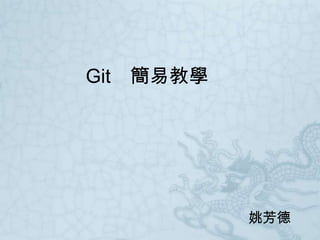2. Host Rep
Branch A
Local Rep Local Rep Local Rep
Branch A Branch A Branch A
Branch A Branch B Branch B
#2
Branch B Branch C Branch C
Branch D
Rep = Repository (知識庫)
3. Branches are cheap and easy, so this is a good
way to try something out。 -Linus Torvalds
4. 本地端Git 流程
提交
加入檔案 加上註解
COMMIT
將CODE上傳至HOST
Commit至 Master
HOST審核
Master 更新
5. Git 增加檔案
•git add . # 先將資料先暫存到預傳區
•git add filename
• git add modify-file #
修改過的檔案, 也要 add. (不然 commit 要加上 -a 的參數)
•git add -u # 只加修改過的檔案, 新增的檔案不加入.
•git add -i # 進入互動模式
Git 提交檔案
•git commit
•git commit -m 'commit message'
•git commit -a -m 'commit -message' #
將所有修改過得檔案都 commit, 但是 新增的檔案 還是得要先 add.
•git commit -a -v # -v
可以看到檔案哪些內容有被更改, -a 把所有修改的檔案都 commit
6. Git 增加分支
•git branch # 列出目前有多少 branch
•git branch new-branch #
產生新的 branch (名稱: new-branch), 若沒有特別指定, 會由目
前所在的 branch / master 直接複製一份.
•git branch new-branch master #
由 master 產生新的 branch(new-branch)
•git branch new-branch v1 # 由 tag(v1) 產生新的 branch(new-
branch)
•git branch -d new-branch # 刪除 new-branch
•git branch -D new-branch # 強制刪除 new-branch
•git checkout -b new-branch test #
產生新的 branch, 並同時切換過去 new-branch
•# 與 remote repository 有關
•git branch -r # 列出所有 Repository branch
•git branch -a # 列出所有 branch
7. Git 切換分支
•git checkout branch-name # 切換到 branch-name
•git checkout master # 切換到 master
•git checkout -b new-branch master #
從 master 建立新的 new-branch, 並同時切換過去 new-branch
•git checkout -b newbranch #
由現在的環境為基礎, 建立新的 branch
•git checkout -b newbranch origin #
於 origin 的基礎, 建立新的 branch
•git checkout filename # 還原檔案到 Repository 狀態
•git checkout HEAD . #
將所有檔案都 checkout 出來(最後一次 commit 的版本), 注意, 若有
修改的檔案都會被還原到上一版. (git checkout -f 亦可)
•git checkout xxxx . # 將所有檔案都 checkout 出來(xxxx commit 的
版本, xxxx 是 commit 的編號前四碼), 注意, 若有修改的檔案都會被
還原到上一版.
•git checkout -- * # 恢復到上一次 Commit 的狀態(* 改成檔名, 就可
9. Git 觀看差異
•git diff master # 與 Master 有哪些資料不同
•git diff --cached # 比較 staging area 跟本來的 Repository
•git diff tag1 tag2 # tag1, 與 tag2 的 diff
•git diff tag1:file1 tag2:file2 # tag1, 與 tag2 的 file1, file2 的 diff
•git diff # 比較 目前位置 與 staging area
•git diff --cached # 比較 staging area 與 Repository 差異
•git diff HEAD # 比較目前位置 與 Repository 差別
•git diff new-branch # 比較目前位置 與 branch(new-branch) 的
差別
•git diff --stat