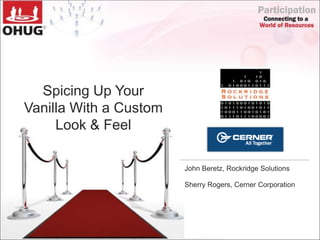
Spicing Up Your Vanilla With a Custom Look and Feel
- 1. Spicing Up Your Vanilla With a Custom Look & Feel John Beretz, Rockridge Solutions Sherry Rogers, Cerner Corporation
- 2. Introduction Consultant at Rockridge Solutions Former PeopleSoft Technical Architect, Developer, Product Manager Specialties: Customizations that improve the user experience Complex custom functionality and integrations
- 3. What is User Experience? “UX” for short Commonly referred to as “Look and Feel” but UX is much more than look and feel Aesthetic of the application (colors, fonts, etc.) Organization of elements of a page Interactions between the user and the application How the user experiences the system
- 4. What is User Experience? Presentation Business Rules Data } ux
- 5. UX Myths “The users are just a bunch of whiners.” “If they can’t figure it out, maybe they shouldn’t work here.” “Usability is just a matter of opinion, and everyone has a different opinion.” “If it ain’t broke, don’t fix it.”
- 6. Common UX issues Confusing/Unintuitive Too many unnecessary fields to sift through Next step action not clear “Clickiness” A sense that it shouldn’t take so many mouse clicks to accomplish the task Functionality related to single task spread out across too many pages and menu items
- 7. Good UX Infrequently used functionality is out of the way Minimal number of clicks required for most users User doesn’t need instructions, but help is readily available "No matter how beautiful, no matter how cool your interface, it would be better if there were less of it." -Alan Cooper
- 8. Good UX Seems to anticipate what user want to do Obvious how to get from point A to point B Obvious to users where they’re at in the process Puts user at ease “If we want users to like our software we should design it to behave like a likable person: respectful, generous, and helpful.” -Alan Cooper
- 9. UX Facts Good UX = Reduced training Reduced support call volume Higher productivity Fewer mistakes High utilization / less enforcement Happy, loyal users = $$$
- 10. Presentation Menus, Components, Pages Business Rules PeopleCode, Application Engine, SQR, COBOL Data Database } ux PeopleSoft UX Can Be Customized
- 11. Good candidates for a makeover Large number of users Large volume of support calls High training costs External-facing (e.g. recruiting) Low adoption rate Low morale among key users Module too confusing to roll out So confusing that considering best-of-breed
- 12. Customization Risk Upgrade Time How do we minimize “C”? Scenario A: Changes from Oracle don’t impact your customization Scenario B: Changes from Oracle make your customization obsolete. Solution: Disable the customization. Scenario C: Changes from Oracle conflict with your customization. Solution: Manually reconcile changes with customizations.
- 13. Customization Risk Managing Risk The riskiness of a customization has more to do with how the customization is implemented than the size of the enhancement Customize as few delivered objects as possible Make customization dependent on as few delivered objects as possible UX customizations are inherently less risky Only skin deep Delivered UX is there as a fallback position
- 14. Customization Risk Only way to avoid risk is staying pure vanilla But…this is neither realistic nor fiscally prudent, i.e. not maximizing investment in PeopleSoft So…customize but manage risk by making good technical design decisions
- 15. Tweak, Augment, or Replace the UX? What’s the right approach for you given: Extent of the UX problem? Resources available?
- 16. Tweak, Augment, or Replace the UX? Tweaking Relatively minor changes to a delivered navigation/pages Examples: Removing/adding/moving fields More useful tooltips Renaming/reorganizing menu Small impact on UX but low effort Upgrade risk proportional to number of changes Best for minor changes
- 17. Tweak, Augment, or Replace the UX? Tweaking Example
- 18. Tweak, Augment, or Replace the UX? Augmenting Present subset of delivered data and business logic in a new, more useful way Supplements delivered UX Examples: dashboards, work centers, “express” pages, wizards, pagelets Modest UX impact, low-to-moderate effort Low upgrade risk Best for reducing clickiness, providing missing data insight (summaries, metrics, exceptions)
- 19. Tweak, Augment, or Replace the UX? Augmenting Example
- 20. Tweak, Augment, or Replace the UX? Replacing Redesign the UX of an entire transaction and disable the delivered UX Moderate but decreasing upgrade risk (probably modifying delivered objects in small ways) Highest UX impact Significantly less effort than you’d think given impact Example: Cerner eBenefits
- 21. Architectural Options Create an external front-end application Non-PeopleSoft technology (e.g. Java Enterprise + Oracle’s SOA suite) Includes little more than presentation layer Talks to PeopleSoft behind the scenes for business rules and data Add new front-end to delivered application Stay in PeopleTools world Create custom UX using new and modified PeopleTools objects
- 22. Architectural Options Menus, Components, Pages PeopleCode, Application Engine, SQR, COBOL Database Add an external wrapper } ux External Web App
- 23. Architectural Options Add an external wrapper Pros Cons Complete UX freedom Minimal modifications to delivered objects (in theory...) Only as good as the PeopleSoft APIs GUI logic can’t be leveraged; must be rewritten Upgrade risk if you need to enhance APIs Performance? May not have technical skills in-house More complex environment, i.e. 2 different systems
- 24. Architectural Options PeopleCode, Application Engine, SQR, COBOL Database Modify existing application } ux Menus, Components, Pages Custom
- 25. Architectural Options Modify existing application Pros Cons Leverage existing IT skills Access to guts of app (PeopleCode, tables, etc.) Limited to PeopleTools (not as advanced as other web app tools) Some upgrade risk
- 26. The PeopleTools Toolbox Pagelets Small widgets that appear on the users home page Different pagelets available for each user or role User-customizable content Administrator can define required/optional pagelets Simple pagelets can be created with the Pagelet Wizard Custom pagelets can be created by building a component/page and registering it Check out HRMS Portal Pack
- 27. The PeopleTools Toolbox “PowerTools” Special reusable controls that add advanced web app features to PeopleTools Many use JavaScript executed from within HTML Areas Examples Multipane Real, non-scrolling toolbars Embedded popups Embedded documents Multi-value lookups Cross-DB mashups Ajax (e.g. type-ahead)
- 28. The PeopleTools Toolbox “PowerTools”
- 29. PeopleTools UX Tips & Techniques Delivered component, new pages Don’t remove delivered pages, just hide them Leverages all of the component’s logic and data Modify component so that it can be opened in either “vanilla” or “enhanced” mode for backward compatibility Add component PeopleCode to check for a parameter passed in the URL New or modified portal content registry item passes in parameter for enhanced mode Warning: Watch for PeopleCode on delivered pages
- 30. PeopleTools UX Tips & Techniques Component interfaces for cross-component pages Wrap delivered pages in CI and call from custom page Warning: Not every component is CI-ready Single transaction implemented as multiple components Use of Transfer statement as Break FieldChangePeopleCode behind buttons (not readily accessible) “If %CompIntfcName” code
- 31. PeopleTools UX Tips & Techniques Make sure the delivered UX still works! Make sure the app behaves as expected in the browsers used by the app’s users
- 32. A Successful UX Project Clearly-defined scope broken into stages Identify fallback positions Small design team with members straddling IT and business Too many cooks in the kitchen -> paralysis Steering committee with senior management representation Clearly-defined responsibility for making decisions when there’s no consensus
- 33. A Successful UX Project Mock-ups Capture complete user experience Gradually increasing detail until near-screenshot quality Finalized before programming begins Create mock-up, review, analyze feedback, update mock-up, rinse and repeat Parallel efforts: Technical: How does the app need to be modified to support a new front-end? Functional: What does it do, how will the user interact with it, what will it look like?
- 34. A Successful UX Project Seek honest, outsider feedback Marketing/Web team “Man on the street” demos
- 35. Cerner eBenefits Success Story
- 36. Cerner Corporation Overview Cerner Corporation is the leading U.S. supplier of healthcare information technology (HIT) solutions that optimize clinical and financial outcomes. Founded in 1979 World wide: 7800 associates Average age: 35
- 37. Where the story begins PeopleSoft customer since 1994 User of Ben Admin and eBenefits since 2003 Administered Open Enrollment via eBenefits for both U.S. and Canadian associates Forced Positive Elections – 99+% compliance Didn’t receive feedback one way or the other about app, but question volume was high
- 38. The Request We need a new application for enrolling in benefits.
- 39. Why? Consumer-driven health plan philosophy Wanted a consumer transaction feel to enrollment Number of plans were reduced, but appeared more complicated We’re a software company. We want a better user experience
- 40. Challenge Already in the middle of preparing for Open Enrollment Had no available technical resources Starting with a blank slate for design
- 41. Solution Brought in John Beretz Leveraged great mock-ups to quickly nail down design Utilized sleek new development techniques Worked our ____ off and completed new user experience (design to production) 5 weeks!
- 42. Let’s see it! Quick Enroll Demo
- 43. The Response CEO – “I actually did it myself … and did not complain to anyone … now that is simple.” Director of Planning – “I particularly appreciated seeing my current year elections / costs side by side with my 2008 elections. The presentation was very good and addressed my main questions – specifically, I didn’t need to go outside the 1-2-3 workflow. The color/scheme/layout was clean & cool.”
- 44. The Response Relations Specialist – “Kudos to whomever designed the website, it felt very slick and struck the perfect balance between giving me the information I needed without overloading me with ALL the detail. I was done in less than 5 minutes, even after comparing 3-4 different enrollment options” System Engineer – “Holy crap that was awesome! This is my 3rd time enrolling in Cerner benefits and I can’t express in words just how much it has improved.”
- 45. The Response 95% reduction in calls during Open Enrollment!
- 46. Questions & Answers John Beretz, Consultant john@rockridgesolutions.com Sherry Rogers, HRIS Manager srogers@cerner.com
Hinweis der Redaktion
- I’m john, this is sherry
- How many of you are functional vs. technical?
- Includes state of mind of userPeopleSoft has UX problems
- Another way to look at user experience is from a software architecture standpoint.All ERP systems are structured like a layer cake
- Despite its importance, UX still get a bad rap from some people.How many of you have heard things like this before? How many of you have said things like this before?
- With enough practice and training you can learn your way around a confusing user experience, but you’ll still have to deal with clickiness!Bottom line: System behaves as if it doesn’t know who you are or what you’re trying to accomplish!
- Feels streamlined
- Good example of helpful web site: Google. Corrects spelling.
- We talked about the myths…here are the facts about UXTraining can be expensive, and not just cost of developing and conducting training sessions. Think of all the time employees are in training when they could be doing their jobs.Higher productivity: lets employees focus on their jobs, especially important for your high potentials and your leadersAs systems become more integrated, and w/ workflow, cost of mistakes has gone up…think of the people involved in manually backing data out of a table.Users who get to focus on their work with minimal frustrations are happier. Happy users are loyal employees. Loyal employees are less likely to jump ship.
- Thin layerCustomize hereBit idealized
- You have UX issuesDoes it make business sense to customize?issues bad enough to risk customization? What exactly is the risk? [NEXT]If you suspect you have UX issues, how do you decide if it makes business sense to make changes? How do you assess the ROI?Large num users, e.g. self service apps in the hands of many employeesLow morale: ex. Recruiters at staffing co bitter about being forced to use PS; I was charged with making it not look like PSSo lets say you have these issues…but are they bad enough to risk customization? What exactly is the risk? [NEXT]
- “customizations are bad, vanilla is good”Why customizations such a headache at upgrade time?
- Not all customizations are created equally.UX customizations appear to be big customizations but that’s because 90% of the customization is visible.
- Wait with fingers crossed for next release
- When starting to plan a UX customization effort, consider the extent of the problem, how much you’re willing to invest
- There’s only so far you can take UX improvements by making tweak after tweak.At some point you may encounter diminishing returnsExamples:Default values/logic
- Users at customer were frustrated that they would write a lot of text and then get an error at save time. We added a custom “characters remaining” counter, giving usesr enough information to pace themselves.
- Modest UX impact: Core transactions still go through delivered interfaceLow upgrade risk becauselittle or no modification of delivered objectsAppropriate for alternate views of data for decision suport, streamlined process flow
- Example of augmenting but also example of improved visual designClient didn’t want it to look like PeopleSoftAll delivered PeopleTools
- In total control of UX objects so you can maximize to UX improvementsSherry will show you Cerner eBenefits (“Quick Enroll”)
- Communication happens via APIs
- Plus much more
- Multiple panes with own scrollbarsFixed toolbarEmbedded document (PDF)
- If you hide some pages or change which page opens when you arrive in the component and those pages have Activate PeopleCode, you might break something.
- Just a couple of years ago even you were safe if you verified that the app looked good in IE and Firefox.Less than two years ago Google introduced Chrome. (ADVANCE) Now has about 8% market share.Wildcard: people starting to expect they can access via mobile device. Current client interested in MSSApple’s Safari steady at about 5%. But Macs are wildly popular on university campuses. And guess what most popular browser is on Macs?Mobile is a big question mark, but understand that as these devices get more powerful, more users are expecting that they’ll be able to get to your web site from their phone.