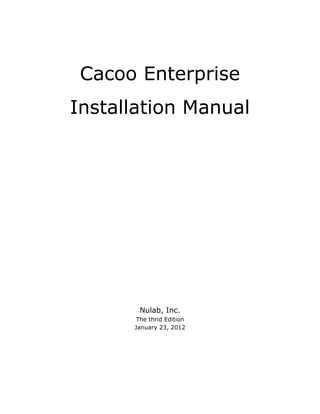
Cacoo enterprise installation_manual
- 1. Cacoo Enterprise Installation Manual Nulab, Inc. The thrid Edition January 23, 2012
- 2. Update History Version Date Changes 1 March 30, First edition 2011 2 March 31, SSL+Reverse Proxy settings, Additional notes for 2011 SMTPAuth 3 January 23, Added description about wkhtmltoimage 2012 Added description about creating custom stencils and managing samples
- 3. Contents System Requirements Server - Hardware Server - Software Client Contents of package Installing wkhtmltopdf Example of installing wkhtmltopdf Installing pdftops Installing Font Example of installing ImageMagick ver6.6.6 or later can be installed using yum ver6.6.6 or later cannot be installed using yum Installation 1. Create database 2. Create table 3. Place Cacoo Check placement Determining the settings error 4. Cacoo Settings Change DB connection (optional) Change mail server (optional) 1. Use SMTP server without authentication 2. Use SMTP server without authentication Change ImageMagick’s install pass (optional) Change wkhtmltopdf and pdftops’s install pass (optional) Change http/https, port number (optional) httpScheme=http Initial Settings Package maintenance Change password Set email address Manage team Deleting an account Changing the users’ roles Changing the account information Managing samples Managing customized stencils Other information Backup Access Cacoo through Apache(port 80, mod_proxy_http) System Requirements
- 4. Server - Hardware CPU 2.5GHz or above Memory 4GB or above Harddisk 100GB or above Server - Software OS Linux (RHEL 5 or CentOS 5) Database PostgreSQL 8.4 Web Server Tomcat 6.0.29 Java Java6_u23 (JDK from Sun) SMTP Server SMTP server that can send emails without SMTP authentication. Sendmail, which comes with Red Hat Enterprise Linux or CentOS by default can be used. For Image ImageMagick ver 6.6.6 or above Processing For PDF wkhtmltopdf 0.10.0 rc2 (http://code.google.com/p/ wkhtmltopdf/) For PostScript pdftops (xpdf) 3.02 Font VLGothic, IPAFont, urw-Fonts Client Browser IE, FireFox, Safari (only on Mac), Chrome(only on Win)
- 5. FlashPlayer FlashPlayer 10
- 6. Contents of package cacoo.war cacoo, the application itself (Context pass is /cacoo) ROOT.war cacoo, the application itself (Context pass is / ) create_table.sql SQL for creating DB table update_all.sql SQL for adding stencil data package.sql SQL for Cacoo Enterprise install_doc.pdf Installation manual (this document) blazeds_patch.zip Patch for BlazeDS revision file cacoo.war and ROOT.war are the same module except their context pass settings are differently. Please use /cacoo context pass for cacoo.war and / for ROOT.war. It cannot changed to other context passes.
- 7. Preparation Please install the modules listed under System Requirements: Server - Software. ● Java ● Tomcat ● PostgreSQL ● SMTP Server ● ImageMagick ● wkhtmltopdf ● pdftops (xpdf) ● Font Installation method varies depending on the environment. The example below shows when the modules are installed on CentOS (i386) . Installing wkhtmltopdf mkdir -p /root/temp/wkhtmltopdf cd /root/temp/wkhtmltopdf wget http://wkhtmltopdf.googlecode.com/files/wkhtmltopdf-0.10.0_rc2-static-i386.tar.bz2 tar jxfv wkhtmltopdf-0.10.0_rc2-static-i386.tar.bz2 mv wkhtmltopdf-i386 /usr/local/bin/wkhtmltopdf wkhtmltopdf --verions Check installation and version /user/local/bin/wkhtmltopdf -version Example of installing wkhtmltopdf mkdir -p /root/temp/wkhtmltoimage cd /root/temp/wkhtmltoimage wget http://wkhtmltopdf.googlecode.com/files/wkhtmltoimage-0.10.0_rc2-static-i386.tar.bz2 tar jxfv wkhtmltoimage-0.10.0_rc2-static-i386.tar.bz2 mv wkhtmltoimage-i386 /usr/local/bin/wkhtmltoimage Check installation and version /usr/local/bin/wkhtmltoimage --versions Installing pdftops
- 8. yum install t1lib-devel libpaper-devel yum install freetype freetype-devel yum install libXft-devel libXmu-devel libXp-devel yum install gcc-c++ mkdir -p /root/temp/pdftops cd /root/temp/pdftops wget ftp://ftp.foolabs.com/pub/xpdf/xpdf-3.02.tar.gz tar xzf xpdf-3.02.tar.gz cd xpdf-3.02 ./configure --with-freetype2-includes=/usr/include/freetype2 --with-Xm-includes=/usr/ include/X11/Xmu make make install Check installation and version /usr/local/bin/pdftops -v Installing Font yum install fonts-japanese -y yum install VLGothic-fonts.noarch VLGothic-fonts-proportional.noarch -y mkdir /usr/temp/ipafont cd /usr/temp/ipafont wget http://ossipedia.ipa.go.jp/ipafont/ipag00302.php wget http://ossipedia.ipa.go.jp/ipafont/ipagp00302.php unzip ipag00302.zip unzip ipagp00302.zip cp ipag00302/ipag.ttf /usr/share/fonts/japanese/ cp ipagp00302/ipagp.ttf /usr/share/fonts/japanese/ yum install urw-fonts.noarch -y Example of installing ImageMagick ver6.6.6 or later can be installed using yum yum install ImageMagick ver6.6.6 or later cannot be installed using yum wget http://packages.sw.be/rpmforge-release/rpmforge-release-0.5.2-2.el5.rf.i386.rpm rpm -ivh rpmforge-release-0.5.2-2.el5.rf.i386.rpm wget http://www.imagemagick.org/download/linux/SRPMS/ImageMagick-6.6.6-10.src.rpm rpm -ivh --nomd5 ImageMagick-6.6.6-10.src.rpm
- 9. wget http://centos.karan.org/el5/extras/testing/i386/RPMS/jasper-libs-1.900.1-7.el5.kb.i386.rpm wget http://centos.karan.org/el5/extras/testing/i386/RPMS/jasper-devel-1.900.1-7.el5.kb.i386.rpm yum install libjpeg-devel rpm -ivh jasper-libs-1.900.1-7.el5.kb.i386.rpm jasper-devel-1.900.1-7.el5.kb.i386.rpm yum install djvulibre-devel yum install giflib-devel libwmf-devel libtool-ltdl-devel librsvg2-devel cd /usr/src/redhat/SPECS perl -pi'.orig' -e 's/BuildRequires: libtiff-devel, giflib-devel, zlib-devel, perl-devel.*$/BuildRequires: libtiff-devel, giflib-devel, zlib-devel/' ImageMagick.spec unset MODULEBUILDRC PERL_MM_OPT PERL5LIB export PATH=/usr/kerberos/sbin:/usr/kerberos/bin:/usr/local/sbin:/usr/local/bin:/sbin:/bin:/usr/sbin:/ usr/bin yum install rpm-build yum install bzip2-devel yum install libtiff-devel yum install ghostscript-devel yum install libXt-devel yum install lcms-devel yum -y install gcc gcc-c++ rpmbuild -ba ImageMagick.spec rpm -Uvh /usr/src/redhat/RPMS/i386/ImageMagick-6.6.6-10.i386.rpm /usr/src/redhat/RPMS/ i386/ImageMagick-devel-6.6.6-10.i386.rpm /usr/src/redhat/RPMS/i386/ImageMagick-perl-6.6.6- 10.i386.rpm Check installation and version /user/bin/convert -version
- 10. Installation 1. Create database Cacoo connects to the database using the following setting for the initial setting. Host localhost Port 5432 Database name cacoo Database user name postgres Database password postgres Abobe settings can be changed in settings file. e.g. Command for creating (Text in black is input part.) $ psql postgres=# create database cacoo; CREATE DATABASE postgres=# l List of databases Name | Owner | Encoding -----------+----------+---------- cacoo | postgres | UTF8 2. Create table [Content] Create table using create_table.sql. [Content] Create table using update_all.sql. [Content] Create table using package.sql. e.g. Command for creating (Text in black is input part.) $ psql cacoo cacoo=# i create_table.sql BEGIN CREATE SEQUENCE
- 11. CREATE SEQUENCE … ALTER TABLE COMMIT cacoo=# i update_all.sql INSERT 0 1 INSERT 0 1 ... INSERT 0 1 cacoo=# cacoo=# i package.sql INSERT 0 1 INSERT 0 1 ... CREATE TABLE INSERT 0 1 cacoo=# 3. Place Cacoo This document describes the way to place the context pass, “ /cacoo”, using cacoo.war. Please replace with the context pass, “/” if you are using Root.war. [Content] Place cacoo.war in {tomcat’s directry}/webapps. If tomcat has not been started, start tomcat. Starting takes some time so please access after 30 seconds or so. Check placement Please make sure you can display the login page on the URL below. http://(installed host)/cacoo/ e.g.. http://localhost:8080/cacoo/ If the page cannot be displayed, please check: ● tomcat is started? ● Module is on {tomcat’s directry}/webapps/cacoo? ● Database is connected? ● Database connection is correct? Determining the settings error Server doesn’t return the Please check that tomcat is working proberly.
- 12. process Server cannot be found URL might be wrong or tomcat is not working. HTTP status 500 error Database connection might be not correct. Please check tomcat log. Loading stencils does not update_all.sql might be not executed. finish after starting the editor 4. Cacoo Settings Change DB connection (optional) Please open {tomcat’s directory}/webapps/cacoo/WEB-INF/classes/jdbc.dicon with text editor. You’ll find the following part after approximately 16th line. <component name="xaDataSource" class="org.seasar.extension.dbcp.impl.XADataSourceImpl"> <property name="driverClassName"> "org.postgresql.Driver" </property> <property name="URL"> "jdbc:postgresql://localhost:5432/cacoo?protocolVersion=2" </property> <property name="user">"postgres"</property> <property name="password">"postgres"</property> </component> Modify the settings depending on your environment and restart tomcat. Change mail server (optional) 1. Use SMTP server without authentication
- 13. Please open {tomcat’s directory}/webapps/cacoo/WEB-INF/classes/cacoo.dicon with text editor. You’ll find the following part after approximately 19th line. <component class="java.lang.String" name="smtpHost"> <description>SMTP host name</description> <arg>"localhost"</arg> </component> Modify the settings depending on your environment and restart tomcat. 2. Use SMTP server without authentication In addition to the change in 1., the following setting is required. Please open {tomcat’s directory}/webapps/cacoo/WEB-INF/classes/mail.dicon with text editor. Add username and password in 2 different places. <!-- mail send class --> <component class="com.ozacc.mail.impl.SendMailImpl"> <property name="username">"xxxxxxx"</property> <property name="password">"xxxxxxx"</property> <property name="host">cacoo.smtpHost</property> <property name="charset">"UTF-8"</property> <aspect pointcut="send"><component class="cacoo.interceptor.AsyncInterceptor" /></aspect> </component> <!-- mail send class(Pro) --> <component class="com.ozacc.mail.impl.SendMailProImpl" instance="prototype"> <property name="username">"xxxxxxx"</property> <property name="password">"xxxxxxx"</property> <property name="host">cacoo.smtpHost</property> <property name="charset">"UTF-8"</property> </component> Modify username and password depending on your environment and restart tomcat.
- 14. * POP3 is not used. Change ImageMagick’s install pass (optional) Please open {tomcat’s directory}/webapps/cacoo/WEB-INF/classes/ im4java.properties with text editor. toolPath=/usr/bin Modify the settings depending on your environment and restart tomcat. Change wkhtmltopdf and pdftops’s install pass (optional) Please open {tomcat’s directory}/webapps/cacoo/WEB-INF/classes/web.properties with text editor. You’ll find the following part after approximately 6th line. wkhtmltopdfPath=/usr/local/bin/wkhtmltopdf wkhtmltoimagePath=/usr/local/bin/wkhtmltoimage pdftopsPath=/usr/local/bin/pdftops Modify the settings depending on your environment and restart tomcat. Change http/https, port number (optional) Please open {tomcat’s directory}/webapps/cacoo/WEB-INF/classes/web.properties with text editor. httpScheme=http httpPort=8080 httpsScheme=http httpsPort=8080 Modify the settings depending on your environment and restart tomcat. Initial Settings
- 15. Access http://(installed host)/cacoo/. When you see the log in page, log in with Cacoo ID:admin and password:cacoo . Package maintenance After you log in, the package maintenance page will be displayed. Please enter the license code and other email addresses, sent separately.
- 16. License Code To use application, license code is required. Please enter the license code provided to register. When you see “License is activated”, you can use this application. Sender email address When users are invited to the diagrams, Cacoo sends for notification mails notification mails. Please specify the email address of the sender (From). Return-to email When users are invited to the diagrams, Cacoo sends address for notification mails. Please specify the email address to notification mails reply (Reply-to).
- 17. About license code To use this application, licence code is necessary. Without license code, this application cannot be used. Customers with license code will see the license information on the bottom of the site and “About Cacoo (shown when Cacoo logo is clicked)”. This setting cannot be changed. Also, for license code with time limited will not be able to use most pages after the end of the term. For issuing license code, please contact Nulab, Inc. Change password Please change password on Settings > Password tab. Set email address Please change email address on Settings > Email tab. Manage team Invitation mail can be set from Settings > Manage team.
- 18. The status changes to “Joined the team”. Until then, the status will be shown as “Invited” in the list. New users who is not invited but registered from “Sign up” page will be automatically added to this list. Please note that once the number of users for the license reaches to its maximum number, other people will not be able to sign up or invited. Deleting an account To delete an account, press the “Remove Account” button on the Manage Team page. Please note that the diagrams that this user has created will be deleted also. To keep the diagrams, please share the diagrams to other users and let them copy
- 19. the diagrams. Changing the users’ roles Users’ roles can be changed by pressing the “Change to Administrator” or “Change to User” link on the Manage Team page. Administrators will be able to change the settings. The original Admin users cannot be modified. Changing the account information Administrators cannot change other users’ names nor email addresses. Please ask the users to change their settings from “Settings” tab. Managing samples The default diagrams can be preset so that users will see them when they sign in. Create a diagram and set the diagram’s URL from the settings page. To delete the sample, press “Delete from samples” button. The original diagram will not be deleted. Please note that deleting the original diagram will delete it from the samples.
- 20. Managing customized stencils Manage the stencils that are available for all uses using this package. Create a diagram like creating a regular diagram or a sample. Save it as “Stencil”. Set the URL on the settings page.
- 22. Changes to the stencils will be automatically applied to the registered stencils. To delete the stencil, press “Delete from stencils” button. The original diagram will not be deleted. Please note that deleting the original diagram will delete it from the samples. The stencils will be listed as they were added and the order cannot be changed. To change the order, please delete them and add them again. Other information Backup Required information are stored in Database. Please backup Dababase with PostgreSQL functionality. Access Cacoo through Apache(port 80, mod_proxy_http) When the application is run under reverse proxy, the following setting is required. Please stop tomcat, follow the instruction below and start tomcat again.
- 23. 1. Download RemoteIpValve library, place in tomcat’s lib directory. ( http://code.google.com/p/xebia-france/wiki/RemoteIpValve ) http://xebia-france.googlecode.com/files/xebia-tomcat-extras-1.0.0.jar 2. Add Value setting in tomcat‘s server.xml. ---------------------------------------------------------------------- <Host name="localhost" appBase="webapps" unpackWARs="true" autoDeploy="true" xmlValidation="false" xmlNamespaceAware="false"> ... <!-- here --> <Valve className="org.apache.catalina.connector.RemoteIpValve" protocolHeader="x-forwarded-proto" /> ... ---------------------------------------------------------------------- Also, the settings shown in “Change http/https, port number (optional)” in this installation manual is required. httpScheme=http httpPort=80 httpsScheme=https httpsPort=443