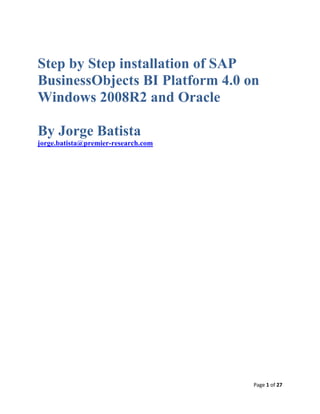
Install SAP BI Platform 4.0 on Windows 2008R2 and Oracle
- 1. Page 1 of 27 Step by Step installation of SAP BusinessObjects BI Platform 4.0 on Windows 2008R2 and Oracle By Jorge Batista jorge.batista@premier-research.com
- 2. Page 2 of 27 Please choose a setup language • Make sure that Microsoft .Net Framework 3.5 or higher is installed • Run setup.exe • Choose a language for the setup program to use during the installation process and click OK to continue
- 3. Page 3 of 27 Prerequisite check • The installation program checks for the required components review the results and decide whether to continue with the installation • Click Next to continue
- 4. Page 4 of 27 Welcome • Review the recommendations made by the installation program Welcome Screen • Click Next to continue
- 5. Page 5 of 27 License Agreement • Click next to continue
- 6. Page 6 of 27 User Information • Enter the User information o Full Name o Organization o Product Keycode • Click Next to continue
- 7. Page 7 of 27 Choose Language Packs • Click Next to continue
- 8. Page 8 of 27 Chosse your Installation Type • Click next to continue
- 9. Page 9 of 27 Specify the Destination Folder • Click next to continue
- 10. Page 10 of 27 Select Defult Database or Existing Database • Default Database: Microsoft SQL Server 2008 will be installed and configured to store Central Management Server (CMS) and Auditing Data Store. • Existing Database: you have the option to select the databse type to use for the CMS database and Auditing Data Store. • I will select ‘Use an existing database’ o I already have an Oracle Database installed and configured • Click next to continue
- 11. Page 11 of 27 Select existing CMS Database type • Select the database type to use for the CMS repository o I will be using an Oracle Database • Click Next to continue
- 12. Page 12 of 27 Select an existing Auditing Database Type • If you do not want to use the auditing feature, select No Auditing Database • Click next to continue
- 13. Page 13 of 27 Select Java web application Server A Java web application server is required to host the BI platform web applications. If you do not have a web application server in place for use with the BI platform, the installation program can install and configure a Tomcat web application server for you. • To use the bundled Tomcat Java web application server, o Select Install Tomcat application server and automaticly deploy web applications and services • Click Next to continue
- 14. Page 14 of 27 Configure Version Management • Select Install and use Subversion • Click Next to continue
- 15. Page 15 of 27 Configure Server Intelligence Agent (SIA) • Enter a Node name (this is your server name where we are install the system) • Select the SIA Default Port Number 6410 • Click next to continue
- 16. Page 16 of 27 Configure Central management Server (CMS) • Select the CMS Default Port Number 6400 • Click next to continue
- 17. Page 17 of 27 ConfigureCMS Accoount • Enter and confirm the CMS Administrator account password and the CMS Cluster Key • Click Next to continue
- 18. Page 18 of 27 Configure CMS Repository Database for Oracle • Enter Oracle TNSNAME information • Enter Username • Enter Password • Click Next to continue
- 19. Page 19 of 27 Configure Tomcat Application Server • Review the Default values for: o Connection Port – is the port on which the web application server listens for incoming connections from web clients o Shutdown Port – allows the web application to be shut down remotley o Redirect Port – enables redirects to secure web connections • Click Next to continue
- 20. Page 20 of 27 Configure HTTP Listening Port • Review the Default HTTP Listening Port number for the Web Application Container Server (WACS) to listen for incoming connections from web client • Click Next to continue
- 21. Page 21 of 27 Configure Subversion • Confirm the Default Repository Port number • Enter and confirm the Repository Password • Click Next to continue
- 22. Page 22 of 27 Configure Connectivity Solution manager Diagnostics (SMD) Agent • Select Do not configure connectivity to SMD Agent • Click Next to continue
- 23. Page 23 of 27 Introscope Integration • Select Do not integrate connectivity to Introscope Enterprise manager • Click Next to continue
- 24. Page 24 of 27 Start Installation • Click Next to continue
- 25. Page 25 of 27 Installation Setup in progress…
- 26. Page 26 of 27 Post Installation Steps • Click Next to continue
- 27. Page 27 of 27 Click Finish to exit this installation
