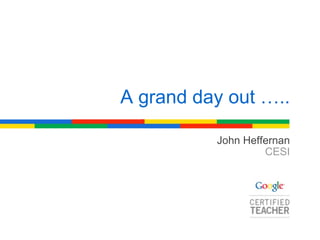
A grand day out
- 1. John Heffernan CESI A grand day out …..
- 2. London, England 29 July 2010
- 3. Cristin Frodella Google Mark Wagner CUE Welcome and Introductions
- 4. The GTA UK Participants Moi!
- 7. The GTA UK Participants
- 8. The GTA UK Participants
- 11. The Mission of The GTA Improve teaching and learning by leveraging innovative tools.
- 12. Google and Education October 11, 2006
- 14. Kern Kelley Director of Educational Technology Maine R.S.U. #19 Google Apps for Education
- 16. Account Differences [email_address] [email_address] Inside a Domain Outside a Domain Apps apps
- 17. The Difference Both Google Ed Apps Accounts Google Account Gmail Google Docs Google Sites Google Wave Calendar Chat Mobile Groups Admin Control (Postini) Custom Domain Video iGoogle Maps Bookmarks Google Voice YouTube Blogger Picasa Reader
- 18. Why Google Apps for Education? Free for Educators. Email archiving is an additional cost. Educational institutions receive a 66% discount . Email archiving is an additional cost. Educational institutions receive a 66% discount .
- 19. Why Google Apps for Education? Browser Agnostic
- 20. Why Google Apps for Education? One login for many services.
- 21. Why Google Apps for Education? Automatic Backup
- 22. Why Google Apps for Education? Collaboration
- 24. Lisa Thumann Sr. Specialist in Technology Education CMSCE, Rutgers University Google Search
- 25. Title Subtitle
- 26. Title Subtitle Google Search video on Youtube
- 28. Wonder Wheel
- 31. Related Searches
- 33. Recent Searches
- 34. Subscribe to News Results
- 35. Alerts for your School Image credit: http://www.mysanantonio.com
- 36. Real-time Search
- 37. Title Subtitle Image credit: http://www.denijsdesign.de
- 39. Square Research
- 41. Google Images – Advanced Search
- 42. Fair Use Images
- 46. Similar Images
- 48. Title Subtitle Google Similar Images
- 51. Google Books
- 53. Google Custom Search Engine
- 54. CSE – Select Your Sites
- 56. Zoe Ross IT Educator & Trainer Google Docs Teacher Academy UK 29th July 2010
- 57. Google Apps for Education = + (Hardware) (Software)
- 58. 10 collaborators 10 collaborators 10 collaborators 50 collaborators What are Google Docs?
- 59. Access anywhere Free! Intuitive Simple & advanced features Why use Google Docs?
- 68. Lisa Thumann Sr. Specialist in Technology Education CMSCE, Rutgers University Google Sites July 29, 2010
- 69. Your Director of Technology Hat Image credit: http://www.geekgifts.info
- 70. What is Google Sites? In February 2008, Google released as an addition to its suite of applications .* is Google's version of a wiki. Source: http://en.wikipedia.org/wiki/JotSpot *Google Sites is based on JotSpot which Google acquired in October 2006
- 71. How much storage will I get? Each Google Site comes with 100mb of storage. Each Google Apps account receives at least 10GB of storage in Google Sites. Google Apps Premier and Education editions get an additional 500MB for each user account. .
- 72. The look and feel of Google Sites As of 11/09, Sites offers 4 page types -- web page, announcements, file cabinet and list. There are 52 themes to choose from.
- 73. Implications for Educators How would you use Google Sites to organize your information and build community?
- 74. Ronald Ho Google Developer Google Spreadsheets and gadgets
- 75. Kevin Mc laughlin video
- 76. Danny Silva Administrator / Agriculture Teacher Le Grand High School, California Google Calendar July 2010
- 87. Tom Barrett Deputy Headteacher John Davies Primary School Google Maps London :: 29 July 2010
- 88. At a glance We have come a long way - SF 1915 Ideas - Using Streetview Imagery Ideas - The Earth is our paper Activity Maths / Story Maps Earth view in Maps Practical thoughts about classroom use Mashup Magic 10 10 10
- 90. Streetview Imagery 1 Explore your local area 2 Visit historical sites linked to your topic 3 Geographical sites 4 Panoramio Photos
- 91. Story Mapping 1 Be a location scout 2 Start stories with a route or location 3 Write in the placemarks 4 Extend existing stories or write new ones
- 92. Actvity ONE Maths Maps http://bit.ly/GTAUKPARIS Explore the map and placemarks currently included. Check out the map description for more information and the purple START HERE pin. Make sure you are looking at the SATELLITE imagery and find something to do with the mathematical understanding of SHAPE . Add a PLACEMARK and question regarding the interesting feature you have found. Use the colour guide on the START HERE pin for the age group. EXT: Add photos and other media to your Q. TWO Story Maps http://bit.ly/STORYMAP Read the map/activity description on the left and read the story starter pin. Choose a path you want to take the story and work with your team or on your own to add placemarks that move the story on. Match the placemarks to the colour of the path. Ext: Create your own path, take an existing one off in a different direction, add further media to your placemark.
- 93. Activity ONE Activity TWO Maths Maps http://bit.ly/GTAUKPARIS Story Maps http://bit.ly/STORYMAP
- 95. Dana Nguyen Product Marketing Manager Google Apps for Education Training programs
- 99. Guided tutorials
- 100. Visual cues
- 101. Test your knowledge http://google.starttest.com • $90 for qualification - $15 for each of 6 tests • Completion of all 6 exams leads to Individual Qualification • Test content directly maps to Training Center
Hinweis der Redaktion
- Double Check This Number…
- Double Check This Number…
- Double Check This Number…
- Decor (collaborate & create) Micro Kitchens 20% Time
- We have a set of collaboration applications: Documents - word processing, spreadsheets, presentations Sites - Personal, team, or institution web sites, much like a wiki Personal Start Page - a user on-ramp to these an other services We also have a set of communication applications: eMail Group calendaring Instant messaging Transition : We have a free version of Apps available to anyone. But we wanted to make a special offer to educaitonal institutions. Schools aren't just small businesses or families, you have some real enterprise-class needs, and we wanted to make a product that would fulfill them. So, our EDU offer includes...
- At simplest level can use it as collaborative groupwork - 1 presentation instead of 6 Can review each others' work by adding comments & using chat at the side Insert example to show collaborative chat etc
- Can also share folders - show how
- From students or staff (exam feedback / INSET feedback etc)
