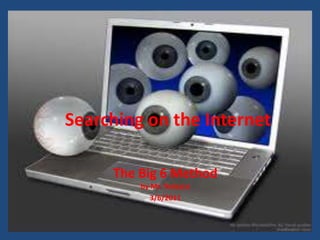
Tedesco591 01interactivepowerpt -searching on the internet
- 1. Searching on the Internet The Big 6 Method by Mr. Tedesco 3/6/2011
- 2. How can the Big 6 method help me? • Searching the internet you can have an average of over a million hits of websites to choose from after entering your search term. So the question naturally is: • How do you find the websites that are the best without spending lots of time attempting to figure it out? • Answer: The Big 6 method
- 3. *Note: With clicking all web addresses in this powerpoint you will be taken out of the powerpt & you need to just exit out of that website to return to this powerpt.
- 4. Want to learn about Zombies and Vampires? If you were going to research zombies and vampires would you use the website below? Caution: Before you respond check out the Federal Government symbol on its homepage. http://www.fvza.org/
- 5. Would you use this site about Martin Luther King Jr.? On this website check out: ‘The poster’ or ‘Truth about King’ http://martinlutherking.org/
- 6. Well what do you think? Would you use either website for researching? 1. Yes 2. No 3. Maybe
- 7. You’re Right! Both of these websites were created to fool people. • The MLK website is full of bias – to try to unfairly influence you (in this case to dislike MLK) • The Vampire/Zombie site - Did you look close enough to notice the fake government symbol?! • Did you purchase their hat? – This website was created to advertise and to get you to buy their stuff/junk! • Now that you are on your way keep going to learn how to increase your knowledge –click here.
- 8. Sorry. Both of these websites were created to fool people. • The MLK website is full of bias – to try to unfairly influence you (in this case to dislike Martin L. King) Go back to see for yourself – click here • Look closely - did you notice the fake government symbol on the vampire website?! • Did you purchase their hat? – This website was created only to fool you to advertise to you. – Look again – click here • Never be fooled again! – Learn how to research! – click here.
- 9. Make up your mind. • Go back and choose- yes or no.
- 10. Step 1 – What’s the question? Ask yourself: 1. What is the final product? 2. When is it due? 3. How much information will you need? 4. What type of information will you need?
- 11. Step 1 Then . . . ask yourself: 1. What do you already know about the topic? 2. What new information do you need? To do this . . . Create a KN chart. What you Know. And What you Need to know.
- 12. Your KN chart 1. Draw a line straight down the center of your paper. 2. Then label one side: Know And the other Need to Know. 3. As so.
- 13. Know Need to know Click arrow when finished.
- 14. For example: Say you are doing your research on: 1st you ‘The Heart’ make list of what Know Need to Know you know- Pumps Blood - It’s the size of your fist - Has different parts or sections
- 15. Then fill ‘The Heart’ in what you Need to know Know Need to Know - Pumps Blood - How does it work? - It’s the size of your fist - Has different sections. -How do the sections work together?
- 16. Now that have defined your topic and know what you already know and need to know: Step 2 –Plan your research Where will you search?:
- 17. A good place to begin for any topic is in the encyclopedia –especially an online encyclopedia Such as: Britannica, WorldBook, etc. So your next thought may be: “What about “Wikipedia”?!” Well read this disturbing article: http://www.usatoday.com/news/opinion/edit orials/2005-11-29-wikipedia-edit_x.htm
- 18. Wikipedia Well – There is a way to find somewhat trustworthy articles in Wikipedia and that is to look for the lock. In Wikipedia some pages are protected and some are not and there are many levels of protection in between. To learn about this click on the lock that you see on the right above Martin Luther King’s picture. Click on that lock –but first click on this one Click me
- 19. So if Wikipedia is questionable and Google presents to me millions of untrustworthy websites where can I research online? Choose which on-line resources you may use next: Databases Non-fiction books Webpage/Internet Or if you missed it go back to Wikipedia lock
- 20. Non-fiction books –many are online now. • Card Catalog/OPAC – where you look up your books! -You may look up a book by: topic, title, authors name, or call number. • Dewey Decimal System – use the call number to look up your book! Click when finger appears • Go back to list
- 21. Databases • The most reliable and trustworthy internet source! As you learned from the vampire website – the question when it comes to a website is: “Can you trust it?” • It is purchased by your school because it is trust worthy and has tons of data and information. • This collection of data or information is usually from multiple sources such as: books, newspapers, magazines, etc.! Go back to list
- 22. Webpage/Internet www._Foooled You? • As the zombie/vampire & MLK websites showed us we cannot just “Google it” or trust every website –so where do you begin your search on the internet? Well how do you find someone’s home? That’s right. –Begin with the address. Go back to list Go Forward
- 23. Web Addresses you can trust! • .edu = education • .gov = government
- 24. Web domains to not trust. • Unless paid for by the school such as a database or is well-established and familiar. • .org = organization • .net = network • .com = company
- 25. What if you cannot find what you need in websites with domains of .edu or .gov? • Well you can use this 7 step checklist to ensure that you will never be fooled again. 1. Does the date (usually located at the bottom of a webpage) of the last time the page or site was updated matter? Well it does if you need current information as in science information and world news. 2. Scroll to the bottom of the CNN website to see. –Click here. 2. Does the website offer an email or ‘to link’ for me to ask questions or comments? The only people who do not answer questions are those who have something to hide.
- 26. Checklist 3. If the site or author is unfamiliar does the author need to list his/her credentials (– info. about them –who are they)? How do you know the author is a real doctor or respected professor, etc.? -Usually the author’s info. or the organization’s info. is in the ‘About’ section located at the top of the webpage. Check out the ‘About ALA’ at the upper left side of this webpage -click here
- 27. Checklist 4. Does the website need a bibliography or to show where they got their info. from? Only facts that are false or fake need no bibliography. 5. Do I need to know who sponsored the site? Click on the name of the sponsor (at the bottom-the sponsor or the one paying for the website is at usually at the bottom of the page) of this MLK site/page: http://martinlutherking.org/
- 28. Checklist for verifying trustworthiness Check the content: 6. Why do I need to look for bias or un-fair views? Can you tell if the author’s of this website have a fair view toward immigrants? http://www.fairus.org/site/PageServer 7. Are they selling/advertising in disguise? If someone’s #1 goal is to try to sell you their stuff especially in disguise can you trust them to care about offering you the best researched and trustworthy information for your search or project?
- 29. Print this! To print this checklist go to ‘print’ then choose ‘current slide’. Check for the vital information: ___ 1. Last date page updated - does it need to be current? ___ 2. Is there an email or ‘link’ for questions, comments? ___ 3. If site is unfamiliar – is there credentials of the author? –who are they?! ___ 4. Are facts or info. supported by a bibliography? Check the content: ___ 5. Who sponsored the site? ___ 6. Is there bias? ___ 7. Are they selling/advertising in disguise?
- 30. Think your ready to never be fooled again? -Take the Challenge! • 1st -click on the link at the top of each question page to view the webpage. • 2nd - use your checklist to evaluate the website to see if you would trust them or not. (Be sure to check off each of the 7 characteristics of a trustworthy site.) Go back to print checklist • Next click on ‘Yes’ if the site is trustworthy or click on the specific reason if your answer is ‘No’.
- 31. Don’t Forget: With clicking all web addresses in this powerpoint you will be taken out of the powerpt & you need to just exit out of that website to return to this powerpt.
- 32. Ready to test your new skills? 1. Can you trust this website?: http://147.129.226.1/library/research/AIDSFACTS.htm ‘ Yes’ or ‘No’ because: Check for the vital information: 1. Has no ‘Last date page updated’ or it is not current. 2. Has no ‘email or to link’ for questions or comments. 3. If site is unfamiliar –has no credentials or info. on the author! 4. Facts or info. are not supported by a bibliography. Check the content: 5. Does not list the sponsor or info. on the sponsor of the site. 6. Has bias or unfairly represents one-side of an issue. 7. Their main purpose is for selling/advertising something.
- 33. Hone your skills. 2. Can you trust this website?: http://www.truthaboutaids.com/ ‘ Yes’ or ‘No’ because: Check for the vital information: 1. Has no ‘Last date page updated’ or it is not current. 2. Has no ‘email or to link’ for questions or comments. 3. If site is unfamiliar –has no credentials or info. on the author! 4. Facts or info. are not supported by a bibliography. Check the content: 5. Does not list the sponsor or info. on the sponsor of the site. 6. Has bias or unfairly represents one-side of an issue. 7. Their main purpose is for selling/advertising something.
- 34. You got skillz? 3. Would you trust this website?: http://www.smokingsection.com/issues1.html#smoke ‘ Yes’ or ‘No’ because: Check for the vital information: 1. Has no ‘Last date page updated’ or it is not current. 2. Has no email or ‘to link’ for questions or comments. 3. If site is unfamiliar –has no credentials or info. on the author! 4. Facts or info. are not supported by a bibliography. Check the content: 5. Does not list the sponsor or info. on the sponsor of the site. 6. Has bias or unfairly represents one-side of an issue. 7. Their main purpose is for selling/advertising something.
- 35. What do you know? 4. How about this site? : http://www.cdc.gov/mmwr/preview/mmwrhtml/00030959.htm ‘ Yes’ or ‘No’ because: Check for the vital information: 1. Has no ‘Last date page updated’ or it is not current. 2. Has no ‘Mail-to link’ for questions or comments. 3. If site is unfamiliar –has no credentials or info. on the author! 4. Facts or info. are not supported by a bibliography. Check the content: 5. Does not list the sponsor or info. on the sponsor of the site. 6. Has bias or unfairly represents one-side of an issue. 7. Their main purpose is for selling/advertising something.
- 36. Getting Better? 5. How about this one?: http://www.who.int/docstore/tobacco/ntday/ntday96/index.htm ‘ Yes’ or ‘No’ because: Check for the vital information: 1. Has no ‘Last date page updated’ or it is not current. 2. Has no ‘email or to link’ for questions or comments. 3. If site is unfamiliar –has no credentials or info. on the author! 4. Facts or info. are not supported by a bibliography. Check the content: 5. Does not list the sponsor or info. on the sponsor of the site. 6. Has bias or unfairly represents one-side of an issue. 7. Their main purpose is for selling/advertising something.
- 37. What you got?! 6. Can you trust this website?: http://www.d-b.net/dti/ ‘ Yes’ or ‘No’ because: Check for the vital information: 1. Has no ‘Last date page updated’ or it is not current. 2. Has no ‘Mail-to link’ for questions or comments. If site is unfamiliar –has no credentials or info. on the author! 3. If site is unfamiliar –has no credentials or info. on the author! 4. Facts or info. are not supported by a bibliography. Check the content: 5. Does not list the sponsor or info. on the sponsor of the site. 6. Has bias or unfairly represents one-side of an issue. 7. Their main purpose is for selling/advertising something.
- 38. Correct! This page should be current since it is a science related topic.
- 39. Correct! They need to have a link or email address listed so you can ask questions or contact.
- 40. Correct! •This could be anybody! How do we know who this person is?! • Go now to next question #2!
- 41. Yes!! Did their uncle tell them this in a dream?! –How do we know this is reliable info.?! -the facts are not supported by a bibliography! And where is the author or the sponsor info.?! • Now go to the last question!
- 42. You got it! • Yes the copyright date is old and it does not have a recent ‘last date updated’ at the bottom of the page. • Now go on to question #4 -
- 43. Yep! • If this website is fair and unbiased then everyone in the class can go home now because school is closed for good! ( J.K. ) Go back to #3 to find the other reason.
- 44. Correct! • That’s it! Firstly - This website has too many pages you need to go through. And –it offers no info. on the author! Secondly – It is trying to disguise its advertising as AIDs information. (How low can you go!) • Go now to next question -#3
- 45. That’s It! • This website has a few things wrong with it – Go back to and find the others
- 46. Correct! • Go on to question #4!
- 47. Correct! • This is a .gov! • Go on to question # 5!
- 48. Correct! • Yes, always ask: “Who authored or created the content!” • And it does not give a bibliography. • Go on to see your score!
- 49. Yes!!!!!! • You have mastered this quiz. • Go on to the last page
- 50. Sorry. Try again. • Return to question #1 on AIDS facts about women :
- 51. Sorry. • Return to question #2
- 52. Sorry. • Return to question #3
- 53. Sorry. • Return to question #4
- 54. Sorry. • Return to question #5
- 55. Now you are ready to for Step 3 – locating & accessing your sources & websites! Don’t forget to use what you’ve learned: • 1. Begin searching with online encyclopedias (only use Wikipedia with locks!) and databases. • 2. Look for .edu or .gov in the domain address of websites. • 3. If none, then use your checklist to evaluate the website to get trustworthy information and the best grade! • 4. Never be fooled again!
- 56. Sorry. • Return to question #6
- 57. Bibliography • Pictures: Creative Commons –free pictures, etc. without copyright! http://creativecommons.org/ • Clip Art: Go Microsoft Corp. Home S • Information based on: • Bare bones 101: A basic tutorial on searching the web. (n.d.). University of South Carolina. Retrieved March 02, 2011, from http://www.sc.edu/beaufort/library/pages/bones/bones.shtml • I Need to... Learn How to do Research — OSLIS. (n.d.). Welcome! Who are you? — OSLIS. Retrieved March 7, 2011, from http://secondary.oslis.org/learn- to-research
