CIP how to do powerpoint
•Als PPT, PDF herunterladen•
0 gefällt mir•509 views
Melden
Teilen
Melden
Teilen
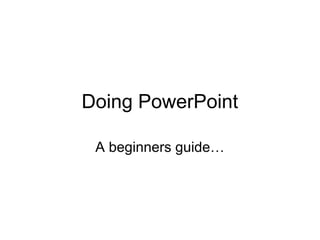
Weitere ähnliche Inhalte
Was ist angesagt?
Was ist angesagt? (20)
Green screen ppt and verry small sketchbook prompt

Green screen ppt and verry small sketchbook prompt
How to apply a sunset to a landscape using photoshop

How to apply a sunset to a landscape using photoshop
Andere mochten auch
Andere mochten auch (9)
Ähnlich wie CIP how to do powerpoint
Ähnlich wie CIP how to do powerpoint (20)
Building Strong Thinking Skills With Graphic Organizers

Building Strong Thinking Skills With Graphic Organizers
Mehr von jilljameson24
Mehr von jilljameson24 (16)
Cip frequently asked_questions_and_student_commentsx[1]![Cip frequently asked_questions_and_student_commentsx[1]](data:image/gif;base64,R0lGODlhAQABAIAAAAAAAP///yH5BAEAAAAALAAAAAABAAEAAAIBRAA7)
![Cip frequently asked_questions_and_student_commentsx[1]](data:image/gif;base64,R0lGODlhAQABAIAAAAAAAP///yH5BAEAAAAALAAAAAABAAEAAAIBRAA7)
Cip frequently asked_questions_and_student_commentsx[1]
Kürzlich hochgeladen
Kürzlich hochgeladen (20)
WordPress Websites for Engineers: Elevate Your Brand

WordPress Websites for Engineers: Elevate Your Brand
"Debugging python applications inside k8s environment", Andrii Soldatenko

"Debugging python applications inside k8s environment", Andrii Soldatenko
Gen AI in Business - Global Trends Report 2024.pdf

Gen AI in Business - Global Trends Report 2024.pdf
Scanning the Internet for External Cloud Exposures via SSL Certs

Scanning the Internet for External Cloud Exposures via SSL Certs
Vector Databases 101 - An introduction to the world of Vector Databases

Vector Databases 101 - An introduction to the world of Vector Databases
Human Factors of XR: Using Human Factors to Design XR Systems

Human Factors of XR: Using Human Factors to Design XR Systems
My INSURER PTE LTD - Insurtech Innovation Award 2024

My INSURER PTE LTD - Insurtech Innovation Award 2024
"LLMs for Python Engineers: Advanced Data Analysis and Semantic Kernel",Oleks...

"LLMs for Python Engineers: Advanced Data Analysis and Semantic Kernel",Oleks...
The Future of Software Development - Devin AI Innovative Approach.pdf

The Future of Software Development - Devin AI Innovative Approach.pdf
Tampa BSides - Chef's Tour of Microsoft Security Adoption Framework (SAF)

Tampa BSides - Chef's Tour of Microsoft Security Adoption Framework (SAF)
Integration and Automation in Practice: CI/CD in Mule Integration and Automat...

Integration and Automation in Practice: CI/CD in Mule Integration and Automat...
CIP how to do powerpoint
- 1. Doing PowerPoint A beginners guide…
- 2. Your first screen will look something like this The arrow is pointing to the menu that changes the slide design and format. You can click down the menus from the arrow to the left of the words ‘getting started’. This allows you to change the design and colours of the slides.
- 3. Picking out slide layout can give you some useful options for a slide show
- 4. Slide Layouts • You could experiment with different layouts by clicking on the one that you require in this right hand window.
- 5. The ‘slide design’ will give you different background designs Scroll down to find one you like and then select it.
- 6. Its easy to add text by just clicking on ‘Click to add text’ But you can also add pictures from your file or from clip art by going to the ‘Insert’ menu:
- 7. As well as pictures, you can also insert other things such as tables, and even hyperlinks
- 8. Just select the picture that you want from your file or clip art to add to your slide
- 9. You can rotate the picture using the green dot above the picture The picture toolbar allows you to do lots of interesting things with your picture. If the toolbar is not on your screen, select ‘View’ and then ‘toolbars’ and then ‘picture’ You can move the picture by You can re-size by holding the left mouse button dragging on the circles down when the arrow is over around the edges of the the picture picture
- 10. When you have finished designing your slide show you can show it by selecting ‘View Show’
- 11. You can move the show on using your mouse. If you click your right mouse button it will give you a useful menu that allows • th you to go back or end the show When showing your slide show, these icons can also allow you to go back or to end the show.
- 12. You print from the ‘File’ menu. To print a 6 slide handout, select ‘Handouts’ under ‘Print what’ Select 6 Slides per page
- 13. This is what you will get from the print out and this is what you should put in your PDF
- 14. Good Luck!