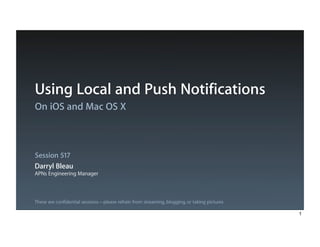
Confidential sessions—push and local notifications
- 1. These are confidential sessions—please refrain from streaming, blogging, or taking pictures On iOS and Mac OS X Session 517 Using Local and Push Notifications Darryl Bleau APNs Engineering Manager 1
- 2. Introduction and Review Push Notifications Darryl Bleau APNs Engineering Manager 2
- 3. Agenda Topics we’ll be covering •Introduction to notifications •Push architecture •Local and push notifications on iOS •Push notifications on Mac OS X •Best practices 3
- 4. •What is a notification? •User visible information reflecting some event •Why should I use notifications? •Ensure time-sensitive delivery even when your app isn’t running •How does push compare to poll? •Pushes are server-driven and immediate, polls are app-driven and latent Introduction to Notifications Questions and answers 4
- 5. Push Notifications Overview •Send notifications directly to target device •Intended as a ‘tap on the shoulder’ •Should reflect server-side state 5
- 6. Push Notifications Store and forward •Notifications sent to offline devices are stored for future delivery •Reconnecting devices receive the latest notification per app •Notifications can be sent with an expiry time ■ Expiry only affects storage; notifications to online devices are delivered regardless of expiry time 6
- 7. Push Notification Service Architecture Your Server Token Payload Token Payload 7
- 8. Binary Protocols Your Server PayloadToken 1057... Identifier 20 Token Length dcaf30b... Device Token 13 Payload Length {“aps”:{“badge”:1}} Payload (JSON) 0 Command 20 Token Length dcaf30b... Device Token 13 Payload Length {“aps”:{“badge”:1}} Payload (JSON) 0 Cmd 127482... Expiry 1 Cmd 8
- 9. Sending Notifications Message payload •Strict RFC 4627 JSON •Human readable •Compact •Easily mapped to NSDictionary •256 byte maximum •Keys outside“aps”are available for your own use { "aps" : { "alert" : "Jen: Sushi at 10?", "badge" : 1, "sound" : "Jingle.aiff" }, "acme1" : "conversation9964" } 9
- 10. { "aps" : { "alert" : "Jen: Sushi at 10?", "badge" : 1, "sound" : "Jingle.aiff" }, "acme1" : "conversation9964" } Whitespace-stripped JSON is a good idea Sizing Considerations 96 bytes 150 bytes {"aps":{"alert":"Jen: Sushi at 10?","badge":1, "sound":"Jingle.aiff"},"acme1":"conversation9964"} 10
- 11. Over to the client side Push Notifications Your Server 11
- 12. Push and local notifications Notifications on iOS James Callender iOS Software Engineer 12
- 14. When to use them •Social networking •Current events •Games Using Push Notifications 14
- 15. Using Push Notifications When not to use them •Delivering critical application information ■ Push may not be available ■ Instead, pull data from server 15
- 16. Application launch Registering for Notifications -(void)application:(UIApplication *)application didFinishLaunchingWithOptions:(NSDictionary *)options { UIRemoteNotificationType myTypes = UIRemoteNotificationTypeSound | UIRemoteNotificationTypeBadge; [application registerForRemoteNotificationTypes:myTypes]; } •UIApplication to register ■ Pass the types you want to receive 16
- 17. Delegate callbacks •Successful registration - (void)application:(UIApplication *)application didRegisterForRemoteNotificationsWithDeviceToken:(NSData *)token ■ Phone home with your token •Failure to register - (void)application:(UIApplication *)application didFailToRegisterForRemoteNotificationsWithError:(NSError *)error ■ Check your provisioning profile for entitlements ■ Push not supported in the simulator Registering for Notifications - (void)application:(UIApplication *)application didRegisterForRemoteNotificationsWithDeviceToken:(NSData *)token ■ Phone home with your token - (void)application:(UIApplication *)application didFailToRegisterForRemoteNotificationsWithError:(NSError *)error ■ Check your provisioning profile for entitlements ■ Push not supported in the simulator 17
- 18. •Uniquely identifies the device ■ Separate from the UDID The device token Registering for Notifications 96385da767191121a851963983fdac9bbdf74dcf6219ae14ed8d082288aaebaf •May change ■ Call registration API on every launch ■ Don’t depend on a cached copy 18
- 19. Message payload •aps dictionary reserved for the sound, badge, or alert keys ■ All keys optional { "aps" : { "alert" : "Jen: Sushi at 10?", "badge" : 1, "sound" : "Jingle.aiff" }, "acme1" : "conversation9964" } •Rest of payload is for your app Creating Push Notifications 19
- 20. Creating Push Notifications Badges •Specified using a positive integer { "aps" : { "badge" : 1 } } •Omitting will clear the badge { "aps" : { } } { "aps" : { "badge" : 1 } } { "aps" : { } } 20
- 21. Creating Push Notifications Sounds •Filename in application bundle { "aps" : { "sound" : "Jingle.aiff" } } •Or“default”for the default notification noise { "aps" : { "sound" : "default" } } •Vibration is automatic { "aps" : { "sound" : "Jingle.aiff" } } 21
- 22. Alerts •Simplest form is just a string value Creating Push Notifications { "aps" : { "alert" : "Jen: Sushi at 10?" } } 22
- 23. Creating Push Notifications Customizing alerts •Replace the alert string with a dictionary { "aps" : { "alert" : { "loc-key" : "MSG_POSTED", "loc-args" : [ "Jen", "iPhone" ], “action-loc-key” : “VIEW” } } } Spanish.lproj/Localizable.strings “MSG_POSTED” = “%@ acaba de fijar un mensaje para usted sobre %@”; “VIEW” = “Ver”; 23
- 24. Getting the payload •If your app is running, you’ll only get - (void)application:(UIApplication *)application didReceiveRemoteNotification:(NSDictionary *)userInfo •If not, tapping View will launch your app with: - (BOOL)application:(UIApplication *)application didFinishLaunchingWithOptions:(NSDictionary *)launchOptions { NSDictionary *userInfo = [launchOptions objectForKey: UIApplicationLaunchOptionsRemoteNotificationKey]; ... } Push Notification Delivery - (void)application:(UIApplication *)application didReceiveRemoteNotification:(NSDictionary *)userInfo - (BOOL)application:(UIApplication *)application didFinishLaunchingWithOptions:(NSDictionary *)launchOptions { NSDictionary *userInfo = [launchOptions objectForKey: UIApplicationLaunchOptionsRemoteNotificationKey]; ... } 24
- 26. How they are similar Local Notifications vs. Push Notifications Appearance: badges, alerts, and sounds iOS acts on behalf of your app 26
- 27. Push Notifications vs. Local Notifications How they are different Originate from server Single shot Originate from your app Scheduled, repeatable Push Notifications Local Notifications 27
- 28. When to use them •Alarm Clock •Reminder •Location Using Local Notifications 28
- 29. Using Local Notifications When not to use them •Alerts and errors ■ UIAlertView •Calendar events ■ EventKit if possible 29
- 30. Creating Local Notifications UILocalNotification Overview •Badge NSInteger applicationIconBadgeNumber •Alerts NSString *alertBody BOOL hasAction NSString *alertAction NSString *alertLaunchImage •Sound NSString *soundName •Scheduling NSDate *fireDate NSTimeZone *timeZone •Repeating NSCalendarUnit repeatInterval NSCalendar *repeatCalendar •Metadata NSDictionary *userInfo •Scheduling NSDate *fireDate NSTimeZone *timeZone •Repeating NSCalendarUnit repeatInterval NSCalendar *repeatCalendar •Metadata NSDictionary *userInfo 30
- 31. Creating Local Notifications Badges •Use the applicationIconBadgeNumber property UILocalNotification *note = ! [[UILocalNotification alloc] init]; note.applicationIconBadgeNumber = 3; •Setting to zero will not clear the badge •Instead use UIApplication: UIApplication *application = ![UIApplication sharedApplication]; application.applicationIconBadgeNumber = 0; UILocalNotification *note = ! [[UILocalNotification alloc] init]; note.applicationIconBadgeNumber = 3; 31
- 32. Alerts •Set the alertBody property UILocalNotification *note = ! [[UILocalNotification alloc] init]; note.alertBody = @”Baseball game starting now”; •Optionally set the alertAction property Creating Local Notifications UILocalNotification *note = ! [[UILocalNotification alloc] init]; note.alertBody = @”Baseball game starting now”; note.hasAction = YES; note.alertAction = @”Watch”; 32
- 33. Localizing your alerts •Setting the localized key UILocalNotification *note = [[UILocalNotification alloc] init]; note.alertBody = @”MSG_POSTED”; note.hasAction = YES; note.alertAction = @”SHOW_KEY”; French.lproj/Localizable.strings “MSG_POSTED” = “Le match de baseball commence dans 5 minutes”; “SHOW_KEY” = “Regarder”; Creating Local Notifications UILocalNotification *note = [[UILocalNotification alloc] init]; note.alertBody = @”MSG_POSTED”; note.hasAction = YES; note.alertAction = @”SHOW_KEY”; 33
- 34. Alert Launch Images •alertLaunchImage will change your app’s launch image Creating Local Notifications 34
- 35. Alert Launch Images •alertLaunchImage will change your app’s launch image note.alertLaunchImage = @”Default-watch.png”; Creating Local Notifications 35
- 36. Creating Local Notifications Sounds • Use the soundName property UILocalNotification *note = ! [[UILocalNotification alloc] init]; note.soundName = @”Squawk.aiff”; • UILocalNotificationDefaultSoundName plays a default sound UILocalNotification *note = ! [[UILocalNotification alloc] init]; note.soundName = @”Squawk.aiff”; UILocalNotification *note = ! [[UILocalNotification alloc] init]; note.soundName = UILocalNotificationDefaultSoundName; 36
- 37. •Badge NSInteger applicationIconBadgeNumber •Alerts NSString *alertBody BOOL hasAction NSString *alertAction NSString *alertLaunchImage •Sound NSString *soundName •Scheduling NSDate *fireDate NSTimeZone *timeZone •Repeating NSCalendarUnit repeatInterval NSCalendar *repeatCalendar •Metadata NSDictionary *userInfo Creating Local Notifications UILocalNotification Overview •Badge NSInteger applicationIconBadgeNumber •Alerts NSString *alertBody BOOL hasAction NSString *alertAction NSString *alertLaunchImage •Sound NSString *soundName •Scheduling NSDate *fireDate NSTimeZone *timeZone •Repeating NSCalendarUnit repeatInterval NSCalendar *repeatCalendar 37
- 38. A Word About Dates Universal Time vs.Wall Time •“Universal”time ■ Lonely NSDate ■ Conference Call ■ Stock Market Close •“Wall”time ■ Lonely NSDate ■ Conference call ■ Stock market close ■ NSDate + NSTimeZone ■ 9:00AM alarm ■ Television show (Thursdays at 8:00PM EST) 38
- 39. Creating Local Notifications Scheduling •Use the fireDate and timeZone properties UILocalNotification *note = ! [[UILocalNotification alloc] init]; NSCalendar *calendar = [NSCalendar currentCalendar]; NSDateComponents *dateComps = ! [[NSDateComponents alloc] init]; [dateComps setDay:10]; [dateComps setMonth:6]; [dateComps setYear:2010]; [dateComps setHour:14]; note.fireDate = [calendar dateFromComponents:dateComps]; note.timeZone = [calendar timeZone]; UILocalNotification *note = ! [[UILocalNotification alloc] init]; note.fireDate = [NSDate dateWithTimeIntervalSinceNow:60*60*24]; note.timeZone = [[NSCalendar currentCalendar] timeZone]; 39
- 40. •Use repeatInterval and repeatCalendar note.repeatInterval = note.repeatCalendar = [NSCalendar currentCalendar]; NSWeekCalendarUnit;NSDayCalendarUnit; Creating Local Notifications Monday Tuesday Wednesday Thursday Friday Saturday Sunday Scheduling repeating notifications 40
- 41. •Badge NSInteger applicationIconBadgeNumber •Alerts NSString *alertBody BOOL hasAction NSString *alertAction NSString *alertLaunchImage •Sound NSString *soundName •Scheduling NSDate *fireDate NSTimeZone *timeZone •Repeating NSCalendarUnit repeatInterval NSCalendar *repeatCalendar •Metadata NSDictionary *userInfo Creating Local Notifications UILocalNotification Overview •Scheduling NSDate *fireDate NSTimeZone *timeZone •Repeating NSCalendarUnit repeatInterval NSCalendar *repeatCalendar •Metadata NSDictionary *userInfo 41
- 42. Scheduling •Schedule and canceling with UIApplication - (void)scheduleLocalNotification: (UILocalNotification *)notification; - (void)cancelLocalNotification: (UILocalNotification *)notification; •Scheduling for background apps Creating Local Notifications - (void)scheduleLocalNotification: (UILocalNotification *)notification; - (void)cancelLocalNotification: (UILocalNotification *)notification; - (void)presentLocalNotificationNow: (UILocalNotification *)notification; 42
- 43. Local Notification Delivery Getting the notification •If your app is running, you’ll only get: - (void)application:(UIApplication *)application didReceiveLocalNotification:(UILocalNotification *)notification •If not, tapping View will launch your app with: - (BOOL)application:(UIApplication *)application didFinishLaunchingWithOptions:(NSDictionary *)launchOptions - (void)application:(UIApplication *)application didReceiveLocalNotification:(UILocalNotification *)notification - (BOOL)application:(UIApplication *)application didFinishLaunchingWithOptions:(NSDictionary *)launchOptions { UILocalNotification *note = [launchOptions objectForKey: UIApplicationLaunchOptionsLocalNotificationKey]; ... } 43
- 44. Push Notifications on Mac OS X Jason Thorpe Mac OS X Software Engineering Manager 44
- 45. Push Notifications on Mac OS X How they are the same •AppKit API is the same as UIKit API •Notifications are delivered to running applications via your NSApplication delegate •Icons are badged in Dock and LaunchPad for non-running applications 45
- 46. Push Notifications on Mac OS X How they are different •Badges only; no alerts or sounds •Application cannot be launched in response to a Push notification •No systemwide preferences for Push Notifications •No iOS-style local notifications 46
- 47. Push Notifications on Mac OS X Server-side impact •Different Push provider certificates for iOS and Mac versions of an application ■ Clients must identify themselves! 47
- 48. Push Notifications on Mac OS X Server-side impact •Same Push payload can be sent to iOS and Mac applications ■ You only have to construct it once! { "aps" : { "alert" : "Jen: Sushi at 10?", "badge" : 1, "sound" : "Jingle.aiff" }, "acme1" : "conversation9964" } 48
- 49. Push Notifications on Mac OS X Developer considerations •Applications require a provisioning profile from the Apple Developer Certificate Utility 49
- 50. Push Notifications on Mac OS X Developer considerations •Only applications distributed through the Mac App Store may use Push notifications 50
- 51. Registering for Notifications Application launch •NSApplication to register ■ Pass the types you want to receive -(void)applicationDidFinishLaunching:(NSNotification *)aNotification { NSApplication *application = [aNotification object]; NSRemoteNotificationType myTypes = NSRemoteNotificationTypeBadges; [application registerForRemoteNotificationTypes:myTypes]; } 51
- 52. Registering for Notifications Delegate callbacks •Successful registration •Failure to register - (void)application:(NSApplication *)application didFailToRegisterForRemoteNotificationsWithError:(NSError *)error ■ Check your provisioning profile for entitlements - (void)application:(NSApplication *)application didRegisterForRemoteNotificationsWithDeviceToken:(NSData *)token ■ Phone home with your token ■ Make sure to distinguish between iOS and Mac versions of your app! 52
- 53. •Payload is contained in userInfo { "aps" : { "alert" : "Jen: Sushi at 10?", "badge" : 1, "sound" : "Jingle.aiff" }, "acme1" : "conversation9964" } Push Notification Delivery •Implement this in your NSApplication delegate - (void)application:(NSApplication *)application didReceiveRemoteNotification:(NSDictionary *)userInfo Getting the payload 53
- 54. Demo Darrin Jewell Mac OS X Software Engineer 54
- 55. Best Practices Push Notifications Darryl Bleau APNs Engineering Manager 55
- 56. Best Practices •Pull data while your app is running ■ Push service may be turned off ■ Apps should be fully functional without Push •Upload the device token to your server often ■ Users can sync and restore your application data without your server’s knowledge •Don’t annoy your users with alerts ■ Send notifications your user cares about ■ If you don’t need them, don’t use them 56
- 57. We do need them •Primary notification type •For actionable information •Keep a server-side count •Test your logic ■ Count can change while inactive ■ Notifications can arrive while active ■ Ensure accurate information Badges 57
- 58. Bill Dudney Application Frameworks Evangelist Bill Dudney <dudney@apple.com Apple Developer Forums http://devforums.apple.com Sample Application: PushyMac http://developer.apple.com/library/mac/#samplecode/PushyMac/Introduction/Intro.html More Information 58
- 59. Labs Local and Push Notifications Lab Internet and Web Lab A Friday 9:00–11:15AM 59
- 60. 60
