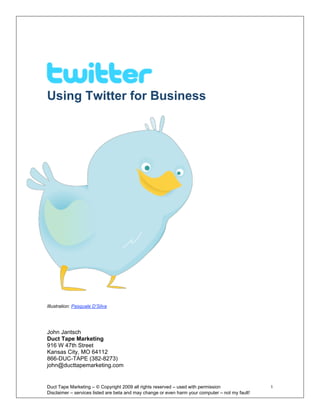
Twitter for Business
- 1. Using Twitter for Business Illustration: Pasquale D’Silva John Jantsch Duct Tape Marketing 916 W 47th Street Kansas City, MO 64112 866-DUC-TAPE (382-8273) john@ducttapemarketing.com Duct Tape Marketing – © Copyright 2009 all rights reserved – used with permission 1 Disclaimer – services listed are beta and may change or even harm your computer – not my fault!
- 2. Using Twitter for Business – Perhaps! Maybe the siren’s call of twitter - http://www.twitter.com (everybody’s doing it) has become too much and you’ve jumped in. Or, maybe you have no clue what it is or why you would care. I get asked enough about this mircoblogging tool that I thought I would create a practical guide for business folks wrestling with yet another social media outpost. What is it? In simplest terms, twitter is a free service that allows anyone to say almost anything to anybody in 140 characters or less – it’s the “what are you doing right now” kind of micro-blogging that permeates online social communication. So, now the question is – is that all? Well, no, not exactly. While people are using it to tell no one in particular what they had for lunch, millions are leaning on twitter pretty hard as a way to network and communicate with contacts new and old. twitter is outfitted, like most social media tools with the ability to subscribe, share, friend or follow as many twitter feeds as you like. In addition, developers are swiftly creating tools that allow users to bend and twist the feeds in creative ways. More on that shortly. Duct Tape Marketing – © Copyright 2009 all rights reserved – used with permission 2 Disclaimer – services listed are beta and may change or even harm your computer – not my fault!
- 3. How do I use it? First thing, sign up for an account. It’s very painless – http://twitter.com/account/create Your next stop should be to the twitter help guide - http://help.twitter.com/portal this is where you get all your basic how to questions answered. Read it, it will save you some time and anguish. Once you create an account you will be given a home page and a profile page – ie: my profile is http://twitter.com/ducttape. So my twitter handle is @ducttape. From these pages you can find others Twitter streams to follow, post your own messages and even watch the entire public stream of comments flow by. (I don’t recommend that unless you are really, really bored.) It’s a good idea if you are going to jump into social media sites that allow you to build profiles to create a square image, or avatar as they are called, to use on your profile and often with your activity. You need to keep the overall size of this image fairly small but know that some tools expand the image so you might want to upload a 400 x 400 px image. Custom Twitter Backgrounds – Since you’ve read this far, I’m guessing you are getting into this twitter thing. All the best dressed twitterers have a custom background on their twitter homepage instead of the default ones provided by twitter. If you really use this, it’s a good branding touch. Here’s a tutorial from Twittip on how to create a custom background Duct Tape Marketing – © Copyright 2009 all rights reserved – used with permission 3 Disclaimer – services listed are beta and may change or even harm your computer – not my fault!
- 4. Some base concepts Tweet - When you post or write your 140 characters on twitter and hit send it’s called a tweet or tweeting Handle – that’s your twitter name @ducttape – balance short with descriptive and no matter what your business handle is get your personal name if you can even if you don’t plan to use it right now. – it’s like your URL and will have value some day. Follow – this is simply the act of adding someone to your list of people you are following – this makes their tweets show up on your homepage. Replies – this is what it is called when someone writes a tweet directly at your handle - @ducttape cool post today blah blah – this is often an invite to engage with a follower. Retweet – this is a tactic of republishing someone else’s tweet – the original tweet along with author stays in tact, but you are basically showing someone’s tweet to your followers – many people find this a great way to add content and acknowledge good stuff from the folks they follow DM – this is a message that is sent directly to another user. They must be following you for you to DM them, but this is a very useful tool for private messages and generally a good choice when you start going back and forth with someone on something your entire base of followers might not find interesting. Hashtag – this is a way people categorize tweets so that others might use the same tag and effectively create a way for people to view related tweets – it will something like #marketing – more on this in search. Why would I use it? Now that is the real question isn’t it? Many people look at twitter on the surface and conclude that it’s just one big waste of time. I can’t say I disagree completely, but like all social media and marketing tactics, before you can determine if something makes sense you need to analyze your objectives. So, instead of asking why you would use it, ask how it might help you achieve some other already stated objectives. 1) Would you like a way to connect and network with others in your industry or others who share you views? It’s a good a tool for that. 2) Would you like a way to get instant access to what’s being said, this minute, about your organization, people, products, or brand? It’s a good tool for that. 3) Would you like a steady stream of ideas, content, links, resources, and tips focused on your area of expertise or interest? It’s a good tool for that. 4) Would you like to monitor what’s being said about your customers to help them protect their brands? It’s a good tool for that. Duct Tape Marketing – © Copyright 2009 all rights reserved – used with permission 4 Disclaimer – services listed are beta and may change or even harm your computer – not my fault!
- 5. 5) Would you like to extend the reach of your thought leadership – blog posts and other content? It can be a good tool for that? 6) Would you like to promote your products and services directly to a target audience? Not such a good tool for that? Before you really jump into a service like twitter, it’s important that you identify at least, and initially only, one objective from the list above and focus your efforts on learning how to use the tool to that end. Great article from Chris Brogan for more ideas: 50 Ways to Use Twitter for Business The following is an example of one such use. Twitter as Help Desk Over the course of the last year of so something happened to customer support - a great deal of it moved on to twitter. It started for me with the occasional “does anyone know what this error message means?” or “what adapter works best for X?” Even just a year ago the only folks on twitter were smart, technology oriented and ahead of the curve on most new technologies. A funny thing has happened in the last few months. Just about any company that is active in online products and services is now providing tech support with a simple twitter request. These days I turn to twitter first to engage support for most of the tools I use. Now that twitter has grown to about 20 gazillion users almost any company can and should be offering customer service and support via this mechanism. The expectation is growing for some users that all companies provide a level of support using this platform. If your company is considering exploring twitter for support here are a couple ideas and a handful of tools that might make the task of providing service from your company a little easier than sitting 24/7 at your laptop. Duct Tape Marketing – © Copyright 2009 all rights reserved – used with permission 5 Disclaimer – services listed are beta and may change or even harm your computer – not my fault!
- 6. Create a company support account and give it a company branded avatar. (Some large organizations have numerous folks participating on twitter and use KathyATCompany, which works as well.) Remember, this is support, pure and simple, so folks aren’t really looking to engage with @Chuckie, it’s OK for several folks in an organization to monitor and respond under one branded avatar. It’s also OK for support to come from a real social media person, but you may find you rotate people through this position as well. The next step is search routines. You need to set up searches at search.twitter.com for your brands, products, and company and monitor them using a tool like tweetdeck or splitweet so that you can know when someone is asking about, complaining about, or praising what you’re tracking in order to respond. There are enterprise tools for customer service interaction on twitter being built right into EPR and CRM tools by Salesforce.com, Cisco, and others, but here are a few free tools that might make your job a little easier. * Tweetdeck - As mentioned above, tweetdeck can operate a bit like your desktop dashboard to help you set-up searches for key terms and respond directly. * HootSuite - Hootsuite does a number of things, but for support one of the biggest tools is the ability to manage multiple accounts so you can easily jump back and forth from your personal account to the brand support account. * Splitweet - Another pretty cool multiple twitter account manager that also allows you to monitor your brand mentions and has a mac desktop client. * Tweet2tweet - this tool allows you to put two twitter names in and see the full discussion between the two much like Facebooks’ wall to wall. This can help understand a thread of messages or give you a view of an ongoing support thread you’re engaged in. (Site has been down some, so don’t know if it’s still around. Update - got support on new URL for T2T from, where else, twitter.) * CoTweet - CoTweet is built for the company or brand that wants to both serve and engage new prospects. Used by organizations that need to have multiple people responding on the same account, but for now in private beta so you’ll have to request invite. @pistachio and @guykawasaki are advisors, maybe ask them :) * Yammer and GroupTweet - These two aren’t really customer service tools per se, but that both have the nice function of allowing you send a tweet to a group of people you designate, so they are nice company twitter tools and could certainly be employed as a way to send information to an entire customer community. Duct Tape Marketing – © Copyright 2009 all rights reserved – used with permission 6 Disclaimer – services listed are beta and may change or even harm your computer – not my fault!
- 7. Who do I follow? In twitter terms, following someone simply means that their posts, or tweets as they are called, show up on your homepage (or text messages via mobile phone option) To make twitter more useful for many of the objectives above you need to follow others and begin to have others follow you. Some people take very aggressive and, often, time consuming leaps into to this and try to follow and be followed by everyone on twitter. Again, back to the objectives, most often quality over quantity is best. While you can upload your current contacts (a good place to start) and search for people you know on twitter, I would suggest that you take a look at 2 sites that will help you locate people with focused interest. Twellow - http://www.twellow.com/ is like a twitter phone directory that sorts people by industry. This can be a great way to find people in your industry. The profiles also tell you a little about each person, including how many followers Duct Tape Marketing – © Copyright 2009 all rights reserved – used with permission 7 Disclaimer – services listed are beta and may change or even harm your computer – not my fault!
- 8. they have. Sometime following people with large followings can lead to people following you, but if your goal is networking, be realistic and find people who may also just be getting started. If your goal is to keep tabs of what industry leaders are saying, then focus on industry leaders. The twello site has a link to each profile on twitter so you can click on the link and go to a twitter page to follow the person you have chosen and then jump back to twello to keep looking. If you want to get listed on twello use this link http://www.twellow.com/user_add.php Another directory can be found here - http://twitterpacks.pbwiki.com/ The nice thing about this directory is that you can also add your twitter links if you aren’t afraid to edit a wiki. What do I say? Another tough question. Whatever your answer, it needs to be 140 characters or less. So, let’s go back to the objectives shall we? If, for instance you want some immediate feedback on things, you may choose to pose some questions. This often stimulates conversation but it can also do a great deal in terms of helping your make a decision - a bit like a poll. I have received some great ideas for blog content and often cross post a response or two from twitter in a blog post. Company twitter account Another great use is to set up an account that everyone in the company can direct tweets to as they find good content and want to bookmark it for others to quickly view. Bookmark great content Using a tool like Flecklite anyone create tweets based on a page they visit and then direct it to the company @companyaccount. Using a bookmarking tool and posting great web finds in your tweets every so often is a great way to mix up your content. Your blog content If you want to promote an event or post or idea don’t simply link to it, add a twist, ask if people have any thoughts, pose an interesting thought. To post your own tweets you can simply visit the twitter home page, but you might also consider these tools. Duct Tape Marketing – © Copyright 2009 all rights reserved – used with permission 8 Disclaimer – services listed are beta and may change or even harm your computer – not my fault!
- 9. • Wordpress plugins- http://alexking.org/projects/wordpress (if you add the Twitter Facebook application your tweets will automatically show up as status changes on Facebook) • Twitterrific - http://iconfactory.com/software/twitterrific/ • Twhirl - http://www.twhirl.org/ • twittermania - http://mashable.com/2008/05/24/14-more-twitter-tools/ • twitterfeed - http://twitterfeed.com/ - this application allows you to feed any RSS feed into a twitter account – use wisely, you can send too much content that turns followers off with this tool. So let’s review Mixing up your tweet content and staying active is a good way to build followers and create dialogue. • Add content about events • Retweet other people’s great tweets • Add tweets that are questions • Add tweets that are links to great web pages you find • Add random thoughts • Add your blog posts Filtering twitter to make it make sense Duct Tape Marketing – © Copyright 2009 all rights reserved – used with permission 9 Disclaimer – services listed are beta and may change or even harm your computer – not my fault!
- 10. One of most important and frequently underutilized objectives for twitter is as a way to monitor your brand and reputation. Anytime anything is being said about your company, products, people, or services you can track it and respond instantly. You can also use a set of readily available tools to track what’s being said about any search term you like. This is another way to find people with shared interests. Twitter Search - http://search.twitter.com/ This little tool allows you to monitor anything you can search. I use it to see what’s being said back to me @ducttape and then do searches like “duct tape marketing” or “john jantsch” – now for some this may feel a little vain, but this is a great way to stay in touch and even network with folks who have an interest in your products and services. Some large organizations such as Dell use twitter very effectively to communicate with customers - happy and sad alike. This has become a major customer communication tool for them because they can respond immediately. Lastly, twitter search allows you to create RSS feeds from your searches so you can have them sent directly to your RSS reader or you can republish a stream of content on your website or blog and add the collective twitterverse to your content creation. Mining twitter for Leads Getting leads and business by participating on sites like twitter is a very intriguing notion. Now I’m not talking about barging in and hocking your wares to anyone with an @ - you wouldn’t do that in an offline setting, say at a cocktail party, would you? But, think of that same cocktail party, you’re having a chat with someone who is going on about how they can’t get good help to staff their business, and you just happen to have the answer for them. You might suggest a great solution and viola, land a nice piece of business. Well, that virtual cocktail party in going on all day long on twitter. The problem is, it’s a bit like a party held in the Rose Bowl, if somebody in section 101 needs what you do, but you’re in section 334, you’ll never meet each other. This is where some powerful twitter and 3rd party tools can come to help you make sense of it all. Meet twitter Advanced Search - the basic twitter search function is a great time saving filter and allows you to set-up searches on your name, company name, brands, competitors, all the basic stuff, so you can monitor your business and reputation and even know when people are replying to your tweets. Advanced search, however, is where the real data mining comes to life. Duct Tape Marketing – © Copyright 2009 all rights reserved – used with permission 10 Disclaimer – services listed are beta and may change or even harm your computer – not my fault!
- 11. Advanced search allows you to filter everything that’s being said for your keyword phases in your town, for example. Think that might be useful? Let’s say you are a network server specialist in Tucson, AZ - if you set up an advanced search for people in Tucson, AZ complaining about their server - and you got those complaints in real-time - could you develop some hot leads? - here’s the search for that Creating advanced searches around topics that would identify someone as a hot lead is really pretty easy using the form on the advanced search page or you can use a host of operators in the basic search page to create some interesting searches. For example, want to know if anyone in Detroit is asking about marketing - your search would look like this - near:Detroit within:50mi marketing? Note the question mark after the word marketing. People are asking questions, complaining, and searching for stuff in every corner of the world on twitter and these people are often more than happy to hear from someone who can provide an answer locally. With a little practice you can set-up a series of tweets that might turn up leads for your business every single day. Again, this is not an invitation to spam people, but with a little care and the fact that you can identify people through the flood of tweets, people expressing needs and wants, you can proceed to target and educate these folks by starting a conversation and answering their questions thoughtfully. Build your network - you don’t need to stop at leads, you can also turn up some great potential strategic partners locally using this same approach. Using the RSS function - because every search produces a unique RSS feed you can subscribe to all the searches you set-up and determine useful and that way you can get them in your RSS reader. I like this because it allows you to Duct Tape Marketing – © Copyright 2009 all rights reserved – used with permission 11 Disclaimer – services listed are beta and may change or even harm your computer – not my fault!
- 12. keep your searches sorted so you can respond and follow-up appropriately when you have the time. Another great RSS trick with twitter is to republish search results. Let’s say you are hosting a conference and you want to publish all the buzz in and around your conference or webinar - you simply create a #hastag unique to your event and then search that tap, grab the RSS feed and use Feedburner’s Buzz Boost feature to easily post the dynamic feed on your site - I used this during Make a Referral Week - see the Make a Referral Week on twitter example on the left sidebar. You can also set your searches up in a twitter client such as tweetdeck so you have desktop view of searches as they come in. Managing your twitter activity Once you start using twitter you’ll want to explore ways to make it easier to follow what’s going on and respond to @replies and searches you’ve set-up. There are number of 3rd party desktop and mobile applications that make this a snap. TweetDeck – http://www.tweetdeck.com - This is a piece of software that you run on your desktop. You can post tweets from it, respond to replies from others and, this is what I really like, set up various searches and get updates in real time when someone tweets on a subject of phrase you are following. This is a great way to monitor your brand or jump on opportunities connect around your specific topics of choice without having hang out on twitter all day. Duct Tape Marketing – © Copyright 2009 all rights reserved – used with permission 12 Disclaimer – services listed are beta and may change or even harm your computer – not my fault!
- 13. Tweetie – this mobile application allows you to do much of what you might on a desktop but from your iPhone. Twitterberry – this is the mobile app of choice for Blackberry users. Hashtag use There is a pretty useful trick that twitter insiders use all the time called a hashtag. The roots of the #tag are buried somewhere in IM coding, but it’s what you can do with it using twitter that matters. (More on hashtags if you want to techie stuff on this.) The hashtag or #tag added to a tweet acts as way to create categories, groups or topics for tweets that others can use as well. This way, tweets can easily be grouped together using the search.twitter.com feature. Let me give you a very commonly used tactic for this. Let’s say a group of folks are attending a workshop and tweeting their notes in real time. If everyone at that workshop were asked to add something like #mkt101 to their tweets, everyone present or not can see and share all the notes in one place. During earthquakes and fires hashtags are a great way for people to get news. Promoting events and product launches via a hashtag helps keep the word in context Companies often use hashtags as a way for remote employees to use twitter as a communication tool for all the stuff people should stay on top of. I use a hashtag for each of my live webinars and then people tweet and ask questions via twitter and I have a back channel of conversation and notes and another source of relevant content to support the webinar. You can also find hot trends via hashtag at search.twitter.com. The homepage lists the trending tags. More than one twitter user has found that jumping into a hot trend conversation is a great way to connect with folks on something of shared interest. Anyone can create a hashtag by putting # in front of anything. Keep is short so you don’t use up your 140 and try for a little unique. If you use a tag that others are using you will mingle your results with others. Duct Tape Marketing – © Copyright 2009 all rights reserved – used with permission 13 Disclaimer – services listed are beta and may change or even harm your computer – not my fault!
- 14. Some More Great Tools TweetLater or EasyTweets - allow you to auto follow back anyone who follows me and auto send a welcome message via DM. - This one gets mixed reviews from twitter maniacs as it can be abused - don’t use it to auto send your spam selling messages, use it to greet a new follower in a fun and engaging way. I get lots of messages back from my auto greets as many people don’t sense it’s an auto generated message. You’ve still got to reach out to people and connect, but this gets the ball rolling automatically and saves a great deal of time. The other feature of TweetLater is the ability to create tweets that you post later automatically. Now this also gets abused and is looked down on by some, but there are some good uses of this as well. Let’s say you are having an event and you want to auto tweet a reminder or start time without having to go online and do it. Get creative and think objectives and you should be fine. Twitturly is a service for tracking what URLs people are talking about as they talk about them. It sort of a real time link tracking popularity tool Tweetbeep – Another phrase and twitter word tracker. Let’s Get Social If you would like to connect with me on one of the following social networks, here are my profiles. Plurk - http://www.plurk.com/user/ducttape LinkedIn - http://www.linkedin.com/in/ducttapemarketing Facebook - http://www.facebook.com/profile.php?id=740360803 StumbleUpon - http://jjantsch.stumbleupon.com/ Flickr - http://www.flickr.com/photos/ducttapemarketing Twitter - http://www.twitter.com/ducttape YouTube - http://youtube.com/jantsch Slideshare - http://www.slideshare.net/ducttape Digg - http://digg.com/users/jantsch Friend Feed - http://friendfeed.com/ducttape Duct Tape Marketing – © Copyright 2009 all rights reserved – used with permission 14 Disclaimer – services listed are beta and may change or even harm your computer – not my fault!
- 15. Duct Tape Marketing Coaching Duct Tape Marketing is the sales and marketing entrepreneur's success system - let us become the catalyst for your success. Read on if you are . . . • an existing coach looking for a marketing related program, brand and network • an existing marketing professional looking for a system, brand and network • a corporate marketing or training professional looking for an escape system and support • hopelessly addicted entrepreneur looking for a success system Find out more about becoming a Duct Tape Marketing Coach http://www.ducttapemarketingcoach.com Duct Tape Marketing – © Copyright 2009 all rights reserved – used with permission 15 Disclaimer – services listed are beta and may change or even harm your computer – not my fault!