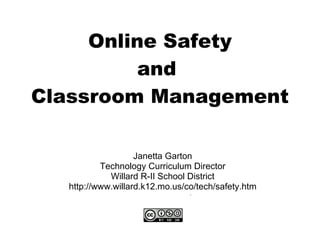
Online Safety
- 1. Online Safety and Classroom Management Janetta Garton Technology Curriculum Director Willard R-II School District http://www.willard.k12.mo.us/co/tech/safety.htm
- 3. Image Credit: Alleke by kellyandapril
- 4. Access to Inappropriate Content We do have a district filter. This software is used to strain out inappropriate sites. However, you cannot depend solely on this filter to insure that your students are visiting only appropriate web sites. Inappropriate content could be: hate sites sites that promote delinquency (weapons, drugs, fake ids, explosives) pornography sites gambling sites Gates to Inappropriate Content advertisements: click the blinking banner searching: inappropriate sites appear in the search results typo squatting: a site’s url uses a misspelling of an appropriate sites (funbrain.com & funbrian.com) or slight variation (whitehouse.gov & whitehouse.com) spam messages Image Credit: Kintana by Matt & Helen Hamm
- 6. Internet Offenders manipulate young people into criminal sexual relationships by appealing to young people’s desire to be appreciated, understood, take risks, and find out about sex. Predators will: use chat rooms look at profiles targeting kids who are looking for attention, don’t have much attention from parent’s at home, and parents that aren’t too tech savy try to get as much personal information as possible send an invitation to a private chat want to move on to email and phone work toward a face to face meeting establish a common ground by pretending to like the same things (music, movies, hobbies, sports, etc) work to build trust by showing interest in everything discussed in chat, agreeing always with child’s opinions and viewpoints may pose as a sponsor to recruit individuals for a competition, event, club, etc discourage discussing this relationship with anyone start introducing sexual content Signs that may a child be involved with predator: watch for diminished communication about what they are doing online minimizing of screen when you approach unexplained phone calls or absences Image Credit: 2366008863_2edb503a94_o by DarthAbraham
- 8. Cyberbullying use of technology to spread rumors and gossip post pictures of someone without their consent steal passwords to assume someone else’s identity disseminate private information and threaten or harass with offensive language Cyberthreats threats or “distressing material” statements that make it sound like the writer is emotionally upset and may be considering harming someone else, or him/herself. Schools place restrictions on student speech that appears to be sponsored by the school, or that is necessary to maintain an appropriate school climate. This applies to student speech through the district Internet system or via cell phones used at school. For online speech posted when off-campus, there must be a substantial and material threat of disruption on campus. Law enforcement officials should be contacted when the situation involves: Making threats of violence to people or their property. Engaging in coercion obscene or harassing calls/messages Harassment or stalking. Hate or bias crimes Creating or sending sexually explicit images Sexual exploitation. Taking a photo of someone in place where privacy is expected (like a locker room) Addressing Cyber Bullying and Threats Safe School Committee Needs Assessment Policy & Practice Professional Development Parent/Community Education Student Education See the 2 flowcharts in the handout: Cyberbullying or Cyberthreat Situation Review Process & School Actions and Options Image Credit: Predator & Alien by Maigh
- 9. Intellectual property refers to creations of the mind such as: musical, literary, and artistic work; inventions; and symbols, names, images, and designs. The holder of this property has certain exclusive rights, copyright, which is automatic upon creation. Just because something is online doesn’t mean it’s legal to copy, download, or use. Piracy Piracy is the unauthorized use of material which is covered by copyright law Piracy causes economic harm to the copyright holders. Plagiarism Copying and pasting text from on-line Transcribing text Using photographs, video or audio without permission or acknowledgment Using another person's work and claiming it as your own, even with permission Acquiring work from commercial sources Translation from one language to another Using an essay that you wrote for another class/another purpose without getting permission from the teacher/professor of both the current class and the class for which the original work was used Peer to Peer Network uses connectivity and the cumulative bandwidth of participants in a network, as opposed to servers providing the service. Some illegally distribute copyrighted materials. Virus, spyware, and pornography are also available Often these files are labeled so as to attract students to download them. Users of the site can be held accountable for copyright infringement. Image Credit: Shhh , It Be the Little Lass' Treasure I Be Steal'n by Cayusa
- 10. Malicious code software created to cause damage, steal information, or use up resources on a computer or a network. Viruses programs that alter the way a computer operates without the permission or knowledge of the user. can impair and seriously damage your computer (or network server) by executing random text, audio and video messages; draining memory; deleting files; corrupting programs; erasing the contents of your hard disk. Worms replicate themselves without the use a host file. can overload networks and shut down communication Trojan Horses imposter files that claim to be something desirable to spread, you must open email attachment or a downloaded file Spyware hide on your computer to steal information such as credit card numbers, email addresses, home addresses, and surfing habits majority of it is adware, designed to capture “anonymous” data for targeted advertising. usually just an annoyance often bundled in other software that you install, but can also be acquired by simply accessing a webpage. Signs of Spyware You receive more pop-ups than usual. Your computer runs slowly. Icons appear on your desktop or task bar. Your default browser is changed. Spyware hide on your computer to steal information such as credit card numbers, email addresses, home addresses, and surfing habits majority of it is adware, designed to capture “anonymous” data for targeted advertising. usually just an annoyance often bundled in other software that you install, but can also be acquired by simply accessing a webpage. Signs of Spyware You receive more pop-ups than usual. Your computer runs slowly. Icons appear on your desktop or task bar. Your default browser is changed. You hear your hard drive running even when you are not using the computer. Firewalls, anti-virus, and anti-spyware software address these issues. Keeping your operating system and other software up-to-date, and setting your browser’s security settings to medium or higher is important. You hear your hard drive running even when you are not using the computer. Firewalls, anti-virus, and anti-spyware software address these issues. Keeping your operating system and other software up-to-date, and setting your browser’s security settings to medium or higher is important. Image Credit: Credit Card Theft by d70focus
- 11. Identity Theft theft of personal identifying information (name, address, credit card number, social security number) and use of that data to open new charge accounts, order merchandise, or borrow money. Phishing seemingly credible e-mail/text message/popup that I nstructs the user to visit a Web site where they are prompted to enter or update their personal information May say your account has come under review, may be in danger of being suspended and/or cancelled, and some piece of information needs to be verified or updated. often contain spelling or grammar errors. Contact your merchant right away to ask for clarification Spoofing appears to have been sent from one source when it actually was sent from another Any replies go legitimate e-mail account, not the real sender. Legitimate user can find their Inbox bombarded with viruses, bounced e-mail, and in some cases can have their account suspended for violating its anti-spam policy. Send a copy of the spoofed e-mail to the spoofed e-mail sender's ISP. Spamming unsolicited or undesired bulk messages district has a spam filter ePALs there is a spam control setting that teachers can calibrate Willard Tiger Webmail has a Spam filter that you can activiate Shopping Online time saving convenience Helpful consumer reviews can put you at risk Image Credit: Identity Thief as Paris by CarbonNYC
- 12. Students need to understand that they have control and are responsible for what they do on the Internet. They are not invisible online and can be tracked. The Internet is for public consumption. What you put out there never goes away and can be accessed by parents, teachers, colleges, employers, predators, future boy/girl friends, future children, etc. Images and videos can be downloaded, altered, and redistributed. Image Credit: /approve by striatic
- 16. Personal Data Don't give out personal or financial information on the phone, through the mail, or online unless you know the contact or are absolutely certain that your contact is legitimate. Information that should not be shared includes: full name, picture, videos, gender, phone number, address, age, school name or mascot, workplace, or anything that could help someone identify your location. Agree with your friends not to give out each other’s contact info. Nicknames/screennames/usernames/email addresses should be gender-neutral, hard to guess, not contain any information that could reveal your identity or location, and never be suggestive. Make sure online profiles don’t contain any personally identifiable information. Don’t share your passwords with anyone except parents and teachers. Never send/post images or videos of yourself. Image Credit: License at 18, license at 23 by MattBernier
- 19. Intellectual Property Identify and quote your sources. Use a free online bibliography tool Download only from legal sites, and with teacher approval. Don’t participate in peer to peer file sharing networks by sharing copyright materials. Look for Creative Commons licensed media to use in your projects. License your work with a Creative Commons license. Image Credit: A copyright will protect you from PIRATES by Ioan Sameli
- 22. Websites Locate resources with the appropriate tools: teacher’s website, kid-safe search tool, monitored use of a search engine/directory Evaluate before using Do not to click on advertisements or prize banners, or participate in contests or surveys. To close a pop-up advertisement, always click the red X in the top right corner. Passwords: Choose a string of at least 5 letters, numbers, and punctuation marks. - take the first letter of each word in an expression or song lyric, and add some numbers and punctuation marks. Don’t choose to allow the browser to remember your passwords. When completing a web site form, read it thoroughly and check the privacy policy. Use privacy settings to restrict who can access and post on your website. Monitor friend’s posts on web pages. Don’t let them reveal too much information about you or themselves. Don’t visit inappropriate sites. If you inadvertently access an inappropriate site, turn off the monitor and tell your teacher or parent. Image Credit: Web Refractions by ecstaticist
- 25. Dealing with Cyberbullying/Threats Don’t respond to harassing messages. Tell an adult you trust. Forward the message to Internet service provider from which it was sent. Report harassment at school, or that is school related, to an administrator. Report threats to the police; take all threats seriously leave the computer on and don’t change anything. Image Credit: Trojans? Romans? Spartans? by Maigh
- 28. Security keep the operating system, anti-virus, anti-spyware, and firewall software up to date. Do noy interrupt the computer when it is updating Ask the teacher’s permission prior to downloading any files. Backup important files. Image Credit: Security by CarbonNYC
- 31. Messaging: Email, Text, IM Don’t open/reply to messages from people you don’t know. Open an attachment only if it is from someone you know and they explain the attachment in the message. Don’t reply to spam, even to ask to be removed from their mailing list. You just let them know that your address is a accurate and you may receive more spam as a result. Don’t say anything you wouldn’t write on a postcard. You have no privacy when using school equipment. Don’t say anything that could be considered insulting or that is controversial. Don’t post/send material that an adult might perceive to be a threat. Proofread your messages . If something could be misunderstood, or understood two different ways, either re-write it or use an emoticon. Sign your messages Spell check email messages Don’t use all capital letters (considered shouting online), use bad language, or be provocative. Use your address book to store contacts and avoid sending a message to the wrong person. If it is important that the recipients of a message see who else has received it and already have the email addresses of the other recipients, then it is appropriate to place all the addresses in the To: field. Otherwise, when sending a message to several people, use the Bcc: option. The Bcc: field prevents multiple recipients from seeing any of the other e-mail addresses to which the message was sent. Don’t spam your friends with junk, joke, or chain e-mails. Never send anything you haven’t confirmed as being true (snopes.com). If you know the sender, reply and ask them not to send you any more. If you don’t know the sender, mark the message as spam. When registering for a site, use an email alias, disposable address, or an extra address used only for this purpose. Never post your real e-mail address anywhere online, such as newsgroups, online chat and online profiles. Use nicknames in chat rooms. Know how to block contacts Don’t talk about sex online. Internet offenders target teens who are willing to talk online about sex. Image Credit: Message in a bottle by funtik.cat
- 34. Shopping Online Use only secure sites when shopping online. Secure sites have a padlock in the bottom right corner of the browser or https in the URL. Shop at sites you trust or use the online service of a local store. Look for proper contact details Pay with a credit card. Choose not have your credit card number stored at the website. Do not send your credit card details in an email. Check your credit card statements for suspicious entries. Keep records of all your transactions. Read the site’s privacy policy to ensure they will not share your information. Read return policies. Image Credit: Window Shopping by Reza Vaziri
- 37. Mobile Phones Share your contact info with only family and friends you really trust. Don't advertise your phone. Send a text instead Set your phone to vibrate (church, meeting, play, movies). Talk normally Don't text and walk. Don’t use your phone while driving. Don’t take a photo of someone in place where privacy is expected. Know how to block calls/messages. Register your wireless number on the National Do Not Call registry Activate the option to block text message spam, if your provider allows it. Don’t allow strangers/acquaintances to use your phone. Image Credit: text message by moritz
- 40. Teacher Tips Students should at no time be left unsupervised at a workstation. We can also utilize technical monitoring such as student logins, browser history, etc. Verify tech usage permissions by viewing SIS records for students Teach students safe and appropriate online practices. Model appropriate use. Focus on educational use, avoiding “Internet recess” activities. Explain rules and expectations and follow through with consequences when needed. Provide students with a plan for what to do if they inadvertently access an inappropriate site. Sometimes inappropriate sites disable the back button, in this case you can use Ctrl+W to close the active window or Alt+F4 to close the browser Set your browser’s security settings to medium or higher. Activate the popup blocker in your browser. Searching: depending on the student’s age choose to use kid safe search engines, provide a clickable list of appropriate links, or supervise closely while searching Use monitored email accounts for students (ePALS). Don’t use an email to discuss confidential information or include full student names. When blogging, comments should be moderated, approved prior to appearing on the blog. Don't use Chat. It can be very dangerous and difficult to monitor. An exception to this would a class (teacher) participating in a chat with another class (teacher) during a collaborative project; or a private chat room created on the ePALS site. Download files only from trusted, legal sources. Read the policies of the site to see if the download includes any tracking software, meaning adware or spyware. In regards to cyberbullying/threats preserve the evidence by leaving the computer on and not using it further until the proper authorities have collected the evidence. To prevent plagiarism Teach what plagiarism is and discuss what your policies are. Elevate research topics to include high order thinking skills. Require students to reflect personally on the topic, to engage and apply ideas. Emphasize the processes involved. Ways to do so include requiring topic proposals, idea outlines, multiple drafts, etc. Provide instruction on paraphrasing, summarizing, quoting and citing. Image Credit: GPS Workshop for Teachers by Old Shoe Woman
- 41. District Policy Policy that must be signed by students, parents, and staff prior to gaining access to the school’s network and the Internet. Unfortunately, to be legally binding, these policies often are written in a language unfamiliar to students. It is important to discuss this policy with your students in terms they can understand. Image Credit: School Rules by Zac -Attack Click here to access our District Tech Policies.
- 42. Image Credit: Front of Classroom by Chris Campbell
- 43. Lab Rules Respect the equipment. Do not change the setting for the computer (wall paper, security settings, screensaver, etc) or install any software (including browser plugins, toolbars, etc). No food or drinks near the computers. Close all running software when you are finished using the computer. Print selectively. Do not use someone else’s computer without permission. Open only your own files. When helping someone else, don’t use his/her keyboard/mouse. Image Credit: Loew-Brenn Computer Laby by laffy4k
