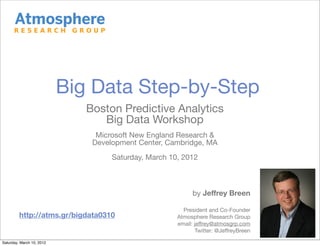
Big Data Infrastructure
- 1. Big Data Step-by-Step Boston Predictive Analytics Big Data Workshop Microsoft New England Research & Development Center, Cambridge, MA Saturday, March 10, 2012 by Jeffrey Breen President and Co-Founder http://atms.gr/bigdata0310 Atmosphere Research Group email: jeffrey@atmosgrp.com Twitter: @JeffreyBreen Saturday, March 10, 2012
- 2. Big Data Infrastructure Part 1: Local VM Code & more on github: https://github.com/jeffreybreen/tutorial-201203-big-data Saturday, March 10, 2012
- 3. Overview • Download and install a virtual machine containing a configured and working version of Hadoop • Install R • Copy some data into the HDFS • Test our installation by running some small Hadoop jobs • Extra credit: install RStudio Saturday, March 10, 2012
- 4. Thank you, Cloudera • Cloudera’s Hadoop Demo VM provides everything you need to run small jobs in a virtual environment • Hadoop 0.20 + Flume, HBase, Hive, Hue, Mahout, Oozie, Pig, Sqoop, Whirr, Zookeeper • Based on CentOS 5.7 & available for VMware, KVM and VirtualBox: https://ccp.cloudera.com/display/SUPPORT/Cloudera%27s+Hadoop+Demo+VM • Older versions came with training exercises, but fortunately they’re still available on github: https://github.com/cloudera/cloudera-training • Provides a common base which we will use for our later cluster, etc. work Saturday, March 10, 2012
- 5. A couple of tweaks • Give it more RAM • uses 1GB by default • not configured with a swap file • Use Bridged networking vs. NAT or Host-only • Virtual machine will get its own IP address on your network • Experienced DNS errors with whirr while sharing an IP • Extras: Set up shared folders & add a CD-ROM • Shared folders make it easy to share data & code between your computer and the VM • Add a CD-ROM drive if you want to install VMware tools or any ISO file Saturday, March 10, 2012
- 6. Important Saturday, March 10, 2012
- 7. Nice to have Saturday, March 10, 2012
- 8. Yes, it’s that easy Boot VM and log in as “cloudera”. (Password = “cloudera” too) Execute as root with “sudo” “sudo su -” for root shell Hadoop already running Firefox contains bookmarks to admin pages Saturday, March 10, 2012
- 9. Well, almost. • Install VMware tools and link to shared folder on host PC $ sudo mkdir /mnt/vmware $ sudo mount /dev/hda /mnt/vmware $ tar zxf /mnt/vmware/VMwareTools-8.4.7-416484.tar.gz $ cd vmware-tools-distrib/ $ sudo ./vmware-install.pl $ ln -s /mnt/hgfs/projects/tutorial-201203-big-data/ ~/. • Install handy utilities (wget, git) $ sudo yum -y install wget git • Install EPEL repository $ sudo rpm -Uvh http://dl.fedoraproject.org/pub/epel/5/x86_64/epel-release-5-4.noarch.rpm • Install R from EPEL $ sudo yum -y install R • Set Hadoop environment variables (workaround for CDH3u3 VM) $ sudo ln -s /etc/default/hadoop-0.20 /etc/profile.d/hadoop-0.20.sh $ cat /etc/default/hadoop-0.20 | sed 's/export //g' > ~/.Renviron Saturday, March 10, 2012
- 10. Warning: Pages of fast- scrolling gibberish to follow But it’s all going to be OK Saturday, March 10, 2012
- 11. [cloudera@localhost ~]$ sudo mkdir /mnt/vmware [cloudera@localhost ~]$ sudo mount /dev/hda /mnt/vmware mount: block device /dev/hda is write-protected, mounting read-only [cloudera@localhost ~]$ tar zxf /mnt/vmware/VMwareTools-8.4.7-416484.tar.gz [cloudera@localhost ~]$ cd vmware-tools-distrib/ [cloudera@localhost vmware-tools-distrib]$ sudo ./vmware-install.pl Creating a new VMware Tools installer database using the tar4 format. Installing VMware Tools. In which directory do you want to install the binary files? [/usr/bin] What is the directory that contains the init directories (rc0.d/ to rc6.d/)? [/etc/rc.d] What is the directory that contains the init scripts? [/etc/rc.d/init.d] In which directory do you want to install the daemon files? [/usr/sbin] In which directory do you want to install the library files? [/usr/lib/vmware-tools] The path "/usr/lib/vmware-tools" does not exist currently. This program is going to create it, including needed parent directories. Is this what you want? [yes] In which directory do you want to install the documentation files? [/usr/share/doc/vmware-tools] The path "/usr/share/doc/vmware-tools" does not exist currently. This program is going to create it, including needed parent directories. Is this what you want? [yes] The installation of VMware Tools 8.4.7 build-416484 for Linux completed successfully. You can decide to remove this software from your system at any time by invoking the following command: "/usr/bin/vmware-uninstall-tools.pl". Before running VMware Tools for the first time, you need to configure it by invoking the following command: "/usr/bin/vmware-config-tools.pl". Do you want this program to invoke the command for you now? [yes] Initializing... Making sure services for VMware Tools are stopped. Stopping VMware Tools services in the virtual machine: Guest operating system daemon: [ OK ] Virtual Printing daemon: [ OK ] Unmounting HGFS shares: [ OK ] Guest filesystem driver: [ OK ] Found a compatible pre-built module for vmmemctl. Installing it... Found a compatible pre-built module for vmhgfs. Installing it... Saturday, March 10, 2012
- 12. [cloudera@localhost ~]$ sudo yum -y install wget git Loaded plugins: fastestmirror Loading mirror speeds from cached hostfile * base: mirror.symnds.com * epel: mirror.symnds.com * extras: mirrors.einstein.yu.edu * updates: mirror.symnds.com epel | 3.4 kB 00:00 epel/primary_db | 3.7 MB 00:01 Setting up Install Process Resolving Dependencies There are unfinished transactions remaining. You might consider running yum-complete-transaction first to finish them. The program yum-complete-transaction is found in the yum-utils package. --> Running transaction check ---> Package git.x86_64 0:1.7.4.1-1.el5 set to be updated --> Processing Dependency: perl-Git = 1.7.4.1-1.el5 for package: git --> Processing Dependency: perl(Error) for package: git --> Processing Dependency: perl(Git) for package: git ---> Package wget.x86_64 0:1.11.4-2.el5_4.1 set to be updated --> Running transaction check ---> Package perl-Error.noarch 1:0.17010-1.el5 set to be updated ---> Package perl-Git.x86_64 0:1.7.4.1-1.el5 set to be updated --> Finished Dependency Resolution Dependencies Resolved ============================================================================================================================================ Package Arch Version Repository Size ============================================================================================================================================ Installing: git x86_64 1.7.4.1-1.el5 epel 4.5 M wget x86_64 1.11.4-2.el5_4.1 base 582 k Installing for dependencies: perl-Error noarch 1:0.17010-1.el5 epel 26 k perl-Git x86_64 1.7.4.1-1.el5 epel 28 k Transaction Summary ============================================================================================================================================ Install 4 Package(s) Upgrade 0 Package(s) Total download size: 5.1 M Downloading Packages: (1/4): perl-Error-0.17010-1.el5.noarch.rpm | 26 kB 00:00 (2/4): perl-Git-1.7.4.1-1.el5.x86_64.rpm | 28 kB 00:00 (3/4): wget-1.11.4-2.el5_4.1.x86_64.rpm | 582 kB 00:00 (4/4): git-1.7.4.1-1.el5.x86_64.rpm | 4.5 MB 00:01 -------------------------------------------------------------------------------------------------------------------------------------------- Total 2.6 MB/s | 5.1 MB 00:02 warning: rpmts_HdrFromFdno: Header V3 DSA signature: NOKEY, key ID 217521f6 epel/gpgkey | 1.7 kB 00:00 Importing GPG key 0x217521F6 "Fedora EPEL <epel@fedoraproject.org>" from /etc/pki/rpm-gpg/RPM-GPG-KEY-EPEL Running rpm_check_debug Running Transaction Test Finished Transaction Test Transaction Test Succeeded Running Transaction Installing : wget 1/4 Installing : perl-Error 2/4 Installing : git 3/4 Installing : perl-Git 4/4 Installed: git.x86_64 0:1.7.4.1-1.el5 wget.x86_64 0:1.11.4-2.el5_4.1 Dependency Installed: perl-Error.noarch 1:0.17010-1.el5 perl-Git.x86_64 0:1.7.4.1-1.el5 Complete! Saturday, March 10, 2012
- 13. [cloudera@localhost ~]$ sudo rpm -Uvh http://dl.fedoraproject.org/pub/epel/5/x86_64/epel-release-5-4.noarch.rpm Retrieving http://dl.fedoraproject.org/pub/epel/5/x86_64/epel-release-5-4.noarch.rpm warning: /var/tmp/rpm-xfer.CPJMIi: Header V3 DSA signature: NOKEY, key ID 217521f6 Preparing... ########################################### [100%] 1:epel-release ########################################### [100%] [cloudera@localhost ~]$ sudo yum -y install R Loaded plugins: fastestmirror Loading mirror speeds from cached hostfile * base: mirror.symnds.com * epel: mirrors.einstein.yu.edu * extras: mirrors.einstein.yu.edu * updates: mirror.symnds.com Setting up Install Process Resolving Dependencies There are unfinished transactions remaining. You might consider running yum-complete-transaction first to finish them. The program yum-complete-transaction is found in the yum-utils package. --> Running transaction check ---> Package R.x86_64 0:2.14.1-1.el5 set to be updated --> Processing Dependency: libRmath-devel = 2.14.1-1.el5 for package: R --> Processing Dependency: R-devel = 2.14.1-1.el5 for package: R --> Running transaction check ---> Package R-devel.x86_64 0:2.14.1-1.el5 set to be updated --> Processing Dependency: R-core = 2.14.1-1.el5 for package: R-devel --> Processing Dependency: zlib-devel for package: R-devel --> Processing Dependency: tk-devel for package: R-devel --> Processing Dependency: texinfo-tex for package: R-devel --> Processing Dependency: tetex-latex for package: R-devel --> Processing Dependency: tcl-devel for package: R-devel --> Processing Dependency: pcre-devel for package: R-devel --> Processing Dependency: libX11-devel for package: R-devel --> Processing Dependency: gcc-gfortran for package: R-devel --> Processing Dependency: gcc-c++ for package: R-devel --> Processing Dependency: bzip2-devel for package: R-devel ---> Package libRmath-devel.x86_64 0:2.14.1-1.el5 set to be updated --> Processing Dependency: libRmath = 2.14.1-1.el5 for package: libRmath-devel --> Running transaction check ---> Package R-core.x86_64 0:2.14.1-1.el5 set to be updated --> Processing Dependency: xdg-utils for package: R-core --> Processing Dependency: cups for package: R-core --> Processing Dependency: libgfortran.so.1()(64bit) for package: R-core ---> Package bzip2-devel.x86_64 0:1.0.3-6.el5_5 set to be updated ---> Package gcc-c++.x86_64 0:4.1.2-51.el5 set to be updated --> Processing Dependency: gcc = 4.1.2-51.el5 for package: gcc-c++ --> Processing Dependency: libstdc++-devel = 4.1.2-51.el5 for package: gcc-c++ ---> Package gcc-gfortran.x86_64 0:4.1.2-51.el5 set to be updated --> Processing Dependency: libgmp.so.3()(64bit) for package: gcc-gfortran ---> Package libRmath.x86_64 0:2.14.1-1.el5 set to be updated ---> Package libX11-devel.x86_64 0:1.0.3-11.el5_7.1 set to be updated --> Processing Dependency: xorg-x11-proto-devel >= 7.1-2 for package: libX11-devel --> Processing Dependency: libXau-devel for package: libX11-devel --> Processing Dependency: libXdmcp-devel for package: libX11-devel ---> Package pcre-devel.x86_64 0:6.6-6.el5_6.1 set to be updated ---> Package tcl-devel.x86_64 0:8.4.13-4.el5 set to be updated ---> Package tetex-latex.x86_64 0:3.0-33.13.el5 set to be updated --> Processing Dependency: tetex-dvips = 3.0 for package: tetex-latex --> Processing Dependency: tetex = 3.0 for package: tetex-latex --> Processing Dependency: netpbm-progs for package: tetex-latex ---> Package texinfo-tex.x86_64 0:4.8-14.el5 set to be updated --> Processing Dependency: texinfo = 4.8-14.el5 for package: texinfo-tex ---> Package tk-devel.x86_64 0:8.4.13-5.el5_1.1 set to be updated ---> Package zlib-devel.x86_64 0:1.2.3-4.el5 set to be updated --> Running transaction check Saturday, March 10, 2012
- 14. Pretty impressive for cut-and-pasting a few commands, eh? Saturday, March 10, 2012
- 15. Test Hadoop with a small job Download my fork of Jonathan Seidman’s sample R code from github $ mkdir hadoop-r $ cd hadoop-r $ git init $ git pull git://github.com/jeffreybreen/hadoop-R.git Grab first 1,000 lines from ASA’s 2004 airline data $ curl http://stat-computing.org/dataexpo/2009/2004.csv.bz2 | bzcat | head -1000 > 2004-1000.csv Make some directories in HDFS and load the data file $ hadoop fs -mkdir /user/cloudera $ hadoop fs -mkdir asa-airline $ hadoop fs -mkdir asa-airline/data $ hadoop fs -mkdir asa-airline/out $ hadoop fs -put 2004-1000.csv asa-airline/data/ Run Jonathan’s sample streaming job $ cd airline/src/deptdelay_by_month/R/streaming $ hadoop jar /usr/lib/hadoop/contrib/streaming/hadoop-streaming-*.jar -input asa-airline/data -output asa-airline/out/dept-delay-month -mapper map.R -reducer reduce.R -file map.R -file reduce.R Saturday, March 10, 2012
- 16. [cloudera@localhost hadoop-r]$ head -2 2004-1000.csv Year,Month,DayofMonth,DayOfWeek,DepTime,CRSDepTime,ArrTime,CRSArrTime,UniqueCarrier,FlightNum,TailNum,ActualElapsedTime, CRSElapsedTime,AirTime,ArrDelay,DepDelay,Origin,Dest,Distance,TaxiIn,TaxiOut,Cancelled,CancellationCode,Diverted,Carrier Delay,WeatherDelay,NASDelay,SecurityDelay,LateAircraftDelay 2004,1,12,1,623,630,901,915,UA,462,N805UA,98,105,80,-14,-7,ORD,CLT,599,7,11,0,,0,0,0,0,0,0 [cloudera@localhost hadoop-r]$ tail -2 2004-1000.csv 2004,1,25,7,857,900,1441,1446,UA,484,N457UA,224,226,208,-5,-3,PDX,ORD,1739,5,11,0,,0,0,0,0,0,0 2004,1,26,1,903,900,1524,1444,UA,484,N554UA,261,224,200,40,3,PDX,ORD,1739,25,36,0,,0,0,0,40,0,0 [cloudera@localhost hadoop-r]$ cd airline/src/deptdelay_by_month/R/streaming [cloudera@localhost streaming]$ hadoop jar /usr/lib/hadoop/contrib/streaming/hadoop-streaming-*.jar > -input asa-airline/data -output asa-airline/out/dept-delay-month > -mapper map.R -reducer reduce.R -file map.R -file reduce.R packageJobJar: [map.R, reduce.R, /var/lib/hadoop-0.20/cache/cloudera/hadoop-unjar4442605735512091493/] [] /tmp/ streamjob2138397329652275361.jar tmpDir=null 12/03/06 15:28:15 WARN snappy.LoadSnappy: Snappy native library is available 12/03/06 15:28:15 INFO util.NativeCodeLoader: Loaded the native-hadoop library 12/03/06 15:28:15 INFO snappy.LoadSnappy: Snappy native library loaded 12/03/06 15:28:15 INFO mapred.FileInputFormat: Total input paths to process : 1 12/03/06 15:28:17 INFO streaming.StreamJob: getLocalDirs(): [/var/lib/hadoop-0.20/cache/cloudera/mapred/local] 12/03/06 15:28:17 INFO streaming.StreamJob: Running job: job_201203061110_0001 12/03/06 15:28:17 INFO streaming.StreamJob: To kill this job, run: 12/03/06 15:28:17 INFO streaming.StreamJob: /usr/lib/hadoop-0.20/bin/hadoop job -Dmapred.job.tracker=0.0.0.0:8021 -kill job_201203061110_0001 12/03/06 15:28:17 INFO streaming.StreamJob: Tracking URL: http://0.0.0.0:50030/jobdetails.jsp? jobid=job_201203061110_0001 12/03/06 15:28:18 INFO streaming.StreamJob: map 0% reduce 0% 12/03/06 15:28:37 INFO streaming.StreamJob: map 100% reduce 0% 12/03/06 15:29:15 INFO streaming.StreamJob: map 100% reduce 100% 12/03/06 15:29:18 INFO streaming.StreamJob: Job complete: job_201203061110_0001 12/03/06 15:29:18 INFO streaming.StreamJob: Output: asa-airline/out/dept-delay-month [cloudera@localhost streaming]$ hadoop fs -ls asa-airline/out/dept-delay-month Found 3 items -rw-r--r-- 1 cloudera supergroup 0 2012-03-06 15:29 /user/cloudera/asa-airline/out/dept-delay-month/_SUCCESS drwxr-xr-x - cloudera supergroup 0 2012-03-06 15:28 /user/cloudera/asa-airline/out/dept-delay-month/_logs -rw-r--r-- 1 cloudera supergroup 33 2012-03-06 15:29 /user/cloudera/asa-airline/out/dept-delay-month/ part-00000 [cloudera@localhost streaming]$ hadoop fs -cat asa-airline/out/dept-delay-month/part-00000 2004 1 973 UA 11.55293 Saturday, March 10, 2012
- 17. Install RHadoop’s rmr package • RHadoop is an open source project sponsored by Revolution Analytics and is one of several available to make it easier to work with R and Hadoop • The rmr package contains all the mapreduce-related functions, including generating Hadoop streaming jobs and basic data exchange with HDFS • First install prerequisite packages (run R as root to install system-wide) $ sudo R > install.packages( c('RJSONIO', 'itertools', 'digest'), repos='http://cran.revolutionanalytics.com') • Download the latest stable release (1.2) from github $ wget --no-check-certificate https://github.com/downloads/RevolutionAnalytics/RHadoop/rmr_1.2.tar.gz • Install the package from the tar file $ sudo R CMD INSTALL rmr_1.2.tar.gz • Test that it loads $ R > library(rmr) Loading required package: RJSONIO Loading required package: itertools Loading required package: iterators Loading required package: digest Saturday, March 10, 2012
- 18. Test rmr with the airline example • Runs same analysis as streaming example, but using rmr’s abstractions $ cd $ cd hadoop-r/airline/src/deptdelay_by_month/R/rmr/ $ export HADOOP_HOME=/usr/lib/hadoop $ R [...] > source('deptdelay-rmr12.R') • It will fail because our HDFS input paths don’t match, but it did load all the functions so we can easily kick off the job by hand: > df = from.dfs(deptdelay("asa-airline/data", "asa-airline/out/deptdelay- month-rmr"), to.data.frame=T) [...] > colnames(df) = c('year', 'month', 'count', 'airline', 'mean.delay') > df year month count airline mean.delay rmr.key 2004 1 973 UA 11.5529290853032 Saturday, March 10, 2012
- 19. > df = from.dfs(deptdelay("asa-airline/data", "asa-airline/out/deptdelay-month-rmr"), to.data.frame=T) packageJobJar: [/tmp/RtmpZAckHy/rhstr.map4da957c5e126, /tmp/RtmpZAckHy/ rhstr.reduce4da938d5ffcb, /tmp/RtmpZAckHy/rmr-local-env, /tmp/RtmpZAckHy/rmr-global-env, / var/lib/hadoop-0.20/cache/cloudera/hadoop-unjar674649393612449255/] [] /tmp/ streamjob8188313657687081754.jar tmpDir=null 12/03/06 16:28:57 WARN snappy.LoadSnappy: Snappy native library is available 12/03/06 16:28:57 INFO util.NativeCodeLoader: Loaded the native-hadoop library 12/03/06 16:28:57 INFO snappy.LoadSnappy: Snappy native library loaded 12/03/06 16:28:57 INFO mapred.FileInputFormat: Total input paths to process : 1 12/03/06 16:28:58 INFO streaming.StreamJob: getLocalDirs(): [/var/lib/hadoop-0.20/cache/ cloudera/mapred/local] 12/03/06 16:28:58 INFO streaming.StreamJob: Running job: job_201203061110_0003 12/03/06 16:28:58 INFO streaming.StreamJob: To kill this job, run: 12/03/06 16:28:58 INFO streaming.StreamJob: /usr/lib/hadoop/bin/hadoop job - Dmapred.job.tracker=0.0.0.0:8021 -kill job_201203061110_0003 12/03/06 16:28:58 INFO streaming.StreamJob: Tracking URL: http://0.0.0.0:50030/ jobdetails.jsp?jobid=job_201203061110_0003 12/03/06 16:28:59 INFO streaming.StreamJob: map 0% reduce 0% 12/03/06 16:29:21 INFO streaming.StreamJob: map 100% reduce 0% 12/03/06 16:29:46 INFO streaming.StreamJob: map 100% reduce 100% 12/03/06 16:29:55 INFO streaming.StreamJob: Job complete: job_201203061110_0003 12/03/06 16:29:55 INFO streaming.StreamJob: Output: asa-airline/out/deptdelay-month-rmr > > colnames(df) = c('year', 'month', 'count', 'airline', 'mean.delay') > df year month count airline mean.delay rmr.key 2004 1 973 UA 11.5529290853032 Saturday, March 10, 2012
- 20. Extra Credit: Install RStudio • Current download link and instructions at http://rstudio.org/download/server $ wget http://download2.rstudio.org/rstudio-server-0.95.262-x86_64.rpm $ sudo rpm -Uvh rstudio-server-0.95.262-x86_64.rpm • Find IP address with ifconfig $ ifconfig • Access from browser via port 8787 • e.g., http://192.168.1.140:8787/ Saturday, March 10, 2012
- 21. [cloudera@localhost ~]$ wget http://download2.rstudio.org/rstudio-server-0.95.262-x86_64.rpm --2012-03-06 12:14:24-- http://download2.rstudio.org/rstudio-server-0.95.262-x86_64.rpm Resolving download2.rstudio.org... 216.137.39.181, 216.137.39.217, 216.137.39.222, ... Connecting to download2.rstudio.org|216.137.39.181|:80... connected. HTTP request sent, awaiting response... 200 OK Length: 15748959 (15M) [application/x-redhat-package-manager] Saving to: `rstudio-server-0.95.262-x86_64.rpm' 100%[==================================================================================================>] 15,748,959 1.83M/s in 7.2s 2012-03-06 12:14:31 (2.09 MB/s) - `rstudio-server-0.95.262-x86_64.rpm' saved [15748959/15748959] [cloudera@localhost ~]$ sudo rpm -Uvh rstudio-server-0.95.262-x86_64.rpm Preparing... ########################################### [100%] 1:rstudio-server ########################################### [100%] rsession: no process killed Starting rstudio-server: [ OK ] [cloudera@localhost ~]$ ifconfig eth0 Link encap:Ethernet HWaddr 00:0C:29:4B:77:1D inet addr:192.168.1.140 Bcast:192.168.1.255 Mask:255.255.255.0 UP BROADCAST RUNNING MULTICAST MTU:1500 Metric:1 RX packets:75039 errors:0 dropped:0 overruns:0 frame:0 TX packets:36742 errors:0 dropped:0 overruns:0 carrier:0 collisions:0 txqueuelen:1000 RX bytes:104953280 (100.0 MiB) TX bytes:3061577 (2.9 MiB) Interrupt:59 Base address:0x2000 lo Link encap:Local Loopback inet addr:127.0.0.1 Mask:255.0.0.0 UP LOOPBACK RUNNING MTU:16436 Metric:1 RX packets:78954 errors:0 dropped:0 overruns:0 frame:0 TX packets:78954 errors:0 dropped:0 overruns:0 carrier:0 collisions:0 txqueuelen:0 RX bytes:14608044 (13.9 MiB) TX bytes:14608044 (13.9 MiB) Saturday, March 10, 2012
- 22. RStudio Success Saturday, March 10, 2012
- 23. RStudio + rmr works too Saturday, March 10, 2012
- 24. Next up: Running R & RStudio on Amazon EC2 Saturday, March 10, 2012
