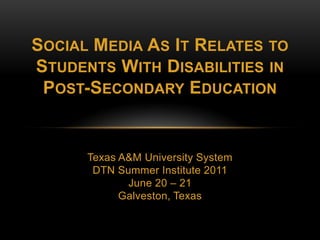
Social media as it relates to students with disabilities in post secondary education
- 1. Social Media As It Relates to Students With Disabilities inPost-Secondary Education Texas A&M University System DTN Summer Institute 2011 June 20 – 21 Galveston, Texas
- 2. Social Media as it Relates to Students With Disabilities in Post-Secondary Educationby Joseph Doan and Alice Krueger is licensed under a Creative Commons Attribution-NonCommercial-ShareAlike 3.0 Unported License.
- 3. Abstract Social media usage is pervasive throughout almost every age group from pre-teen to senior citizens. As social media becomes a more ubiquitous part of everyday life, educators are discovering innovative ways to incorporate its use, and students have benefited from it. This presentation discusses how post-secondary education students with disabilities can also participate in and benefit from using social media tools and services like blogs, wikis, Twitter, Facebook, YouTube, and Second Life.
- 4. The Presenters Alice Krueger President Virtual Ability, Inc. A former educator, professional development provider, educational researcher, and published author and editor, Ms. Krueger became fully disabled with multiple sclerosis. She now volunteers in Second Life with the Virtual Ability community, which she founded. Her organization, a 501(c)3, is dedicated to helping people with any kind of disability- physical, mental, emotional, or sensory- enter and thrive in virtual worlds. The Virtual Ability community in Second Life won the first Linden Prize for “an innovative inworld project that improves the way people work, learn and communicate in their daily lives outside of the virtual world.”
- 5. The Presenters Joseph D. Doan Educational Technologist Texas A&M University-Corpus Christi Mr. Doan joined Texas A&M University-Corpus Christi as a Technology Trainer in 2007, and began providing technology training and support to faculty at TAMUCC. In 2009 Mr. Doan became the Educational Technologist and expanded his activities to identifying, evaluating, providing consultation and training for the integration of technology into the curriculum. Mr. Doan served on the Texas A&M System’s Distance Education Advisory Council and is currently spearheading the adoption of the massively multi-user virtual environment Second Life at TAMUCC. Mr. Doan is also working toward collaboration with TAMUCC’s Office of Disability Services to address accessibility of technology integrated into course instruction.
- 6. What is Social Media & Why We Care Social Media is defined by Merriam Webster dictionary as “forms of electronic communication (as Web sites for social networking and microblogging) through which users create online communities to share information, ideas, personal messages, and other content (as videos).
- 7. The Social Media Landscape
- 8. What is Social Media & Why We Care Some popular social media today: Blogs Wikis YouTube Facebook Twitter Multi-User Virtual Environments
- 9. Affordances of Social Media Chickering & Gamson's Seven Principles for Good Practice in Education Encourages contact between students and faculty Develops reciprocity and cooperation among students Encourages active learning Gives prompt feedback Emphasizes time on task Communicates high expectations Respects diverse talents and ways of learning
- 10. Encourages Contact between Students and Faculty Example Class group in FaceBook or blog Benefits Informal & conversational styled communication, and a sense of anonymity allows students to feel more at ease communicating with faculty, especially students who are shy and tend to not engage when face-to-face Barriers General accessibility concerns.The most common barrier would be the account creation, or subscription process to use the tools or service
- 11. Develops Reciprocity and Cooperation Among Students Example Assigned activities requiring selected social media to communicate, complete tasks Benefits Collaborative learning, peer mentoring, knowledge sharing, community building, etc. Barriers User-created content: most students would are not aware of accessibility concerns, and therefore would not contribute content that would be "accessible”
- 12. Encourages Active Learning Example Formulating, reformatting tweets Benefits Critical thinking, reflection on prior knowledge, scaffolded learning Barriers Tools designed with only the majority in mind
- 13. Give Prompt Feedback Example Tweets, blogs Benefits Information exchange is instant and continuous Barriers Notification methods do not accommodate accessibility
- 14. Emphasize Time on Task Example Posting a blog or creating a wiki page Benefits Contributes to academic, and eventually, career goals Barriers The tool is difficult to use or requires so much time to learn that it the benefit of using the tool can’t be realized
- 15. Communicating High Expectations Example Peer or public critique of created content Benefits The learning is more meaningful, and better prepares the student to meet the goals of a college education Barriers Students with learning impairments
- 16. Respect Diverse Talents andWays of Learning Example Allow for different modalities of consumption and production Benefits Provides for greater validity of assessing student learning Barriers Incompatibility with Assistive Technology
- 17. Affordances of Social Media Engagement: student-teacher, student-student Collaboration Critical thinking Active learning Microblogging Engagement Community building Sample blog: http://blogs.cornell.edu/vien-interns/
- 18. Affordances of Virtual Worlds Virtual worlds like Second Life are in the unique position of having the ability to provide the follow: Immersive experience in a 3-D environment Synchronous / asynchronous collaboration on a global scale Digital artifact creation Active learning Multimodal
- 19. The Study Disabilities and e-Learning Problems and Solutions: An Exploratory Study (2009) Fichten et al. This study explored e-learning problems and solutions reported by 223 students with disabilities, 58 campus disability service providers, 28 professors, and 33 e-learning professionals from Canadian colleges and universities. They discuss how the different roles and perspectives of the four participant groups influence their views, and make recommendations addressing identified common e-learning problems.
- 20. Types of Disabilities among College Students in this Study Learning disability (largest group) Mobility impairment / wheelchair user ADD/ADHD Psychological or psychiatric disability Health or medically related impairment Deaf / hard of hearing
- 21. Types of Disabilities among College Students in this Study (cont) Difficulty using hands or arms Visual impairment/ low vision Speech / communication impairment Totally blind (smallest group)
- 22. Use of Adaptive/Assistive Technology 62% said they needed AT to learn effectively Most use more than one kind of AT (mean = 2.65 technologies/student) Most felt they could use their AT effectively, but much variability
- 23. Types of AT Used Writing software (e.g., WYNN) (most common) Screen reader software (e.g., JAWS) Scanning and OCR Dictation software (e.g., Dragon NaturallySpeaking) Screen magnifier (e.g., ZoomText)
- 24. Types of AT Used (cont) Large screen monitor Adapted mouse Adapted keyboard Alternative display (e.g. refreshable Braille display) (least common)
- 25. No significant difference in learning problems between AT users and those who didn’t need AT Is AT Use Hindering Students?
- 26. Reported Benefits of E-Learning among Students with Disabilities Online course notes available Aids understanding, success Work at own pace Work at home Other course materials available
- 27. Reported Benefits of E-Learning among Students with Disabilities (cont.) Aids organization, time management Convenient communication with professors, peers Interest and stimulation Can reformat materials as needed Anonymity, reduces social anxiety
- 28. Student-Identified Problems* Inaccessibility of websites/course management systems Technical difficulties Poor use of e-learning by professors Difficulty connecting to websites/course management systems Students' lack of knowledge of how to use e-learning * Majority of respondents had learning disabilities * Would be interesting to compare to students without disabilities
- 29. Commonalities Among StudentSub-groups– Problems All groups had problems with: Inaccessible websites and course management systems Technical difficulties Audio-visuals Time limits PDFs Lack of needed assistive technology
- 30. “Technical Difficulties” Connecting to websites and course management systems Downloading and opening files Web pages wouldn’t load Video clips take excessive time to download
- 31. “Poor Use of E-Learning by Professor” Does not get the material onto the website on time Online course incomplete In class PowerPoint presentations delivered too quickly
- 32. Student-Identified Outcomes of Problems Unresolved (67%; all of the students’ top five problems) Solved using a non e-learning solution Professor provided assistance Obtained needed computer software or hardware
- 33. Commonalities Among Student Sub-groups– Outcomes All groups, most common outcome was “unresolved” All groups, next most common outcome was “none-learning solution”
- 34. Differences Among Student Sub-groups(unexpected results) Students with learning disabilities, mobility impairments, and arm/hand issues lacked knowledge about how to use e-learning effectively. Students with psychiatric or health issues had problems due to poor use of e-learning by professors.
- 35. Differences Among Student Sub-groups(expected results) Students with hearing impairments had problems with accessibility of audio and video materials. Students with visual impairments had troubles with inaccessibility of course notes and materials, especially PDFs.
- 36. Legislative requirements: Sections 504 and 508 Guidelines: WCAG Accessibility- The WHY and the HOW
- 37. Section 504 of the Rehabilitation Act Section 504 of the Rehabilitation Act of 1973 states that "no qualified individual with a disability in the United States shall be excluded from, denied the benefits of, or be subjected to discrimination under" any program or activity that receives Federal financial assistance. Title II of the Americans with Disabilities Act effectively applies the requirement of Section 504 to state and local agencies.
- 38. Section 508 of the Rehabilitation Act Section 508 of the Rehabilitation Act of 1973, implemented in 1998, requires that that all electronic and information technology developed, procured, maintained, or used by the Federal government be accessible to persons with disabilities. Colleges and universities are generally not subject to Section 508, although some federal grants may require compliance with Section 508. The Federal Pell grant is an example.
- 39. Section 508 of the Rehabilitation Act The Federal Electronic and Information Technology Accessibility and Compliance Act, and its revisions, became the current Section 508 in 1998. The Access Board is the agency established to provide standards and guidelines regarding technical compliance with Section 508.
- 40. Section 508 of the Rehabilitation Act Technical standards exist in six specific areas: Software Applications and Operating Systems Web-based Intranet and Internet Information and Applications Telecommunications Products Videos or Multimedia Products Self Contained, Closed Products Desktop and Portable Computers
- 41. Sections 508: Proposed Revisions E103.3.1 Electronic Content Any official communication of the institution that supports the institution’s mission necessary for employees to perform their job functions, or when communicated to a member of the public, are necessary for them to conduct official business with the institution, regardless of format, transmission or storage method, shall conform to provisions of Section 508.
- 42. Sections 508: Proposed Revisions Chapter 5: Electronic Documents The provisions of this chapter apply to electronic documents, which are mostly static, read-only, non-interactive electronic content. Examples include Word files, PDFs, PowerPoint presentations, Excel spreadsheets, and simple web pages (which do not contain Flash).
- 43. Sections 508: Proposed Revisions Chapter 6: Synchronized Media Content and Players The provisions of this chapter require that: Streaming video must include real-time video descriptions Video containing multiple visual areas of focus must provide video descriptions for all areas of focus Controls for closed captions and video descriptions must be presented in the same context as other controls Users must be able to independently control background sounds and speech tracks
- 44. Sections 508 of the Rehabilitation Act Note, there is no preference for mainstream Information Communication Technology (ICT) product accessibility. Accessibility through Assistive Technology (AT) is equally accessible.
- 45. POUR All materials for e-learning through social media must be: Perceivable Operable Understandable Robust
- 46. Web Content Accessibility Guide WCAG 2.0 Guidelines 1 Perceivable 1.1 Provide text alternatives for any non-text content so that it can be changed into other forms people need, such as large print, braille, speech, symbols or simpler language. 1.2 Provide alternatives for time-based media.
- 47. Web Content Accessibility Guide WCAG 2.0 Guidelines 1 Perceivable 1.3 Create content that can be presented in different ways (for example simpler layout) without losing information or structure. 1.4 Make it easier for users to see and hear content including separating foreground from background.
- 48. Web Content Accessibility Guide 2 Operable 2.1 Make all functionality available from a keyboard. 2.2 Provide users enough time to read and use content. 2.3 Do not design content in a way that is known to cause seizures. 2.4 Provide ways to help users navigate, find content, and determine where they are.
- 49. Web Content Accessibility Guide 3 Understandable 3.1 Make text content readable and understandable. 3.2 Make Web pages appear and operate in predictable ways. 3.3 Help users avoid and correct mistakes.
- 50. Web Content Accessibility Guide 4 Robust 4.1 Maximize compatibility with current and future user agents, including assistive technologies.
- 51. User Agent and AT Support Notes(for web designers) Some semantic elements are not supported well by assistive technologies: code, del, dfn, ins, kbd, s, sub, sup, tt, and q. Consider whether these elements are used in a way that requires users to be able to access the semantic meaning of the markup in order to understand the content, if so, this information should be provided in text.
- 52. User Agent and AT Support Notes(for web designers) Most screen readers do not provide automatic notification about em, strong, b, or i. JAWS contains support for blockquote and cite. WindowEyes contains support for blockquote, q and cite. Firefox 1.0 (Windows) and higher, Opera 7.54 (Windows) and higher, Mozilla 1.7.3 (Windows) and higher automatically generate quotes around q elements, but Internet Explorer 6 for Windows does not
- 53. Types of Disabling Conditions Keyboard/mouse Print Speech/hearing Cognitive
- 54. Some Impairments are Not Disabling for E-Learning
- 56. Amputation
- 58. Degeneration
- 59. Blindness Possible Causes of Keyboard/Mouse Disability
- 61. Low vision
- 62. Blindness
- 63. Color blindness
- 64. Dyslexia
- 65. English as a Second LanguagePossible Causes of Print Disability
- 68. Deafness
- 70. Stroke
- 71. Neurological diseasesPossible Causes of Hearing/Speech Disability
- 73. ADD/ADHD
- 74. PTSD
- 75. TBI
- 76. Chronic fatigue
- 77. Autism spectrum
- 78. Developmental disabilityPossible Causes of Cognitive disability
- 79. Considering Social Media Integration When considering a social media tools or services for integration into your curriculum, the following questions of Accessibility must be considered: Section 504 & 508 Compatibility with assistive technology Design: Social Networking Sites (SNS) Account creation Navigation Ad placements and dynamic content User-created content Mobile access (smartphones, PDAs, iPad, etc.)
- 80. Assistive or Adaptive Technology Screen readers Zoom text, screen magnifiers Braille display Speech recognition Speech-to-Text, Text-to-Speech Eye trackers
- 81. Social Media Site Design Design, of Social Networking Sites (SNS) Account creation Navigation Ad placements Dynamic content User created content Keyboard navigation Input / Output options
- 82. Mobile Access Touch screens Navigation
- 83. Blackboard Learn 9.1 Accessibility The National Federation of the Blind (NFB) recently awarded Blackboard Learn™, Release 9.1 with a Nonvisual Accessibility Gold Certification, making it the first and only learning management system to achieve certification Accessibility resources for BlackboardLearn 8, 9 & 9.1 http://www.blackboard.com/Platforms/Learn/Resources/Accessibility/Accessibility-Resources.aspx
- 84. Solutions to Accessibility Barriers Improved standards compliance by service providers and developers Accessibility support in web browsers & plug-ins Webvisum for Firefox browser (www.webvisum.com) Accessible versions of social media sites EasyChirp (www.easychirp.com) Mobile Facebook (m.facebook.com) AIM facebook chat
- 85. Solutions to Accessibility Barriers YouTube Added capability for users to add closed captioning to their own videos
- 86. Universal Design for Learning Universal Design “promotes an expanded goal to make products and environments welcoming and useful to groups that are diverse in many dimensions, including gender, race and ethnicity, age, socioeconomic status, ability, disability, and learning style” (Burgstahler, 2009)
- 87. Universal Design for Learning Students with Invisible Disabilities Learning disabilities: “Some faculty at higher education institutions recognize individual differences in receptive and expressive learning profiles but make incorrect assumptions about lack of motivation, poor readiness for academic expectations of the institution, and generally low ability level.” (Spencer & Romero, 2009)
- 88. Universal Design for Learning Technological Environments The learning environment should provide accessible alternative forms of or methods for: Information being communicated by or via the environment Provide inputs or access the environment’s controls Manipulate the system or device Instruction documentation
- 89. Universal Design for Learning Accessible Web-Based Multimedia Produce media with accessibility in mind Text description for streamed content Speech and background sound should be on different tracks Closed-captioning for on demand video
- 90. Americans with Disabilities Act Section 508 United States Access Board UK Disability Discrimination Act Australian Disability Discrimination Act Resources – Regulations / Guidelines
- 92. 100 Killer Web Accessibility Resources: Blogs, Forums and Tutorials http://tinyurl.com/3hls7g2 Free and Open Source Software to aid those with Visual Impairments http://tinyurl.com/66dctcg Google’s Accessibility web page http://www.google.com/accessibility/products/ Resources – Technology
- 93. VoiceOver, Apple Computer’s screen-access technology http://www.apple.com/accessibility/voiceover/ Microsoft Office for Mac 2011 Service Pack 1 to add image Alt Text capability http://support.microsoft.com/kb/2525412 LIbreOffice: an open source productivity suite that is compatible with Apple Computer’s VoiceOver http://www.libreoffice.org/ Resources – Technology
- 94. Logitech Dual Action™ Gamepad http://tinyurl.com/3p5wbjv Make PDF files accessible http://www.cew.wisc.edu/accessibility/tutorials/accesspdf.htm Microsoft Office 2010 (for PCs) http://www.microsoft.com/enable/products/office2010/ Resources – Technology, continued
- 95. Nuance’s Speech Recognition http://www.nuance.com/dragon/index.htm Technology and Universal Design http://www.washington.edu/doit/Resources/technology.html WebAIM Screen Reader User Survey #3 Results http://webaim.org/projects/screenreadersurvey3/ Resources – Technology, continued
- 96. Web accessibility for the Twitter website application http://www.easychirp.com/index.php Web browser accessibility extensions information http://tinyurl.com/6cr5228 Resources – Technology, continued
- 97. References Burgstahler, S. E. (2009) Universal Design in Higher Education. In S. Burgstahler & R. Cory (Eds.), Universal Design in Higher Education: From Principles to Practice (p 3). Cambridge, MA: Harvard Education Press. Fichten, C. S., Ferraro, V., Asuncion, J. V., Chwojka, C., Barile, M., Nguyen, M. N., Klomp, R., & Wolforth, J. (2009). Disabilities and e-Learning Problems and Solutions: An Exploratory Study. Educational Technology & Society, 12 (4), 241–256. Spencer, A. M. & Romero, O. (2009) Engaging Higher Education Faculty in Universal Design: Addressing Needs of Students with Invisible Disabilities. In S. Burgstahler & R. Cory (Eds.), Universal Design in Higher Education: From Principles to Practice (pp 145-156). Cambridge, MA: Harvard Education Press.
- 98. Contact Us Joseph Doan (SL: IzzyLander Karu) joseph.doan@tamucc.edu Gentle Heron gentle@virtualability.org
Hinweis der Redaktion
- Introduction of Social MediaDefinitionExamples of popular social media tools and sites
- Introduction of Social MediaDefinitionExamples of popular social media tools and sites
- Affordances of each social media typeThis slide covers social medias used for sharing content
- Social media used for interaction, community building
- The top 5
- Evaluating social media sites & services.
- All electronic content mean:
- All electronic content mean:
- All electronic content mean:
- Evaluating social media sites & services.
- People will tell you their impairments.To create an accessible environment, you need to understand their disabilities.
- AT- alternative keyboard or mouse - speech recognition software
- AT- screen magnifiers - Screen readers - text-based interface
- AT- interpretation - CART - captioning - print or other visual cues for sounds
- AT- text transcription - reading and writing software
- Participation of students with disabilities. What the educators need to be aware of when considering integration of social media into their curriculum.
- Social Media and assistive/adaptive technology, will it work with what the user has?
- Evaluating social media sites & services.
- Social media on the go. How does this affect users with disabilities?