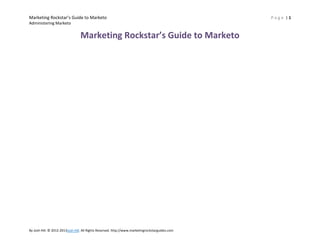
Marketo Administration Instructions
- 1. Marketing Rockstar’s Guide to Marketo Administering Marketo Marketing Rockstar’s Guide to Marketo By Josh Hill. © 2012-2013Josh Hill. All Rights Reserved. http://www.marketingrockstarguides.com Page |1
- 2. Marketing Rockstar’s Guide to Marketo Page |2 Administering Marketo Chapter 1. Administering Marketo At a Glance Overview 3 Login Settings 5 Users & Roles 7 Integration Settings 22 Chapter Review 47 Recommended Resources 48 By Josh Hill. © 2012-2013Josh Hill. All Rights Reserved. http://www.marketingrockstarguides.com
- 3. Marketing Rockstar’s Guide to Marketo Page |3 Administering Marketo Overview This section is for Administrators. If you are not an Administrator on your Marketo instance, you can skip this section. As the Administrator, you have the power to do anything, including grant new users access. Use this power wisely, especially if you are new to being an Admin. Understanding how Roles and Users work together is important to maintaining the security and integrity of your database. Why is security important? If you have a Creative vendor, perhaps you want to let them upload HTML code. But do you really want them to have access to your valuable contact database? Do you really want the new guy or your intern to have the power to delete campaigns or data? No, you don’t. So assign them to a limited role until you are comfortable with their skills. Understand Marketo Better As an Admin, you will be charged with fixing things should they go wrong or adjusting system wide settings. Walking through the Admin tools will help you understand why things in Marketo work the way they do. Review of the Admin Section Let’s become familiar with the Admin module. Once you click on the upper right button Admin, you will see a tree like this one. My Account: change your password or username/email. Login Settings: system wide login constraints. Users & Roles: User setup and Role Setup; delete or create users. Location: your instance’s system time. Smart Campaign: restrict campaigns over a certain number of leads. Email: email defaults for entire system; default unsubscribe footer. Field Management: manage fields and create custom fields: experts only. Salesforce: adjust SFDC sync options and user. Sales Insight: turn on SI. Landing Pages: CNAME and other defaults. Munchkin: code for your website to track users. SOAP API: security token. Event Partners: add usernames for webinar providers. By Josh Hill. © 2012-2013Josh Hill. All Rights Reserved. http://www.marketingrockstarguides.com
- 4. Marketing Rockstar’s Guide to Marketo Page |4 Administering Marketo Data.com: enter in Jigsaw.com username. Tags: manage custom Program channels. Webhooks: manage third party connections. Treasure Chest: beta test new features. You may not see every setting depending on Treasure Chest or your licensed instance. Before you begin the sync with Salesforce, you will want to login to Marketo, then go to Admin> Users & Roles to secure your instance and then assign users. By Josh Hill. © 2012-2013Josh Hill. All Rights Reserved. http://www.marketingrockstarguides.com
- 5. Marketing Rockstar’s Guide to Marketo Page |5 Administering Marketo Login Settings These indicate the system settings for all users. The defaults are ok, however, if your firm has minimum standards on passwords, you should use those. I recommend: Minimum Length: 8 characters since this is more common now Lower or Uppercase = True (can have either) Numb3r = True (must have at least one number) MiXed CaSe = True (must have at least one lowercase and one uppercase letter) Special Ch@racter = True (can use !# etc) Expiration = 6 months or less By Josh Hill. © 2012-2013Josh Hill. All Rights Reserved. http://www.marketingrockstarguides.com
- 6. Marketing Rockstar’s Guide to Marketo Page |6 Administering Marketo I know the expiration is often Never, however, consider doing this as often as your network password changes to help prevent breaches from spilling over to Marketo or to prevent past employees from gaining access later on. IP Restrictions – restrict access by IP address to limit potential issues. (allowed, blocked) By Josh Hill. © 2012-2013Josh Hill. All Rights Reserved. http://www.marketingrockstarguides.com
- 7. Marketing Rockstar’s Guide to Marketo Page |7 Administering Marketo Allow = grant access to specific IPs or ranges Block = block any access to the system from specific IPs Unless you are forcing use of VPNs for all work by remote users, restricting IP access is unnecessary. If your network team asks you to restrict access to certain IPs that can be helpful if a hacker is attempting to gain access. Email Link Expiration lets you expire direct links to lead data in Marketo; these are links generated by Marketo. Users & Roles Roles are the only way to control access each user has to different parts of the system. For the sake of this chapter, we assume you have 1 Workspace and 1 Partition. Default Roles When you first sign with Marketo, Customer Enablement will send you a new username invitation; you will be assigned the Admin Role will full permissions. Logging in will require you to reset your password, and then you are free to begin. By Josh Hill. © 2012-2013Josh Hill. All Rights Reserved. http://www.marketingrockstarguides.com
- 8. Marketing Rockstar’s Guide to Marketo Page |8 Administering Marketo The default Roles are: Admin Standard User (all but Admin) Marketing User (all but Admin) Web Designer (Design Studio only) Analytics User (Analytics only) By Josh Hill. © 2012-2013Josh Hill. All Rights Reserved. http://www.marketingrockstarguides.com
- 9. Marketing Rockstar’s Guide to Marketo Page |9 Administering Marketo A Role determines the level of access you grant to a User. You can also create new Roles, as your business requires. I highly recommend reviewing the Roles and User assignments every few months or after your team changes. While you can keep the defaults, I find that Standard and Marketing User are too lax as is Web Designer. The Role – Access Hierarchy Click on the Marketing User role to view its access permissions. By Josh Hill. © 2012-2013Josh Hill. All Rights Reserved. http://www.marketingrockstarguides.com
- 10. Marketing Rockstar’s Guide to Marketo P a g e | 10 Administering Marketo This is an access hierarchy where checking a section header grants access to lower level tools. Thus, if you want to restrict or grant access to certain functions, you need to click the plus (+) icon to go deeper. Users with this Role have only access to functions that are explicitly checked. Suggested Roles In my experience, the following Roles are good starting points for most businesses. Set these up first, before assigning users. By Josh Hill. © 2012-2013Josh Hill. All Rights Reserved. http://www.marketingrockstarguides.com
- 11. Marketing Rockstar’s Guide to Marketo P a g e | 11 Administering Marketo Role Name Admin Marketing User - Limited Designer Access Level Admin, default Do not use the default Marketing User Restrict certain things like list uploads, Forms, Templates Design Studio Program Emails Marketing Super User Run campaigns, approve assets List Uploader Limited to importing lists and running campaign flow actions. Assign to This Kind of Person CRM Administrator, Power Marketer or lead marketing automation person. Associates, Interns Web designer, graphic designer, external vendor. Consider restricting approvals Marketing Managers, Marketing Operations Limit list uploads, Forms, Templates If you have a database manager who does this for everyone, use this. If you need to adjust these Roles or create new ones later, you can do so anytime. Remember, if you are tempted to assign multiple Roles to a user, then you need to re-evaluate your Role settings. Users Assigning a Role to a User Best Practice: Users can be assigned to only one Role at a time. When you create a new user, you will assign this user to a Role. Please select one Role per person. There is no reason to add more than one, as it will create a security hole. User Management Create a New User Step 1: Press Invite New User and enter in the appropriate details. For the email address, be certain it is entered correctly. If you are hiring a consultant, ask them which username they prefer as they often have multiple accounts with Marketo. You can have only one account per email address. If you work with multiple systems use this format: clientname@yourcompany.com to distinguish accounts easily. By Josh Hill. © 2012-2013Josh Hill. All Rights Reserved. http://www.marketingrockstarguides.com
- 12. Marketing Rockstar’s Guide to Marketo P a g e | 12 Administering Marketo Step 2: Select ONE Role. Edit the invitation if desired. The person will then receive a link to login and change their password. If the user does not use this link within 7 days, their registration expires and you will need to invite them again. Re-inviting a User Users may miss the invitation email because it can end up in Spam. Sometimes people are on vacation or an executive will never login. If the user still needs access, do this: Step 1: Select the User Step 2: Press Re-invite You may need to instead Delete and Create New for the user. Deleting a User Do this when you are certain you wish to remove a user entirely. Step 1: Select the User Step 2: Press Delete User Inactivating a User If for some reason you want to keep a username available, but inactivate them, you can uncheck their Role so they can no longer act within the system. I highly recommend deleting a user if there is no chance they are returning to use the system. By Josh Hill. © 2012-2013Josh Hill. All Rights Reserved. http://www.marketingrockstarguides.com
- 13. Marketing Rockstar’s Guide to Marketo P a g e | 13 Administering Marketo Changing a User’s Roles Step 1: Select the user. Step 2: Press Edit User. Step 3: Check the new Role you want. My Account Each user can access their account preferences regardless of the security settings. Of course, they will be limited in many cases to a few changes. By Josh Hill. © 2012-2013Josh Hill. All Rights Reserved. http://www.marketingrockstarguides.com
- 14. Marketing Rockstar’s Guide to Marketo P a g e | 14 Administering Marketo User Language and Time Zone As of January 2013, all users may select their preferred time zone and choose from 3 system languages: English, French, and German. The User Time Zone does not affect the System Wide Time Zone you selected in Location. The User Time Zone simply displays the person’s local time on all screens and with all data. If your personal time zone is different than the system time, you will see all Activities and Send Times in your time zone. By Josh Hill. © 2012-2013Josh Hill. All Rights Reserved. http://www.marketingrockstarguides.com
- 15. Marketing Rockstar’s Guide to Marketo P a g e | 15 Administering Marketo Tracking Authorized Users No. Use this handy table to keep track of your active and inactive accounts. Name Username Role Workspace Assigned On Deactivated On Sandbox User Management No. Some organizations will have a test environment with different permissions or people. This is great for testing new fields, workflows, or major changes before rolling them out to a live system across the company.Trust me. It’s a good thing. Name Username Role Workspace Assigned On Deactivated On By Josh Hill. © 2012-2013Josh Hill. All Rights Reserved. http://www.marketingrockstarguides.com
- 16. Marketing Rockstar’s Guide to Marketo P a g e | 16 Administering Marketo Smart Campaigns Smart Campaigns allows you to automatically block activation of batch campaigns if the number of qualified leads exceeds the limit you set here. Some firms do this to prevent emailing their entire database, or as a check against bad ideas. By Josh Hill. © 2012-2013Josh Hill. All Rights Reserved. http://www.marketingrockstarguides.com
- 17. Marketing Rockstar’s Guide to Marketo P a g e | 17 Administering Marketo Email When you select the Email setting in the Admin area, you will see the dialog shown. You should rarely have to come here. The default From Email and From Label are for the current user only. By Josh Hill. © 2012-2013Josh Hill. All Rights Reserved. http://www.marketingrockstarguides.com
- 18. Marketing Rockstar’s Guide to Marketo P a g e | 18 Administering Marketo Field Management Fields This displays all of the fields in your system and allows you to view their details. This is the Field Manager. Drag in any field to view its settings. By Josh Hill. © 2012-2013Josh Hill. All Rights Reserved. http://www.marketingrockstarguides.com
- 19. Marketing Rockstar’s Guide to Marketo P a g e | 19 Administering Marketo New Custom Field If you want to create a New Custom Field, you can do so here by press the button. Please review the implications of this in the Salesforce Integration Chapter. By Josh Hill. © 2012-2013Josh Hill. All Rights Reserved. http://www.marketingrockstarguides.com
- 20. Marketing Rockstar’s Guide to Marketo P a g e | 20 Administering Marketo Field Blocking Field Blocking allows you to stop Marketo from updating a field that has existing data, depending on the source of the new update. If you select Block Field Updates, you can then select a variety of Input Sources to block. By Josh Hill. © 2012-2013Josh Hill. All Rights Reserved. http://www.marketingrockstarguides.com
- 21. Marketing Rockstar’s Guide to Marketo P a g e | 21 Administering Marketo Field Mapping This could take up an entire chapter and 99% of you will not need to worry about this. If you are the 1%, then here are a few articles to check out. How to Use Field Mappings Default SFDC to Marketo Field Map Using the Field Manager Viewing SFDC Mapping How to create a new field in Marketo The Difference Between a String and a Text Area Creating New Fields Part 2 Custom Layout Designer Use the Custom Layout Designer to rebuild the Lead Detail Views you see when looking at individual records in Marketo. By Josh Hill. © 2012-2013Josh Hill. All Rights Reserved. http://www.marketingrockstarguides.com
- 22. Marketing Rockstar’s Guide to Marketo P a g e | 22 Administering Marketo When you are done, you will see something like this. Integration Settings This grouping holds settings related to your integration with the CRM. In this case, we see Salesforce. Integrated Marketo instances will show “CRM” here with fewer options. Salesforce Here you can manage your SFDC Sync. Please do not make changes here unless you know what you are doing! Ok, I’ll tell you what you should watch for. By Josh Hill. © 2012-2013Josh Hill. All Rights Reserved. http://www.marketingrockstarguides.com
- 23. Marketing Rockstar’s Guide to Marketo Administering Marketo Credentials – Do Not Edit Unless your sync has failed, there is no reason to change this. You would normally enter in: Username: the SFDC user Marketo will use. Password: the SFDC User’s password. Token: the SFDC Security Token. Sandbox: Disabled unless you are syncing to Sandbox. Please see the SFDC Integration Guide for details. By Josh Hill. © 2012-2013Josh Hill. All Rights Reserved. http://www.marketingrockstarguides.com P a g e | 23
- 24. Marketing Rockstar’s Guide to Marketo P a g e | 24 Administering Marketo Sync Options You can safely adjust what Marketo will automatically sync to each Lead record. I recommend the following checked items. Do what is best for your team. Keep in mind that the more options you select, the more data is pushed to Salesforce, which could affect your space and API call limit, which impacts your SFDC fee. Object Sync For syncing, read more on the Community. Sales Insight If you have purchased Sales Insight licenses, you can adjust the settings here. By Josh Hill. © 2012-2013Josh Hill. All Rights Reserved. http://www.marketingrockstarguides.com
- 25. Marketing Rockstar’s Guide to Marketo Administering Marketo Status Shows the sync status with Salesforce. API Configuration This is set during Sales Insight Setup. There is no need to change this. By Josh Hill. © 2012-2013Josh Hill. All Rights Reserved. http://www.marketingrockstarguides.com P a g e | 25
- 26. Marketing Rockstar’s Guide to Marketo P a g e | 26 Administering Marketo Settings You can safely adjust these settings. Scoring Fields: use these to calculate Best Bets. Only adjust these if you are using customized scoring fields. Unsubscribe Settings: if a Salesperson uses Sales Insight emails in SFDC, you can force the use of the Unsubscribe footer, or turn it off. You should keep this set to the default Show Unsubscribe Footer since many MSI emails are bulk and could cause spam alarms to go off. From Address Field: this will force the From Address in MSI SFDC emails to be the SFDC User’s Email Address. RSS Feed: do you want to allow MSI users to subscribe to their feed via RSS? By Josh Hill. © 2012-2013Josh Hill. All Rights Reserved. http://www.marketingrockstarguides.com
- 27. Marketing Rockstar’s Guide to Marketo P a g e | 27 Administering Marketo You can repair Sales Insight errors with these instructions. Outlook Add-in This is where you can setup the sales team to use the Marketo Outlook Plug In. (And some real world advice). Step 1: Invite a User To setup a new Outlook User, you must invite that person using a free license. Step 2: Install the Marketo Outlook Plugin on the User’s Machine The Outlook User must choose the correct 32/64bit installer version. Step 3: Enter the Personal Information Be sure to enter the Registration Code from the Invitation Email. Re-open Outlook You will now see the Marketo Plugin to allow you to do New Marketo Message (from approved Sales Insight Emails) and Log with Marketo to post non-Marketo emails back to the Lead record. By Josh Hill. © 2012-2013Josh Hill. All Rights Reserved. http://www.marketingrockstarguides.com
- 28. Marketing Rockstar’s Guide to Marketo P a g e | 28 Administering Marketo Landing Pages Allow you to control the main Landing Page settings. You can adjust the CNAME Marketo uses for your landing pages here. See my DKIM and CNAME instructions for further details. By Josh Hill. © 2012-2013Josh Hill. All Rights Reserved. http://www.marketingrockstarguides.com
- 29. Marketing Rockstar’s Guide to Marketo P a g e | 29 Administering Marketo Fallback Page: change the default 404 setting. Users will go to this page if the landing page no longer is active. Home Page: main home page. Form Prefill: do you want Form pre-fill on by default? Yes you do. If you do not, you will need to explicitly turn this on for each page+form combination. PURLs: this is disabled. See the instructions to activate. Rules Best Practice: use a redirect so leads can still By Josh Hill. © 2012-2013Josh Hill. All Rights Reserved. http://www.marketingrockstarguides.com
- 30. Marketing Rockstar’s Guide to Marketo P a g e | 30 Administering Marketo find your changed pages. Landing Page Rules are 301 redirects you can control from either the individual page or here, where you can see all the Rules. When you change the Page URL on an individual Landing Page, the Rule is setup here. You can then Edit or Delete a Rule. You can also create a New Rule if you know the URLs involved. Domain Aliases are also available to create Microsites if you prefer to use more than one sub-domain (CNAME). If you have multiple sub-domains, you will see the others in the red box above. To create a second sub-domain and then point it to a microsite entry page: By Josh Hill. © 2012-2013Josh Hill. All Rights Reserved. http://www.marketingrockstarguides.com
- 31. Marketing Rockstar’s Guide to Marketo Administering Marketo Step 1: Create a CNAME on your DNS Step 2: Go to Landing Pages Step 3: Click New Domain Alias Step 4: Fill in the Domain Alias Step 5: Fill in the Start Page the Alias Points to Step 6: Press Create Munchkin This is where you can find the Marketo tracking code, called Munchkin. By Josh Hill. © 2012-2013Josh Hill. All Rights Reserved. http://www.marketingrockstarguides.com P a g e | 31
- 32. Marketing Rockstar’s Guide to Marketo P a g e | 32 Administering Marketo This code appears automatically in your Landing Page Templates, if you haven’t deleted it accidentally. You need to copy the code in the snippet area. Your choices are Simple: just JavaScript. Asynchronous (Aysnc): reduces page-loading time if jQuery was already loaded. Asynchronous jQuery: reduces page loading time and performance, but does not check if jQuery was already loaded. Ask your web team or analytics guru which one is best for your system. By Josh Hill. © 2012-2013Josh Hill. All Rights Reserved. http://www.marketingrockstarguides.com
- 33. Marketing Rockstar’s Guide to Marketo P a g e | 33 Administering Marketo Caution: Some jurisdictions may require you to honor Do Not Track or warn EU users about cookies. Lead Tracking: you can choose to Ignore the Do Not Track Browser Request some browsers offer users. If you honor the request, Munchkin code will not set tracking cookies and you cannot see what your Leads are doing on your pages. API Configuration: enable this if you plan to integrate third party web systems. SOAP API This is where you set the SOAP API Keys you can use when integrating Marketo with third party applications or websites. To configure the SOAP API, follow these directions. You can only adjust the Encryption Key. SOAP Endpoint: make your SOAP calls to this URL. By Josh Hill. © 2012-2013Josh Hill. All Rights Reserved. http://www.marketingrockstarguides.com
- 34. Marketing Rockstar’s Guide to Marketo P a g e | 34 Administering Marketo Daily Request Limit: maximum calls per 24 hours. Access Status: Active. If not, call Support. Status Reason: details. User ID: the User ID to use. Encryption Key: enter more than 10 character Hex key here to ensure only applications you authorize can access Marketo. I recommend Random Key Generator. There are many discussions about how to use the SOAP API. Event Partners Marketo supports several webinar event providers as of January 2013. Use this tool to add logins to connect to one or more providers. These users will then be available when you select the Webinar Channel Program. By Josh Hill. © 2012-2013Josh Hill. All Rights Reserved. http://www.marketingrockstarguides.com
- 35. Marketing Rockstar’s Guide to Marketo P a g e | 35 Administering Marketo It is important to note you can have multiple users for one provider or multiple providers. It’s up to you! For example, if you have 5 GoToWebinar Accounts, you can add all 5 users to Marketo as Event Partners. Keep in mind that webinars created by one user cannot be seen by other users, so choose the right Event Partner Account when you connect your Webinar Programs. To add a New Event Partner (or username)… By Josh Hill. © 2012-2013Josh Hill. All Rights Reserved. http://www.marketingrockstarguides.com
- 36. Marketing Rockstar’s Guide to Marketo Administering Marketo Step 1: Press Event Partner Actions > New Event Partner Step 2: Choose the Provider Step 3: Enter in the details Each partner may have a slightly different dialog. By Josh Hill. © 2012-2013Josh Hill. All Rights Reserved. http://www.marketingrockstarguides.com P a g e | 36
- 37. Marketing Rockstar’s Guide to Marketo Administering Marketo For GoToWebinar, you will click on a button to have Marketo login. By Josh Hill. © 2012-2013Josh Hill. All Rights Reserved. http://www.marketingrockstarguides.com P a g e | 37
- 38. Marketing Rockstar’s Guide to Marketo P a g e | 38 Administering Marketo Data.com You can manage the Data.com integration here. I wrote more about this in the Data.com Chapter. A quick summary: Credentials: you need a valid Jigsaw.com account with credits. It is 5 credits per match. Edit Data.com Field Mapping: this should be fine by default, but you can check if Data.com’s fields match yours in Marketo. By Josh Hill. © 2012-2013Josh Hill. All Rights Reserved. http://www.marketingrockstarguides.com
- 39. Marketing Rockstar’s Guide to Marketo P a g e | 39 Administering Marketo Webhook (If activated) Webhooks allow you to tell another system (or send data to another system) when something happens in Marketo. This can also be a two-way path for data. This must be enabled in the Treasure Chest. Then you must create a New Webhook and enter in the correct details.Learn more about Webhooks. By Josh Hill. © 2012-2013Josh Hill. All Rights Reserved. http://www.marketingrockstarguides.com
- 40. Marketing Rockstar’s Guide to Marketo P a g e | 40 Administering Marketo Tags Tags are a way of grouping data for reports. They identify the Program and other pieces primarily for the Revenue Cycle Analytics tool. The most common Tags you will encounter are the Channel Tags. By Josh Hill. © 2012-2013Josh Hill. All Rights Reserved. http://www.marketingrockstarguides.com
- 41. Marketing Rockstar’s Guide to Marketo P a g e | 41 Administering Marketo Tag Types: you can create New Types and then add Values to them. A tag type could help you track Program success by Owner, Region, or Country. These are essentially groupings you setup in advance to help reporting. By Josh Hill. © 2012-2013Josh Hill. All Rights Reserved. http://www.marketingrockstarguides.com
- 42. Marketing Rockstar’s Guide to Marketo Administering Marketo Tag Value: if you select an existing value or Tag Type, you can edit that Value. By Josh Hill. © 2012-2013Josh Hill. All Rights Reserved. http://www.marketingrockstarguides.com P a g e | 42
- 43. Marketing Rockstar’s Guide to Marketo P a g e | 43 Administering Marketo Warning: do not edit the default Channels or you will lose them forever. Channel Tags: these are the Channels that appear on every Program. You can create custom Channels or use the Defaults. Each Channel has a set of Progression Statuses you create. Marketo uses them to help you track success as well as a Lead’s current position. There are three Types of Channels: Event: such as Trade Shows or Roadshows – this enables the iPad App. Event with Webinar: enables the Webinar Partners. Program: such as emails or others. More details are available in the Programs Chapter. By Josh Hill. © 2012-2013Josh Hill. All Rights Reserved. http://www.marketingrockstarguides.com
- 44. Marketing Rockstar’s Guide to Marketo P a g e | 44 Administering Marketo Treasure Chest The Treasure Chest is a place for Marketo to offer you the chance to test new features that might be optional or still under development. If you are an Admin, you will want to stop by here during each month’s release to check out cool features you can try out. By Josh Hill. © 2012-2013Josh Hill. All Rights Reserved. http://www.marketingrockstarguides.com
- 45. Marketing Rockstar’s Guide to Marketo P a g e | 45 Administering Marketo Notifications Notifications are system-generated notes created whenever a Campaign or Sync fails in some way. Usually these are errors from missing parts of Flow steps. But sometimes they are serious. If you start to see the Note icon, it’s best to check them out and fix the problem. By Josh Hill. © 2012-2013Josh Hill. All Rights Reserved. http://www.marketingrockstarguides.com
- 46. Marketing Rockstar’s Guide to Marketo P a g e | 46 Administering Marketo You can mark Notification as Read/Unread or Delete them when you are done. You may also subscribe to Notifications by email. Use the Notifications Actions menu. By Josh Hill. © 2012-2013Josh Hill. All Rights Reserved. http://www.marketingrockstarguides.com
- 47. Marketing Rockstar’s Guide to Marketo P a g e | 47 Administering Marketo Other Administrative Sections Not Covered There are other Admin tools available depending on your Marketo license. These include Workspaces and Partitions: these restrict access to leads if your firm has multiple product lines, territories, or divisions, which must separate Leads. Microsoft Dynamicssetup info is here. Social Settings are usually found at their point of use. Chapter Review Self-Quiz A user may have more than one Role: T/F? A user should have more than one Role: T/F? Why is Security Important? By Josh Hill. © 2012-2013Josh Hill. All Rights Reserved. http://www.marketingrockstarguides.com
- 48. Marketing Rockstar’s Guide to Marketo Administering Marketo Recommended Resources Marketo Documentation Managing Roles & Permissions Partitions Workspace Administration Recommended Role Ideas A less useful Roles article Full Description of Role Access Items Workspace and User Roles User Language and Time Zone Preferences Munchkin Code Documentation Munchkin Overview Webhook Setup Marketo Community Switching from Simple to Asynchronous Munchkin Other Sources System Administrator definition By Josh Hill. © 2012-2013Josh Hill. All Rights Reserved. http://www.marketingrockstarguides.com P a g e | 48
- 49. Marketing Rockstar’s Guide to Marketo Administering Marketo Password Basics Understanding User Provisioning By Josh Hill. © 2012-2013Josh Hill. All Rights Reserved. http://www.marketingrockstarguides.com P a g e | 49
