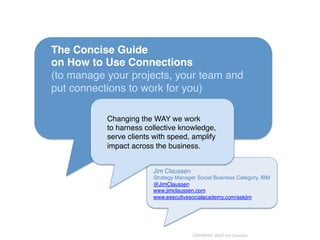
Concise Guide on How to Use Connections (to manage your projects, your team, and put connections to work for you)
- 1. The Concise Guide ! on How to Use Connections (to manage your projects, your team and put connections to work for you)! Changing the WAY we work! to harness collective knowledge, ! serve clients with speed, amplify ! impact across the business.! Jim Claussen! Strategy Manager Social Business Category, IBM @JimClaussen! www.jimclaussen.com! www.executivesocialacademy.com/askjim! ! ! COPYRIGHT 2014 Jim Claussen
- 2. Purpose: Help you get started, be more efficient, achieve greater impact.! Why?! The more we all use Connections,! the more impact & value we can all drive.!
- 3. SOCIAL-‐ize your team BEINGOPENOVERVIEWGETSETUPTOOLBOXDAY-to-DAY Table of Contents Being Open: What It’s All About ……………..…………............. The Big Picture: Connections Overview …….………………... Start: Setting up Your Social ……..…………….………………... The Toolbox: The Tools to Accelerate Your Team …..………. Day-to-Day: How to Manage it All ……….....…………………... Sec-on 1 Sec-on 2 Sec-on 3 Sec-on 4 Sec-on 5
- 4. Section 1 Being Open… ! What It’s All About!
- 5. SOCIAL-‐ize your team BEINGOPENOVERVIEWGETSETUPTOOLBOXDAY-to-DAY Being Open: What It’s All About What is Social Business? Social business = Open Business (Luis Suarez) Open interaction, scales through participation, connectedness Social business is a way of working Networked, open collaboration, sharability, member led
- 6. SOCIAL-‐ize your team BEINGOPENOVERVIEWGETSETUPTOOLBOXDAY-to-DAY Being Open: What It’s All About Why is this important? Creates value… for IBMers, for Clients, for Partners “Your value will not be what you know, but what you share” * Social is a market differentiator Multiplier effect (leveraging our #s, our size) It’s not a lift, it’s a complete shift People driven transformation in new age age of connection * (Ginni Rometty, Council of Foreign Relations, Mar 7 2013)
- 7. SOCIAL-‐ize your team BEINGOPENOVERVIEWGETSETUPTOOLBOXDAY-to-DAY Being Open: What It’s All About Yesterday Closed Scarcity effect Email (inbox full = mail jail) Small closed teams Duplication of work Reinventing the wheel Sequential processes Stuff on your HD Knowledge drain Computer dies, work lost Today Open Multiplier effect Connections (+ less Email) Dialog, sharing, insights Open & extended teams Reuse of existing work Nonlinear processes Resources in the cloud Knowledge retain Computer dies, nothing lost A shift (not an add) – it’s a change in HOW we work
- 8. SOCIAL-‐ize your team BEINGOPENOVERVIEWGETSETUPTOOLBOXDAY-to-DAY Being Open: What It’s All About This all seems too much for me…. My advice: Don’t go into Social, grow into Social Start small, start simple, and build momentum
- 9. Section 2 The Big Picture… Connections Overview!
- 10. SOCIAL-‐ize your team BEINGOPENOVERVIEWGETSETUPTOOLBOXDAY-to-DAY The Big Picture: Connections Overview Connections – comprehensive connectedness
- 11. SOCIAL-‐ize your team BEINGOPENOVERVIEWGETSETUPTOOLBOXDAY-to-DAY The Big Picture: Connections Overview What can you do with your team? Share and jointly edit files Manage team projects Brainstorm with your team Share useful and important links Collaborate on documents Centralize education and training Share opinions and drive though leadership Leverage extended “team” knowledge across IBM Use what other teams have already created Achieve alignment and focus around objectives … all from any internet device (laptop or mobile) TIP: Start with activities to manage projects.
- 12. v SOCIAL-‐ize your team BEINGOPENOVERVIEWGETSETUPTOOLBOXDAY-to-DAY The Big Picture: Connections Overview http://w3-connections.ibm.com (use your intranet log-in) Use the main connections menus to navigate around How do I get on Connections? TIP: Make the link above a main bookmark.
- 13. v SOCIAL-‐ize your team BEINGOPENOVERVIEWGETSETUPTOOLBOXDAY-to-DAY The Big Picture: Connections Overview I’m following: View updates for people & things you are following (+ responses to you) Status Updates: View status updates from your network My Notifications: View updates & comments related to your content & your notifications Action Required: View items that require your response (like To Do items in Activities) How do I ‘follow’ my team? Use ‘Home’ as your dashboard TIP: Build habit of scanning these 4.
- 14. v SOCIAL-‐ize your team BEINGOPENOVERVIEWGETSETUPTOOLBOXDAY-to-DAY The Big Picture: Connections Overview Where do I work ‘social’ with my team? Community Description – summarize purpose / focus of community Blog – share opinions, lead with insights, provide guidance Activities – manage projects Files – upload, centralize, jointly edit, share assets Bookmarks – share important links Wikis – jointly build & edit ‘html’ pages Forums – openly engage, discuss and share ideas on topics Subcommunities – build out sub categories of specialty focus Use the tools in Communities TIP: Define clear goals and focus in Description.
- 15. Section 3 Starting Out…! How to Getting Setup!
- 16. v SOCIAL-‐ize your team BEINGOPENOVERVIEWGETSETUPTOOLBOXDAY-to-DAY Starting Out: Get Setup Where do I start? STEP 1 þ Add your team to your network þ Add your ‘extended’ group to your network þ Follow senior execs (Jon Iwata, Maria Winans…) þ Add tags for your expertise þ Add your key links (twitter, blog, team community…) þ Post updates on what you are working on Setup your Profile TIP: For Status Updates how can you help people.
- 17. v SOCIAL-‐ize your team BEINGOPENOVERVIEWGETSETUPTOOLBOXDAY-to-DAY Starting Out: Get Setup Then what? STEP 2 þ Go to Communities / All Communities þ Click “Start A Community” Button þ Fill out form, click Save (Use “Restricted” for working team Communities) þ Add your direct team as members þ Click “Community Actions”, “Customize” to add widgets þ Recommend starting with Blog, Activities, Files, Bookmarks, Forums þ Start adding content (we will detail each widget in Toolbox section) þ To add additional working members, click Members in left column þ Add Tags to make findable Setup a Team Community as your team’s social hub TIP: Call on IDR Social Ambassador if need help
- 18. Section 4 Toolbox: The Tools to Accelerate ! Your Team!
- 19. v SOCIAL-‐ize your team BEINGOPENOVERVIEWGETSETUPTOOLBOXDAY-to-DAY Toolbox: The Tools to Accelerate Your Team How do I create a Community Description? WHEN TO USE THIS TOOL: To describe the goals and focus for the community þ Go to your team community þ Click “Community Actions”, “Edit Community” þ Click “Upload Community Image” to add a community icon þ In the description area, edit/paste content - Add links - Add images - Use Rich Text formatting - Can paste HTML from another HTML editor þ Add Tags to make findable Examples: Detail goals Describe purpose of community Use graphics to create menu Click Communities on main menu to see all kinds of examples and good practices TIP: See this blog post for how to add graphics in table layout
- 20. v SOCIAL-‐ize your team BEINGOPENOVERVIEWGETSETUPTOOLBOXDAY-to-DAY Toolbox: The Tools to Accelerate Your Team How do I create an Activity? WHEN TO USE THIS TOOL: Use an “Activity” to manage a project with your team þ Go to your team community þ Scroll to Activities þ Click “Start an Activity”, Name it and save þ Click on Activity Name to setup the details þ Click “Add Section” for parts or steps of the projects þ In each “Section”, click “Add Item”, (click “Add File” for assets) þ Click “To Do Item” to add actions for team þ Click “Notify Other People” to alert team to Activity info or To Dos þ Add Tags to make findable Examples: Manage team meetings Track travel requests for your team Manage finance submissions Plan for an event Click Apps, Activities on main menu to see all kinds of examples and good practices TIP: Click and drag Sections to change their order in Activity
- 21. v SOCIAL-‐ize your team BEINGOPENOVERVIEWGETSETUPTOOLBOXDAY-to-DAY Toolbox: The Tools to Accelerate Your Team How do I create a Blog? WHEN TO USE THIS TOOL: Use a “Blog” to share guidance & insights for team þ Go to your team community þ Scroll to Blogs þ Click “Create Blog Entry” þ Enter title and content (rich text), add relevant tags þ If you know HTML, you can copy and paste into “HTML View” þ Save þ Option: click on a blog post, at bottom, click “More Actions”, “Notify Others” þ Add Tags to make findable Examples: Share a “How To” Guidance on key initiative Perspectives on strategy Sharing a success story Click Apps, Blogs for all kinds of examples TIP: Highlight your blog post with a status update. Include link.
- 22. v SOCIAL-‐ize your team BEINGOPENOVERVIEWGETSETUPTOOLBOXDAY-to-DAY Toolbox: The Tools to Accelerate Your Team How do I create a Forum? WHEN TO USE THIS TOOL: Use a “Forum” as an online discussion board þ Go to your team community þ Scroll to Forums þ Click “Start a Topic” þ Enter Title for discussion þ Add an attachment if appropriate þ Click “Reply to this Topic” to comment on the overall topic (title) þ Click “Reply” under a specific comment, to comment on that specific point þ Add Tags to make findable Examples: Team brainstorming Debate a topic Share team thoughts on topic Click Apps, Forums for all kinds of examples TIP: Use a Forum to pre-discuss a topic before a team call
- 23. v SOCIAL-‐ize your team BEINGOPENOVERVIEWGETSETUPTOOLBOXDAY-to-DAY Toolbox: The Tools to Accelerate Your Team How do I add Bookmarks? WHEN TO USE THIS TOOL: Use “Bookmark” to share key links with your team þ Go to your team community þ Scroll to Bookmarks þ Click “Add a Bookmark” þ Enter URL and Name þ For persistent links you want to highlight, click “Add to Important Bookmarks” Examples: Point to IDR WW Community Point to Get Social in IDR Highlight key training Click Apps, Bookmarks for all kinds of examples TIP: Keep Names short to prevent wrapping in Important list
- 24. v SOCIAL-‐ize your team BEINGOPENOVERVIEWGETSETUPTOOLBOXDAY-to-DAY Toolbox: The Tools to Accelerate Your Team How do I create a Wiki? WHEN TO USE THIS TOOL: Use “Wiki” to create ‘html’ pages that team can edit þ Go to your team community þ Scroll to Bookmarks þ Click “Create a Wiki Page” þ Add page name and content þ To create a subpage, go to wiki pg, click “Page Actions”, select “Create Child” þ If you see wiki design you like, copy whole thing, create new wiki page, paste Examples: Create repository of collateral Assemble links and content to 1 pg Create a community newsletter Click Apps, Wikis for all kinds of examples TIP: Use tables to organize your layout and information
- 25. v SOCIAL-‐ize your team BEINGOPENOVERVIEWGETSETUPTOOLBOXDAY-to-DAY Toolbox: The Tools to Accelerate Your Team How do I upload Files? WHEN TO USE THIS TOOL: Use “Files” to share documents with team without sending as attachment in email þ Go to your team community þ Scroll to Files (to upload to your community) þ Or go to Apps/Files (to upload to your profile) þ Click “Upload a File” þ Input Title & Tags þ Choose who you want to share it with (no one, public, private) þ Choose whether or not people can edit or just read Notes: Upload from Profile: only you edit Upload in Community: open edit Set if others can share file Upload once, post everywhere 500MB limit Folders to organize Click Apps, Files for examples TIP: “Pin” a file to keep it at the top of the list of files
- 26. v SOCIAL-‐ize your team BEINGOPENOVERVIEWGETSETUPTOOLBOXDAY-to-DAY Toolbox: The Tools to Accelerate Your Team More details on Files FILE MANAGEMENT TIPS: Main features to manage your files and folders Pinned Files: priority files you pin to keep at top of file list My Files: Files you have uploaded Shared With Me: Private files shared directly with you Shared By Me: Private files you have shared with individuals Community Files: Files from Communities you are member of FOR BIG FILES Use the IBM Media Library to store files, and just link to them TIPS: For each file, use Tags to make them findable If you have lots of files, use folders to organize Periodically delete old files to manage your 500MB
- 27. v SOCIAL-‐ize your team BEINGOPENOVERVIEWGETSETUPTOOLBOXDAY-to-DAY Toolbox: The Tools to Accelerate Your Team More details on Files INSIGHTS ON THE FILE VIEW: Understanding the details of the file view TIPS: Tag it to make findable. Like it to share with your network. Download: click to download to your HD Upload New Version: update with new version (previous versions are retained in a history view) Share: to control private (share with specific people) or public Add to Folder: to organize into a specific folder More Actions > Edit Properties: to rename a file to be more presentable/cleaner More Actions > Lock File: to prevent further edits/changes to the file Add Comment: to add remarks or guidance on file for viewers About this File: to see who on your team (or beyond) has downloaded the file Versions: to see the version history (you can open those)
- 28. Section 5 Day-to-Day:! How to Manage it All!
- 29. SOCIAL-‐ize your team BEINGOPENOVERVIEWGETSETUPTOOLBOXDAY-to-DAY Day-to-Day: How To Manage It All This all seems like more work…. My advice: Remember, it’s a shift… a change in how we work Email less, use Connections more If you are not used to it… stick with it – it’s actually pretty easy If you try it… you will start to have ah ha moments on value Start with small steps and build momentum
- 30. SOCIAL-‐ize your team BEINGOPENOVERVIEWGETSETUPTOOLBOXDAY-to-DAY Day-to-Day: How To Manage It All How to get started Steps to success in working ‘social’ with your team: 1. Setup your Profile 2. Add you team to your network 3. Keep building your network 4. Share Updates on what you and your team are working on 5. Create a team Community 6. Start with Activities, Files, Bookmarks 7. Then start Blogs, Forums 8. Engage with others through Connections 9. Grow your momentum, be creative, experiment 10. Follow the 5 Tips to success
- 31. SOCIAL-‐ize your team BEINGOPENOVERVIEWGETSETUPTOOLBOXDAY-to-DAY Day-to-Day: How To Manage It All Tip #1 - “Follow” a Community For Communities you belong to, go to the Community and click “Follow this Community” to include updates from that community in your daily email update your Home page > Status Updates
- 32. SOCIAL-‐ize your team BEINGOPENOVERVIEWGETSETUPTOOLBOXDAY-to-DAY Day-to-Day: How To Manage It All Tip #2 - Setup your daily Connections update Setup a daily email summary to easily scan Connections The image cannot be displayed. Your computer may not have enough memory to open the image, or the image may have been corrupted. Restart your computer, and then open the file again. If the red x still appears, you may have to delete the image and then insert it again. Go to your “Settings” Set your daily “Notification”1 2
- 33. SOCIAL-‐ize your team BEINGOPENOVERVIEWGETSETUPTOOLBOXDAY-to-DAY Day-to-Day: How To Manage It All Tip #3 – Use you Home Use “Home” to follow Status, Activity, Community, Blog, etc. updates I’m following: View updates for people & things you are following (+ responses to you) Status Updates: View status updates from your network My Notifications: View updates & comments related to your content & your notifications Action Required: View items that require your response (like To Do items in Activities)
- 34. SOCIAL-‐ize your team BEINGOPENOVERVIEWGETSETUPTOOLBOXDAY-to-DAY Day-to-Day: How To Manage It All Tip #4 – How to Search Connections Go to “Advanced Search” Use Tags, Keywords, Names to find content on Connections1 2
- 35. SOCIAL-‐ize your team BEINGOPENOVERVIEWGETSETUPTOOLBOXDAY-to-DAY Day-to-Day: How To Manage It All Tip #5 - Go Mobile with Connections Engage with your team on the go…. Setup your mobile device with Connections For: iPhones, Android Phones, Blackberry iOS and Android Tablets
- 36. SOCIAL-‐ize your team BEINGOPENOVERVIEWGETSETUPTOOLBOXDAY-to-DAY Day-to-Day: How To Manage It All Summarizing the toolbox for Managers Is collaboration critical to your team’s success? How do you foster the kind of open communication on your team that encourages information sharing, learning, partnering on projects, breakthrough thinking? Communities Do you ever need to find experts outside of your team in order to be successful on a project or with a client? Profiles Do you look for places where your team’s critical skills can be put to use? Is networking with other teams in IBM important to your personal success? Do you want a better way to stay current on what’s happening in your network? Homepage Micro-blogging Do you want a way to manage projects, assign tasks and due dates and get an overall view of the project’s status – in real-time? Activities Do you need to more easily communicate your strategy and priorities with your team in an open space where they can respond and communicate with one another as well? Blogs Has your email inbox become a productivity drain filled with an unmanageable number of notes and large attachments? Have you been in email jail in the last 6 months? Files Do you want to foster creativity, collaboration and best practice sharing on your team? Forums Do you need to co-create web documents or curate online material? Wikis Do you want to share valuable web links for others to use? Bookmarks Do you struggle to share information and stay current when you are traveling or can’t be attached to the network? Mobile IBM Connections
- 37. SOCIAL-‐ize your team BEINGOPENOVERVIEWGETSETUPTOOLBOXDAY-to-DAY Day-to-Day: How To Manage It All Additional Resources IBM ONLY Connections Community – comprehensive resources around Connections Digital IBMer Hub – comprehensive training around how to do social Social Business Category Community – the main Social Business community OPEN ACCESS FOR EVERYONE Social Business Insights Blog – insights on Social Business in the enterprise @IBMSocialBiz – feed for info, updates, resources, studies on Social Business Executive Social Academy – helping managers magnify impact & grow into social AskJim Podcast – answering user questions on IBM Connections, 5 days a week
- 38. SOCIAL-‐ize your team BEINGOPENOVERVIEWGETSETUPTOOLBOXDAY-to-DAY Build Your Knowledge – 5min a Day The AskJim Podcast Answering your questions about IBM Connections, 5 days a week www.executivesocialacademy.com/askjim Subscribe via Soundcloud Embed the Player in your Community Ask a question New 5min episodes 5 days a week
