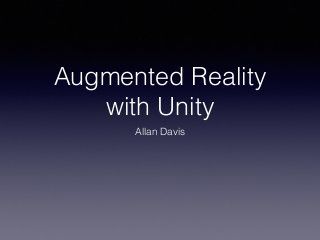
Augmented reality with unity
- 1. Augmented Reality with Unity Allan Davis
- 3. What is AR • AR or Augmented Reality is all about bring the virtual world into the real one.
- 4. What can I do with AR • Take a Picture with a Video Game Character • Demo a product in home before buying. • Augment a Catalog shopping experience.
- 5. Let's Create an AR App • Download the SDK from developer.vuforia.com • Define a target • Open Unity • Create a Project • Add the Vuforia SDK to Project • Add the Target Assets to the project. • Add Asset to display on Scene • Run the App
- 6. Download Vuforia • Go to http://developer.vuforia.com • Select Download • Select the Unity package
- 7. Define Targets • Click on the Target Manager Link on the Navigation bar on the Vuforia site. • Click Create database • Give it a name such as “AtlCodeCamp” • Click on the database we just created.
- 8. Add Image to Target DB • Click the Add Target button • Enter a name • Select Single Image • Enter the width of the image • Select the file to upload • Click the Add button
- 9. Download the Target DB • Click the Select All Link • Click the Download Selected Targets button • Select the Unity package • Click the create button • Select the location of where you want the file
- 10. Create the Unity Project • Open Unity • Name the project AtlCodeCamp • Click Create Project
- 11. Setup Project for Source Control • Select Edit -> Project Settings -> Editor • Change Version Control mode to Visible Meta files • Change Asset Serialization to Force Text
- 12. Install the Vuforia package • Select Assets -> Import Package -> Custom Package • Select the Vuforia package you downloaded • Click Open • When the Import dialog appears click import
- 13. Install Target DB Package • Repeat the steps for Importing the Vuforia package • This time select the Target DB you downloaded and click import
- 14. Setup AR Camera • Create a new Scene. • Save that scene with the name AR.unity • Expand the Qualcomm directory • From the Prefabs directory drag the ARCamera to the Hierarchy window • You can delete the Main Camera
- 15. Configure the ARCamera • With the ARCamera Selected, Scroll the Inspector down to the Data Set Load Behaviour • Click the check box next to the Load Data Set <Name> • Click the Activate checkbox that appears when the Data Set box is checked
- 16. Define the Image Target • From the Qualcomm -> Perfabs directory, Drag the Image Target into the scene. • Select the Image Target in the Hierarchy • Scroll down to the Image Target Behaviour • Change the Data Set to the name of the Dataset you installed • Change the Image Target to the name of the picture you want to find.
- 17. Build for device • Select Edit -> Build Settings • Click on iOS • Click on Switch Platform • Click Build • Name the Location to store the Xcode Project
- 18. Adjust the Player Settings • Click on the Player Setting button at the bottom of the Build Settings window • Change the Compay name • Set the app icon • Set other things focused to that platform
- 19. Open up Xcode and build to the Device • Double click the xcodeproj file and click run
- 20. Resources • http://developer.vuforia.com • Developing AR Games for iOS and Android by Dominic Cushnan and Hassan El Habbak !
- 21. Questions?
