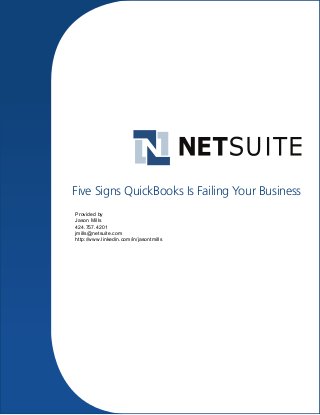
Five signs quick books is failing your business
- 1. Five Signs QuickBooks Is Failing Your Business Provided by Jason Mills 424.757.4201 jmills@netsuite.com http://www.linkedin.com/in/jasontmills
- 2. White Paper Table of Contents Introduction. . . . . . . . . . . . . . . . . . . . . . . . . . . . . . . . . . . . . . . . . . . . . . . . . . . . . . . . . . . 3 #1. It’s Too Hard to Find Out What’s Really Happening Across Your. . . . . . . . . . . . . . 4 Business in Real Time You’re wasting time playing “Hunt the Spreadsheet” Your management reports are prone to errors, or are out of date Simple QuickBooks reports take an unacceptable amount of time to run or print You can’t get a comprehensive view across all of your businesses units #2. Too Much Time Re-Entering and Reconciling Data Across Systems . . . . . . . . . . . 5 Paper trails of sales orders, manual order entry and invoicing Incorrect customer information resulting in customer dissatisfaction Slow and disjointed approval processes Financial consolidation takes ages Sales forecasting and budgeting processes rely on too much guesswork #3. You’re Losing Sales Because You Can’t Get Information Where It’s. . . . . . . . . . . 6 Needed Fast Enough Customer service fails because agents don’t have up-to-date information Stock never seems to be where customers want it Customers and vendors can’t self-serve information on the website You can’t easily collect and filter customer info for sales campaigns #4. You’re Doing More of Your Accounting Outside of QuickBooks than in It . . . . . 7 Finance staff members are using several different applications to do their jobs It’s too difficult to add new sales channels, product lines or locations You can’t adapt fast enough to changing business conditions #5. You Spend Too Much Time Worrying About Technology Instead of . . . . . . . . . . 8 Focusing on Business Results You keep on putting off upgrades and improvements because of the cost and disruption You’re constantly worrying about backups, server failures, malware and data security The time it takes before you see a return makes you nervous of investing in new technology NetSuite Lets You Forget About the Technology So You Can Concentrate on Growing Your Business To find out more, contact NetSuite Inc. at 1-877 NETSUITE or visit www.netsuite.com. © NetSuite 2012. www.NetSuite.com R0812
- 3. White Paper Introduction QuickBooks was the best fit for your business when you first started using it, but is it the right choice to drive success in the next stage of your company’s growth? With over 3.5 million QuickBooks users, you’re not the only one facing this question. Thousands of businesses arrive at a similar crossroads every year. Timing is everything—if you replace QuickBooks too early, you may end up with more software than you need. But if you wait too long, you could end up struggling with inefficient business processes that damage your business performance and prospects for future profitability and growth. At what point do the costs of maintaining QuickBooks outweigh the benefits of keeping it in place? When is the right time to make the move? NetSuite has been working for years with businesses that have reached the limits of QuickBooks, including thousands of small business owners, and finance executives and IT professionals from companies at different phases in their development. While those businesses are diverse, the critical issues that they faced when reaching the limits of QuickBooks are remarkably similar. This white paper draws on the real-world stories of small and mediumsized businesses that have upgraded from QuickBooks to NetSuite at critical junctures in their business development. It also outlines five common business process inefficiencies that you might see reflected in your own business— the telltale signs that you’ve begun to reach the limits of QuickBooks or have already outgrown it. To find out more, contact NetSuite Inc. at 1-877 NETSUITE or visit www.netsuite.com. © NetSuite 2012. www.NetSuite.com Five Signs QuickBooks Is Failing Your Business 3 | 9
- 4. White Paper The Five Signs QuickBooks Is Failing Your Business #1. It’s Too Hard to Find Out What’s Really Happening Across Your Business in Real Time Here are some of the telltale symptoms you may be encountering: You’re wasting time playing “Hunt the Spreadsheet” Businesses that run QuickBooks inevitably reach a stage at which employees are relying on spreadsheets to plug the information gap because data is scattered across the business in multiple systems, whether in QuickBooks, inventory, order management or sales systems. Often, employees who need financial information can’t access QuickBooks, or they use Excel when they’re out of the office because the business systems are too hard to access remotely. Because there is no one place to keep it, data ends up in spreadsheets and you waste time extracting data from them to share with others. The result is that your employees are spending more time hunting for data than making decisions with it. Where are the latest sales figures? Where is an integrated view of booking and billings backlogs? What about the underlying detail? Your management reports are prone to errors, or are out of date Growing businesses that run QuickBooks typically have multiple manual processes to support business processes, whether rekeying sales orders into QuickBooks, reconciling customer information or manually managing SKUs across multiple systems. The result is that errors in reporting are almost inevitable—there are just simply too many people touching or massaging the data. It’s dangerously easy to make decisions based on old, incomplete or flat-out wrong data. Simple QuickBooks reports take an unacceptable amount of time to run or print Ever had a situation where reports are simply taking too long to run, print or export to Excel? Maybe it’s a collections report that simply takes forever to run, and even worse—other QuickBooks users get frozen out while the report is running. It may take an eternity to get a report to print. With QuickBooks, it’s easy to hit a performance bottleneck but less easy to solve it; reporting is often one of the first areas affected. When reports take too long to run in QuickBooks, the amount of data your business has amassed has outgrown QuickBooks’ ability to report on it. You can’t get a comprehensive view across all of your businesses units —Doug Harr CIO, Splunk A small team working at a single location can sometimes get by without a fully-automated system because they’re close enough to the action. But as soon as the team expands or takes on new locations, the information that has to be exchanged rapidly swells out of control. You suddenly have data buried not just in QuickBooks but also in your sales force automation systems, inventory management or customer service systems. With more people working from home or on the road with mobile devices, even a traditional, close-knit small business team can benefit from moving to cloud-based applications. With NetSuite, Splunk has a growing, global company running on one application, which allows us to spend our time drilling down into and analyzing data, and maximizing performance, instead of copying and combining data from different sources and systems. I have no idea how we’d do this with QuickBooks and spreadsheets. QuickBooks was designed for a time when you could afford to wait until the end of the month to get the data you need. That’s not the case today—consolidated views and up-to-the-minute reporting can make the difference between thriving and barely surviving. If your business has grown into multiple geographies or you’ve added additional business units, then you’ve likely ended up with one set of financials in QuickBooks, and the financials for your other geographic locations or businesses in separate installations or financial products. The result is you’re likely struggling with an extended, manually intensive and error-prone financial close process when moving data between financial systems, along with a lack of clarity into the performance of subsidiaries and geos—batting emails and spreadsheets back and forth because you can’t access the data you need. To find out more, contact NetSuite Inc. at 1-877 NETSUITE or visit www.netsuite.com. © NetSuite 2012. www.NetSuite.com Five Signs QuickBooks Is Failing Your Business 4 | 9
- 5. White Paper #2. Too Much Time Re-Entering and Reconciling Data Across Systems Paper trails of sales orders, manual order entry and invoicing Some of your people spend hours every week manually re-inputting order information into the invoicing system, while someone else copies invoice details into a sales compensation spreadsheet. There’s a constant backlog of invoice queries to resolve because of errors made when the orders are transferred across. Crises at month-end are becoming more frequent as the growing volume and complexity of transactions put increasing pressure on staff. Incorrect customer information resulting in customer dissatisfaction You never know if the customer information you have is right or not. You might be wrestling with old contact information, or accidentally billing to the wrong customer address or contact. The problem is that some customer information is buried in sales spreadsheets, QuickBooks and other systems, and you have no way to know which is the most up-to-date or reliable. Slow and disjointed approval processes Simple decisions such as expense claim approvals or routine contract signatures take days or weeks to finalize because the process depends on people passing paperwork around and matching it up to information stored in separate software applications. With no single, shared record of what stage the process has reached, staff frequently spends time hunting for lost documents or tracking down late approvals. Financial consolidation takes ages It’s taking longer and longer to finish cross-posting transactional data between systems. Finance staffers are working late every month to finish consolidating the financial reports and even then, they’re delivered far later than you need them. Managers are constantly complaining about delays in getting weekly and monthly reports—and don’t get them started on those new reports they asked for last year that no one has had a chance to set up yet. Sales forecasting and budgeting processes rely on too much guesswork —Source: ROI Evaluation Report Nucleus Research Several symptoms that tell you it’s time to move on: Fact: Customers migrating from un-integrated legacy and custom accounting systems and moving to one central accounting system with NetSuite can expect to accelerate financial close times by 20%. Some customers accelerated time to close by up to 50%. Those separate islands of computing that have sprung up over the years have become a tangle that’s hampering many businesses. There’s no real-time visibility from one system into another. Incompatibilities and imperfect integration have left employees tied up, copying data between systems. This is tedious work that computers would do faster and more accurately if only they were set up to do it. Instead, it’s taking time and effort that your staff ought to be spending on more productive tasks. NETSUITE FACT With earlier generations of enterprise applications, it used to make sense to have separate systems for separate departments. But when everyone is networked and online, it’s frustrating that suppliers, customers and business managers have to wait for answers while information is painstakingly transferred between systems manually. You trust your instinct, but if you’re honest with yourself, you recognize that you haven’t got much in the way of solid data to back up your sales projections and spending budgets. It’s too difficult to get historic information in the right format to do proper trend analysis, and you and your colleagues often find yourselves putting figures into spreadsheets based on guesswork because—even though you have the actual data somewhere—it’s too hard to get hold of it. To find out more, contact NetSuite Inc. at 1-877 NETSUITE or visit www.netsuite.com. © NetSuite 2012. www.NetSuite.com Five Signs QuickBooks Is Failing Your Business 5 | 9
- 6. White Paper #3. You’re Losing Sales Because You Can’t Get Information Where It’s Needed Fast Enough You can’t afford to have your business creaking along when others are flying at on-demand speed. Here are some of the warning signs that QuickBooks is costing you sales: Customer service fails because agents don’t have up-to-date information When customers call to place orders or check order status, they’re kept on hold or have to be called back with an answer. Instead of being on the screen in front of the sales person or service agent, information has to be retrieved by contacting someone in another department or location. You’re not hearing many direct complaints, but almost imperceptibly, your churn and abandonment figures are rising as customers begin to find other sources that don’t waste their time like this. Stock never seems to be where customers want it You’re frequently running out of stock at some of your outlets while the same SKU sits on the shelves elsewhere. You’re never able to pre-empt outages because it takes too long to update and consolidate your point-of-sale data, and anyway, you don’t have real-time access to trend analysis by SKU and outlet. Customers and vendors can’t self-serve information on the website You’d like to give customers the ability to look up stock, place orders and check status on the web—and some have already asked for this capability—but you can’t justify the investment of time and money it would take. In any case, your business system was never designed to operate 24x7 and you’re not confident you could keep it secure against online threats. You can’t easily collect and filter customer info for sales campaigns —Stephen Baumer CTO at GoPro When orders were coming into a single office by phone or mail, most small businesses could get by without a fully automated system. Today, customers expect you to have stock levels, order status and delivery tracking all online. Sales people need to have all the latest information on hand even when they’re out on the road. Since adopting NetSuite’s suite of cloud applications replacing QuickBooks, Salesforce and Excel – GoPro Camera has grown revenue 300 percent, saving over a quarter million dollars yearly on IT maintenance and development over the cost of a comparable onpremise ERP system. In today’s online environment, customers expect to see real-time stock levels and confirm the delivery schedule at the same time they place their order, and to be able to call customer ten minutes later and ask the agent to bring up the order and add an extra line item. With desktop systems like QuickBooks, such real-time responsiveness is out of the question. Even though you’re sending out regular email campaigns, sales staff has no information about responses when they’re calling prospects, and conversion rates are low. You’re often left with unsold inventory because you don’t have time to organize a sales push or mailshot to clear the excess. To find out more, contact NetSuite Inc. at 1-877 NETSUITE or visit www.netsuite.com. © NetSuite 2012. www.NetSuite.com Five Signs QuickBooks Is Failing Your Business 6 | 9
- 7. White Paper #4. You’re Doing More of Your Accounting Outside of QuickBooks than in It When you need full audit trails, rich business planning and reporting, or automated processes, you’ll find yourself having to add additional systems and quick fixes. To manage growth and maximize efficiency, businesses require stronger financial controls, better SKU management and support for more complex financial processes such as recurring billing and invoicing. These are capabilities that QuickBooks simply can’t provide. As a result, you find new financial systems, custom applications and spreadsheets springing up around QuickBooks, filling in the gaps that you’d expect your accounting system to take care of. Here are some of the signals that tell you that you’ve reached this stage: Finance staff members are using several different applications to do their jobs Your needs have become much more complex than when you first bought QuickBooks, and you’ve filled the gaps with other software packages, Excel spreadsheets or homegrown applications. They handle vital aspects of financial management, such as revenue recognition and consolidated reporting, or more mundane but equally crucial processes such as calculating employee expense reimbursements and incentive payments. Your finance staff spread their attention across as many as half a dozen different applications, and you can’t help worrying about the constant risk of errors, especially when relying on the foibles of custom-built spreadsheets or software. It’s too difficult to add new sales channels, product lines or locations Staff is working overtime or having to dream up new workarounds every time there’s a change in the business. Adding ecommerce or sharing inventory levels with resellers means bolting on a separate package. Processes that cry out for automation have to be done manually or from spreadsheets. QuickBooks doesn’t have built-in support for everyday functions such as making simple changes across matrix SKUs, adding new sales tax rates, or handling bills of materials, kits and assemblies for manufacturing inventory. Adding a new warehouse or sales outlet means plugging in yet another batch upload that someone has to supervise. You can’t adapt fast enough to changing business conditions The typical company deploying NetSuite increased sales productivity by 12.5%, and companies can expect to improve productivity by up to 20%. It’s easy to run out of headroom when you need to stretch to more customers, vendors or inventory items than QuickBooks can practically handle. Greater transaction volumes and speed are key to your business’s growth and success—and it’s easy for QuickBooks to start cracking under pressure. NETSUITE INCREASED SALES PRODUCTIVITY QuickBooks was designed to automate a limited set of core accounting functions, which means that it limits how you run your operation when you want to do more or make changes. Very often, you’re adapting your business to fit the application, rather than vice versa. The lack of advanced or specialized functions is holding you back, preventing you from modernizing your operations the way you want to, and hampering your capacity to react to market opportunities and competitive threats. It’s far too difficult, time-consuming and costly to implement new capabilities to support your business, such as more finely tuned performance incentives for staff or more responsive online customer service. More specialized or vertical requirements—such as contracts and prepayments, manufacturing inventory, warehouse distribution and so on—can only be handled in external packages with limited or no integration back to QuickBooks. —Source: ROI Evaluation Report, Nucleus Research To find out more, contact NetSuite Inc. at 1-877 NETSUITE or visit www.netsuite.com. © NetSuite 2012. www.NetSuite.com Five Signs QuickBooks Is Failing Your Business 7 | 9
- 8. White Paper #5. You Spend Too Much Time Worrying About Technology Instead of Focusing on Business Results The latest generation of cloud-based, on-demand business systems is built from the ground up for flexibility and agility, without the overhead of maintaining the underlying technology layer. They’re designed to stay up-to-date with the state-of-the-art in business automation, giving you the tools to keep ahead of the competition and be ready to seize new opportunities as they emerge. Here’s how you’ll know that you’re ready to switch from QuickBooks to a cloud-based, on-demand service like NetSuite: You keep on putting off upgrades and improvements because of the cost and disruption You know that your business systems fall short of what the organization desperately needs, but you can’t face the thought of going through all the disruption and expense of upgrading them to the latest version. You’re also falling behind on giving employees and customers the ability to access information over the web and from mobile devices, because you haven’t got the internal resources to implement and manage the required technology. You’re constantly worrying about backups, server failures, malware and data security All your financial data is concentrated in a single QuickBooks system, while ancillary information is scattered around the organization in other software or spreadsheets. You know how exposed you’d be if one of those machines suffered a serious failure—or worse, you had a fire or other catastrophe at your premises—and you’re conscious of how dependent the business is on all-too-fallible backup routines. We wanted to invest in streamlining operations and growing our business, not expanding out IT infrastructure. By replacing QuickBooks and other peripheral systems with NetSuite’s cloud ERP applications, we increased our transaction volume 5x without adding staff, and reduced our monthly close cycle from 20 days to five days. With each new layer of business software you add, the underlying systems infrastructure becomes more inflexible. Those earlier investments in underlying hardware and software are costly to maintain and fail to keep pace with technology innovation. With so much business now being done by email and Internet, you’re equally concerned at the potential for malware attacks or data theft. Does your staff understand the nature of the threats out there? Are your firewalls and anti-virus software fully up-to-date with the latest threat protection? How fast could your business recover if a server went down and you needed to revert to a backup? The time it takes before you see a return makes you nervous of investing in new technology You know from experience how much working capital you’ll have to put aside to fund any major new application or technology upgrade. It can be many months before you start seeing a return, and even then you have no guarantee it’ll deliver the results you expected. In these circumstances, it feels safer to keep muddling on with your existing systems and processes, even if you know they’re holding you back. —William Herrick VP of Finance at Glassdoor NETSUITE FACT Fact: For most companies moving from traditional serverbased enterprise applications, the annual cost of NetSuite licenses is less than the annual cost of IT personnel to support the old systems. —Source: ROI Evaluation Report Nucleus Research To find out more, contact NetSuite Inc. at 1-877 NETSUITE or visit www.netsuite.com. © NetSuite 2012. www.NetSuite.com Five Signs QuickBooks Is Failing Your Business 8 | 9
- 9. White Paper Key Survey Result NetSuite Lets You Forget About the Technology So You Can Concentrate on Growing Your Business If you’ve been experiencing any of the signs that QuickBooks is facing your business, it may be time to consider the cloud-based products and services that NetSuite offers. Moving your company to the cloud allows for more efficient and effective business operations, enabling your employees to react to client and organizational needs in real time. Ready to make the move? Call 1-877-NETSUITE to find out more. Standard Demo: http://www.netsuite.com/portal/resource/demo/lead-to-cash/2110_NetSuite_LeadtoCash6.html To find out more, contact NetSuite Inc. at 1-877 NETSUITE or visit www.netsuite.com. © NetSuite 2012. www.NetSuite.com Five Signs QuickBooks Is Failing Your Business 9 | 9
