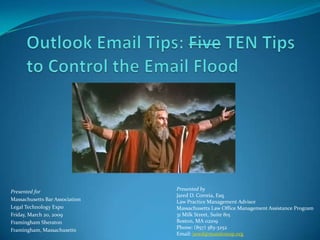
10 Email Management Tips
- 1. Presented for Massachusetts Bar Association Legal Technology Expo Friday, March 20, 2009 Framingham Sheraton Framingham, Massachusetts Presented by Jared D. Correia, Esq. Law Practice Management Advisor Massachusetts Law Office Management Assistance Program 31 Milk Street, Suite 815 Boston, MA 02109 Phone: (857) 383-3252 Email: jared@masslomap.org
- 2. Mission Critical Email • Vital to Your Operation; Essential to Day-to-Day Business • With Attorneys, Must Include Deadline-Sensitive Email Non-Mission Critical Email • Listservs; eNewsletters; Bar Association/CLE Announcements • Other?: Judgment Call as to What Makes YOU Most Efficient Get a Separate Account(s) for Non-Mission Critical Email • Options: • GMail • Hotmail • Yahoo • Local Provider, e.g.--Comcast • NOW: Read at Your Leisure, or on Your Schedule
- 3. On Outlook • Configure Your Junk Email Filter • Options: • None • Low • High • Safe Lists Only • DO NOT Choose to PERMANENTLY DELETE JUNK EMAIL (filters aren’t perfect) • Right Click on a Safe Email in Your Junk Email Folder to Add to Your Safe List On Other Services • Filtering Usually Automatic • Check the Service Blog to Determine Whether You Can Tweak • Can Remove Junk Label from Non-Junk Mail; Can Add Junk Label to Unfiltered Mail
- 4. Social Networking • Network Online for Business or Pleasure • NOT the Wave of the Future: It’s Here Now. Are You? • Popular Services Include: • Facebook (make friends and influence people) • LinkedIn (Facebook for stodgy old professionals) • Twitter (microblogging with private messaging options) What It Means for Your Inbox • Great (and easy) Way for Lawyer s to Market and Network • But, I digress: • Tweets, Facebook Wall Posts and LinkedIn Message Replace Short and Generally Informative Emails
- 5. What Is an RSS Reader? • Stands for “Really Simple Syndication” • (OK, That Doesn’t Help) • RSS Readers “Really” Aggregate Content from Frequently Updated Websites What’s In it For Me? • Your Content, On Your Time • Read Your RSS Feeds When YOU Want To; Eliminate Email Updates • Use for Blogs, News Headlines, Job Postings, etc. • To Set Up a Subscription, Click on the RSS Symbol and Follow the Prompts • Popular Readers Include: • Google Reader • Bloglines • NewsGator
- 6. Read Emails Without Opening Them • To Initiate: View → Reading Pane • Locate to the Right or Below the Inbox Nifty Features • Can Click Reply from Reading Pane • Can Preview Attachments in Reading Pane Versus AutoPreview • AutoPreview Shows You the First Few Lines of the Message Under the Subject Line • The Reading Pane Makes AutoPreview Obsolete • Don’t Use It!
- 7. Flagging is the Way to Process Email • IF the Message Does Not Require Your Attention, Now or In the Future, Delete It • IF the Message Requires Your Immediate Attention, Respond Immediately • IF the Message Requires Your Attention Sometime in the Future, Flag for Follow-up Flag for Follow-Up • Right Click the Message to Get to the Flagging Menu • Options: Today, This Week, Next Week, No Date, Custom • Every Flagged Email is Added as a Reminder to Your Task List • Helpful Hint: Click Add Reminder to Set Up a Pop-Up Notice When Due • Other Helpful Hint: Change Flag Status for Individual Emails by Right Clicking on Flag Icon in Message
- 8. General Use • Signatures Are Generally Used to Apply Footers and Disclaimers • Autofills Each Time You Open a New Message, and at Other Specified Instances • Obvious Time Saver Special Use • Signatures Can Be Entire Messages, Not Just Footers • Create Template Emails; Prefill with Two Clicks
- 9. Email File Folders • Easy to Create: Right Click the Folder for which you Wish to Create the Subfolder, Choose New Folder at the Resulting Create New Folder Dialog Box, Name the Folder, Click OK • Easy Organization: Save and Organize Emails in Client Files • Easy Overkill: You Can Make as Many Folders as You Want, But Resist the Urge; Over-Organizing Makes Things Harder to Find Helpful Hint: Good Practice Management Software Obviates the Need for Client Email Folders because it will Archive Emails Automatically
- 10. What Are Rules? • Allow You to Process Received Email Automatically, Based on Defined Criteria • A Simple Example: Email Received May be Automatically Routed to a Folder The Hard Way • Rule Creation Can Be Exceedingly Complex • To Create a Rule: Select Tools → Rules and Alerts, Then Choose New Rule to Start the Rules Wizard • Play Around with Different Options The Easy Way • Right Click a Message to Choose Create Rule • The Rules Wizard Will Start, Prefilling Certain Categories Based on the Message • Apply and Remove Settings as You Wish
- 11. • Let’s Face It: You Don’t Pay Attention to Emails That Are Below the Scroll • Admit It: You Keep Thousands of Emails in Your Inbox, BUT You Can NEVER Find the One You Need When You Need It • Follow the Tips in this Presentation to Make Certain that ONLY Immediately Critical Emails Remain in Your Inbox • Meet Deadlines, Keep Obligations, Save Time
- 12. Outlook 2007: Beyond the Manual, by Tony Campbell and Jonathan Hassell; Apress (2007) Microsoft Office Online: http://www.office.microsoft.com “Email Overload? Tips for a Tricked-Out Digital Communications Toolbox”, by Erik Mazzone, appearing in Law Practice Today; ABA (January/February 2009) The Lawyer’s Guide to Microsoft Outlook 2007, by Ben M. Schorr; ABA (2008)
- 13. Massachusetts Law Office Management Assistance Program (LOMAP) 31 Milk Street Suite 815 Boston, MA 02109 Phone: (857) 383-3250 Toll Free: (888) 54-LOMAP Email: info@masslomap.org Follow LOMAP Website: http://www.masslomap.org Blog: http://masslomap.blogspot.com Twitter: http://www.twitter.com/rodneydowell http://www.twitter.com/jaredcorreia