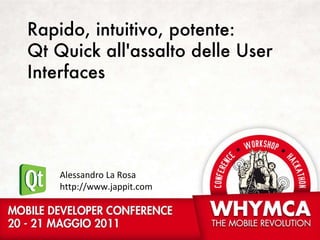
Rapido, intuitivo, potente: Qt Quick all'assalto delle User Interfaces
- 1. Rapido, intuitivo, potente: Qt Quick all'assalto delle User Interfaces Alessandro La Rosa http://www.jappit.com
- 6. Qt SDK Qt Creator Qt Designer Qt Simulator
- 8. QML Dichiarativo Aspetto e comportamento UI Struttura ad albero (DOM-like) Estendibile con QML o C++
- 28. Definire metodi per un componente RoundedButton.qml Rectangle { radius : 5; color : "blue" property string text function getSomeValue() { return Math.random() } ... } main.qml RoundedButton { id : myButton width : 450; height : 100 text : "Click me" Component.onCompleted : { console.log( myButton.getSomeValue() ); } }
- 45. Animazioni parallele e sequenziali Image { id : myImage width : 64; height : 64; source : "qt-logo.png" SequentialAnimation { running : true; NumberAnimation { target : myImage; properties : "x" from : 0; to : 200; duration : 1000 } ParallelAnimation { NumberAnimation { target : myImage; properties : "rotation" from : 0; to : 90; duration : 1000 } NumberAnimation { target : myImage; properties : "y" from : 0; to : 200; duration : 1000 } } } }
- 47. Esempio di libreria JavaScript function startup() { // cambio il colore dell'elemento con id “root” root.color = "lightblue" ; } function randomNumber() { return Math.random(); } js/MyLibrary.js import "js/MyLibrary.js" as CoreLogic Rectangle { id : root; width : 200; height : 200 Text { text : "Numero casuale: " + CoreLogic.randomNumber(); } Component.onCompleted : CoreLogic.startup(); } main.qml
- 57. Utilizzo di proprietà enum triangleitem.cpp void TriangleItem :: paint ( QPainter *painter, const QstyleOptionGraphicsItem *option, QWidget *widget) { painter->save(); painter->setBrush( m_color ); QPolygon triangolo; if ( m_style == UpsideDown ) triangolo.putPoints( 0 , 3 , option-> rect .width()/ 2 , option-> rect .height(), 0 , 0 , option-> rect .width(), 0 ); else triangolo.putPoints( 0 , 3 , option-> rect .width()/ 2 , 0 , 0 , option-> rect .height(), option-> rect .width(), option-> rect .height()); painter->drawPolygon(triangolo); painter->restore(); } triangleitem.cpp Triangolo { anchors.centerIn : parent width : 200; height : 100 color : randomColor() style : Triangolo.UpsideDown }
- 60. Grazie!
