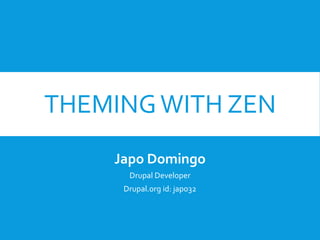
Drupal Camp Manila 2014 - Theming with Zen
- 1. THEMINGWITH ZEN Japo Domingo Drupal Developer Drupal.org id: japo32
- 2. WHAT’S HAPPENING NOW Who am I? Why theme? Why Zen? How to Zen?
- 3. WHO AM I?
- 4. WHO AM I? Japo Domingo Web Developer/Graphic Artist/Web Designer/Animator since 2005 Computer Science graduate Using Drupal since Drupal 5 Sort of active in Drupal Pilipinas since 2013 Currently working for Myrtec Pty. Ltd.an Australian IT firm. Micro startup: Bad Panda Creatives japo@japodomingo.com fb.com/japodomingo
- 5. WHYTHEME?
- 6. WHYTHEME? Let’s play a game! Identify the website!
- 7. ROUND 1
- 10. ROUND 2
- 13. How did you do?
- 14. THEMING IS LIKE A MAKEOVER FORWEBSITES
- 15. BUT BE CAREFUL!
- 16. WHY ZEN?
- 17. WHAT IS ZEN? https://drupal.org/project/zen Zen is a powerful, yet simple, HTML5 starting theme with a responsive, mobile-first grid design.
- 18. WHAT IS ZEN? WELL DOCUMENTED http://drupal.org/documentation/theme/zen It’s OLD but NEW which means tested. It’s heavily used - by HUNDREDS OFTHOUSANDS of websites.
- 19. TONS OF FEATURES! You may not need them in your current project, but you don’t need to learn everything to use ZEN. 7.x-5.x features at a glance: HTML5, HTML5 shiv (or Modernizr), Responsive Design, Sass/Compass, CSS, Zen Grids, Normalize CSS , Respond.js, IE conditional classes, Optional IE6/7 Support, Documentation, Swappable layouts, Drush support, RTL language support, Accessibility
- 20. HOWTO ZEN
- 21. STEP 1: INSTALL ZEN Automatic Go to the Zen project Home page, and 'copy' the URL link location for the Drupal-7Zen-7.x version that you want to install. Visit your site page: [your-drupal-7- root]/admin/appearance/install 'Paste' the download locationURL into the field-box "Install from a URL". Click the button "Install".
- 22. STEP 1: INSTALL ZEN Manual Download Zen from http://drupal.org/project/zen Unpack the downloaded file, take the entire zen folder (which includes the README.txt file, a STARTERKIT folder, etc.) and place it in your Drupal installation under sites/all/themes. (Additional installation folders can be used; see “Installing themes” for more information on installing contributed themes like Zen.) Log in as an administrator on your Drupal site. For Drupal 7, go to theAppearance page at admin/appearance. For Drupal 6, go to the Themes page at admin/build/themes. If you installed the theme properly, you will see the Zen theme listed at the page-bottom under the heading "Disabled theme".
- 23. STEP 1: INSTALL ZEN Drush On terminal, go to your site’s home directory Enter the command ‘drush dl zen’ Wait for it to download.
- 24. STEP 1: INSTALL ZEN You do not need to 'enable' the Zen theme for it to function as a base-theme for the Zen subtheme you will create next.
- 25. STEP 2: CREATE A SUBTHEME Copy the STARTERKIT folder at: [drupal7-root]/sites/all/themes/zen/STARTERKIT and put the copy one-level up at: [drupal7-root]/sites/all/themes/STARTERKIT Rename your new STARTERKIT folder to be your new sub-theme. For example, rename the STARTERKIT folder to "foo", so that it resides at: [drupal7-root]/sites/all/themes/foo IMPORTANT:The name of your sub-theme folder must start with an alphabetic character and can only contain lowercase letters, numbers and underscores. Why? Each theme should reside in its own folder.To make it easier to upgrade Zen, sub-themes should reside in a folder separate from the base theme.
- 26. STEP 2: CREATE A SUBTHEME Rename the "STARTERKIT.info.txt" file, in your new sub-theme folder, to include the name of your new sub-theme; and remove the ".txt" extension. For example, rename the file: [drupal7-root]/sites/all/themes/foo/STARTERKIT.info.txt to: [drupal7-root]/sites/all/themes/foo/foo.info
- 27. STEP 2: CREATE A SUBTHEME Edit your new .info file: Change the "name" and "description" fields. That is the name and description that accompanies your new sub-theme on your site's "Appearance" page. Note: Instead of your having used "A Zen sub-theme", you can type anything you like for the 'description'.You can even use some HTML in that description, including <a href...>...</a> hyper-links.
- 28. STEP 2: CREATE A SUBTHEME Choose your preferred page layout method or grid system. Edit your sub-theme's styles.css file (or styles.scss if you're using SASS), and replace the reference to responsive.css with fixed.css. For example, edit foo/styles.css and change this line: @import "layouts/responsive.css"; to: @import "layouts/fixed.css"; In case of SASS, edit foo/styles.scss and change this line: @import "layouts/responsive"; to: @import "layouts/fixed";
- 29. STEP 2: CREATE A SUBTHEME Edit your sub-theme to use the proper function names. Edit the template.php and theme- settings.php files in your sub- theme's folder; replaceALL occurrences of "STARTERKIT" with the name of your sub-theme. It’s recommended to use an editor with the “ReplaceAll” functionality.
- 30. STEP 2: CREATE A SUBTHEME Set your new sub-theme as your website's default theme. Log in as an administrator on your Drupal site. Go to the "Appearance" page at admin/appearance, and click the link "Enable and set default" for your new sub-theme. NOTE:When you change any files in your subtheme (template.php or template files), Drupal 7 might be caching them. To apply any new changes to any of those files, simply visit your site's "Appearance" page at [dupal7- root]/admin/appearance.
- 31. SASS & SCSS Sass is a scripting language that is interpreted into Cascading Style Sheets (CSS). SassScript is the scripting language itself. Sass consists of two syntaxes.The original syntax, called "the indented syntax", uses a syntax similar to Haml.[3] It uses indentation to separate code blocks and newline characters to separate rules. The newer syntax, "SCSS", uses block formatting like that of CSS. It uses braces to denote code blocks and semicolons to separate lines within a block.The indented syntax and SCSS files are traditionally given the extensions .sass and .scss respectively. http://en.wikipedia.org/wiki/.scss
- 32. SCSS CSS
- 33. HOWTO USE SCSS IN ZEN Install Ruby Linux: apt (sudo apt-get install ruby) or yum (sudo yum install ruby) Windows: http://www.rubyinstaller.org/ MAC: Ruby is installed by default! Install SASS gem install sass Double check sass -v Install Compass sudo gem install compass To start developing, in terminal go to your theme directory and compass watch Compass will automatically detect changes in your scss files. More info here: https://drupal.org/node/1548946
- 34. WHENTO USE SCSS IN ZEN It depends on your situation. Easier Though not everyone knows SCSS ME: Use SCSS for BASIC Layout then use a regular css file for theme styling. YOU: I don’t know. :DTry it out and find what works for you. SCSS is a topic big enough for another session.
- 35. STEP 3: CHANGETHE LAYOUT We will change the layout to fixed width, 960px wide, with 6 columns. To check your current layout go to: http://www.example.com/admin/structure/block/demo/foo Make sure compass is running. Edit sass/styles.scss Edit sass/layouts/_fixed.scss
- 36. STEP 3: CHANGINGTHE LAYOUT Edit sass/layouts/_fixed.scss
- 37. STEP 3: CHANGETHE LAYOUT Edit sass/layouts/_fixed.scss
- 38. STEP 3: CHANGINGTHE LAYOUT
- 39. STEP 3: CHANGINGTHE LAYOUT Edit sass/_init.scss
- 40. STEP 3: CHANGINGTHE LAYOUT Before After
- 41. STEP 4: ADJUST SETTINGS Current Homepage
- 42. STEP 4: ADJUST SETTINGS Overwrite the logo.png on your theme directory Edit your theme settings in /admin/appearance/settings/foo Upload a custom favicon Disable site name Disable site slogan
- 43. STEP 5: ADD REGIONS You can add new regions to your theme! We’ll add 3 new regions arranged as 3 columns just above the footer. First add the regions in your .info file
- 44. STEP 5: ADD REGIONS Then copy page.tpl.php from zen into your theme.This is where you will add the regions.
- 45. STEP 5: ADD REGIONS Then edit the copied page.tpl.php. Also add a bit of php logic so the regions will not appear when all regions are empty.
- 46. STEP 5: ADD REGIONS Make sure to flush your site’s caches for the new regions to be detected. Next we apply some zen grids theming to the new region containers.
- 47. STEP 5: ADD REGIONS Then add this magical bit of scss at the end.
- 48. STEP 5: ADD REGIONS BEFORE SCSS AFTER SCSS
- 49. STEP 6: ADD CUSTOM CSS AND JS Create a new stylesheet [drupal7-root]/sites/all/themes/foo/css/newlook.css Add it to your .info file Optionally also add javascript: Make sure to clear your caches after editing the .info file
- 50. STEP 7: ADD CUSTOM SCSS There are 2 ways to add scss. 1) Add it so it compiles to it’s own css file. Create your file. Add it into styles.scss RESULT
- 51. STEP 7: ADD CUSTOM SCSS There are 2 ways to add scss. 2) Add it so it’s included in styles.css Create your file. Add it into styles.scss RESULT in styles.css
- 52. STEP 7: STYLING Some tips on styling: UseWeb Development tools on your browser to quickly identify the classes and id of specific DOM elements. Firefox – Firebug (an addon) Chrome – Inspect Element Both of these allow you to right click anywhere on the page and get info on DOM elements.
- 53. STEP 7: STYLING Add your styles to either the scss files OR your custom css files. Use some photoshop magic and epic skills.
- 55. NEXT STEP:TEMPLATING Templating is a more advanced form of theming where you edit the .tpl.php files (i.e. template files) of your theme. .tpl.php files area available in the zen/templates folder. Copy any you want to use into your_theme_folder/templates More about templates https://drupal.org/node/190815 Topic for a future talk
- 56. SUMMARY Install Zen Create a Subtheme Change the Layout Adjust Settings Add Regions Add Custom CSS and JS Add Custom SCSS Styling Templating IMPORTANT REMINDERS: When working with scss make sure compass is running. If your changes are not reflecting clear your site’s cache.
- 57. THANKYOU! Useful Resources CSS3 Gradient Editor http://www.colorzilla.com/gra dient-editor/ CSS3 Generator http://css3generator.com/ Zen Grids http://zengrids.com/ Get in touch! Japo Domingo Myrtec Pty Ltd (we’re hiring!) Bad Panda Creatives (we’re not!Yet.) japo@japodomingo.com fb.com/japodomingo www.japodomingo.com Contact #: ask me!
