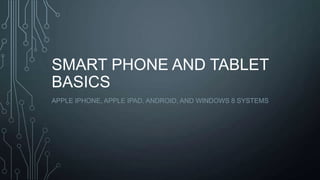
Smart phone and tablet basics
- 1. SMART PHONE AND TABLET BASICS APPLE IPHONE, APPLE IPAD, ANDROID, AND WINDOWS 8 SYSTEMS
- 2. TURN YOUR DEVICE ON AND OFF • All Phones and Tablets: You should power your device totally down at least two times a week. This allows the memory to dump and will keep your device working smoothly. • Insure you power down your device and not just put it on standby. The following slide will give you an idea of how you can tell if you are turning your device off.
- 3. Windows 8 Phone hold down power button until “Slide to Power Off” appears. Slide the screen down and the phone will power off Apple Devices hold down power button until “Slide to Power Off” appears. Slide it and the device will power down Holding down the off button will give you a menu on an Android device. Select the function you want
- 4. SECURITY SETTINGS • Setting security is extremely important; your phone could contain a wealth of personal information. You should always use a security setting. • There are advanced security options coming out all the time. The new iPhone even uses your fingerprint • Consider disabling the factory reset option for number of times you can enter your passwords wrong. This option wipes your device after a certain number of attempts, usually pre-set to 10.
- 5. Setting security options on a Windows 8 device
- 6. Android Devices allows you to use a number code or a pattern When using pattern locks make sure your pattern Example of Android Pattern Lockoverlaps and that you keep your screen clean. This phone isn’t as secure as its owner thinks An anti virus program is a good idea as smart phones and tablets are used more hackers are trying to break into the systems.
- 7. iPhone Security is either through key code or the new iPhone uses fingerprint technology Tap general settings The new iPhone 5s uses fingerprint technology Then tap simple passcode on in the passcode lock menu Most iPhones and iPads use a passcode system. Last step is to enter in a 4 digit code you can remember
- 8. MANAGING CONTACTS • All Phones: Properly managing your contacts will allow you to quickly call, email, and text family, friends, or professional contacts. You can also enter birthdays, anniversaries and other important dates and your device will automatically remind you of upcoming dates. • If you are given the option always save your contacts to Google. That way you can upload them to new devices.
- 9. Adding and Managing Contacts On A Windows 8 Device Enter in Requested information and Press the “save” button Press Add Button Choose Server Enter Contact Information Tap on each field Enter Other Information as needed
- 10. Organizing Your Contacts Once you create a contact you Can add a contact tile to the start screen Contact tiles takes you directly to the contact; allowing you to make a call in 2 button presses.
- 11. Adding Contacts to Android Devices Android Contact icons may be different from phone to phone but they will look something like this Contact entry page, save all contacts as Google Android Contact List will look something like this.
- 12. Apple Contacts are similar to the other systems Tap here to enter contact Apple Contact icons Apple Contact List Apple Contact Entry Screen
- 13. MESSAGING APPLICATIONS • Voicemail applications allow people who call you to leave a message for you. This is usually included in your plan. • Text messaging applications allow you to send text messages from person to person. The cost of this service is also included in your plan or through wi-fi. The best application for texting is usually the one included on your device when it was purchased. • Group your contacts so you can send a message to multiple people at the same time
- 14. VOICEMAIL • Voicemail is specific to your cell provider, not the device. • Since plans are so varied we can only discuss the very basics. • In most cases, to set up voicemail you call your own number with your phone and you should be transferred straight to voicemail. • Enter in the temporary code your carrier gave you. It is usually the last 4 numbers of your phone number, 1234, or 9999. Make sure to change your temporary code.
- 15. VOICEMAIL • The phone will prompt you to create a message or ask you if you want to use a generic statement. • Once you choose your message and change your code you should be good to go. • To access your voicemail you can call your own number from your phone, call your own number from another phone (remote access), or some carriers offer visual voice mail applications which downloads your messages to the phone.
- 16. There are two ways to access text messaging through the people app (White Arrow) OR The text messaging app press tap here to access text messaging A typical text message looks like this. The message or the “thread” will contain all conversations you’ve had with the contact Attach Send Speech to text You can also send special messages like locations or photos. Text Messaging on Windows 8 Devices
- 17. Text Messaging on Android Devices Android Devices allow a lot of customization for text messages but here are the basic ones. You can attach photos and locations to text messages also Text Messaging samples Android devices Starting a text from a contact How to tell if you have a text message
- 18. Text Messaging using Apple Devices Just like the others Apple devices allow you to start texting from a contact or from the text messaging application Photo text messaging Typical text thread
- 19. EMAIL APPLICATIONS • With email applications you can sync. your email accounts to your device. You can read, send, and edit emails. Most devices will synchronize with numerous accounts so you can get all your emails in one place. • MS Outlook applications will sync your email, calendar, and contacts between your computer and your devices. • Apple Email clients will typically only sync between Apple computers and Apple devices. • Google accounts will sync your email, calendars, contacts, and other information between your devices and your computer.
- 20. SOME EMAIL APPLICATION TERMS TO KNOW • Email Server: The website you use for email. This may be popular sites like Gmail, Yahoo, Hotmail, etc. Or they may be specific to your carrier like Centurytel, Wildblue or Hughsnet. • Microsoft Exchange: These are specific to your workplace. If your workplace uses MS Exchange you can set up the account to sync between your work station and your phone. • Recommendations: Even if you have a local carrier you should use a popular site for email. That way your email address is portable from place to place. Don’t use crazy, obscene, or suggestive names for email, remember your email address may be seen by employers or family.
- 21. Set-up Email on Windows 8 Devices This tile is for MS Exchange Servers This icon is for non MS Exchange Servers Outlook on Windows 8 Some email servers will require extra information. Look up the information on the web sites or contact them for it. Add Email Account Win 8 To add account select type and enter requested information Outlook will automatically sync between your device and your computer
- 22. Email Setup and Use On An Android Device Email Icon First enter user name and password Setting up email on an Android can be complex. You may need some information from your server. Select account type Enter account settings you will get this from your email provider This is what your email page will look like. Some devices have a black background
- 23. Android Email Continued Or you can just synchronize your Gmail account
- 24. Apple Devices Email Setup and Use Email Icon Apple Depending on what type of account you use this can be a simple process (Gmail, MS Exchange) or it can be a multi-step process (Yahoo and other POP3 accounts). Select account type Another Sample of process Enter requested information
- 25. Apple Devices Special Email Setup Apple Devices may require some additional information. If prompted you must complete these screens. If you are using POP 3 Accounts complete this screen. You can get the information from your email provider. If you are using a MS Exchange account complete this screen.
- 26. BATTERY MANAGEMENT • Battery management is very important. Most devices do not have battery management apps, you should install one. • If you have location services (GPS) running, Wi-Fi, Mobile Hotspot, or other optional services running your battery life could be severely cut. Battery Apps help you identify areas where you can save power. • Properly managing your battery could add hours of talk time. • There are hundreds of apps available you should choose one that provides you with information. Never use apps that makes decisions for you; they may shut down programs you need; like your GPS when you are driving. • The following apps are just some ideas, most are free or are almost free (under $1.00).
- 27. Windows 8 Battery Management A good battery management application will also suggest where you can save power A good workaround is to install a battery management application. And an even more useful application page I use an application called Battery Meter it has a useful live tile and is FREE
- 28. Android Battery Management Another simple app that can really help Avoid apps that do the managing for you. They may shut down systems you want running Download a battery management app from the store. This will help you better manage the systems that consume the most energy
- 29. Apple Devices Battery Management Simple design that also provides links. Looks good and tells you what you can shut down and has links to those systems. Another idea
- 30. NOTIFICATIONS • How do you set-up notifications • How to use notifications to your advantage • How to disable notifications you don’t need
- 31. Windows 8 phones and devices use “Live Tiles” instead of notification Each application has its own notifications built in the tile changes instead of using system alerts Tiles can be managed in the system folder; once you are used to them live tiles makes windows 8 devices easy to use. How to set up Live Tiles
- 32. Apple Device Notifications This is called a “PUSH” App One form of notifications You can set up notifications when you install an app that uses them. You can manage notifications through the “SETTINGS” Menu
- 34. ICON / APPLICATIONS / TILES • How to build menus • How to organize • How to move icons around • How to clear running applications
- 35. Windows 8 devices have two menus a “Home Screen” and a “Program Lis To remove it from your home screen do the same thing and reverse the process To make tile larger or smaller press here To move it to another location just drag it To pin a tile to your home screen just hold your finger on it until the pin to start menu appears You can customize your home screen any way you like. You can pin contacts, books, music, weat her, and just about anything else. You can even change the color!
- 36. Apple and Android Devices Apple and Android Icon management are so close to the same we will cover them both here Apple and Android place Icons on the device for each program you download. You can manage them by tapping and holding the icon and dragging it to where you want it to go.
- 37. INTERNET BROWSERS • Available browsers • Which one should you use? • Security
- 38. Windows 8 Internet Explorer Internet Explorer Internet speed depends on your connection speed. 4G is the fastest and 1G the slowest. Menu Tab Options Address Bar
- 39. Apple Internet Browser Address bar Safari Page Search Refresh Page Book Marks Back Button Open Tabs Forward Button Open New Tab
- 40. Android Internet Applications Browser Icon Other than looks, android Internet works like the others
- 41. SMART PHONE TABLET PHOTOGRAPHY • Smart phones can take awesome pictures • Newer phones have up to 12mp cameras and advanced lens technology like Carl Zeiss lenses. • Photo editing applications are just as good as computer programs. • Saving to SD Cards (except Apple devices) can make processing photographs much easier.
- 42. Like all the other smart phones and tablets Windows 8 comes with a photo application. It is just point and shoot. Some of the camera applications available for Windows 8 phones and devices Windows 8 smart phones come with a Carl Zeiss lens and a LED flash. It takes excellent photos. Photo taken with smart phone
- 43. Apple Camera Application Camera Icon for Apple devices Take photograph Photo Album Selector: Camera to Vide Camera App Screen
- 44. Android Camera Application Android Camera App Camera App Screen
- 45. SCHEDULING AND ALARMS • Using programs like Google or Microsoft allows you to automatically synchronize your schedule with multiple devices. • Most devices will allow you to share your schedule with your friends and/or families and vice versa
- 46. There are 2 ways to build a schedule on a Windows 8 Device. You can use the scheduling tile or you can use MS Outlook on your computer. Scheduling tile Opens Agenda Complete Fields Press Add a Schedule Event
- 47. Apple Scheduling App Apple Device Reminders App Icon Reminder App Screen
- 48. MUSIC • Most people also use their devices for storing and playing music • You can also use internet based radios like Pandora or the Sirius/XM internet radio. • There are multiple music applications available explore the store and find one that suits your needs.
- 49. Pandora Nokia Music Application Windows 8 Music Player Windows 8 has multiple music apps and radio stations built in
- 50. Apple Device Music Icon Home Screen Music App Menu
- 51. Android Device Music Icon Music Player Home Screen