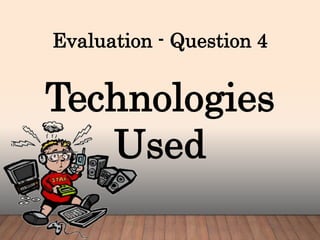
Technologies used question 4 redone
- 1. Evaluation - Question 4 Technologies Used
- 2. RESEARCH… After spending many months researching into the “Pop” genre and my chosen artist and updating my website at the same time. I noticed that that YouTube and social media were the most important new technologies that played a part in my research stages. Social media sites such as, Facebook and Twitter at times provided me with more up to date and relevant information I needed for my research such as going into my music video and digipak designs. I used this to gain data and responses by audiences and music videos in the current market, rather then looking at sites such as Wikipedia which can easily be edited by anyone so it may not all be true. With the use of YouTube, this supplied me with lots of videos and reviews that were related to my genre, which would lead me to browse through music videos in which I could analysis on my portfolio to add relation to current market songs and their music videos. During my research, I conducted questionnaires for my audience research on pop genre songs and in this case thinking about looking at Ella Henderson music videos. So I asked my target audience and see what their thoughts were, this then helped me lead to gaining some ideas for when it comes to my planning stages. I used Google Forms online which allowed me to create my questionnaire, this resulted in me producing charts, which became very helpful when trying to collect information visually. Google was a main source altogether when conducting my research for my portfolio.
- 3. PLANNING AND CONSTRUCTING… When planning and constructing my project and portfolio, I used more technical devices such as Photoshop CS6, Adobe Premiere Pro CS6, to edit my music video and a Canon Digital Camera, to film my music video and take my pictures. Before I started my project I have never used Photoshop before, or have never really looked at it. So when it came to producing my ancillary products I knew I needed to learn this beforehand, so it would become easier for me to use for when the time would come. Most of the time this became a challenge, as I was also learning the different features at the same time and took much longer for me to get my head around then I thought. However, overall near the end I increased the level of skill in using this software to the best that I could. Therefore, I could use Photoshop CS6 for producing my products. When using Premiere Pro CS6, to edit my music video I had a slight advantage as I used this program, which I used for my AS horror opening project. This software has an increased amount of features on it, as it wasn’t that difficult to know once you knew which ones were useful for my music video. However, just like Photoshop I researched online video guides such as having a cinematic view to be able to incorporate this into my own video, to give it a more professional feel. But the most difficult part for me was the lip syncing, which did become the most work. This meant stretching my videos and cutting down videos to get this right, as well as adding in different effects to solve this problem. The outcome to this was has made my video much better and is now in line and has become much more successful. However, during my planning and construction stages, I have improved on my skills of WIX. Building a website on Wix has been a challenge, but once I figured it out it became a quick and easy way of building my portfolio up to the best of ability.
- 4. EDITING ON ADOBE PREMIERE PRO CS6
- 5. USING THE COLOUR WHEEL
- 6. EVALUATION… When it came to producing my evaluation, I have used technologies such as Emaze, Slideshare and PowerPoint/Outlook. Emaze allowed me to represent what I have learnt in a more creative and fun way. This was to show my evaluation throughout the idea of interaction and inspiration to many people who view them, it makes it much more enjoyable and active to watch/view them as an audience. I have also used Slideshare, this was to import my PowerPoint Presentations in which I have produced to add in more interaction yet again within my PowerPoints so they seem more inspiring and energetic to view. What I have also used was Microsoft PowerPoint and Outlook, as this was a useful way of gaining results/responses from my target audience by conducting audience feedback from my finished products. Which this helped me to look at my work from different perspectives.
Editor's Notes
- Television (High Tech) (Intermediate) To reproduce the video effects on this slide, do the following: On the Home tab, in the Slides group, click Layout, and then click Blank. On the Insert tab, in the Images group, click Picture. In the left pane of the Insert Picture dialog box, click the drive or library that contains the picture of the TV. In the right pane of the dialog box, click the picture that you want and then click Insert. Under Picture Tools, on the Format tab, in the Adjust group, click Remove Background, to remove background and television screen from image, do the following: Click one of the handles on the marquee lines, drag the line so that it contains the portion of the picture that you wish to keep, and excludes most of the areas you wish to remove (highlighted area will be removed). On the Background Removal tab, in the Refine group, click Mark areas to Remove, then click in corner of TV monitor and drag selection in a diagonal line to other corner. Select Mark Areas to Keep and/or Mark Areas to Remove to refine selection. On the Background Removal tab, in the Close group, select Keep Changes. On the Home tab, in the Drawing group, click Arrange, point to Align then do the following: Click Align Middle. Under Picture Tools, on the Format tab, in the Picture Styles group, click the arrow at the bottom right launching the Format Picture dialog box. In the Format Picture dialog box, select Position in the left pane, under Position on slide in the right pane set the Horizontal to .52” and the Vertical to .74”. In the Format Picture dialog box, select Size in the left pane, under Size and Rotate in the right pane set the Height to 6.5” and the Width to 8.96”. Close the Format Picture dialog box. On the Insert tab, in the Media group, click Video, and then click Video from file. In the left pane of the Insert Video dialog box, click the drive or library that contains the video. In the right pane of the dialog box, click the video that you want and then click Insert. On the Animations tab, in the Animation group, select Play. Also on the Animations tab, in the Timing group, click the arrow to the right of Start and select With Previous. With the video selected, under Video Tools, in the Format tab, in the bottom right corner of the Video Styles group, click the arrow opening the Format Video dialog box. In the Format Video dialog box, click Size in the left pane, under Size and Rotate in the right pane set the height to 4.45” and the Width to 7.91”. In the Format Video dialog box, click Position in the left pane, under Position on Slide in the right pane set Horizontal to 1.04” and the Vertical to 1.27”. Close the Format Video dialog box. Select the video and under Video Tools, on the Format tab, in the Arrange group, click Send Backward, and then select Send to Back. To reproduce the background effects on this slide, do the following: On the Design tab, in the bottom right corner of the Background group, click the arrow at the bottom right launching the Format Background dialog box. In the Format Background dialog box, select Fill in the left pane, under Fill on the right pane select Gradient Fill. Under Gradient stops, click Add gradient stop or Remove gradient stop until four stops appear on the slider. Customize the gradient stops as follows: Select the first stop on the slider, and then do the following: In the Position box, enter 35%. Click the button next to Color, and then under Theme Colors select Blue, Accent 1, Lighter 80% (second row, fifth option from the left). Select the second stop on the list, and then do the following: In the Position box, enter 91%. Click the button next to Color, and then under Theme Colors select Blue, Text 2, Lighter 60% (third row, fourth option from the left). Select the third stop on the list, and then do the following: In the Position box, enter 94%. Click the button next to Color, and then under Theme Colors select Dark Blue, Text 2, Darker 25% (fifth row, fourth option from the left). Select the last stop on the list, and then do the following: In the Position box, enter 97%. Click the button next to Color, and then under Theme Colors select Dark Blue, Text 2, Lighter 40% (fourth row, fourth option from the left). Close the Format Background dialog box.