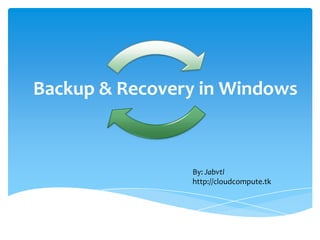
Backup & restore in windows
- 1. Backup & Recovery in Windows By: Jabvtl http://cloudcompute.tk
- 2. Why Backup & Restore? Taking a safe copy of Data and storing in a redundant repository/ location to get it while we need it back. Purposes: 1. Data recovery during disasters . 2. To recover the versions of corrupted or accidentally deleted/modified data at any instances. 3. Data Migration or Cloning to new hardware systems.
- 3. Backup Methodologies: A type of backup actually defines how the data is copied from the source to the destination and lays the grounds of a data repository model . 1. Full backup – A complete File level zipped copy of source to the destination. 2. Differential backup - Backup contains all files that have changed since the last FULL backup. 3. Incremental backup – Block level copy of every incremented changes on the disk. 4. Mirror backup - Copies everything without achieving.
- 4. Overview comparison between different backup methods :
- 5. Backup Utility's so far in Windows NTBackup – On below Win-2k3 releases. Backup & Restore - On Win Vista, Longhorn, Win-07 releases. Windows Server Backups - On Win 2k8 and up.
- 6. NTBackup It is the utility in Windows NT based O.S releases below Win-2K3 uses NTBackup.exe It uses File Level Backup operation. Streaming Backup service is often responsible for ensuring consistency of data while backup is ongoing.
- 7. NTBackup Advantage: 1. Any individual file, folders, libraries, and drives that you want to back up, can be selected for backup. 2. Simple to Backup and fast Recovery. Disadvantage: 1. Even Small changes in file causes to backup entire file which will inflate the storage . 2. Any intermediate version of file can not be accessed.
- 8. Wondows Backup and Restore Backup and restore utility for Windows Vista and Windows Server Longhorn, Win-07 releases. New Features: All backup features are based on the Volume Shadow Copy Service (VSS) which ensures consistency of data while backup using snapshots instants. Windows Recovery Environment (WRE) for “offline” repair or restore. Backup in VHD format.
- 9. Windows Backup and Restore 1. File backup and restore - Simple and automatic protection 2. CompletePC™ backup and restore (System Image backup) - Block-level image of Entire computer on vhd format 3. System Restore - undo changes in windows system files. - System state repair - Fix non-booting OS
- 10. Windows Server Backups The backup functionality in Windows Server 2008 and 2008 R2 is a new backup system called Windows Server Backup that uses block drive imaging technology. With VSS integration. Can automatically perform Differential backup using block level backup. On Windows Server 2008 R2, you can target individual files and folders where as un 2k8 the smallest target was Volume that can backup.
- 11. Tools in Windows server backup The WSB tools are installed as a Feature from Server manager console. Tools are MMC (Microsoft Management Console) snap-in. Wbadmin command line tool. Windows powershell cmdlets.
- 12. Windows Server Backups Advantages: Faster Backup & simplified Restore & Improved scheduling. Ability to recover app like SQL server which uses VSS to protect app data. Scheduled Rotation of disks to backup to multiple disks. Remote Administration using MMC snap in. Automatic disk usage management. Extensive command-line support. Restore individual files by mounting the backup VHD file.
- 13. Windows Server Backup Comparison. Windows 2k8 Windows 2k8 R2 1. System state backed up from 1. System state data can be backed up from WSB. command-line tools only. 2. Specific file, folder can be 2. Whole volume backup. backed up. 3. Allows system state full backup. 3. Incremental backup of system state is possible. 4. Schedule to a dedicated disk. 4. Allows to Schedule rotational Cannot support network share. backup to volumes & network shares.
- 14. Enterprise Backup solution System Center Data Protection Manager 2010 (DPM 2010) is a Microsoft enterprise data protection and recovery product for Microsoft workloads such as SQL Server, Exchange, SharePoint, Virtualization and file servers -- as well as Windows desktops and laptops.
- 15. System Center Data Protection Manager 2010 Benefits: Allows backup to be centralized Offers 15 minute snapshots of servers and clients Can store backup data on SAN and export to tape Can back up remote sites Can be used as part of a “Backup To Cloud” strategy Supports Microsoft products
- 16. System Center Data Protection Manager 2010 Limitaion: Does not support third-party products, so may be unsuitable for heterogeneous environments where non- Microsoft workloads are present.
- 17. Managing Backup Process Recovery point objective (RPO) The most desirable RPO would be the point just prior to the data loss event. Recovery time objective (RTO) The amount of time elapsed between disaster and restoration of business functions. Data security Data must be restricted from unauthorized access
- 18. The End Any quiries..? Thank you for your kind attention By- Abdul Jabbar vtl
