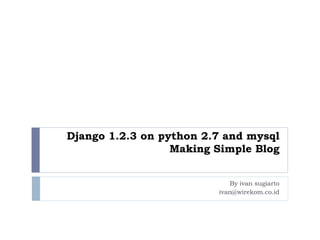
Django
- 1. Django 1.2.3 on python 2.7 and mysql Making Simple Blog By ivan sugiarto ivan@wirekom.co.id
- 2. Setting up Django Go to directory on where your project will be created Write command (on shell or command prompt) django- admin.py startproject testsite, this will create folder containing the project and files that are needed to make project and don’t forget to make admin account Issue command python manage.py runserver on testsite folder to test the Django installation Set up your database in settings.py located in testsite folder Issue python manage.py syncdb to test your configuration
- 3. Creating An Application/Module We will create blog module Go to testsite directory and type command python manage.py startapp blog Go to blog folder and open model.py Write from django.db import models and from django.contrib.auth.models import User on top Write class Post(models.Model): author = models.ForeignKey(User) date = models.DateTimeField() title = models.CharField(max_length=100) post = models.TextField() #making the list title so python not displaying raw data def __str__(self): return self.title Edit settings.py and add test testsite.blog in the INSTALLED_APPS section Run command python manage.py syncdb to update database
- 4. Make Admin Page Open settings.py and add django.contrib.admin type the command python manage.py syncdb Edit urls.py to enable admin, add from django.contrib import admin admin.autodiscover() urlpatterns = patterns('', (r'^admin/', include(admin.site.urls)), ) Issue the command python manage.py runserver and check http://127.0.0.1:8000/admin to ensure your admin is working, if you are asked for login then you are on the right path
- 5. Make admin page for blog Create admin.py on blog directory and write from django.contrib import admin from testsite.blog.models import Post class PostAdmin(admin.ModelAdmin): #makin order by date_hierarchy = 'date‘ #making list display field list_display = ('author', 'date', 'title') #making search on the top corner search_fields = ('title', 'post') #making filter on the right corner list_filter = ('author', 'date') #register on the admin page admin.site.register(Post, PostAdmin) Run server (python manage.py runserver) and go to http://127.0.0.1:8000/admin/blog/post/
- 7. Urls.py Settings on root urls.py (my best practice though :D) (r'^blog/', include('testsite.blog.urls')), Blog is the root, and it will include urls.py in the blog folder Urls.py in blog folder will contain this for example #(http://127.0.0.1:8000/blog/detail/post_id(integer)/whatever', (function name in view.py)), will be coded as follows (r'^detail/(?P<post_id>d+)/$', detail),
- 8. Templating Create directory on test site called template and edit settings.py Add this following TEMPLATE_DIRS = ( ‘path_to_your_development_folder/testsite/templates’, ) On blog/views.py add this following from django.template.loader import get_template from django.template import Context, loader from django.shortcuts import render_to_response, get_object_or_404 def detail(request, post_id): p = get_object_or_404(Post, pk=post_id) return render_to_response('blog/detail.html', {'post': p}, context_instance=RequestContext(request)) Create detail.html in template/blog/ (continued)
- 9. Create detail.html Type this <h2>{{ post }}</h2> <p>{{ post.post }}</p> <b>{{ post.author }}</b> wrote {{ post.post|wordcount }} words on {{ post.date|date }} at {{ post.date|time }} <ul> <li><a href='/blog/update/{{ post.id }}'> edit</a></li> <li><a href='/blog/delete/{{ post.id }}'> delete</a></li> </ul> Cek link http://127.0.0.1:8000/blog/detail/<your_post_id>
- 10. Pagination (1) Use admin interface to make posts Create template in template/blog/list.html Add url pattern in blog/url.py so it became like this from django.conf.urls.defaults import * from testsite.blog.models import Post from testsite.blog.views import * urlpatterns = patterns('django.views.generic.date_based', (r'^add', add_blog ), (r'^list/(?P<page>d+)/$', list), (r'^detail/(?P<post_id>d+)/$', detail), )
- 11. Pagination(2) To add pagination, edit blog/views.py, first add the following lines from django.core.paginator import Paginator Next make the list function like this def list(request, page = 1): page = int(page) post_list = Paginator(Post.objects.all(), 5, allow_empty_first_page=True) post_page = post_list.page(page) num = post_page.start_index() count = post_page.end_index() has_previous = post_page.has_previous() has_next = post_page.has_next() return render_to_response( 'blog/list.html', { 'post_list': post_page.object_list, 'has_previous': has_previous, 'previous_page': page - 1, 'has_next': has_next, 'next_page': page + 1, 'page' : page, 'num' : num, 'count' : count } )
- 12. Pagination (3) create the template Create In template/blog/list.html, and write the following {% if post_list %} {{ page }} {{ num }} {{ count }} <a href='/blog/add/'> add </a> <ul> {% for post in post_list %} <li><a href='/blog/detail/{{ post.id }}'> {{post.title}}</a></li> {% endfor %} </ul> {% if has_previous %} <a href='/blog/list/{{ previous_page }}'>Previous</a> {% if has_next %} | {% endif %} {% endif %} {% if has_next %} <a href='/blog/list/{{ next_page }}'>Next</a> {% endif %} {% else %} <p>No links found.</p> {% endif %}
- 13. Check blog/urls.py Before continuing, please make sure that the urls.py looks like this from django.conf.urls.defaults import * from testsite.blog.models import Post from testsite.blog.views import * urlpatterns = patterns('', (r'^add', add_blog ), (r'^list/(?P<page>d+)/$', list), (r'^detail/(?P<post_id>d+)/$', detail), (r'^update/(?P<post_id>d+)/$', update), (r'^delete/(?P<post_id>d+)/$', delete) )
- 14. Creating Form Create (1) The Model In blog/model.py add this #top from django.forms import ModelForm #under class post class PostForm(ModelForm): class Meta: model = Post #the fields on the form, you can add fields, but must corespond with field in Post fields = ('title', 'post')
- 15. Creating Form Create (2) The View Top Add this lines #top from django.http import HttpResponse, HttpResponseRedirect from django.shortcuts import render_to_response, get_object_or_404 from django.template.loader import get_template from django.template import Context, loader, RequestContext from testsite.blog.models import * from django.contrib.auth.models import User from datetime import datetime from django.views.decorators.csrf import csrf_protect from django.core.paginator import Paginator
- 16. Creating Form Create (2) The View Bottom #bottom def add_blog(request): form = PostForm() if request.method == 'POST': form = PostForm(request.POST) if form.is_valid(): form = PostForm(request.POST) blog = form.save(commit=False) blog.author = User.objects.get(id = request.user.id) blog.date = datetime.now() blog.save() return HttpResponseRedirect("/blog/list/1") else: return render_to_response('blog/add_blog.html', {'error': True, 'form': form}) else: return render_to_response('blog/add_blog.html', {'error': True, 'form': form})
- 17. Creating Form Create (3) The Template <html> <head> <title>blog</title> </head> <body> {% if error %} <p style="color: red;">Please submit a blog.</p> {% endif %} {% csrf_token %} <form action="" method="post"> <table> {{ form.as_table }} </table> <input type="submit" value ="submit"> </form> </body> </html>
- 18. Creating Form Update (1) The View Add this code def update(request, post_id): post = Post.objects.get(pk=post_id) if request.method == 'POST': form = PostForm(request.POST, instance=post) if form.is_valid(): form.save() return HttpResponseRedirect("/blog/list/1") else: return render_to_response('blog/add_blog.html', {'error': True, 'form': form}) else: form = PostForm(instance=post) return render_to_response('blog/add_blog.html', {'error': True, 'form': form})
- 19. Creating Form Update (2) The Template <html> <head> <title>blog</title> </head> <body> {% if error %} <p style="color: red;">Please submit a blog.</p> {% endif %} {% csrf_token %} <form action="" method="post"> <table> {{ form.as_table }} </table> <input type="submit" value ="submit"> </form> </body> </html>
- 20. Creating Form Delete (1) The View def delete(request, post_id): p = Post.objects.get(pk=post_id) p.delete() return HttpResponseRedirect("/blog/list/1")
- 21. Misc You can grab the files in http://wirekom.co.id/uploads/testsite.zip
