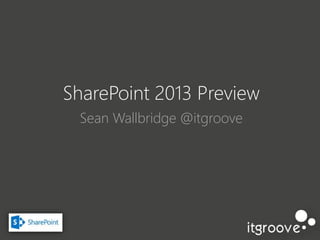
SharePoint 2013 Preview
- 1. SharePoint 2013 Preview Sean Wallbridge @itgroove
- 2. Who Am I? Who Am I: Sean Wallbridge, SharePoint Guy My Experience : 20 Years in Technology IT Consultant/SharePoint Jedi 9 Years as a Business Owner President and Principal Consultant – itgroove – www.itgroove.net SharePoint MVP , MCSE+i, MCT, CISSP Certified Microsoft Trainer, Developer and Network Engineer & Dad My Blog – blog.brainlitter.com
- 3. itgroove :: Your SharePoint Midwives • A SharePoint architect needs to be more of a midwife than a doctor. It’s the client who is giving birth to this thing and you are there to create the conditions for them to make that journey as stress free as one can. Who is the one who has to adapt and live with the result anyway? Who We Are… Reference: http://www.cleverworkarounds.com/2012/08/23/confessions-of-a-post-sharepoint- architect-midwives-versus-doctors
- 4. The State of SharePoint o No signs of slowing down o Web Applications are hotter than ever thanks to mobile devices like the iPad o Cloud … Cloud … Cloud o Microsoft wants it o Microsoft is learning from it o SharePoint is benefitting because of it
- 5. So what’s new daddio? I hope you love boxes I hope you won’t miss rounded edges At least we didn’t steal it from Apple …
- 6. o Microsoft Office 2013 Customer Preview o Released July 16, 2012 (Technical Preview was end of January 30, 2012) o First Public Beta o Office 2013 will be available as part of Windows RT (runtime for ARM processors) and for 32/64 bit Windows o Gold ETA - Unknown What is the Office 2013 Preview? Remember :: This is a BETA • Details may change • Stuff may crash • I may curse
- 7. Interface is new and fresh • Called … Metro Modern UI Windows 8 Style UI. As of 4pm today anyways ;) • Tiles, Segoe Fonts • More mobile friendly • HTML 5 • Hover Cards and jQuery is Everyhere!
- 8. Interface is new and fresh
- 9. o Developer Site (Napa) - A site for developers to build, test and publish apps for Office o Express Hosted Site - A site for people to quickly create a collaboration space with public facing web pages and a members only area o Project Site - A site for managing and collaborating on a project. This site template brings all status, communication, and artifacts relevant to the project into one place o Community Site - A place where community members discuss topics of common interest o Community Portal - A site for discovering communities o Discovery Center - A site to manage the preservation, search, and export of content for legal matters and investigations. New Site Templates
- 10. Apps o There are lists, libraries and apps – no wait, they are all apps
- 11. Apps Web Parts (Pre 2013) Web Parts List View Web Parts Lists and Libraries Apps
- 12. o Site Mailbox - The Site Mailbox app helps you keep email and documents close together by connecting your site to an Exchange mailbox. Allowing access to both Microsoft SharePoint 2013 Preview documents and Exchange 2013 email using the same client interface o Promoted Links - Use this list to display a set of link actions in a tile based visual layout o Access – Embed Access applications directly into your sites (this could be a lot of fun … or a disaster, stay tuned) New Lists and Libraries, er, Apps
- 13. o Blogs o Blog Archives o Blog Notifications o Blog Tools o Community o About this Community o Join o My Membership o Tools o What’s Happening o Content Rollup o Project Summary o Sites in Category o Term Property o Timeline o Media and Content o Get started with your site o Script Editor o Search o Search Navigation o Taxonomy Refinement Panel o Social o Contact Details o Who can see these posts? New Web Parts
- 14. o Drag and drop files into libraries in: o Firefox o Chrome o IE with Office 2013 or IE10 o Or SharePoint Designer 2013 (wink) Document Library Drag and Drop
- 15. o Open with Explorer still an IE thang Still some Office Bits…
- 16. Sharing and Popularity Trends o Sharing and simplifying access is as simple now as clicking “share” o Popularity threads from the new search/analytics provides lots of juicy details
- 17. Search
- 18. Search Center and Refinements • Functionality of FAST added to search engine • Web Analytics moved to search • One Search Engine for Foundation and Server • AJAX User inteface • Visual Refinement • Preview Pane for Search Results • In library/list search box
- 19. Search Center and Refinements
- 20. Searching In Line – YA! o On page, in line search
- 21. Searching In Line – YA!
- 22. Content Search Web Part (CSWP) CSWP vs CQWP What is CSWP - A webpart that displays search results based on a associated search query. What is CQWP - A webpart that displays content based on a query or otherwise form the entire site collection. How does it display Results – The CSWP can return any content from the search index. It queries against the Index to display results. How does it display Results – CQWP return any content from within the site collection based on the filter. Result Accuracy – The CSWP returns content that is as fresh as the latest crawl of your content, so if you crawl often, the content that the CSWP returns is more up-to- date than if you crawl infrequently. Result Accuracy – CQWP displays instant content or the refreshed version of content. Content in Results - Search crawls only the major versions of content, never the minor versions. So no minor version documents are included in results. Content in Results - CQWP on the other hand displays minor versions of your content as well. Results Availability - If the site collection or site is marked to not be indexed, the content is not available using CSWP. Resource Allocation - If you want to return results from a site that is marked to not index, use the CQWP instead.
- 23. o Analytics have been moved into the Search Service application o Richer, better insights (Popularity and Search Reports) for the site or right down to a single document (select Popularity Trends from the Ribbon) o Nintex stopped producing theirs, so this must be good (or destined to be…) Fancier (Better) Search Reporting
- 24. Office Web Apps “Office Web Apps Server Preview is a new Office server product that delivers browser-based versions of Word, PowerPoint, Excel, and OneNote. A single Office Web Apps Server farm can support users who access Office files through SharePoint 2013 Preview, Lync Server 2013 Preview, Exchange Server 2013 Preview, shared folders, and web sites “ o What does it mean? o OWA is Broken out of SharePoint and get’s its own server because several server applications (Exchange, SharePoint and Lync) can now share it
- 25. Office Web Apps
- 26. Microblogging • Every microblog update can now include: • #tags (dynamically pulled from or added to MMS) • @targets (default pulls from your social colleagues list but you can post the updates to any SharePoint user) • Drop the newsfeed webpart onto a page and socialize
- 27. o Strategy isn’t clear yet. But Microsoft paid $1.2 Billion. So expect something… o Perhaps … (more) Facebook for business. “For Microsoft, it’s clear they could not compete in the increasingly social enterprise market without something new. SharePoint is under attack, Salesforce.com competes with Microsoft's Dynamics product, and Google competes in the cloud with Office 365 and Skype for business use. All three of these initiatives lack social. The Yammer acquisition was therefore a required move to bolster Microsoft's social strategy and to survive the next innovation leap.” Yammer
- 28. Promoted Links (Tiles) o Styled/rollover links that are easy to implement o Very customizable
- 29. Embed Video in 10 seconds o Nothing more to ‘splain… o 123 … SharePoint can be used to orient to the job and content…
- 30. o Edit Links Directly in Quick Launch o Build (multi-level) Navigation through your Term Store! Navigation
- 31. Tasks o Timelines and the Timeline Web Part o Colour coding in the timeline o Indent/Outdent and add tasks to timeline
- 32. Datasheet Views o Called Quick Edit and works outside of IE now ;) o No longer part of the exclusive Office club, though Open with Explorer seems stuck in IE o You can still create a ‘Datasheet’ view
- 33. Datasheet Views
- 34. Document Sets o Icon appears in search results (Was that so hard?) o Content query web part now understands Document Sets (so you can aggregate)
- 35. o Jeff Teper – “Use SharePoint as an out-of-box application whenever possible - We designed the new SharePoint UI to be clean, simple and fast and work great out-of-box. We encourage you not to modify it which could add complexity, performance and upgradeability and to focus your energy on working with users and groups to understand how to use SharePoint to improve productivity and collaboration and identifying and promoting best practices in your organization” - Reference: http://sharepoint.microsoft.com/blog/Pages/BlogPost.aspx?pID=1012 o Design View removed from SharePoint Designer o Data views, conditional formatting – let’s hope this is a “preview” problem What the ???
- 36. What the ???
- 37. New for the Graphic Designer o Great starting point: http://blog.drisgill.com/2012/07/top-6-new-features-for-designers-in.html • Design Manager • Part of Publishing Features. Steps you through the design process • Managed Navigation – we covered that… • Composed Looks (see ya, Office Themes) • Change Colours, Layout, Fonts in seconds • New Belltown Layout • Background Images!!! • Device channels • Specify names for different mobile devices and give them custom branding specific to each device • WCM (Web Content Management) • Content Search Web Part – present content from search in the page • Catalogs – create a catalog of products or content (instead of pages for each) • Master Page Gallery works over WebDAV – pick your design tool (Designer, Dreamweaver, VS.NET, Notepad++) and connect with a file share and edit away… WebDAV slow?
- 38. What’s new in InfoPath 2013? o Bupkiss. o Well okay, supports .Net 4.0 framework so development (when needed) should be less painful o …Looks like I can use InfoPath 2010 to modify 2013 lists, for now o And inserting online pictures … Oooohhh, say it ain’t so…
- 39. New for the Developer o Cloud App Model o Self-contained pieces of code that extend SharePoint o New delivery model for apps such as the SharePoint store and the App Catalog o Familiar Code Using Web Standards o Makes branding & coding easy for any web developer, even those with little Microsoft experience, to create SharePoint solutions o Based on common web standards like HTML, CSS and JavaScript o New & Improved Development Tools o “Napa” Office 365 Development Tools provides a web-based development environment o Visual Studio 2012 and SharePoint Designer 2013 geared up for cloud & mobile device development o Business Connectivity Just Got Better o BCS has been improved to include Odata, external data in apps, support for REST and more o Direct integration with amazing data crunching reporting tools like PerformancePoint and PowerPivot Get the full scoop at http://msdn.microsoft.com/en-us/library/jj163091%28v=office.15%29.aspx
- 40. New for the Developer
- 41. Developer Dashboard Improved! o Developer Dashboard Enhancements o Runs in a separate window to avoid impacting rendering of actual page being analyzed o Shows all requests since you started the session (not just the page refresh) – competes now with ULSViewer
- 42. Getting Ready ETA Unknown … but probably sooner than we think … at least in the Cloud
- 43. Prepping for SharePoint 2013 o Starting Transitioning Web Applications to Claims o Get to IE8 or better (IE 7 is no longer supported, and not supported today with Office 365 … by the way) o Get used to the idea that SharePoint Workspaces are gone… o Document workspaces o Meeting workspaces o And SharePoint Workspace (formerly Groove, we hardly knew ya) o Office 2010 and Office 2013 are the “best experience” for SharePoint. o Office 2007 is somewhat supported, Office 2003 is “right out” o Finally, Review my blog post as it evolves: o http://blog.brainlitter.com/2012/08/09/preparing-your-people-processes-and-systems-for-sharepoint-2013
- 44. Upgrades o Database attach for upgrades only o Direct upgrades from SharePoint 2007 and older versions are not supported o Upgrade to 2010 first, then 2013 o Content migration still supported via services and client code o Non-collaborative workloads (e.g. Power Pivot, Social, MMS) require separate migrations o Site Collection Health Checks
- 45. Upgrades
- 46. Buh-Bye o Document Workspaces (or are they … remnants exists in the UI in the preview … ) o IE7 (good riddance) o SharePoint Workspace (replaced by Folder Sync and SkyDrive) o Current Retirement list here: http://technet.microsoft.com/en-us/library/cc178954(v=office.15).aspx
- 47. Learn More • Microsoft Office Preview - http://www.microsoft.com/office/preview/en/try-more-products • Microsoft SharePoint 2013 - http://sharepoint.microsoft.com/en-us/Preview/default.aspx • Microsoft Project 2013 - http://www.microsoft.com/project/en-us/preview/default.aspx • Microsoft Exchange 2013 - http://www.microsoft.com/exchange/en-us/exchange-preview.aspx • Microsoft Lync 2013 - http://lync.microsoft.com/en-us/Pages/lync-2013-preview.aspx • Retirements - http://technet.microsoft.com/en-us/library/cc178954(v=office.15).aspx Key SharePoint 2013 Training Resources IT Pro • SharePoint 2013 TechNet IT Pro • SharePoint 2013 training for IT pros (videos) • SharePoint 2013 Ignite training pptx Developer • SharePoint 2013 MSDN Developer Portal • SharePoint 2013 Developer training from MSDN • SharePoint 2013 developer welcome page
- 48. Give Birth to SharePoint … with Help www.itgroove.net
